How do I get started with PathCopyPro?
-
Sketchup 2014
We just bought the PathCopyPro plugin. After installation there doesn´t seem to be any menu that comes up with different actions to choose from. Instead we can only click the plugin in the plugins-window and the arrow turns into an icon. We have no idea what to do from here. We´re able to push-pull along paths with the follow me tool but what do we do with the PathCopyPro tool? We´re not able to click on any path or object, nothing happens and we can´t find any tutorial.
Thanks!
L and E -
I don't have this plugin, but there are hints how to use it here: http://www.smustard.com/script/PathCopyPro ?
-
@unknownuser said:
usage PathCopyPro allows you to select an edge, curve, or polyline path, and then select an group or component to copy along that path. You can copy to the vertices of the path, or specify a distance between copies.
PathCopyPro adds new features to PathCopy:
Toggle path reversal with the TAB key
Toggle object rotation with the SHIFT key
Toggle make copies unique with the CTRL keyThere are also three ways to affect the distance between copies:
Type a distance in SketchUp's VCB to set an absolute distance between copies
Enter 0 (zero) to put copies at each vertex
Type the equals sign (=) in front of a number to set the distance to that many equal spaces. For example, typing =7 would create 8 copies at 1/7 the total path length apartFrom the Plugins menu, select "PathCopyPro" to start the tool. Select a path, then select a group or component to copy, and PathCopy does the rest. At any time while the tool is still active, you can change the spacing of the copies or use any of the modifier keys as described above.
This is from the smustard site, if that isn't clear I could install it and make a video of how to use it.
-
Thanks, we got it to work but not from the developers explanation which we still don´t think we understand. What we did by chance was turn an object into a component, select the path and then the plugin, clicking on the object. This was not explained by Smutsard.
"I could install it and make a video of how to use it."
Well, thank you very much, sir! Don´t need one now we believe. Thanks! -
Box, could you help us with one last thing?
We have two simple object spread a distance from eachother. We want to make let´s say five copies of those object in between the outer two. How do we do this so they´re spread apart with an equal distance? Is there a simple way?
Thank you!
-
You know how to copy using the move tool and ctrl?
Make a copy and straight away type 5x and hit enter this will make five copies one after the other or 5/ will make five copies between.
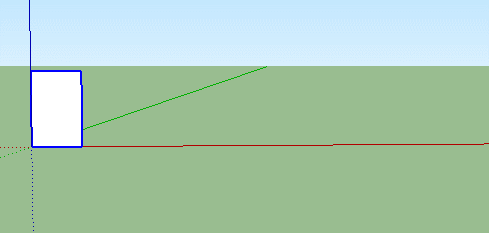
-
Thanks a million

Advertisement







