Component collection search engine
-
I hope the folks at trimble will someday improve the way we look up components that are stored in large collections on the pc's hard drive. a search utility/ engine would solve the problem! maybe integrate the windows search utility with the SU program? maybe use the search field currently in the components window that has grayed out "3D Warehouse" in it?
-
Stop using the component browser... Hit the X and turn it off. It's useless for anything but searching the 3Dwarehouse...
Instead open your Component folder, turn Thumbnails to Large and drag comps into your model. Use standard Windows search to find what you're looking for.
Check out the new Thumbnails size in Windows Explorer...
-
speaking of that... How can I update all my thumbnails to 2015?
-
@krisidious said:
How can I update all my thumbnails to 2015?
it's easy, just load them in v2015, and re-save...
john -
What about a plugin for:
- Button 1 - saving all components to a "\PROJECTNAME Components" folder placed on the same path as model file);
- Button 2 - open the project folder;
- Button 3 - Purge components folder (erasing all components not used on project)
- Button 4 - Update/Reload all components
So we can drag and drop the components inside
-
And you could call it Save All Components.
http://sketchucation.com/plugin/1044-tig_save_all_components -
@driven said:
@krisidious said:
How can I update all my thumbnails to 2015?
it's easy, just load them in v2015, and re-save...
johnYou're very funny...

-
How are you going to get them all in your model? and holy moly that file is going to get big fast.
-
@Kris, I wrote a 'mac only' plugin that opens, saves and closes them one by one, with a new icon...
took about 4hrs for a similar quantity when I did the v2014 ones...v2015 hasn't affected the icons so no need to do it again...
maybe you need a mac?
john
-
Now how about a Mac plugin that creates thumbnails?
-
@pbacot said:
Now how about a Mac plugin that creates thumbnails?
I thought you had mine?
they look like this if you use the batch mode...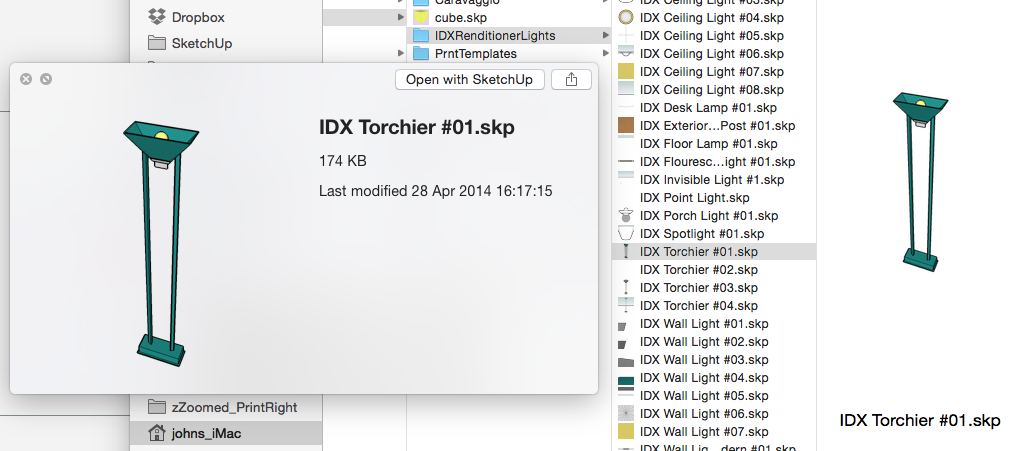
coverflow and icon view work also...
do you want me to PM you a copy?john
-
-
In reply to Krisidious’ suggestion to use the Microsoft windows folder with its own search feature instead of the SU components sampler – I had no idea that the drag and drop method could be used. So I am thankful for that. The only drawback is needing to split the screen unless you have two monitors.
-
Yeah... Didn't think about that. I have 3 monitors.
-
You don't need to split the screen, just don't have the explorer window open full screen.
-
I can drag a down-sized explorer window onto a maximized SU screen. However, the moment I click the SU screen to begin sketching, the explorer screen hides itself. Then I have to start playing with alt-tab. Am I doing something wrong?
-
I don't understand why you would need the explorer Window visible while you are sketching, but yes if that is the case you need to split the screen. But if you have a smaller explorer Window open for dragging components from you only need to click it's icon on the taskbar for it to be on top again.
-
clicking the folder icon in the taskbar is fine unless you have several folders activated... because now you need to select the components folder from the list that pops up. each click robs me of time when on a drawing deadline. so this all goes back to my hope that Trimble will incorporate a search utility for components stored in the hard drive.
-
@pipingguy said:
... maybe use the search field currently in the components window that has grayed out "3D Warehouse" in it?
don't you have it on a PC?
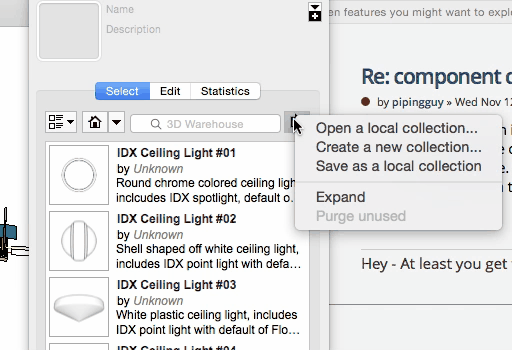
-
I understand how to navigate to a local collection of components. The problem is I don't like rummaging thru a list of 100 or so components for what I need. I want to be able to type, say, 'flange' into a search box and have it return all components containing that text. In doing so, I would have a short list to easily pick from.
Advertisement







