Soap skin using free v.14
-
Anyone having any success with this? I have the plug in installed and cannot seem to get anything to generate.
I take a closed polygon, select all the perimeter lines, and can get it to do its flat mesh thing, but cannot get it to process into a skin I can inflate.
Trying to do a chair cushion.
-
I can't get it to work either, and the help menu isn't much help.
-
It's one of those tools that once you know how it works it is easy, when you don't you think it has a problem.
First select the edges you want, click the Skin button and it will create a flat plane somewhere around your edges, now hit Enter and it will reform itself to fit the edges, then you can blow it up etc
Most people don't know to hit Enter after the first step.
I have just tested it and it works in free SU8,13 and 14 -
It works for me.
Edit: I just checked it on my Mac and it works there, too.
-
Maybe this little tut can help you!

Seems now curves must not be welded !
-
It really doesn't work all that well, in my opinion. I can't get the X/Y or bubble functions to work no matter what I try. If I do a soap bubble skin, then select it and click on X/Y or bubble, I just get a prompt telling me to choose a group created with soap bubble. But I thought that's what I just did. I also can't figure out how to change the number of divisions in a shape created by soap bubble.
-
Thanks, Frenchy. You supplied the missing information.
-
By the way, David, the number of divisions needs to be put in at the beginning as I showed in the video.
-
Just input number on the VBC (the little box dialog right bottom page) of Sketchup!
Even type directly number on your numeric keyboard!

When you click the surface a blue box must appear!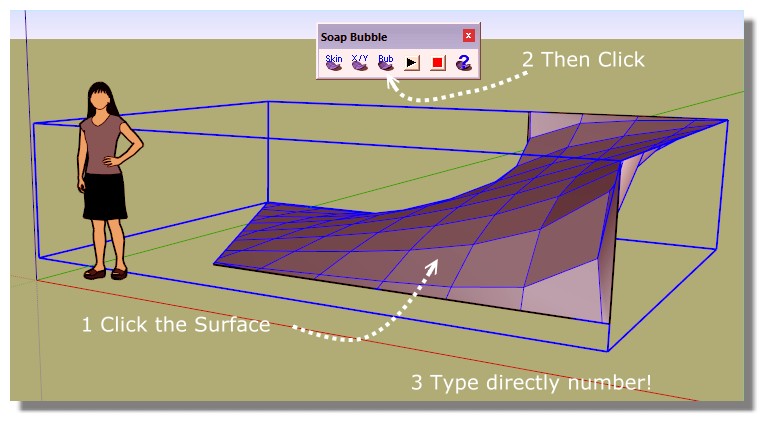
And of course ENTER after your pressure number!

Your surface must be inflate!

Now just enter directly another number (positive or negative) for another drawing!
etc...to your form wished!
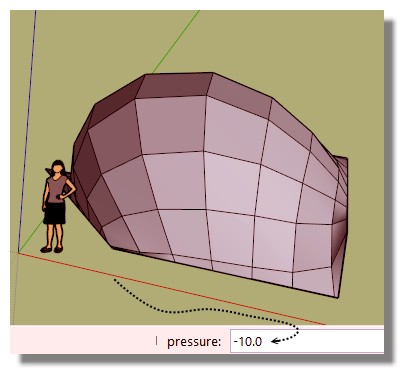
Advertisement







