SketchyPhysics 3.5.6 (26 January 2015)
-
All I'm left to do is create a small documentation listing SP methods and functions.
-
I am extremely grateful for your efforts and in awe of your abilities! For sure a donation is on its way!
-
Thanks Joseph

-
Thank you, Anton - you are the greatest! Sketchy greetings from Cologne

-
Thanks Werner

-
It seems that exporting Sketchy Replay Animation via Skindigo (Indigo rendering plugin) does not work with the current version of SketchyPhysics. This error message keeps popping up.
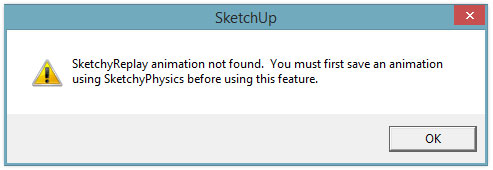
-
This message pops up because you didn't save animation or doing it wrong.
To export replay animation, you must follow these steps:- Enable recording.
- Press play simulation.
- Run simulation for desired time, and press reset. It will ask you to save animation, press YES.
- Then, you may export animation...
Oh wait this error pops up from the other plugin... Maybe I changed storage locations. I will see what I did there.
Edit: I see what I did there. Storage locations are same, but storage types are different. I changed them from array to hash. I will upload a fix tomorrow.
-
I never knew other plugins use SketchyReplay and thought making changes will not break anything, but gosh I was wrong. This is the same issue with Werners post. The fix is easy. I will upload it tomorrow.
-
Have you some info with the use of SketchyPhysics and LightUP ?
Seems that works with the previous versions of SketchyPhysics but not for this one ?
Maybe Adam will confirm or not this

-
Anton you are stupendous!
-
Always funny for makes some random landscape of elements but...
How export the resultant position of the animation ? The "Pause" position !
In the past "Save as" was sufficient!
Now "Save as" save the "Start position" !
Not practical for make cool image!

By Pierreaudoin -
@unknownuser said:
Always funny for makes some random landscape of elements but...
How export the resultant position of the animation ? The "Pause" position !
In the past "Save as" was sufficient!
Now "Save as" save the "Start position" !
Not practical for make cool image!

By Pierreaudoinugh what?
If you don't want to save camera you can simply set 'Animate Camera' to 'No' (when exporting animation).
-
@unknownuser said:
Always funny for makes some random landscape of elements but...
How export the resultant position of the animation ? The "Pause" position !
In the past "Save as" was sufficient!
Now "Save as" save the "Start position" !
Not practical for make cool image!

Maybe you are searching for this answer?
http://sketchucation.com/forums/viewtopic.php?f=61&t=58901 -
@unknownuser said:
1 Enable recording
2 Start simulation
3 Reset simulation at desired time. It will ask you to save animation. Press YES.
4 Then use the replay tool to get yourself to the desired frame.
After you do so, press the replay button once again to pause and the objects will be left in their new positions.must add 4 : first rewind with the replay tool button!
Yes thx that is that!

At this end I save as V6 for example for using plugins not adapted at the 2014!
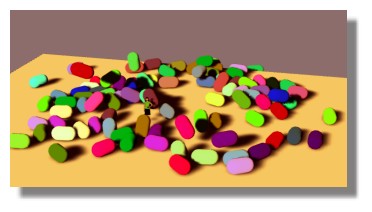
-
It's ok for LightUp during the "Sketchy Replay" animation !


Not during the Toggle Play "Sketchy Physics" but no problem as the "Replay" works fine!
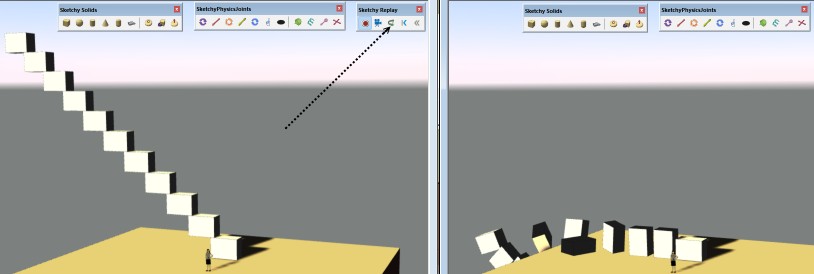
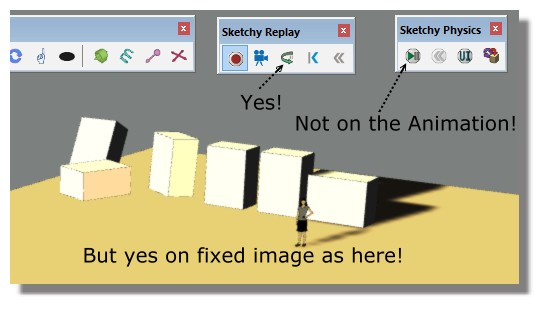
-
Great! Lets wait for a response from Werner, and I'll make it an official release if everything goes well.
-
BTW, thanks for testing Pilou, you rock!
-
Thanks for your swift reply, Anton. Unfortunately, the error message still pops up.
-
Okay, I downloaded Skindigo, and can reproduce the effect. I looked into source and found some inconsistency. I will upload a fix in few minutes.
-
Okay, I reverted some replay changes. Please test with LightUp and Skindigo. Tell me how it goes.
Edit: Link removed. Download from top.
Advertisement







