Empire Style Table w/ Brass
-

I banged this out this morning because I needed some material for a blog post. This is a table based on one made in France around 1890. The original has a white marble top but I didn't bother looking for a large marble texture. The perforated brass was the subject of the blog post.
-
Nice one (blog post too).
-
Thank you, sir.
-

-
Where is the tranparency gone?
-
That's what happens when you use the material image I described instead of the geometry for the pierced metal. I'm making another render now with the geometry.
-
Doesn't your Renderer support transparency for the texture? (I tried with Indigo and Thea and both pay attention to the png tranparency...)
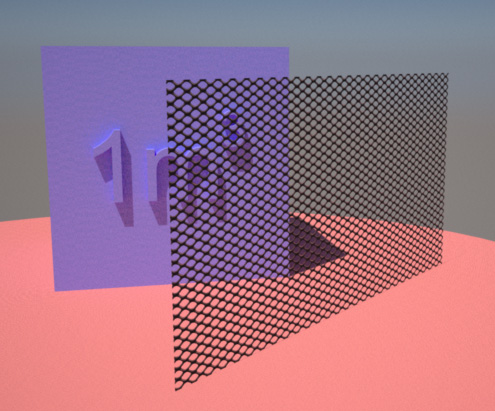
-
Evidently not. I don't really care, though. I think for renders of things like this, the geometry makes more sense because of the highlights you get off the thin edges of the metal.
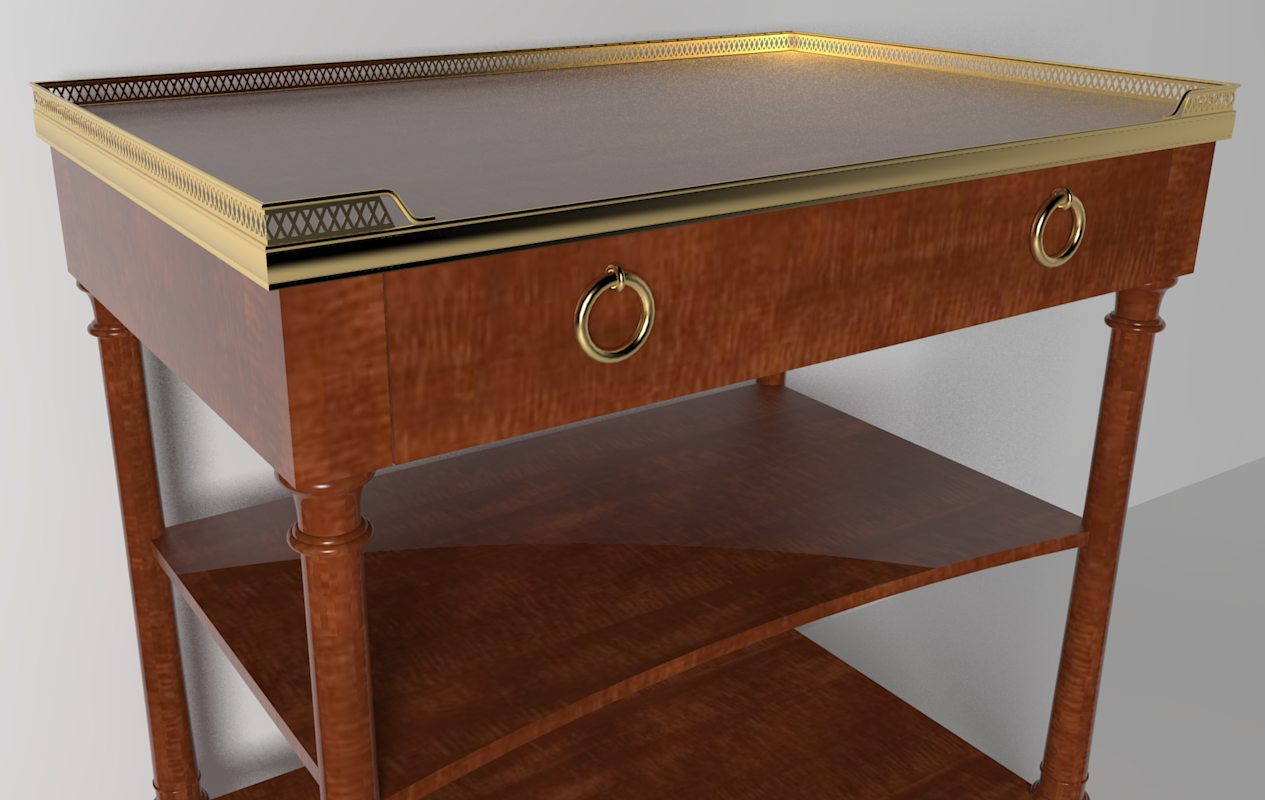
Advertisement







