Joints problems.
-
hi
i have a model in sketchup 8 with sp 3.1it has an arm that has a servo on one end and a hinge joining a seccond part of the arm on the other end.
when i start the simulation, the seccond part of the arm just flies away.i have no idea what is causing this.
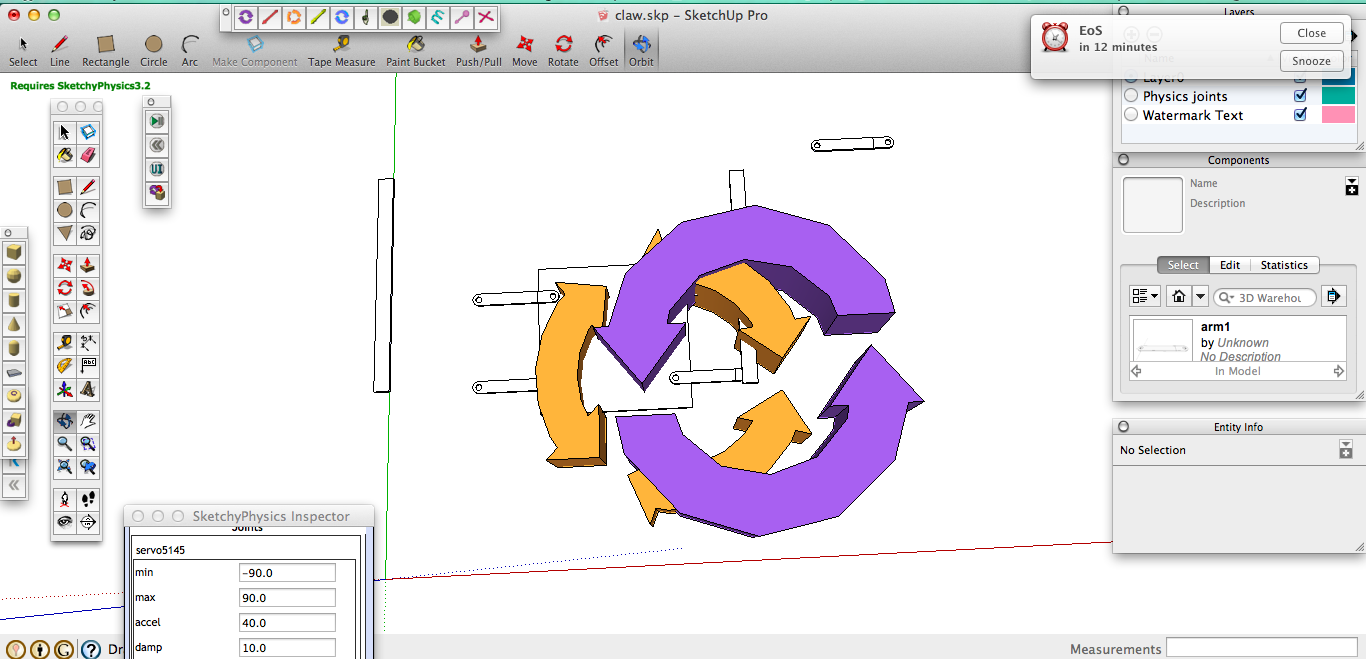
in this screen shot, the line right before the joint is actually in on of the components.
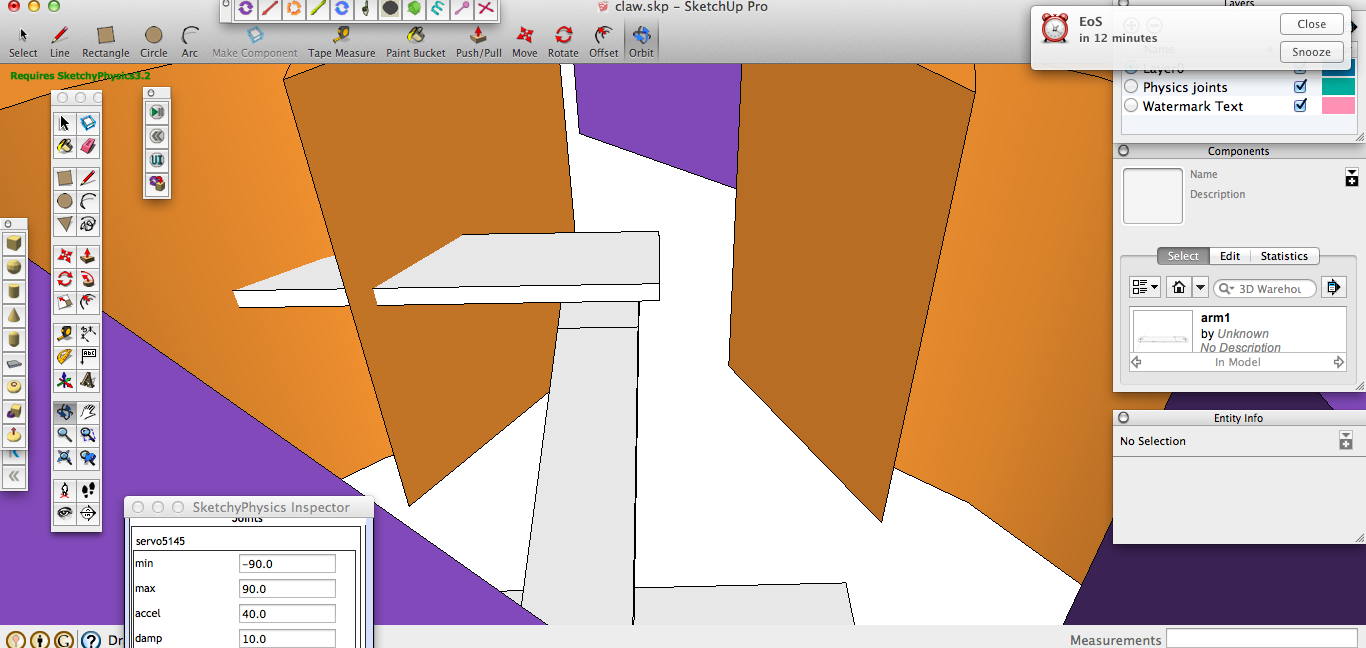
these two screenshots are during the simulation:
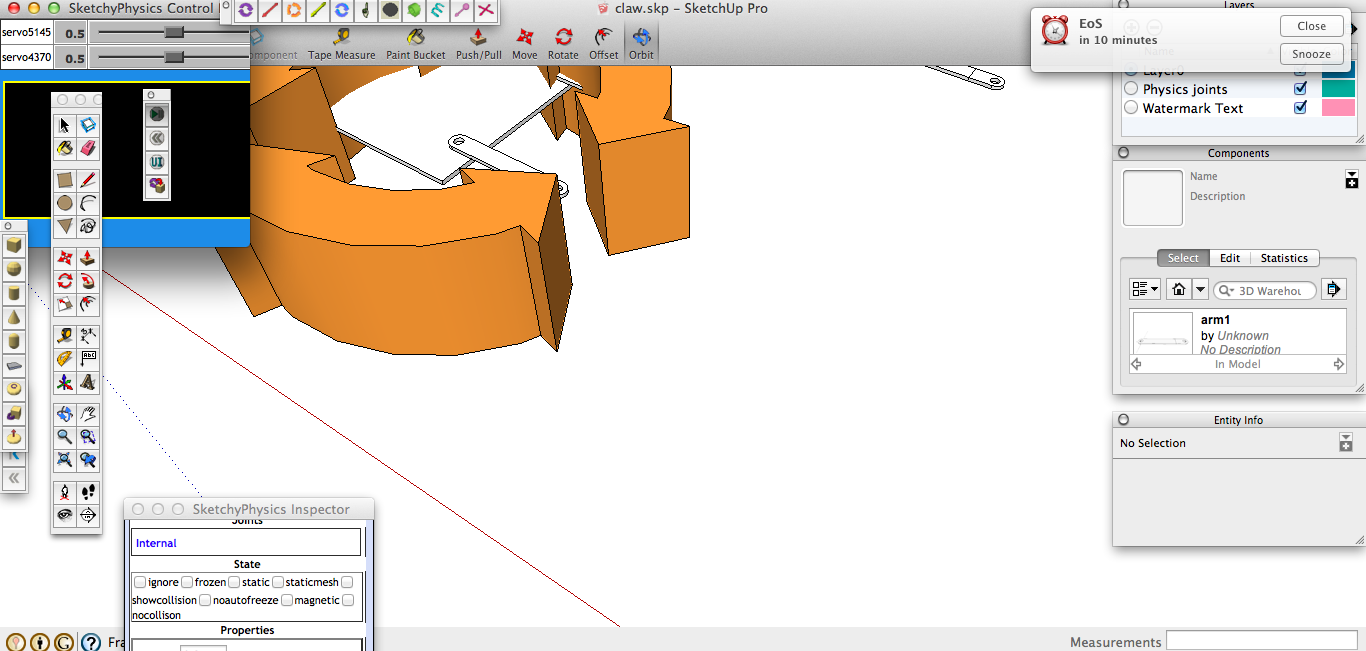
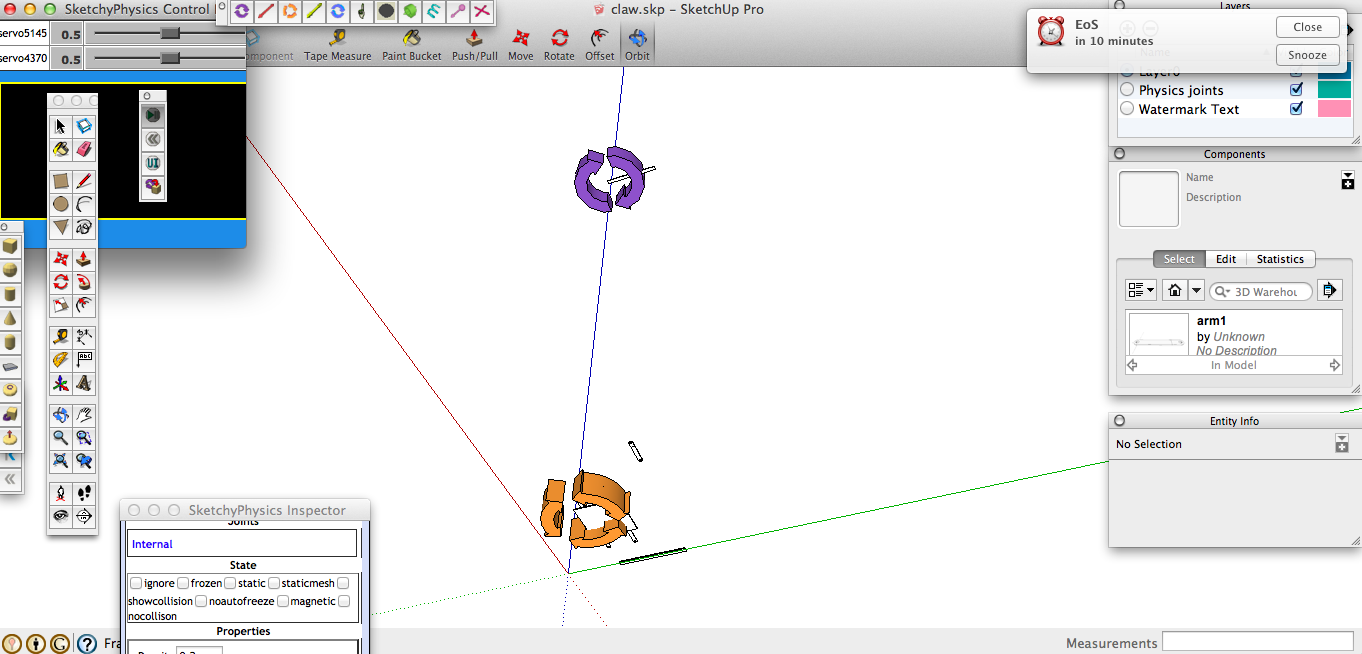
-
Setup:
-
Your servo must be created within the main body.
-
Your hinge must be created within the first arm.
Then use the joint connection tool to: -
Connect servo to the first arm.
-
Connect hinge to the second arm.
Don't forget to set the main body static. This will prevent it from moving.
If they still don't behave properly then scale up the bodies. It seems your measurements are too small.

If you can't figure out, post the model, i'll fix it.

-
-
@anton_s said:
Setup:
- Your servo must be created within the main body.
- Your hinge must be created within the first arm.
Then use the joint connection tool to:
- Connect servo to the first arm.
- Connect hinge to the second arm.
Don't forget to set the main body static. This will prevent it from moving.
If they still don't behave properly then scale up the bodies. It seems your measurements are too small.

If you can't figure out, post the model, i'll fix it.

thank you so much
this has helped me fix my problem!also, each of the pieces in my model were between 2 and 5 millimetres thick
Advertisement







