Newbie question: extrude following a straight line in space
-
Hello,
sorry, I've got a probably quite stupid newbie question:I am trying to extrude an aluminium profile along a line
in space.
So e.g. my "line in space" goes from 0,0,0 to 5,5,5.
The "profile" shall be a rectangle of 0.1, 0.1, 0.2
The "profile" shall hang on the underside of my line
(exactly in the middle).How can I tell Ruby to draw this rectangle perpendicular
to the "line in space", so I can extrude it afterwards?
The upper edge of the "profile" would be level with
the plane of the x and z axis and perpendicular to the
"line in space"It's probably be done with the cross product of my
"line in space" and a second vector. But how to to
calculated the projection of the "line in space" on
the plane (so that I can find out the angle relativ
to the world axis).Or is there an easier way by creating a new coordination
system with the "line in space" as one of the axises?Sorry for my English (which is excellent compared to my Ruby
 .
.
By the way, thanks to everybody who invested in the various tutorials
and postings here - it did help me a lot to get that far!Best regards
Klaus -
I do not know your purpose of the plugin, but it seems like you would want to create a ComponentDefinition from the extruded profile so the Component could be re-used without re-drawing it each time.
Typically, you would draw the extrusion in the definition along an axis, then place the component and rotate it to the desired position.
-
Hello Jim,
I got a problem to code it. The principle is understood, but I am not able to get to the code.See the picture below:
First I draw the long line going up (angle and length are different every time, depending on some input parameters, but it's not parallel to any axis).
Next I would like to draw the two lines left and right, parallel to the red axis.
Then I would liek to draw more line to make it two rectangles and
that rectangle I would like to extrude for some mm.But I am already stuck at finding out, how to make these first two lines,
at 90° and parallel to the red axis.
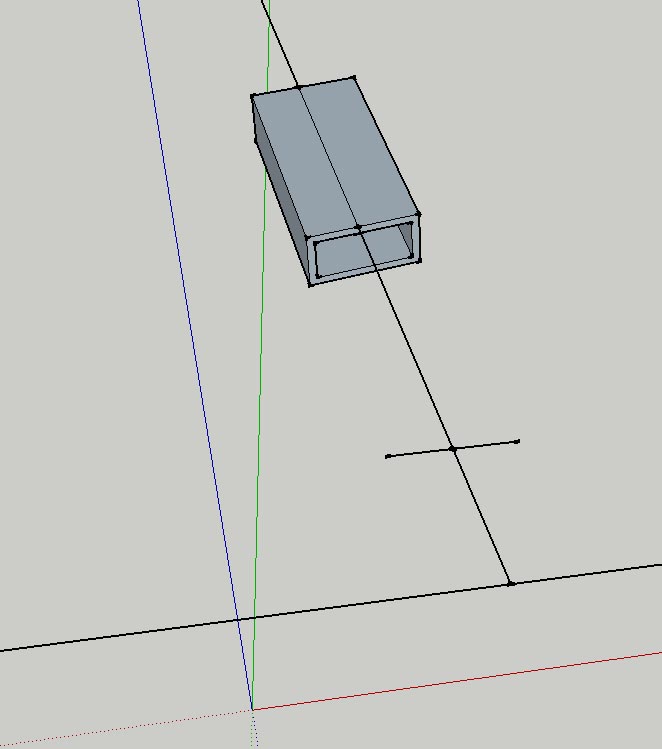
-
If the long line "is not parallel to any axis" then the 2 lines left and right can not be both perpendicular to the long line and parallel to the red axis. The 2 lines left and right must be either perpendicular to the long line OR parallel to the red axis, but not both.
Do you mean you want the 2 lines left and right to be perpendicular to the long line and parallel to the ground plane?
-
Hopfully this is helpful:
model = Sketchup.active_model line = model.selection[0] w = 2.0 l = 1.0 pts = [ [-w/2 , -l/2 ] , [w/2 , -l/2 ] , [w/2 , 0 ] , [-w/2 , 0 ] ] z_axis = line.end.position - line.start.position l_len = z_axis.length z_axis.normalize! if z_axis == Z_AXIS or z_axis == Z_AXIS.reverse x_axis = z_axis.cross(Y_AXIS).normalize else x_axis = z_axis.cross(Z_AXIS).normalize end y_axis = x_axis.cross(z_axis).normalize tr = Geom;;Transformation.axes(line.start.position, x_axis, y_axis, z_axis) pts.map!{|pt| pt.transform!(tr)} face = model.entities.add_face(pts) face.reverse! face.pushpull(l_len) -
Hello Jim,
this is great, thank you very, very much! I see a long way of
learning ahead of me
I can continue with my program now!However, just out of curiosity:
Why do I need to use a different axis for the cross product
if the selected line is very steep, or rather why
exactly 1/64th is the true/false - point? Testing it,
the extruded from flips by 90°, but I can't get my
head around it - why?Best regards and thanks again!
Klaus -
The 1/64 I may have made up, or borrowed from the AutoCAD arbitray axes formula. It is probably not needed. It should work to simply compare the line to the Z_AXIS. If the line is the Z_AXIS, we need to use another axis in the cross product calculation.
-
Ah! ok, then I understand it.
Thanks again!
Advertisement







