.skm materials conversion (ALERT!!!!!!)
-
hello friends...pls can anyone help me create some sketchup materials with this high resolution textures.thanks





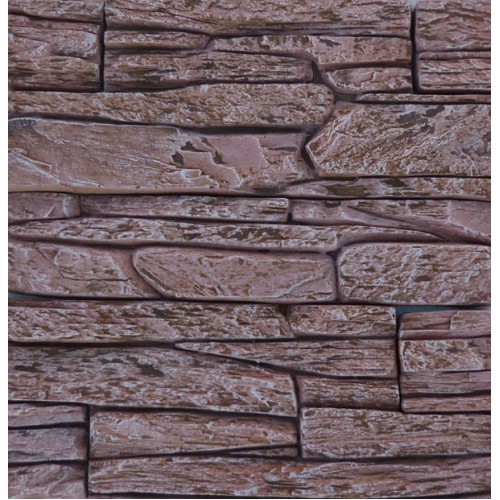

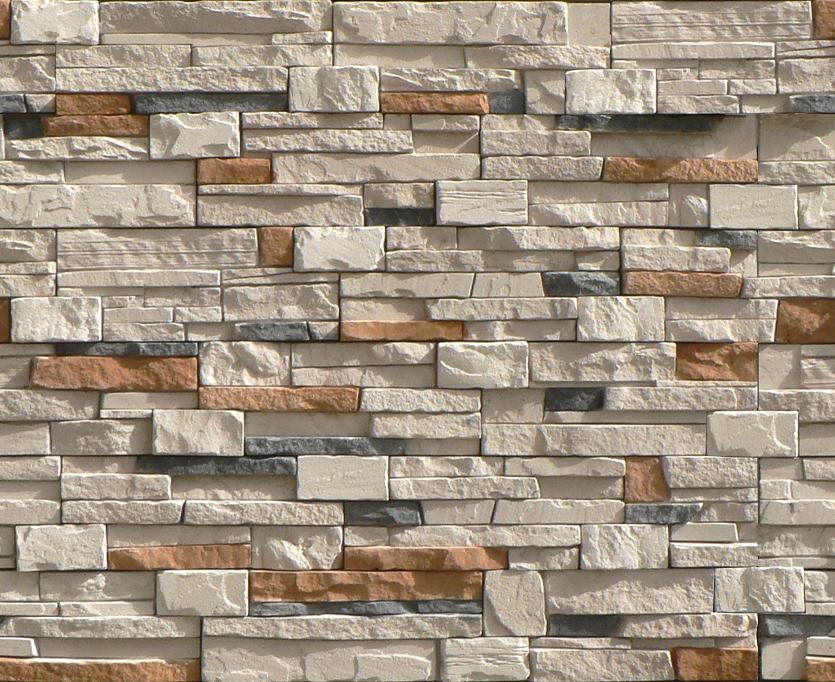



-
Hi Tellnuhu and welcome to SketchUcation.
Have a look at http://cgtextures.com/ They have some decent textures.
As for the resolution of such. Look around at different renders. I use Maxwell myself (It's aesthetically pleasing and it allows "bump" values to be changed).
Or you can export your model to a different program such as Blender and use their node editor to combine Normals/Bump/Displacement/AO
-
@rafferty94 said:
Have a look at http://cgtextures.com/ They have some decent textures.
As for the resolution of such. Look around at different renders. I use Maxwell myself (It's aesthetically pleasing and it allows "bump" values to be changed).
Or you can export your model to a different program such as Blender and use their node editor to combine Normals/Bump/Displacement/AO
can u help me create d textures to Maxwell materials please....thanks in advance
-
in your preferences you have to turn on high quality textures under the graphics settings.
-
@tellnuhu said:
@rafferty94 said:
Have a look at http://cgtextures.com/ They have some decent textures.
As for the resolution of such. Look around at different renders. I use Maxwell myself (It's aesthetically pleasing and it allows "bump" values to be changed).
Or you can export your model to a different program such as Blender and use their node editor to combine Normals/Bump/Displacement/AO
can u help me create d textures to Maxwell materials please....thanks in advance
I'm just a beginner when it comes to texturing. Have a look here aswell if you don't want to create them. Hundreds of textures specifically for Maxwell all for free.
Advertisement







