"Toolbars" Plugin not working with SU 2013 ?!?
-
Hi there
after great hesitation I have now upgraded to 2013 as well. To my horror my favorite plugin called "toolbar" seems not compatible
 , it offered many great workflow buttons like switching from parallel projection to perspective, toggling axis view, hidden lines and various edge styles. Does anybody recognize this beautiful tool selection (see picture)and can shed some light into how to get this working again in the 2013 version:?:
, it offered many great workflow buttons like switching from parallel projection to perspective, toggling axis view, hidden lines and various edge styles. Does anybody recognize this beautiful tool selection (see picture)and can shed some light into how to get this working again in the 2013 version:?:FYI: I believe the name of the author might have been Nathan Cheever and the plugin has been last updated in 2010...
Cheers
David
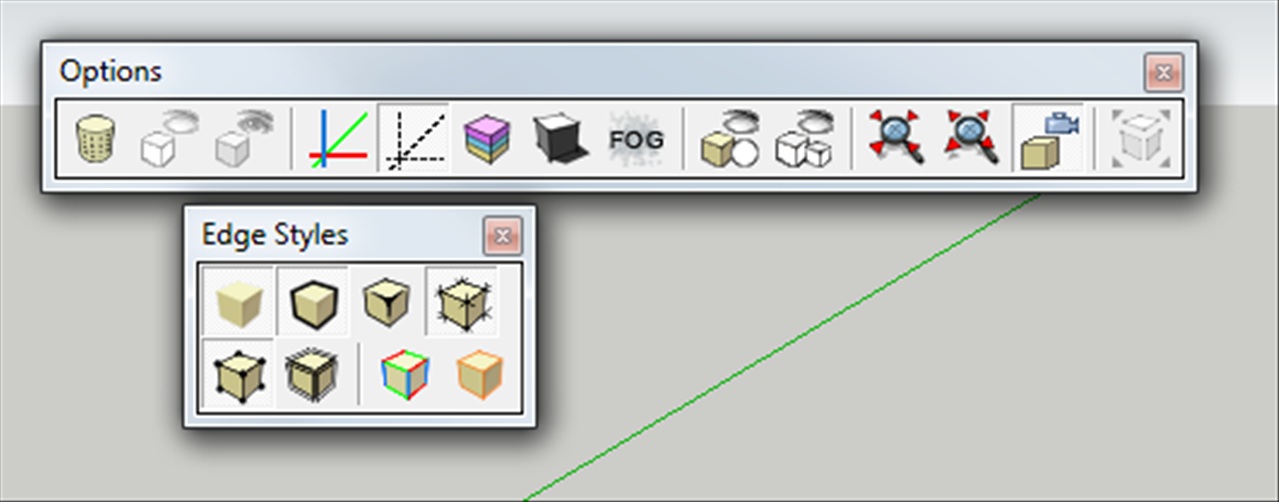
-
Is it Jim's "Custom Toolbars"?
http://sketchuptips.blogspot.de/2008/06/custom-toolbars-release-08-06-01.html
I have it installed, can you reveal to us in what way it is not working? Did you move it to the SU2013 Plugins folder? Is it activated in the extensions list? Does it not load? Does it load with an error?There is also a related SketchUp bug. You can edit the file
%(#000000)[[Plugins]/Toolbars/Files/loader.rb]at line 40:#ttb.show state = ttb.get_last_state if (state == TB_VISIBLE) ttb.restore UI.start_timer(0.1, false) { ttb.restore } endto
ttb.restore UI.start_timer(0.1, false) { ttb.restore } -
@aerilius said:
Is it Jim's "Custom Toolbars"?
http://sketchuptips.blogspot.de/2008/06/custom-toolbars-release-08-06-01.html
I have it installed, can you reveal to us in what way it is not working? Did you move it to the SU2013 Plugins folder? Is it activated in the extensions list? Does it not load? Does it load with an error?There is also a related SketchUp bug. You can edit the file
%(#000000)[[Plugins]/Toolbars/Files/loader.rb]at line 40:> #ttb.show > state = ttb.get_last_state > if (state == TB_VISIBLE) > ttb.restore > UI.start_timer(0.1, false) { ttb.restore } > end >to
> ttb.restore > UI.start_timer(0.1, false) { ttb.restore } >This is one of my favorites also.
Mine reads:
#ttb.show
state = ttb.get_last_state
if(state == TB_NEVER_SHOWN)
ttb.show
elsif (state == TB_VISIBLE)
ttb.restore
endIs it Jim's "Custom Toolbars"? Yes, it's the one called "Options"
Did you move it to the SU2013 Plugins folder? Yes
Is it activated in the extensions list? It does not appear in the list
Does it not load? It does not load
Does it load with an error? There is no load error -
Here is the solution.
http://sketchucation.com/forums/viewtopic.php?f=323&t=52474#p477592
-
Sorry for the late reply guys... I seem to have missed all the action!
I have still the same issues as Bob but for me Krisidious's solution of overwriting the loader.rb hasn't lead to success. By the way I don't know how to view or edit the code of the file.
Here just to confirm:
I moved the Tollbar folder and toolbars.rb into the plugins folder and activated it in the extensions list, it doesn't load at all and does not pop up with an error when Sketchup opens. The Custom Toolbars extension does however show up (ticked) in preferences > extensions...I can't make sense of this...any ideas?General questions: Does the install extension feature within preferences not recognize the .rb files but only .rbz files? Is this the problem?
Cheers
David
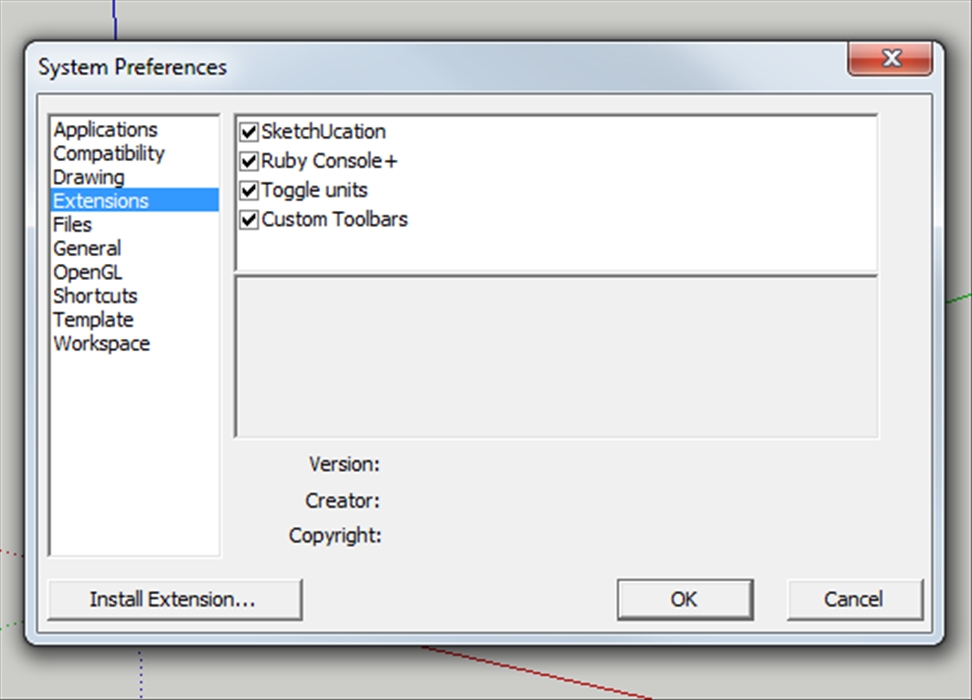
-
I have no idea why the other solution (the download of the loader.rb) worked for some, it's just overwriting an older by a less old version.
To edit a ruby file you can use a normal plain text editor (Notepad, Notepad++, gedit, etc.). ".rb" files are not installable plugins. SketchUp can not reliably know how to install them, because of that the install button is only for true extensions that are zipped according to the guidelines for SketchUp rbz extensions.
-
Hi Aerilius
Thanks for your input. I have now edited the ruby file as you suggested first up . I am now getting an error message when Sketchup starts up..does that shed any light into the situation?I have for now reverted back to Sketchup 8, as I find working without the toolbar slows my work flow...
If Jim's tool bar is not going to work or being upgraded for 2013 are there any alternatives for the commands?I use in particular:
- Layers by colour toggle
- Show Hidden geometry
- Perspective / parallel projection toggle
I also use the edge style toolbar quiet frequently
I have left a message on Jim's Sketchup plugin website asking for an update...will keep you posted if I hear anything back...

Cheers
David
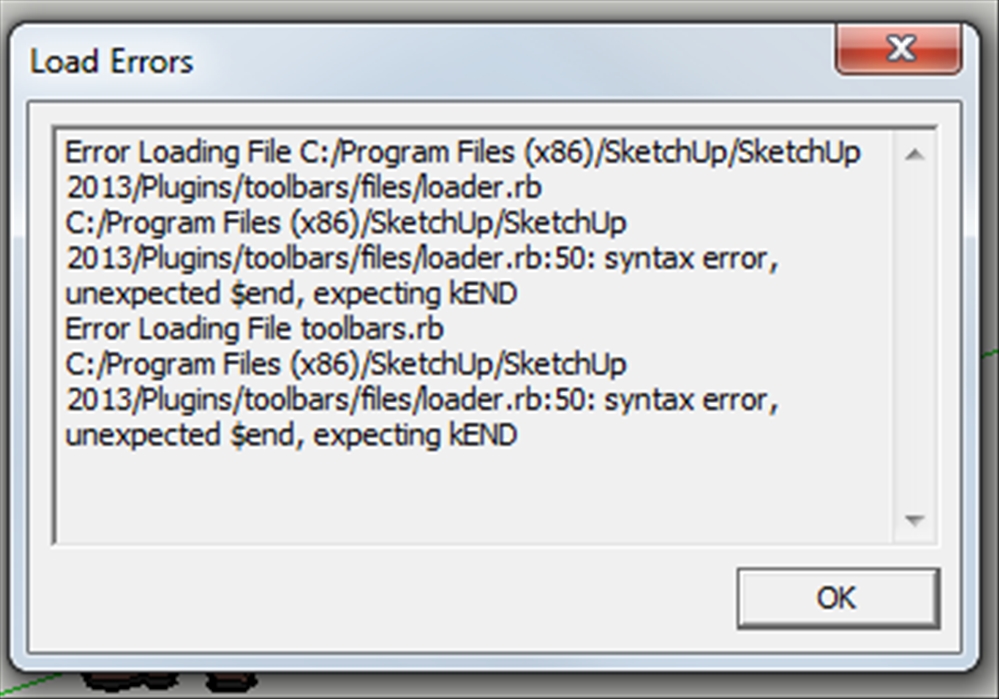
-
Have you tried to install the toolbar by Jim simply new and then copy your txt files to the folder?
First time I got the same error when just copying the files from V8 to 2013 -
I have tried to install it through the 2013 > preferences > Install extension... this recognizes only .rbz files though, so it couldn't install jim's custom toolbar
It doesn't seem to be available at the Sketchucation plugin store
-
Go manuell. http://sketchuptips.blogspot.de/p/my-plugins.html
Download to your Folder in 2013. Copy just the txt files from your V8 -
Hi Burkhard
I don't know but this worked!!! Thanks a lot you saved the day..

Mach's gut!
David
Advertisement







