Realstone ledgestone texture
-
I have an image of a stone panel veneer that I would like to mod to make it useful. Whats the procedure?
I considered modeling the panels (24"x6") Am I wishing?

-
I couldn't find my 3D hatch post... It may have been lost in the great database failure of aught seven. So here it is again. It was a long time ago and could be better.

-
looks ace!
-
Thanks I had downloaded the DWG of realstones hatch but since I have my new i5 computer I have no way to open a DWG file
thanks again -
I have no idea what to do with it now. it looks like their accent stone rather than the ledgstone
RealStone 2012[1].dwg -
No... Nix that... it's hatch examples... I'll convert it for you.
-
It is corner accent stone...
-
Thanks anyway Kris
-
it's the hatches you wanted... Take a look.
-
yes hatches are for 2D drawings...I downloaded the hatches with the textures too but the textures they had were also on 3D warehouse and not what I wanted. The image I posted earlier is what I want to make into a USABLE texture but its awful in its current size.
I though some one might know of an easy way to change it. Your 3D model of the accent panel is more what I had in mind.
-
Well, a very quick and dirty job (the stones got a bit messy) but at least tiling (supposedly). Also a normal map for it.,..

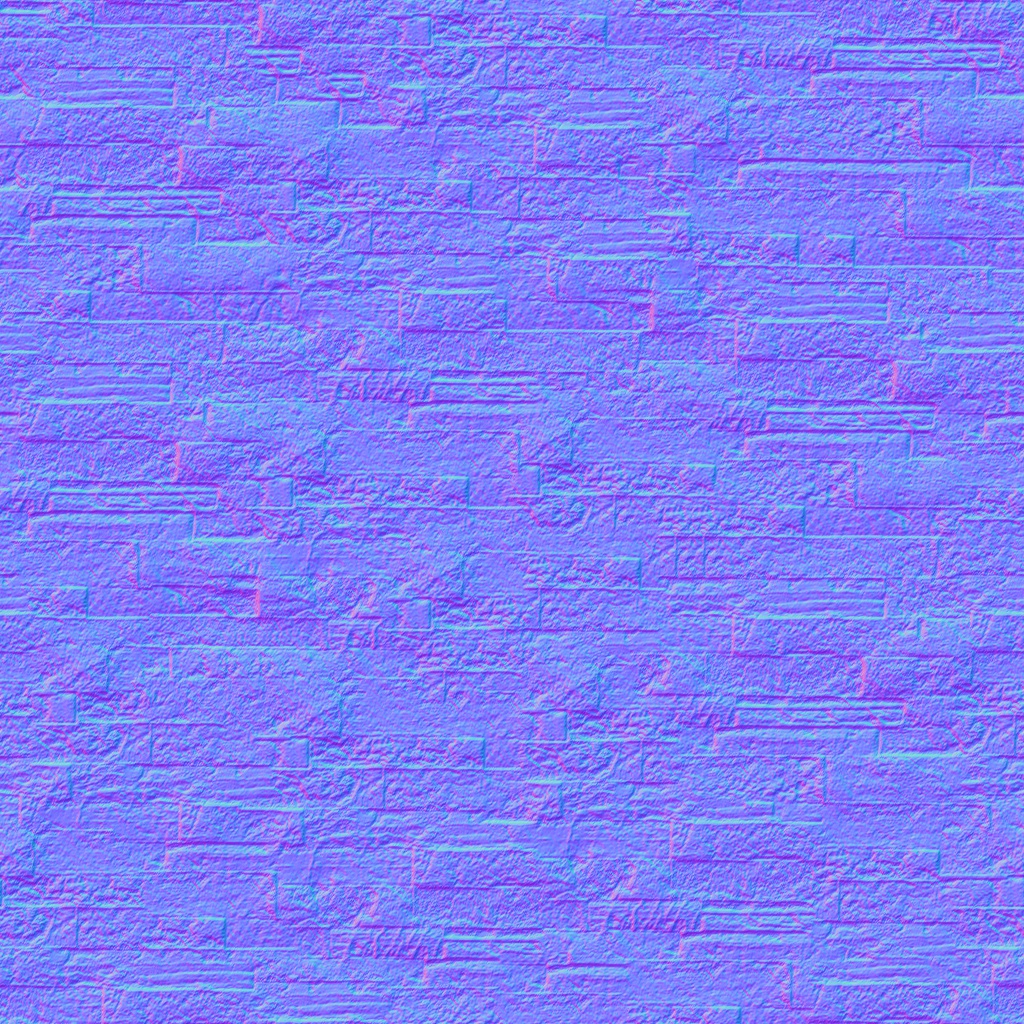
-
Rich has been using some software to make textures... He'll hook you up with something that will allow you to make seamless textures. In the mean while I think Csaba has you covered. Sorry i thought you wanted to build it in more 3D.
here's a list of free ones

Google
Search the world's information, including webpages, images, videos and more. Google has many special features to help you find exactly what you're looking for.
(www.google.com)
-
THANKS ALL
Advertisement







