[Plugin] OpenStudio (Energy Modeling) ver 0.11.0
-
We just released OpenStudio 0.11.0 which adds a new Parametric Analysis Tool. To go back a few steps, OpenStudio started as solely a SketchUp Plugin, but we have since added a C++ SDK with bindings to ruby and C#. We also developed a series of stand alone GUI's that work with an OSM (OpenStudio Model) file format. The software is open source (LGPL) and is being developed by the National Renewable Energy Laboratory (NREL) and external collaborators. It's integrated with the Department of Energy's (DOE) EnergyPlus whole building simulation engine and Radiance daylighting engine. Support for additional simulation engines is in development.
The SketchUp plugin is still a key part of the workflow but stand alone GUI's were necessary to model elements that are not easily visualized in a 3d engine. This includes objects such as internal building loads, HVAC systems, and schedules. The OpenStudio Application was made to address this.
PAT, or the Parametric Analysis Tool was made to allow users to create multiple design alternatives from a single baseline model. This is done by applying one or more measures to the models. The measures are formalized user scripts. A number of pre-made measures ship with OpenStudio, but users can edit these or write their own. They can be shared on the Building Component Library.
Measure can be used to alter the building envelope, for example changing the window to wall ratio or adding overhangs, or it can change the construction used for a type of wall, the lighting power of the building, operational schedule of specific space types, or anything in the mechanical system. PAT can be used for new construction or for retrofits.
Below I have embedded the first video in the PAT playlist, but you can also click here to view the full playlist.
Please let me know if you have any questions or feature requests. OpenStudio had a wide target audience including building researchers, engineers, and architects. For practitioners the goals is to make energy modeling easy to use so it can be used early and often in the design process to help guide decisions.
David
--
David Goldwasser, LEED AP
National Renewable Energy Laboratory
david.goldwasser@nrel.gov -
Another three months, another version of OpenStudio. This is an important one. We lost the 0 at the front and moved to 1.0. The key feature for this version is the ability to add life cycle costs to model and to measures in the Parametric Analysis Tool.
This is one of 4 videos in a playlist for new features of the 1.0 release. It shows how life cycle costs and utility rates are added to a baseline model and then to design alternatives using energy conservation measures.
Let me know if you have any questions. Next step, cloud based simulation and model calibration.
David
-
Hi David,
This looks awesome. I did have done some test with the previous versions, but i still didn't have enough time to test the new stuff.
Especially i like the tutorials they are just best.D.
-
Can anyone please help me understand, how to add the preferences file? It comes as blank.

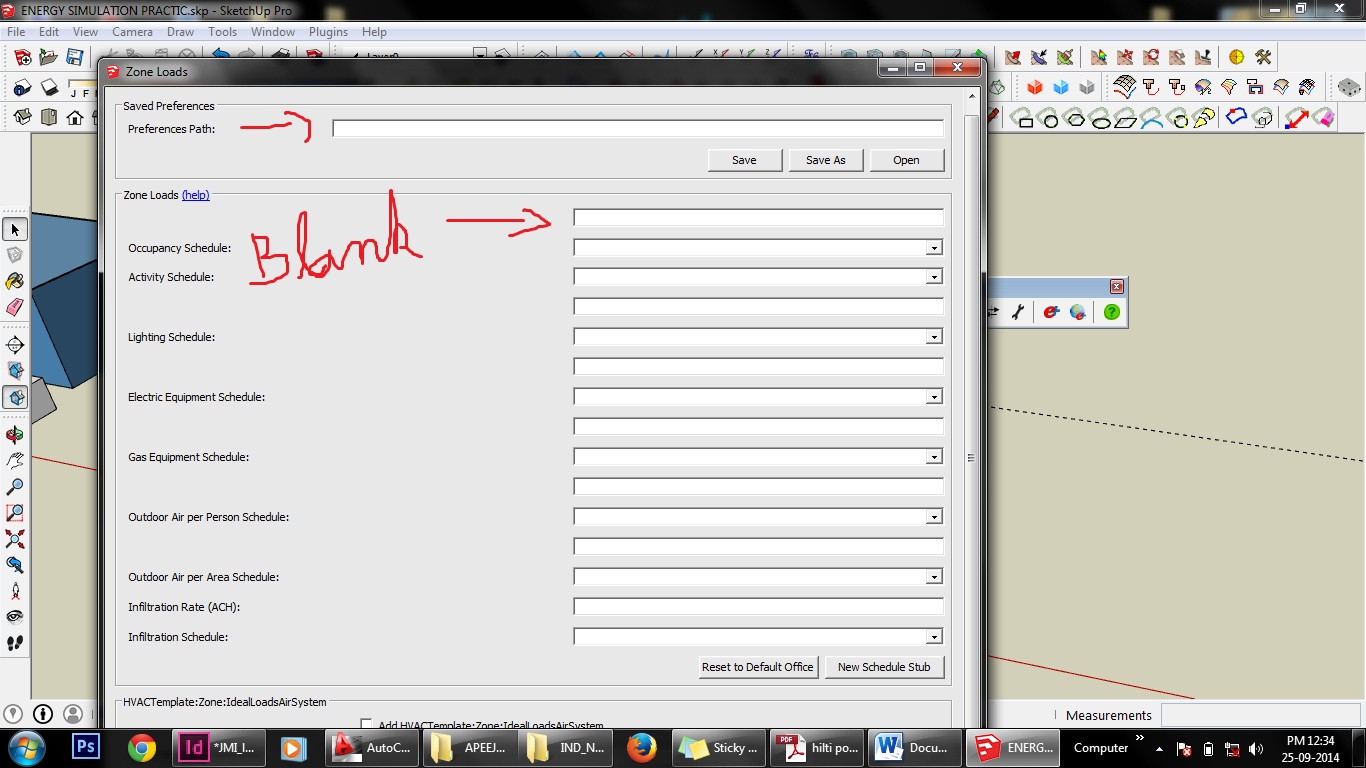
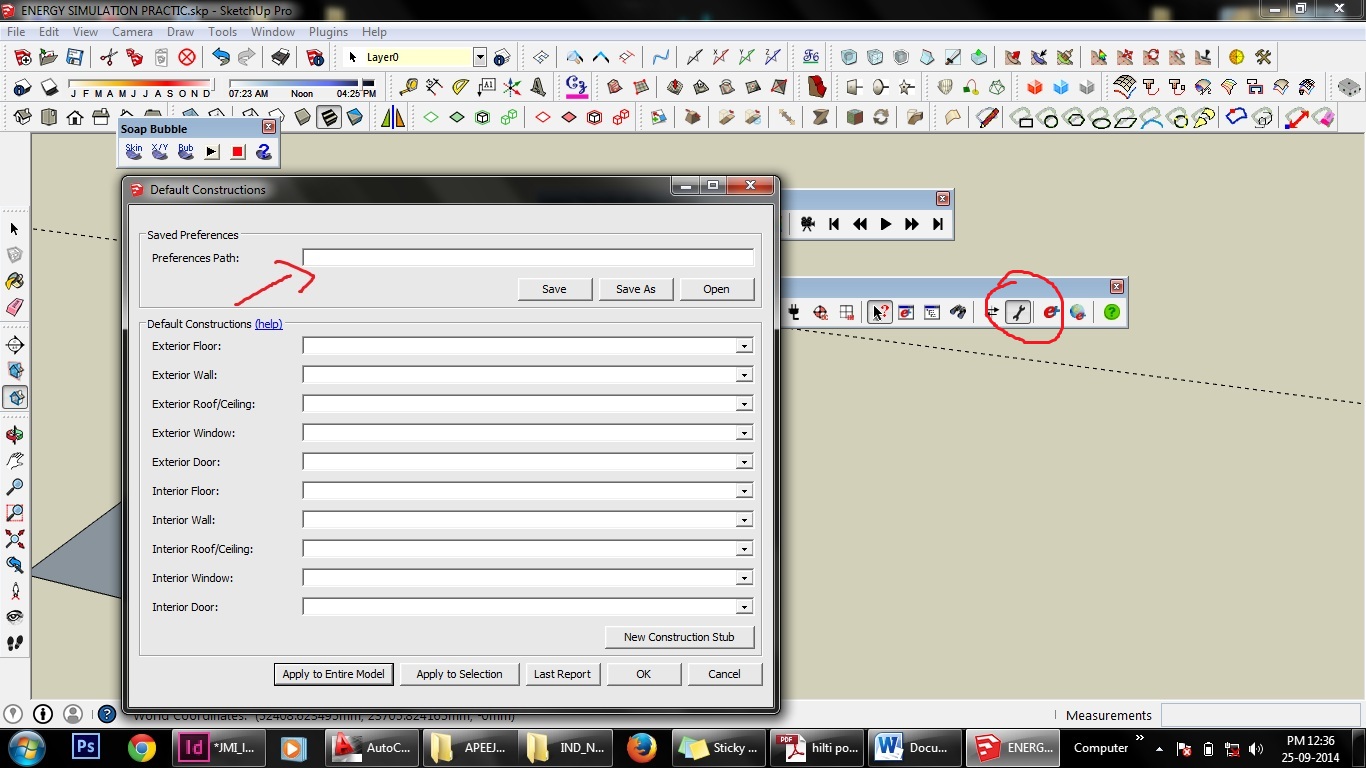
Advertisement







