[Plugin] LaunchUp – A Quick Launcher for SketchUp
-
Do you have a selection?
SketchUp does not expose the exact same solid tools via the API, the ones you see were implemented by me using API methods but require a selection. If a tool is not applicable in the current context, it should be displayed grayed out. -
Yes i do, i select 2 sollid groups, open the launcher, search for Union, it finds it (says Tools > Sollid Tools), i click it and nothing happens, both groups stay selected too.
-
Thanks for reporting. Does it work with three groups selected? This is a bug, it should also work with two. I have fixed it and will soon upload a new version.
-
Oh wow, yes it works with 3 groups selected ! Strange lol
-
@pete said:
@aerilius said:
Wouldn't you find the components also in the components browser? To what extent would it be different or better?
The results are in the component browser, just like all the tools / functions are in the menus and toolbars. ...
could you developp the idea?
when i type the name of a component in the launchup window, it doesn''t bring the component on the cursor with my computer....
-
@glro said:
could you developp the idea?
You need to install this plugin:
http://sketchucation.com/forums/viewtopic.php?f=323&t=36467&p=321094&hilit=mylibrary#p321041
to have access to components in the components folder in your SketchUp install directory.
-
@pete said:
@glro said:
could you developp the idea?
You need to install this plugin:
http://sketchucation.com/forums/viewtopic.php?f=323&t=36467&p=321094&hilit=mylibrary#p321041
to have access to components in the components folder in your SketchUp install directory.
OK
i downloaded and installed "CLibraries_Loader.rb"
and you are right: when i type the name of the component in the launchup windows, it appears magically at the cursor location
great idea
thank you! -
Hi Aerillus
some minor issues and suggestions:
1.LaunchUpOption dialog cannot close in 1.0.6 still
2.I can only click the blank outside text(Type to search...) to active the search dialog
3.maybe this js can help it gains focus:
document.onmouseover = function(e) {if (document.all && !event.fromElement) window.focus();}
4.it'll be better if the menu item can toggle, so we can use shortcut to open and close it
5.performance is not well in Windows XP could you improve it?
could you improve it?
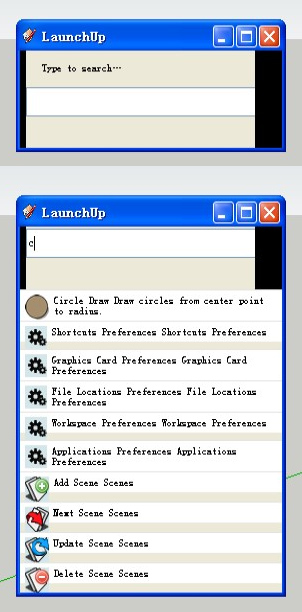
-
Hi lionk,
thanks for the suggestions! As I see you are (probably) using Internet Explorer 6? I have to admit, I didn't consider IE6. Microsoft doesn't provide any download for it and recommends not to use it because of its age, bugs and security issues. If you can update to a newer version that could improve it.
At the moment I am trying whether I can get it work well with Internet Explorer 6. -
Let IE6 die already. The amount of work to adjust to that engine is just... way too much.
-
A new version 1.0.7 is available.
• on OS X, sometimes the dialog didn't resize, giving the impression that the visibility of the History was not remembered.
• changing options in the options dialog did not always give visual feedback. Now it is also indicated if input was invalid.
• the dialog should now (better) focus when it starts
• the menu indicates now whether the dialog is visible
• it now supports IE7I did not yet make the menu item a toggle, because at the moment you can use a shortcut to bring up the dialog immediately (focus the dialog or open it if it isn't open). A toggle would mean you accidentially close the dialog when you didn't see it was already open.
I couldn't make it work with IE6 (but maybe it's now better). There are issues that are not bugs of the plugin but of Internet Explorer, and that I can't work around. Microsoft has fixed most of them with IE7 and IE8.
There is a little issue on OS X: the resizing corner covers partly the History button. If I turned of the resizing corner, it wouldn't be possible to change the dialog's width on OS X.
-
I assigned F5 to Launch up. I find that if I trigger the hotkey while LU is still open it stops working and I need to reopen the window.
-
Oh! It remembers your last used items and place them on top! Nice!
-
I also occasionally see the "Type to search..." string under text that has been entered. Can't quite reliably reproduce it though.
-
I forgot to add:
• it is now possible to close the dialog when pressing the escape key.Isn't F5 the reload shortcut? I might have to test that reloading the JavaScript doesn't break it, or I add an override to prevent F5.
-
Ah! Duh! Yea - I wasn't thinking of that. It's just that I've used all the "normal" keys.
-
hi AE,
for some reason the dialog window always starts bottom left corner, pinned, unpinned, same session or even after I close SU with it open.
john
mac...
-
something wrong in options at "custom color"
-
well done!thanks you!
another bug...
if I type some Chinese characters like "面"(it means "face"), there will be an error in ruby console and get no search results, then unable to search again.
![Error: #<SyntaxError: (eval):1:ininitialize': compile error (eval):1: unterminated string meets end of file (eval):1: syntax error, unexpected $end, expecting ']' ["look_up", "é?¢"]#16 ^>](/uploads/imported_attachments/x92F_20130416111835.jpg "Error: #<SyntaxError: (eval):1:ininitialize': compile error
(eval):1: unterminated string meets end of file
(eval):1: syntax error, unexpected $end, expecting ']'
["look_up", "é?¢"]#16
^>")
in light of this, i found these punctuations "?()[]{}+*" also make mistakes. -
Thanks for finding that!
I also solved the custom color issue and will probably have an update later today.
Advertisement







