Group.make_unique VS group.name = name
-
Is naming the Group(uniq name#1 with name.next!) making the Group uniq?
It appears so.
I got splats if not making them uniq, while editing them individually(naturally). Now I don't, as long as I name them.Don't seam to boost any performance though

I thought there would be some speed increase when console did not have to spit out this
irritating message: "WARNING: make_unique is a deprecated methodof Sketchup:Group". -
@jolran said:
Is naming the Group(uniq name#1 with name.next!) making the Group uniq?
Strangely it does. :s
Just setting the name of a group that has instances makes it unique.
Thought I'm surprised of this behaviour - because if you edit the entities of a group, then it doesn't automatically make the group unique. But naming it does... Another inconsistency.
@jolran said:
I got splats if not making them uniq, while editing them individually(naturally).
What does this relate to? This sound strange.@jolran said:
Don't seam to boost any performance though

I thought there would be some speed increase when console did not have to spit out this
irritating message: "WARNING: make_unique is a deprecated methodof Sketchup:Group".That warning would slow down only when the console is open. It's the updating of the console window that somehow is crazy slow when the console is filled up.
-
It is interesting that
group.name = group.namemakes the group unique without the warning. -
@unknownuser said:
I got splats if not making them uniq, while editing them individually(naturally).
What does this relate to? This sound strange.Well I'm working on tiling groups OR component instances depending if I need to alter the geometry individually or not. And then they have to be made uniq. Otherwise I get constant splats.
There is(as you know) huge time cost in editing unique groups VS scaling instances with affine transformations. Unfortunately we don't have tapering in Sketchup??(Or maybe it's called projective scaling.) So I had to make some method for that and edit the entities inside the group => thus made unique.
I am adding them as "add_instance" from "groups.entities.parent", that may be why I getting splats.

For me it's not a good idea to use components and make them uniq, cause then the componentwindow would get crazy filled up.All this is slowing the code down immensely. There are probably other factors I could improve, but I'm getting quite discouraged..
-
Yeah! At least no more annoying message!
-
@jolran said:
I am adding them as "add_instance" from "groups.entities.parent", that may be why I getting splats.

You could output debug messages to a file and see when the messages stopped - then you know whereabouts the crash occurs.
There is a bug where a group's parent isn't correct. See snippet here on how to detect and ensure you get the correct definition:
http://www.thomthom.net/thoughts/2012/02/definitions-and-instances-in-sketchup/#finding-the-componentdefinitionInfo on how to reproduce it: http://sketchucation.com/forums/viewtopic.php?f=180&t=19765&p=163776#p163776
-
Thanks, thoose will be very useful.
However I do not get any splats any more, if renaming the groups that is

Before I used make_uniq and all was fine too. No splats.I'm pretty sure I know whereabouts the crash occours anyway, it's when using transform_by_vectors inside groups. This is all done while looping a surface, so I'm investigating if I could speed loop up somehow, cause its calling a couple of methods.
Reccursion or not I don't know yet.. -
@jolran said:
This is all done while looping a surface, so I'm investigating if I could speed loop up somehow, cause its calling a couple of methods.
Reccursion or not I don't know yet..You do you many transformation within a loop?
Bulk operations is always faster than many separate ones. If you need to cache some data and perform one big transformation it will be faster.
-
@unknownuser said:
You do you many transformation within a loop?
Yes, to each groups vertices while looping the surface they are added onto. It sounds terrible.
I tried storing vertices and vectors for each group in a Hash. Structure: hash{ group => [vertices], [vectors] } for a transformation outside the surfaceloop.
Then loop only groups and transform by vectors. But that was surprisingly slower than going 1 big loop.
I did try that in a rather quick test, so I will revisit again and see if I can split loops up a little or maybe hardcode some values.
Difficult when there are quite a lot of arguments being tossed around.I do not know what performance to expect. Maybe I'm trying to bend Ruby into what it's not.
C-extension seam to far away for me..Transforming vertices on groups entities. Its over 400 000. So maybe 9 min is normal?
You can see there are tiny gaps between groups here and there. It is because I'm only doing tapering on the sides. If I do tapering on top-bottom as well processing time will double!Anyway, I try to stay ontopic, although I'm stressed about this

Group.name maybe gave a slight
 speedboost and the ruby console don't get filled up with error messages.
speedboost and the ruby console don't get filled up with error messages.
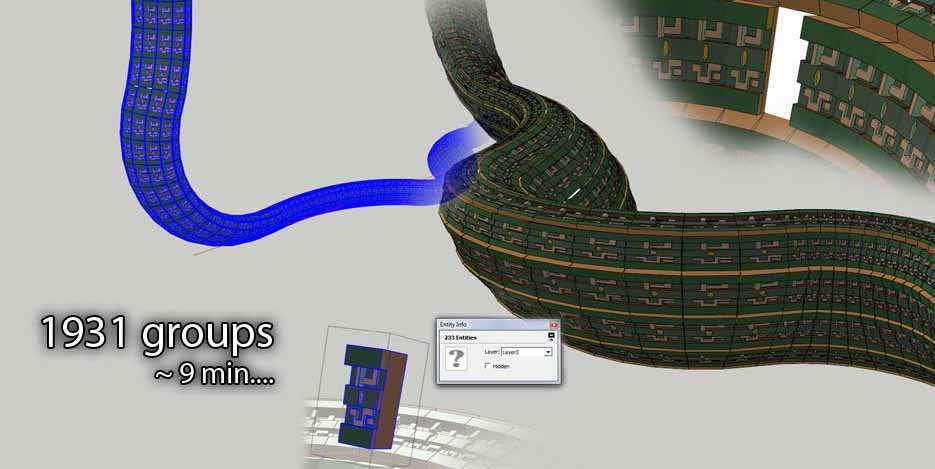
-
Is this a commercial plugin? Or can you show the code? Might be able to make some suggestions.
Ingeneral - if your Ruby loop mostly calls SU API methods then a C extension won't be that much faster. It'll have pretty much the same overhead calling ruby methods. Where you can make a performance boost is if you have lots of calculations.
-
1931 groups - and how many faces/vertices in each group?
-
233 entities X 1931 groups in this test.
@unknownuser said:
Ingeneral - if your Ruby loop mostly calls SU API methods then a C extension won't be that much faster. It'll have pretty much the same overhead calling ruby methods. Where you can make a performance boost is if you have lots of calculations
Ah, Ok.
I do not know where I am on that scale exactly.It's not a commercial plugin. Not yet anyway . Although it's starting to cost, timewise in coding this

The script is too messy to be posted here, but can show a line sweep method that is costing time. Or rather it's the transformation of the vertices at the end that is expensive.
This method is called after the group is inserted on to the face, when looping the faces. There can be many groups!Prior to adding the instance to the face I have calculated angle of rotations, vectors and lines needed for this linesweep.
Principal for a line sweep is to calculate 1 side at a time. L, R, Top, bottom etc.
Edit: I guess on could merge calculation for both pair so sides. L,R and then Top, Bottom. Perhaps.. Don't know if that would improve performance though..
Limitline is the face other edge one could say.I had to figure out a calculation so the scaling gets exponential(when nearing the centerline = less), without doing to heavy Math.
Unfortunately the arrays gets recreated everytime.
It might be difficult to grasp what is going on with so little code provided. But I'm not comfortable in posting the whole script yet.def self.linesweep(face, verts, gp, center_line, sweep_vec, limit_line, centerline_max) #ALOGARITHM; Scalevector.length = n-(n * intersectionpoint/MAXDistance ) vecs = []; vertises = [] # for v in verts vp = v.position.transform!(gp.transformation) #match group transformation once. vp = vp.project_to_plane(face.plane)# 3D geometry sweep_Line = [vp, sweep_vec] vp2 = vp.project_to_line(center_line) vec2 = vp.vector_to(vp2) next if vec2.length <= 0 #error if not. if vec2.samedirection?(sweep_vec.reverse) i = Geom.intersect_line_line(sweep_Line, limit_line) #outside limit line. ig = i.distance_to_line(center_line).to_l scalefactor = ig/(centerline_max) # scale_len = vec2.length-(vec2.length*scalefactor) vec2.length = scale_len.to_l vecs << vec2.transform!(gp.transformation.inverse) # vertises << v # end end gp.entities.transform_by_vectors( vertises, vecs ) # end -
You can PM me the whole lot if you want me to look at it privately.
-
That would be better for me. I'll try to clean out the rubbish from the script first.
BTW, thanks a lot. You are very helpful

back soon..
Advertisement







