Buying a new computer?
-
I'm still following this and am still very interested.
Will you have to order these units as identical clones, or can they be "tweaked" if there are some features that I would like?
Oh, did you ever hear from Sonder as what settings he's using on those monster screens? Just curious.
Chris
-
@cjryan said:
I'm still following this and am still very interested.
Will you have to order these units as identical clones, or can they be "tweaked" if there are some features that I would like?
Oh, did you ever hear from Sonder as what settings he's using on those monster screens? Just curious.
Chris
You do not have to order the exact setup, you have a choice to add and remove stuff, like say you want additional HHD's or bigger SSD's, maybe you want even more ram, or even a different GPU, but I can assure you the setup I will post is going to be optimal and most folk are gonna love it, the company will even be calling the rig by the name 'SOLO' I guess 'Pete's 3D beast' was just too much.

-
Thank's for the reply!
SOLO work's for me!

-
Hey guys, here is the configuration.
Don't miss the next Catchup which will be published soon as it will feature this machine.
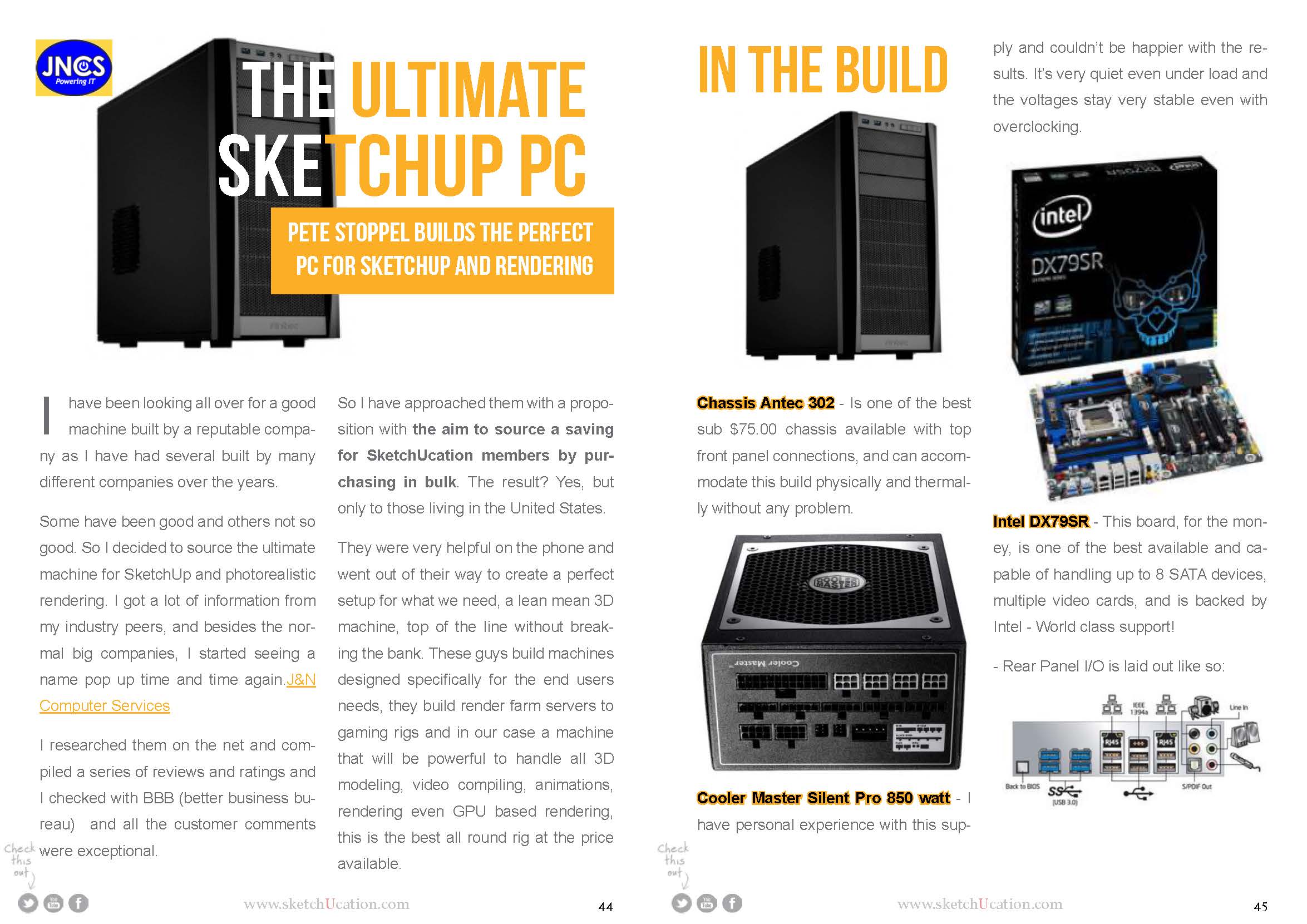
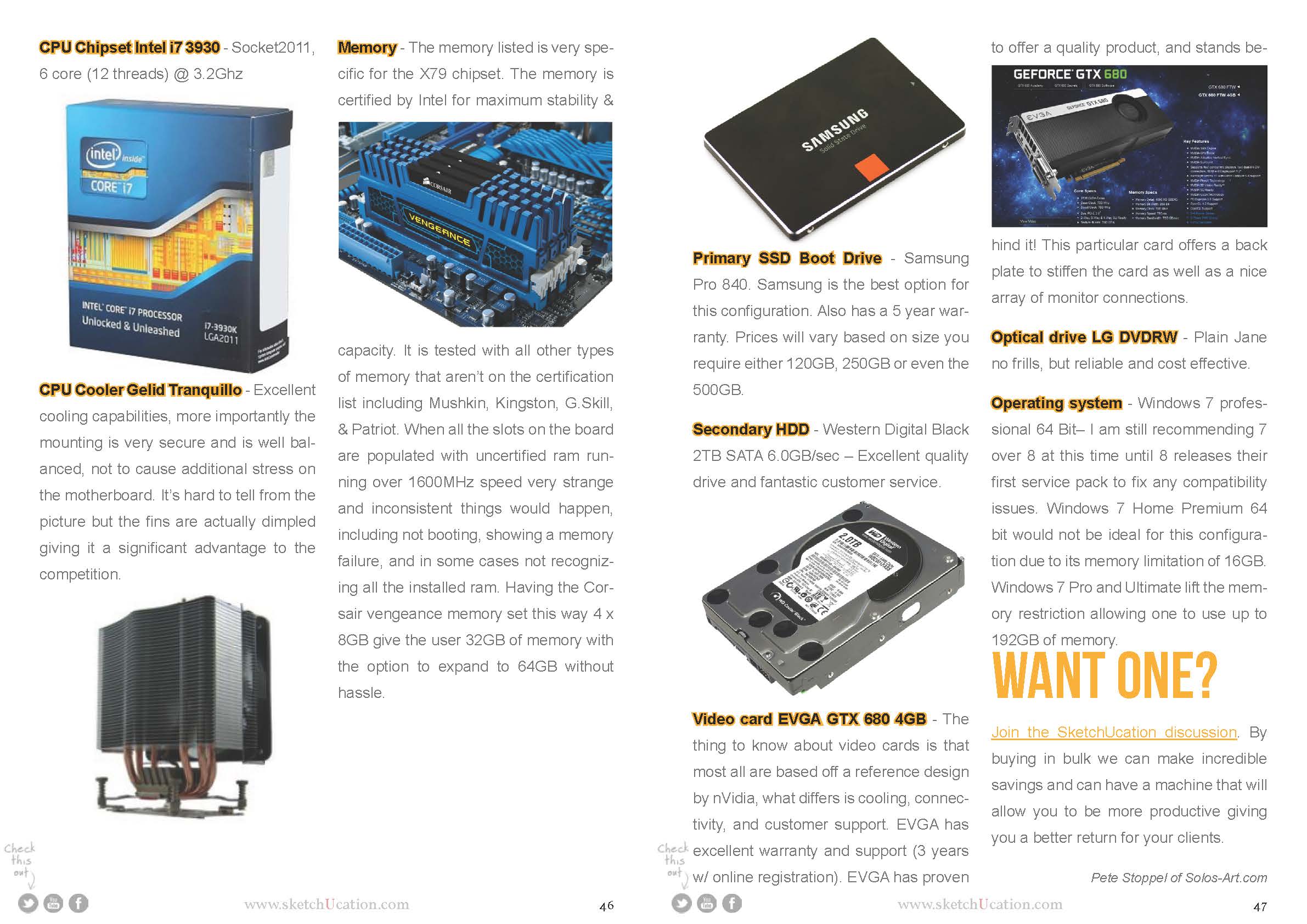
-
I did not include overclocking as that is a personal thing, however if you desire to have the machine overclocked by the techs then that option will be available, I have been assured that every overclocking is stressed tested for 36 hours to make sure the system is 100% stable and the company does not overclock above 4.2Ghz as they know we run our rigs for long periods and they want us to have a stable problem free rig and I agree, I will have mine clocked to 4.2Ghz by the way.
-
Is there any advantage to having two cpu's? I'm also buying a new machine at work with a much larger budget ($10,000). I've been looking at a system from Maingear with two Xeon 2690 cpu's on an ASUS board, a GTX Titan video card and 64GB memory. I would cannibalize my OCZ 512MB SSD and the 6TB RAID from my old machine.
I'm sure my management would be pleased if I spent a lot less and be able to have the same or nearly the same performance.
-
@bob james said:
Is there any advantage to having two cpu's? I'm also buying a new machine at work with a much larger budget ($10,000). I've been looking at a system from Maingear with two Xeon 2690 cpu's on an ASUS board, a GTX Titan video card and 64GB memory. I would cannibalize my OCZ 512MB SSD and the 6TB RAID from my old machine.
I'm sure my management would be pleased if I spent a lot less and be able to have the same or nearly the same performance.
Well if I had that budget I'd be getting a top end dual xeon, and yes these guys build those type of rigs too, if you can tell me what you want I can get you a deal based on the same bulk discount on a dual cpu rig, I can also have them check your configuration and let you know if it's optimal and if they can improve on it.
-
Reduce the RAM to 24 GB, I've run Thea, SU, and converted DVDs simultaneously on my machine with similar specs and never come close to using 24, 18 was as close as I could get it. Spend the difference and add another 1TB drive to the first and have them set in RAID 1. This will create a place to back up the SSD and protect the valuable work you do on your system.
JMO, but a built in backup is better than saying "I'll back it up later." Then it will crash on you.
-
When/How will we be able to customized our order with you?
-
@bob james said:
When/How will we be able to customized our order with you?
Send me an email and I'll forward it to my guy and he will respond directly to you with a deal under the same 'Solo deal'.
-
You folks will be very pleased with that GPU.
-
And what a powerful machine I have in my possession!
Intel Pentium Dual CPU E2220 (2.4 Ghz), 2GB DDRII RAM, 80GB Sata HDD, 19" display...who knows what graphic card...
Do I live in the same age with you guys?...
-
@aureus said:
And what a powerful machine I have in my possession!
Intel Pentium Dual CPU E2220 (2.4 Ghz), 2GB DDRII RAM, 80GB Sata HDD, 19" display...who knows what graphic card...
Do I live in the same age with you guys?...
Well then join us and upgrade..

-
"Well then join us and upgrade.."
From Bosnia? I don't think so.

Well, my favourite team...OK spell-checker, my favorite team have already lost today so in order to preserve my rest I think I should leave this thread.
64GB RAM...
-
@solo said:
Send me an email and I'll forward it to my guy and he will respond directly to you with a deal under the same 'Solo deal'.
We may be talking about two different things:
- it was my understanding that we could modify the Solo machine components. I would need to know what options I have
- I would send you an email with my intended work machine configuration to see what they could do for me on that machine.
I'm assuming that your post quoted above is in regard to #2.
What I also need is the information for #1

-
@bob james said:
@solo said:
Send me an email and I'll forward it to my guy and he will respond directly to you with a deal under the same 'Solo deal'.
We may be talking about two different things:
- it was my understanding that we could modify the Solo machine components. I would need to know what options I have
- I would send you an email with my intended work machine configuration to see what they could do for me on that machine.
I'm assuming that your post quoted above is in regard to #2.
What I also need is the information for #1

Yes both, I have options for the Computer as in my configuration and I have options for the workstation as per what you need. Anything ordered under the same "company" will be valid for a discount.
So, Bob let me know everything you need and I will try beat any price you can get, as I'm sure we can include it in this bundle.
-
@solo said:
I have been assured that every overclocking is stressed tested for 36 hours to make sure the system is 100% stable and the company does not overclock above 4.2Ghz as they know we run our rigs for long periods and they want us to have a stable problem free rig and I agree, I will have mine clocked to 4.2Ghz by the way.
I think all they will do then is to set the auto overclocking to 4,2... which will be stable for all "stress testing" (which is a very unprecise definition btw.) And i think 4,2GHz should be possible with almost every 3930K without problems. That would take you or them only 3 seconds to do, BUT will normally result in higher voltages than needed and can in the case of Sandy Bridge E degrade the CPU in some cases if the VCCSA and VTT voltage is set too high. ( http://rog.asus.com/forum/showthread.php?19926-3930K-C2-Degradation )
I don't want to spoil the party - only to point out that "overclocking" can be done in several ways...

-
I've always built my own computers, but I might be interested in one of these.
A couple questions -
I definitely do not want a mid-size case. I suppose I could just transfer everything to a new case but is a full-size tower an option?
I'm avoiding solid state drives for now, I want to let that technology cook for a while yet until their reliability is equal to the "old" drives. Can I get the OS installed on a WD 250GB Black drive? And I don't need a secondary drive, I buy WD drives when there's a good sale on the one's I like, and I have probably 13 or 14 of them set aside for future needs.
I probably already know the answer to this one, but does the Win 7 come on a disc, not a "recovery disc", but on it's own disc?
And finally, how would I find out what the system I describe would run, ball park?
-
This is a great thread, and if I had the budget currently, I'd be very interested. However, I am thinking I will try a 2U case for the next computer I build and see about getting my render farm set up as a server rack. I already have two boxes for rendering, and my thinking is that I will quickly run out of floor space if keep adding towers...

@hellnbak said:
I'm avoiding solid state drives for now, I want to let that technology cook for a while yet until their reliability is equal to the "old" drives. Can I get the OS installed on a WD 250GB Black drive?
Steve,
If I may suggest, an SSD drive should be used for the OS and software, with a shadow backup of the OS written on a regular drive. SSD is significantly (very noticably) faster than a spinning disk when it comes to running software. Things just load and start instantaneously, whereas now working on a machine with a 7200RPM HDD feels sluggish. -
@andybot said:
This is a great thread, and if I had the budget currently, I'd be very interested. However, I am thinking I will try a 2U case for the next computer I build and see about getting my render farm set up as a server rack. I already have two boxes for rendering, and my thinking is that I will quickly run out of floor space if keep adding towers...

@hellnbak said:
I'm avoiding solid state drives for now, I want to let that technology cook for a while yet until their reliability is equal to the "old" drives. Can I get the OS installed on a WD 250GB Black drive?
Steve,
If I may suggest, an SSD drive should be used for the OS and software, with a shadow backup of the OS written on a regular drive. SSD is significantly (very noticably) faster than a spinning disk when it comes to running software. Things just load and start instantaneously, whereas now working on a machine with a 7200RPM HDD feels sluggish.Andy, when you are ready to buy a server rack setup, shop around first and then come to me with the best price you can get and I'll see if I can get a better deal.
Advertisement







