Honeycomb lamp
-
I deleted the old Twilight Render plugin and now SU opens....but obviously without any plugins.
But......I tried the original code you gave me and SU still crashes?

-
@olishea said:
....but obviously without any plugins.
once you restart SU you should have your Plugins back...
@unknownuser said:
But......I tried the original code you gave me and SU still crashes?

that should be reusable, the -F just means start fresh...
normally if something fails from Terminal, you close the window, and open a new one...
otherwise your not sure if the first has finished...
EDIT:
you can try -n as well, I use both in some of my plugins...@unknownuser said:
-F Opens the application "fresh," that is, without restoring windows. Saved persistent state is lost, except for Untitled documents. -n Open a new instance of the application(s) even if one is already run- ning. -
So...I'm kinda lost.
I can only open SU using the "disable ruby api" code.
I can't restart SU to see my plugins, it just crashes unless I use the above code.
-
it is possibly only one ruby that causing it,
to start have a look in tools and rename any that aren't from SU
open -R /Library/Application\ Support/Google\ SketchUp\ 8/Sketchup/[Tt]oolsyou could rename Plugins folder while your there and make sure the SU rubies function.
mv /Library/Application\ Support/Google\ SketchUp\ 8/SketchUp/plugins /Library/Application\ Support/Google\ SketchUp\ 8/SketchUp/plugins_copyyou can also check for other plugins...
open -R ~/Library/Application\ Support/Google\ SketchUp\ 8/Sketchup/[Pp]luginsjohn
-
Thanks, I will have a look when I'm back on my SU computer. Really strange how this is happening!
-
not so strange really...
v8 is ancient in computing terms...
even without any plugins, SU has problems as it uses some 'old' Apple frameworks that are not supported in Yosemite...for plugins the main issue are security and the ruby version...
some plugin vendors think they should be able to hide files all over the place and Apple have finally said 'No'...
and it has also stopped shipping Ruby 1.8...
on a mac, SU has always used the Apple supplied version...SU v14/15 actually supplies it's own ruby, so this type of conflict should subside it the future...
I keep v8, only because I write and test plugins, I haven't even opened it in 3 months, before your issues...
It is possible to carry on using it if your ready for grief, or if you roll back to Mavericks, but I think the Yosemite/v15 combo is a ++ situation...
most of the renderers [out of the few that work on mac] have caught up, and most of the other day to day plugins run better...
john
-
I suppose that's as good an excuse as any to upgrade to 2015!
The reason I stayed with V8 is because of all the plugin conflicts I kept reading about. I suppose I'll just have to deal with it!
-
I usually consider myself both rather intelligent and artistic... but... you guys are hurting my brain.
I has the dumb... how do think?
Seriously though, I realize this is an old thread but this has my brain in a knot trying to decipher the magic "unicorn fartin rainbows and poopin' chocolate chip cookies" combo of plugins and algorithms.
There isn't one though... right? If there was on thing I wished for (if I haven't missed it existing already) it would be "Place object at point" if you see what I mean?
THe function to place points and then place prefabricated objects at these points and then intersecting with main object.
Either way, beautiful work guys.
-
Hey Djeeno. Thanks for the comment.
I think you need Blender for what you are talking about. Or even parametric modelling.
Sketchup isn't the best for this sort of modelling.....that's why we have to use several plugins. It's a pain but you can make some funky looking objects.

-
You are not obliged to modelise in detail!

Just make a plain external volume then...
A texture with holes can make the same result without efforts!

-
Nice Pilou
-
-
sneak peek of more playing hehe not SU though
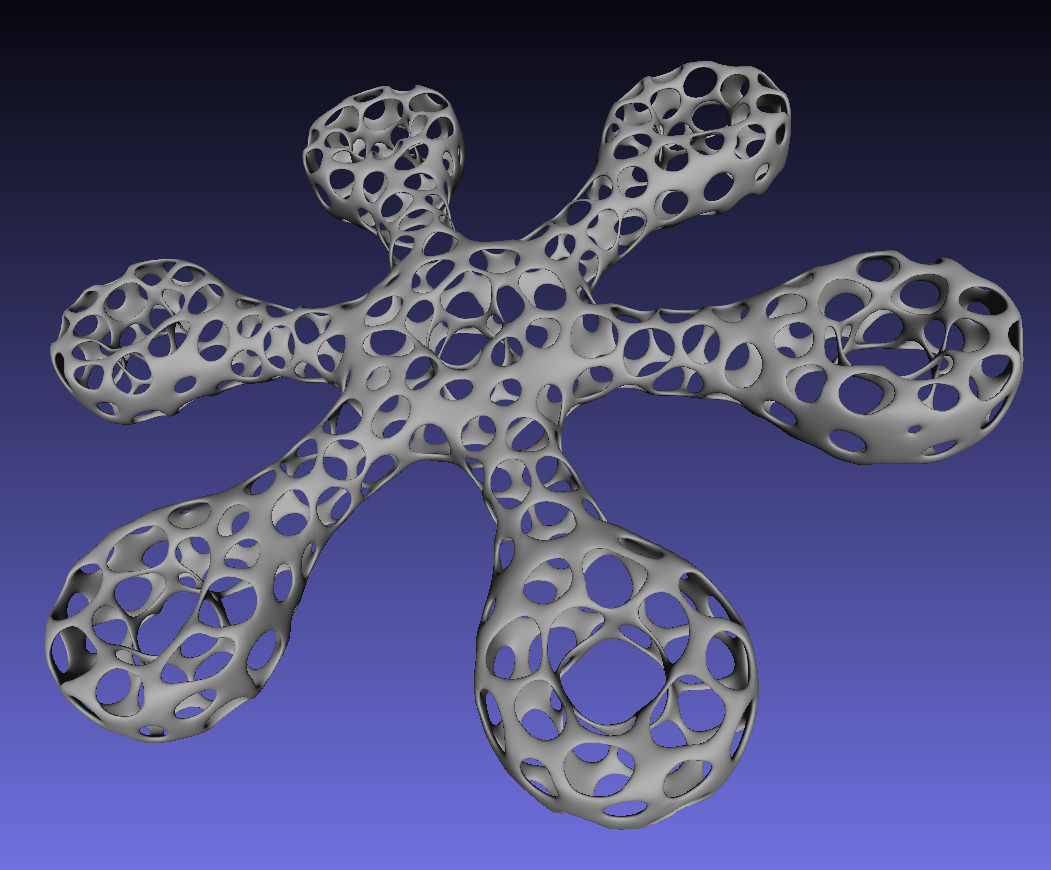
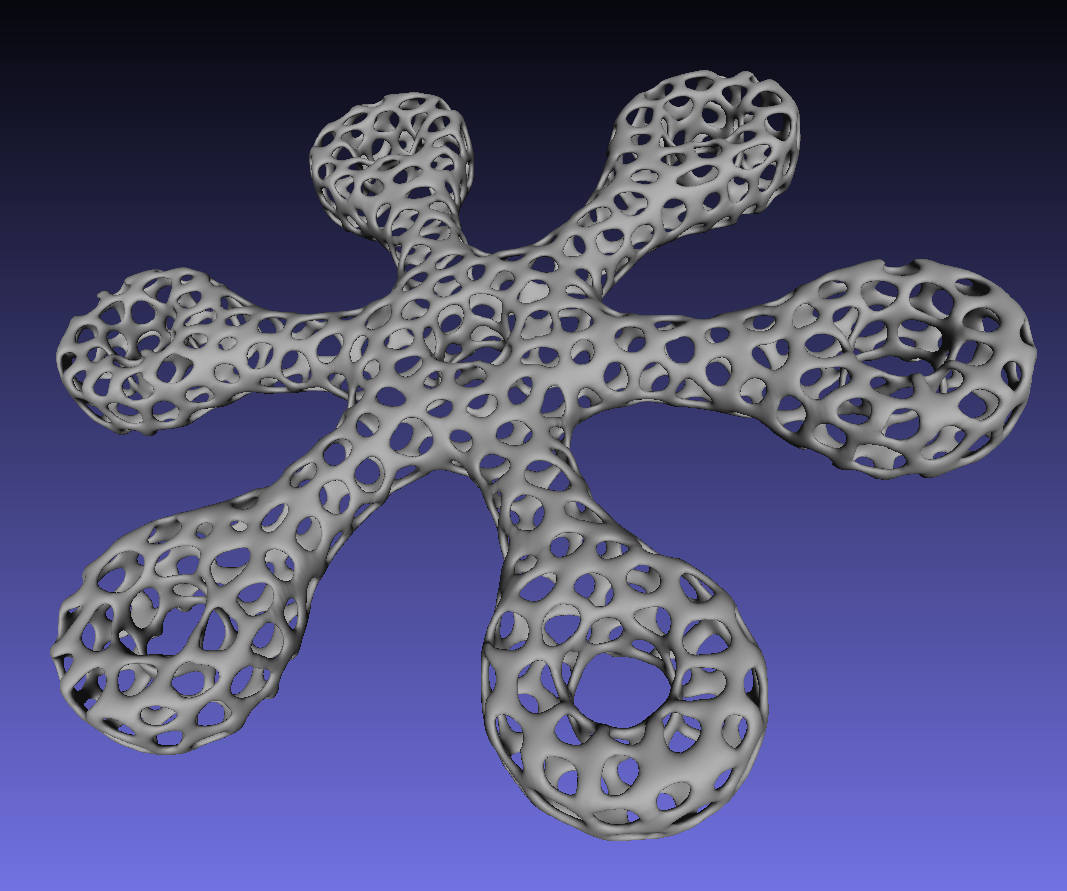
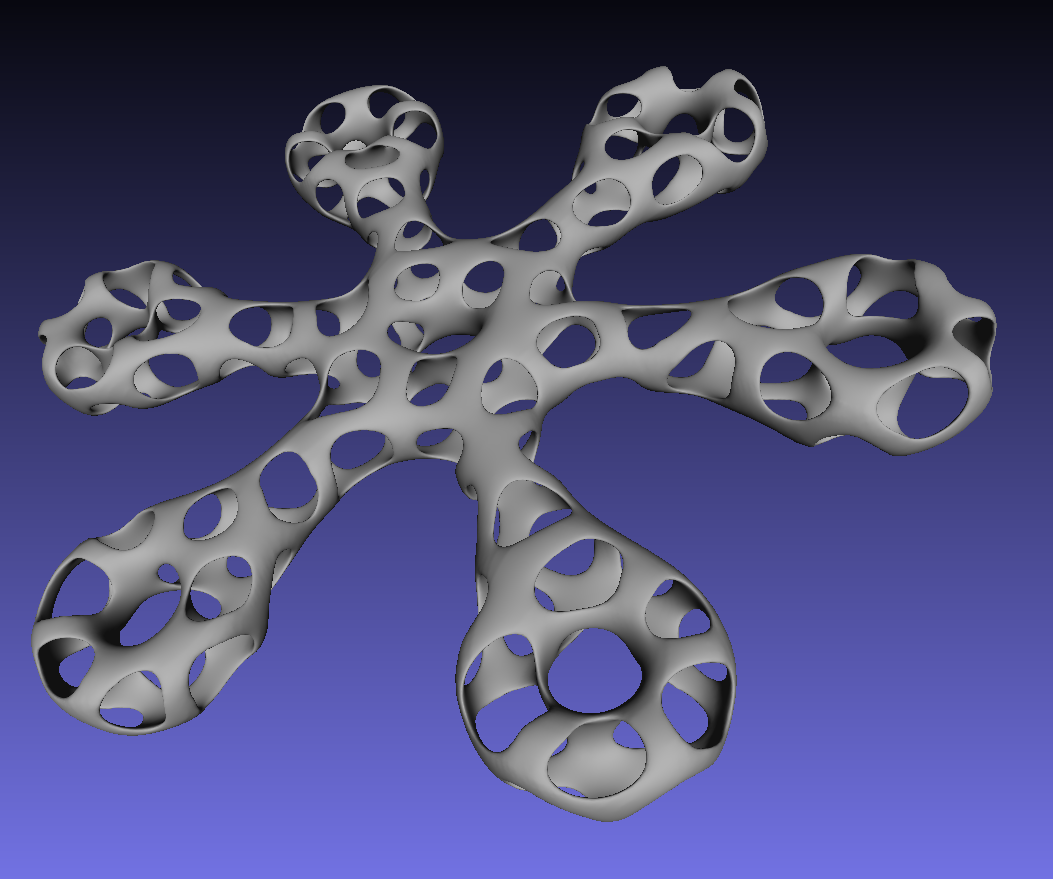
Advertisement








