Interior Design of a Bungalow
-
This is a current project that I am working on:
It is still under developpment.
here are the 360° Panos
Modelled in Sketchup, rendered in Twilight Render.
http://www.pixeet.com/tour/ZMDECGC








-
excellent work jo-ke, great use of spherical panoramas. How do you add the buttons on pixeet? I use pixeet to preview some of my panos too, good website. Isn't that the dining room scene you has problems rendering? How did you fix the issue?
-
Yes it is the same project.
Thank you for your comment.
the hotspots are easy to set:
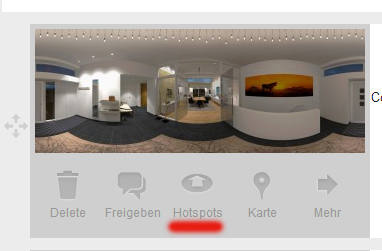
-
Oh yeah cheers, i've only just started using it really. So what was your rendering issue in the end? seems to have rendered well now. your skills have much improved!

-
Jo-ke,
Staggering good job. The client should have no question about how it will look. You've been busy! Thank you for sharing.
Peter -
I still have problems with the renderings. Now I let it cook over night with preset 9 and I am denoising it with topaz denoise.
The first pic of the kitchen has 214 passes in 10 hours and was denoised.
the other pics are mostly with preset low
-
That's great
-
Nice work Joke!
 The panos are really good. I think, this is one good media that can convince clients about my design..How much time does it took you to render one pano scene?
The panos are really good. I think, this is one good media that can convince clients about my design..How much time does it took you to render one pano scene? -
The rendertime ist a bit longer because of the higher resolution. Normally one panorama takes about a night.
usually I render 1600x800 but the pano is 4000x2000
-
Excellent renders.
10 hours? Yikes.
-
that's nothing, I generally leave a 4000x2000 for at least 16 hours!
 need a new computer I think!
need a new computer I think! 
-
some current pics of that project:


-
Beautiful renders

One question - I can't seem to find that kitchen island (first photo) anywhere in the overhead (second photo). Is it just my tired old eyes?
-
the overview is an old one and the kitchen island is still white there but you will find it in the kitchen...

-
nice, I like how your post photos have a similar perspective to the renders after stitching

-
one more...

-
bedroom

-
Livingroom detail

-
Detail of the walkin wardrobe

-
the construction is going on...
reality:
http://www.pixeet.com/tour/BOXPZUD
render:
http://www.pixeet.com/pano/EFSMZZJR


Advertisement







