New Computer
-
@unknownuser said:
Try "XMP" or set it manually.
If your CPU is overclocked do not touch the XMP option, rather set Ram values in 'manual', do not use XMP and alter clock multipliers and Base clock values it will end in tears, or at least you will most probably need to do a cmos reset which involves jumpers and system battery.
I have been there and ended up having to remove my GPU in order to remove and replace my sys battery then do jumpers and after that you need to set in your time and date then re-authorize your windows installation...it's a bitch.
However if you just select XMP and all other values are default then it's worth the try.
It's also a good thing to stress test, try Prime95 as it's free and does a good torture test.
-
I have not chance any settings for the ram.
I have test prim95 to stress test my overclocking but because a choose the case I do I have just come up to 3.9 GHz and then the temp of the processor is up to nearly 70° so I stop at 3.8 GHz. I would try this weekend to rotate the hdd cage so I could get through more air there and hopefully I can get the temp down I littel

I read somewhere that you get the tempature down if you remove the grill for the exhaust fan at the back so I going to think about that.
-
[img]bild%20(2).JPG[/img]
it stay that it´s on 800MHz instead of 1600, any ide why?
-
Do you have CPU-Z? post image of CPU, Memory and SPD pages if you can.
-
@vigge50 said:
[img]bild%20(2).JPG[/img]
it stay that it´s on 800MHz instead of 1600, any ide why?
ahh, ok... this is the normal setting for 1600MHz. DDR stands for Double Data Rate, so 800MHZ = 1600MHZ, as displayed in your screenshot.

...but cl 11 is a bit slow. cl 10 should be possible or is this the normal spec for 1600 for this RAM?
-
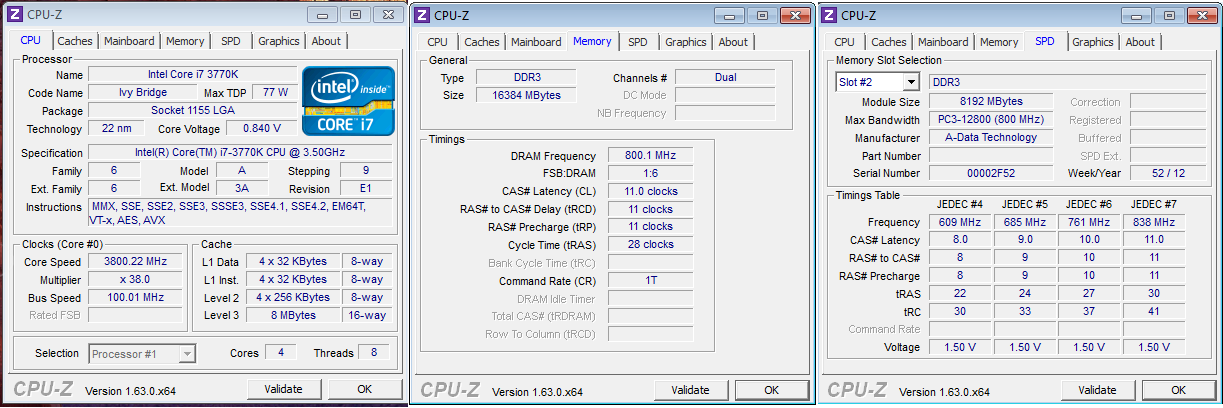
Here is all the information
-
I was thinking about get some new fans, backside of the CPU cooler, exhaust fan at the back any mayby set a fan in the three 5.25 bays. Do you have any tip on a fan that have good airflow relatively to sound?
-
Yes, i can quote myself...
@numerobis said:
I think a front fan is not absolutely neccessary. One case fan on the backside could be enough.
If you want to install one, i would take one with 800-1200rpm i think and then use the fan control of the BIOS (UEFI) to adjust it to maybe ~600-900rpm. The Scythe GT is very good, but very expensive too. You could also take a Yate Loon for ~5€ or a Thermalright (not sure about the product numbers - you should look for some reviews). They should be good enough as a case fan.http://sketchucation.com/forums/viewtopic.php?f=179&t=49270&start=30#p452520
-
I found "Aerocool Shark Fan Evil Black Edition - 120mm" and this look very good if you look cfm/dm and it doesn't cost so much either. It blow 82,6 cfm and sound 26,5 db plus it comes with a reduction cable so it goes down from 12 V to 7 V and then it blow sound 12,6 db amd blow 32,5 cfm. And this one cost about 50% less
-
@numerobis said:
@vigge50 said:
[img]bild%20(2).JPG[/img]
it stay that it´s on 800MHz instead of 1600, any ide why?
ahh, ok... this is the normal setting for 1600MHz. DDR stands for Double Data Rate, so 800MHZ = 1600MHZ, as displayed in your screenshot.

...but cl 11 is a bit slow. cl 10 should be possible or is this the normal spec for 1600 for this RAM?
What does cl stands for and how do I chance it?
Advertisement







