Style Builder
-
chris i'm in su and styles, how do I import my line types into my new style
-
You click on the arrow in the styles dialog and choose "Open or Create Library" or something like that. Then browse to the folder where your style you made in style builder is. It will open that folder and you can then select your style you made. then you can make any edits to it that you want. If you want to take the linework from it and give those lines to other styles, click on the dropdown arrow at the top of the styles window to open a 2nd styles window, then click on the "mix" tab and you can drag your style lineweights into the active style. That sounds confusing, it's not that confusing though. I just don't have time to type it all out. There is probably a video of how to do it on youtube?
Good luck,
Chris
-
Rich.....
Can you tell me where you get your backgrounds to load...are bthey in 3d warehouse???
Just point me in the right direction...
thanks for your help....I've got three styles now..eccowboy
-
I make them in Photoshop but searching google for seamless paper textures will for instance give you tons of results.
Here's a simple vignette loaded as a BG image and set to stretch across the workspace with Lock Aspect Ratio toggled off...

Here's a style with no BG but some nice strokes applied....
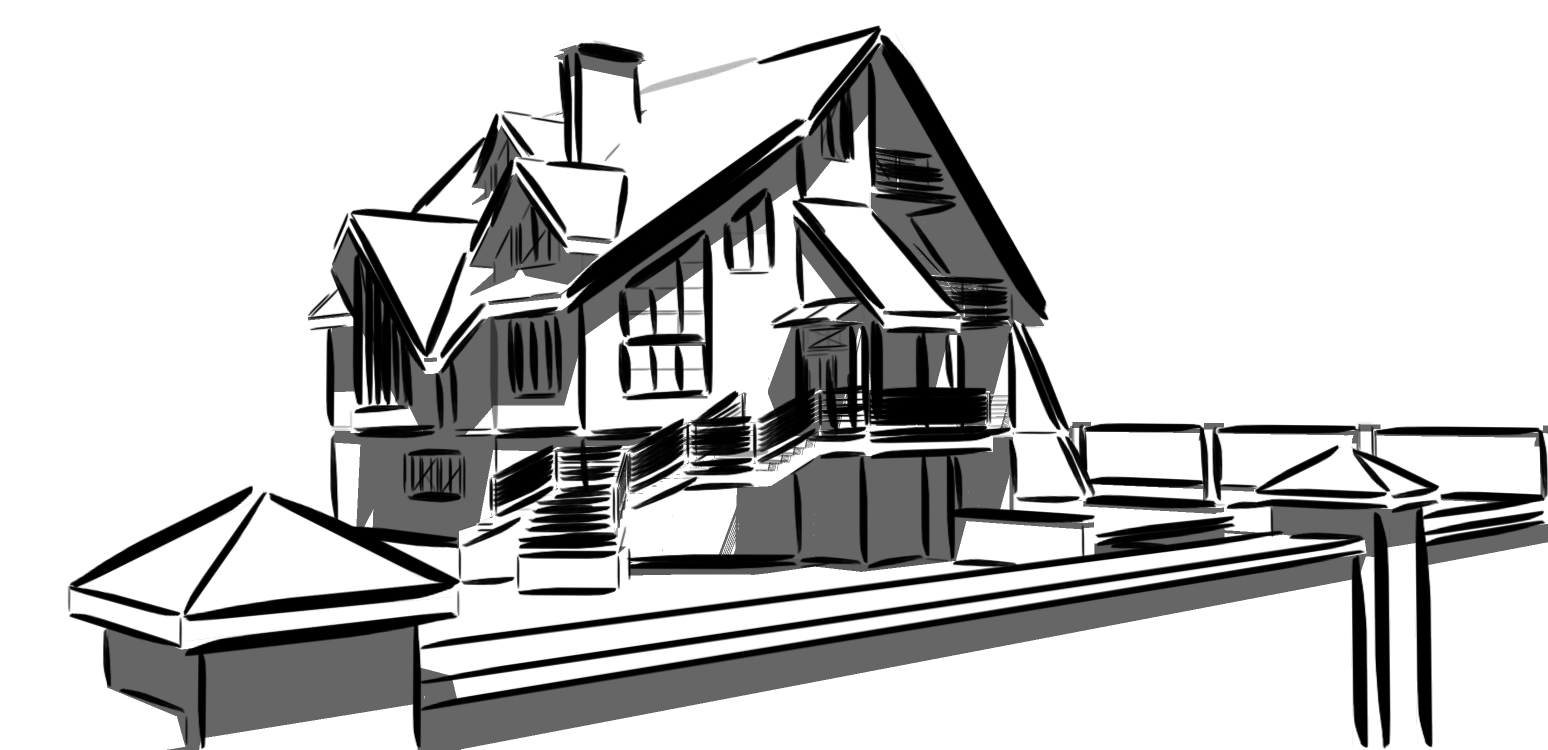
Just experiment with it you can't break anything
-
Those are really nice Rich. I really like the style you used on the house. I need to go through all the styles I've made and weed out the bad ones. I should pick out the background images, first, though.
-
It's a premium pack I'm working on of 20 stroke styles.
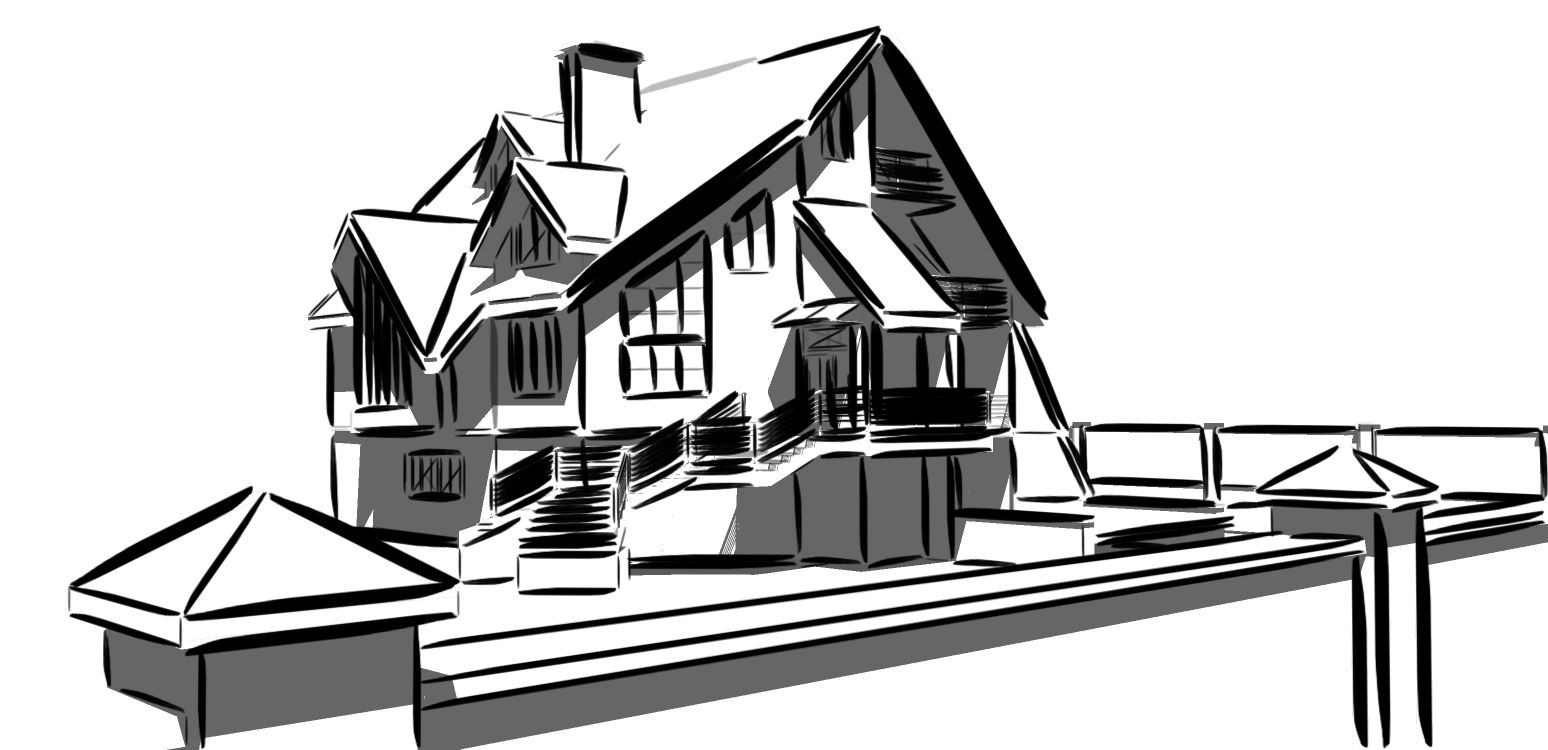
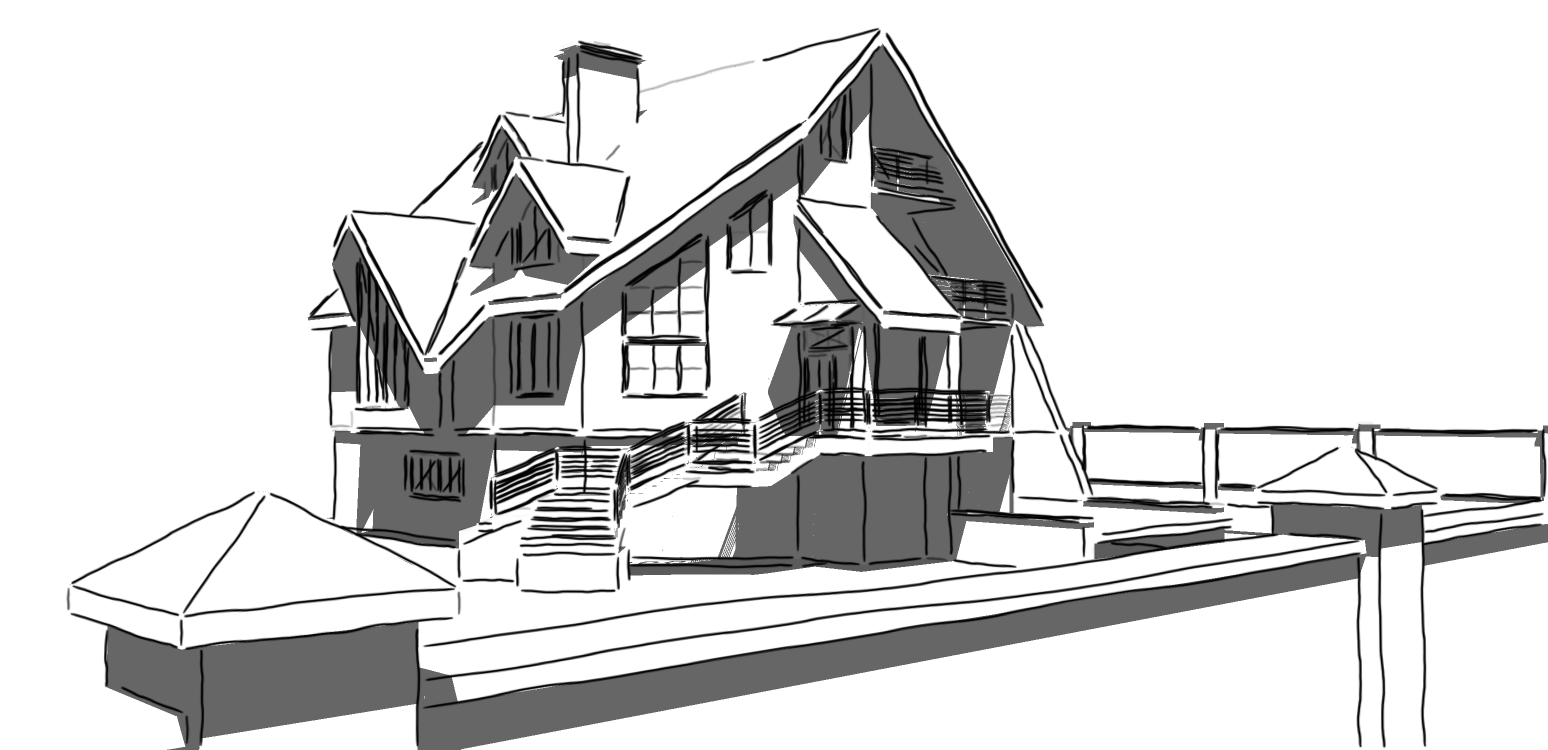
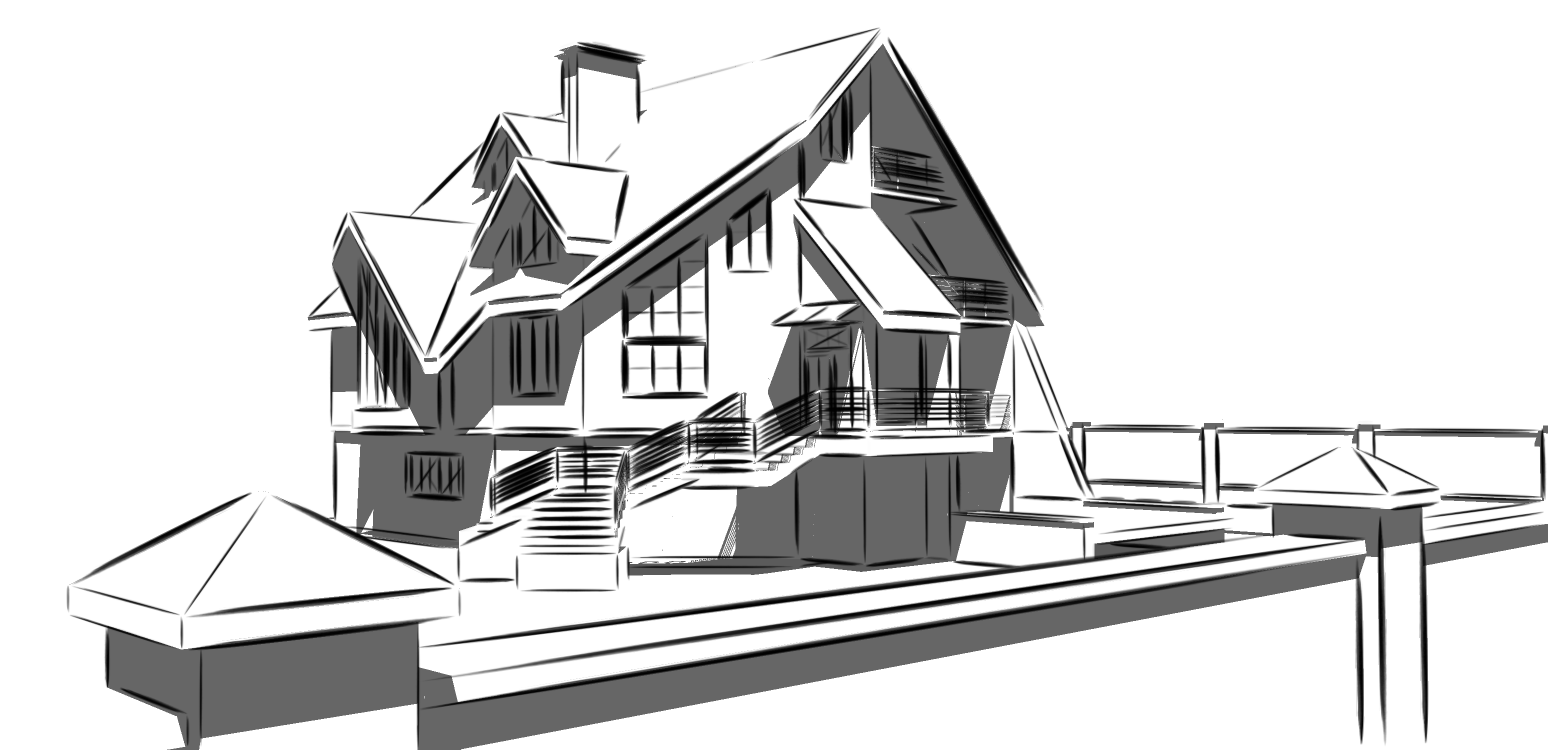
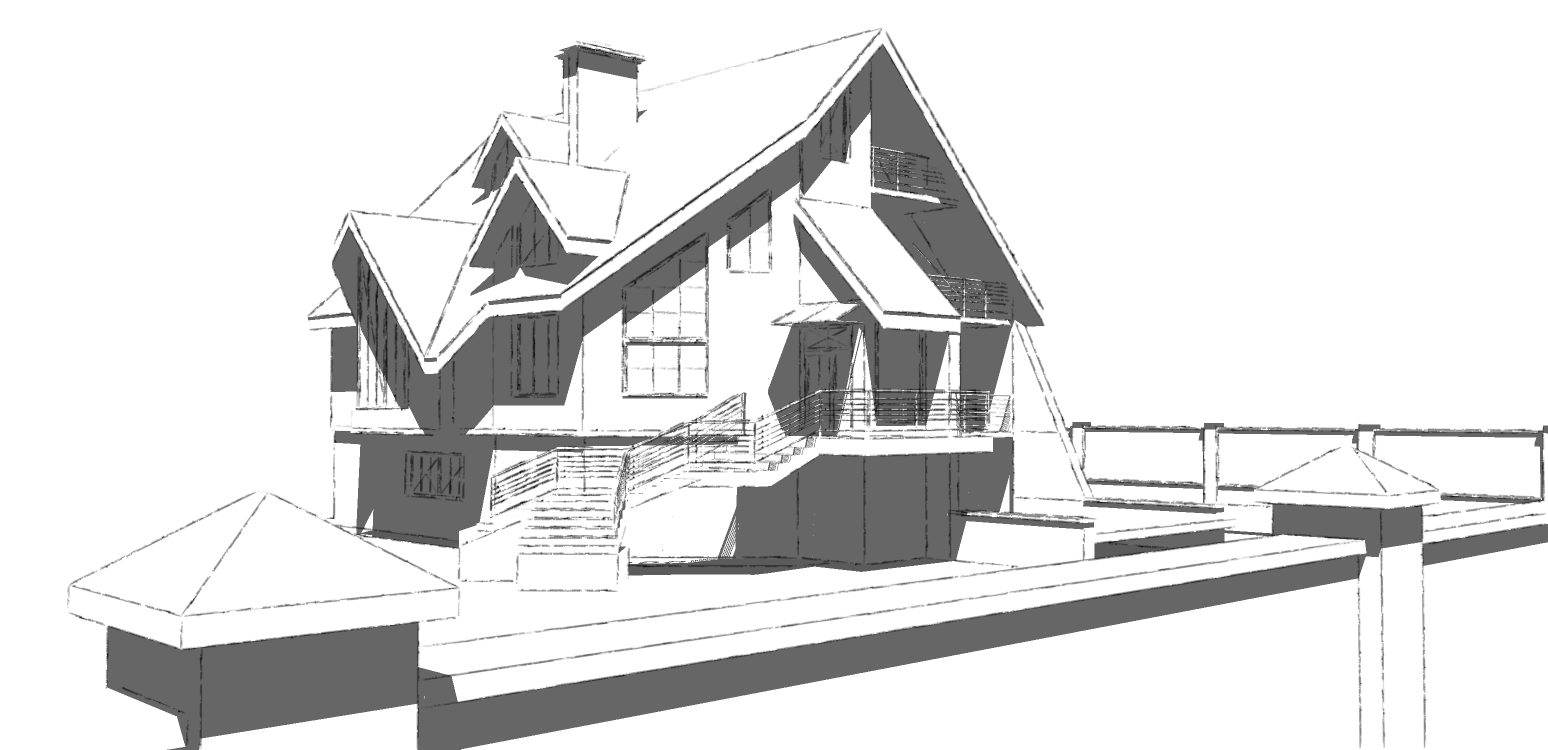
-
I saw that kerythea works really well with su....I also saw that its a free plugin...if so do you recommend it and where can i find a safe location...
thx
-
Rich, those will be really nice.
-
@eccowboy said:
I saw that kerythea works really well with su....I also saw that its a free plugin...if so do you recommend it and where can i find a safe location...
thx
What has this got to do with StyleBuilder?
Anyway a Google search produces this....
-
echoboy. You google "kerkythea". There's a plugin "SU2KT" that works to export from SU to Kerkythea, which is a standalone application. It's not the easiest renderer to learn.
You can use almost any image for your background. In SketchUp the background image is called a "watermark". There's info about it in the online help center.
Advertisement







