Sculpt using UVs and displacement maps
-
Simon
It's a nice trick, a very inspiring game if you like.
One for sure.
Real sculpting means real geometry. The best way is to use tris for this.
After you have the basics, the rest can be just displacements. Not real sculpting though, is it doesn't change the topology, Only subdivides and displaces it.
But to use random patterns around, have a full control on where to place them after... a nice tool for visualizing things. -
The Uv Video construction of the Texture remember this crazzy gallery!
Have fun visit!
by Jock Cooper (I believe that you can use these textures for no commercial use - Creative Commons licence)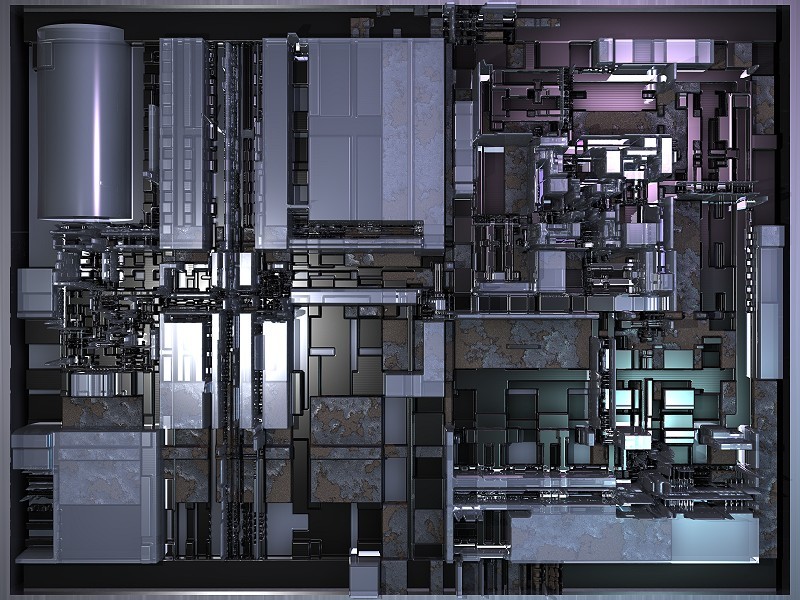
-
And also another thing

The texturing of the tore is a very long process!
Why not use an unique square texture composed with tricky organisation on the edges for have graphic connection ? And no symmetric thing in the center!
So you have 4 possibilities in 2D for one quad or 8 if you inverse the face!
So just make a random for each quad and you have a perfect texture with no repetition on the tore!I have make the same for volumes (and a 24 position of a dice) !
Here the script for 24 positions of a volume in the space 3D for Blender
Many Thanks to Zeauro!

Remember i have made that also for SU!

Thx to Sdmitch for the same script for SU Page (2)
Page (2)
Here a no symmetric volume can connect on each face!
And the next year i will make animation with that inside SU because now I can manage Simfonia!

@Simon :look my little videos about Simofonia: and try the free version, you don't regreat it! (in French ze vidéos!

Menu Divers / Simfonia
It's a very funny Plugin!
-
@Pilou
This tutorial explains some basic thoughts.
This technique is made for much more than displacing a torus (which actually isn't sculpting at all)
Much more to say on UV editing, on blender UV editor especially. It seems, I'm among the few who know how to handle it spontaneously. Funny, the tool is among the best I've seen around, very easy to use. I still remember this maya UV nonsense (brrrr)
The UV texturing of a torus is a two-three clicks operation.
-select faces
-U key for UV_unwrap, [reset], ctrl+P to pack on texture, [foolow active quad] to align them nicely. Voilà.
Now, the next generation of experiments LOL
Psychonautics. More are coming, including figurative sculpting too.
-
Michalis, thanks a lot for introducing this. I have just started learning Blender again and have learned a lot by following yours and Olivers tutorials.
-
As any image can be used for displacement this world is quasi infinite!

Number images 1000 * 1000 pixels with 1 000 000 colors
= 1 000 000 Power 1 000 000 so a big number!
-
@unknownuser said:
As any image can be used for displacement this world is quasi infinite!
Indeed.
Meanwhile try exr 32 bit images for depth map. Unfortunately, such maps can be produced by baking only. Any other attempt may become quite unpredictable.
Pilou, my "message" is to use horizontals and verticals only, leaving the interesting part on the topology and UV mapping. So, to have predictable results, and unpredictable results too. Like clicking the button "I feel lucky", sometimes.
-
@unknownuser said:
@Simon :look my little videos about Simofonia: and try the free version, you don't regreat it! (in French ze vidéos!

Menu Divers / Simfonia
It's a very funny Plugin!
Hi Pilou
Hope you feel good.

Thank you to have driven my attention on this plugin. As you had surely thought, I am naturally very interested on the ability to achieve camera and crane movements, but also models animations through SketchUP. I have watched your 2 firsts videos: instructive & simple but funny also (the steamroller compressed )
)(I'm very upset that Macgile have given up with the development of CameraKeyMaker. Drawing a 3d curve as a pilot for the camera was a brilliant and efficient idea.. I don't know if it is possible to do the same with Simfonia)
I would like to take this occasion, because your link leads to a site dedicated to MOI, to say to you how these videos are nice and inspirationnal (+ Faits divers dans Pilou_maison). I have made some learning of Moi, Moment of inspiration (Alternate trial version (No expiration but save disabled)) mainly by the help of these videos.
+++Simon.
-
Sorry I have not yet study the camera!

There is something curious with this program, you can't easily use a curve made by SU, but yes from a curve made with Excel or Open Office for use values of them !

I have asked this for the next version

-
A new tutorial for advanced users, http://blenderartists.org/forum/showthread.php?273033-Sculpting-with-UVs-and-displacements&p=2268060&viewfull=1#post2268060
It became impossible to post a decent link, how can I do this?
-
Amazing stuff Michalis....I've just seen this...
-
Thanks sid.
Nothing new on this workaround.
It's just a well organized displacement.
The trick is to align a geometrical dipl pattern, a map, to the topology of the mesh. Blender UV editor is among the best around, the simpler, the easiest to use. Probably the best UV editor I have seen. (better than the fancy, full of expensive plugins, max2012 UV editor). I wonder, where the myth of the "sadistic" blender UI is coming from.BTW, new, experimental, implementations like the wonderful cycles / hair rendering, the new dynamic topology sculpting option and much more, found the way to the trunk. So, download latest builds from:
http://www.graphicall.org/
or
http://builder.blender.org/download/Have fun.
-
Just a little question
Does Blender has a similar function like the new Panel Loop who seems a new poweful concept for easy hard surfaces moving (see Dragon Flyer video By Pixolator)
-
Not at all Pilou
Actually, I tried this zb workaround.
Have a look http://www.zbrushcentral.com/showthread.php?83616-the-wrestler-(WiP-museum_scene)&p=995522&viewfull=1#post995522
Blender (as lot of other apps) has many tools to control all these loops.
Zbrush is lost in a completely random workaround.
Random is fine, but not that much.
Zbrush also produces rather dirty topology this way.
Things are getting complicated, as you have to retopo all these and bake maps on new UVs.
To export to a video game engine. My guess, you hate it as much I hate it.
Whatever.
Here's a complete non sense.
10 mins doodling. I wonder how much an advanced user of zbrush needs to do something like this.
I post here Pilou, just watch the loops.

-
Many thanks for all these infos and bravo for your visuals tests!

by michaliszissiou -
seem blender is killing lots of strange and time consuming Su modelings easily, that is great for sure, though I have no need to such things in my architectural modelings, by the way that is really great!
I remember the topic on complicated modeling inside SU!
-
Thanks Majid,
Some heretic architecture,
Just playing with topology and UVs/displacements, something I can't do in SU.

-
At last a practical application!
 This look incredible!
This look incredible! -
by Viralata (Blender dislacement) Cycles
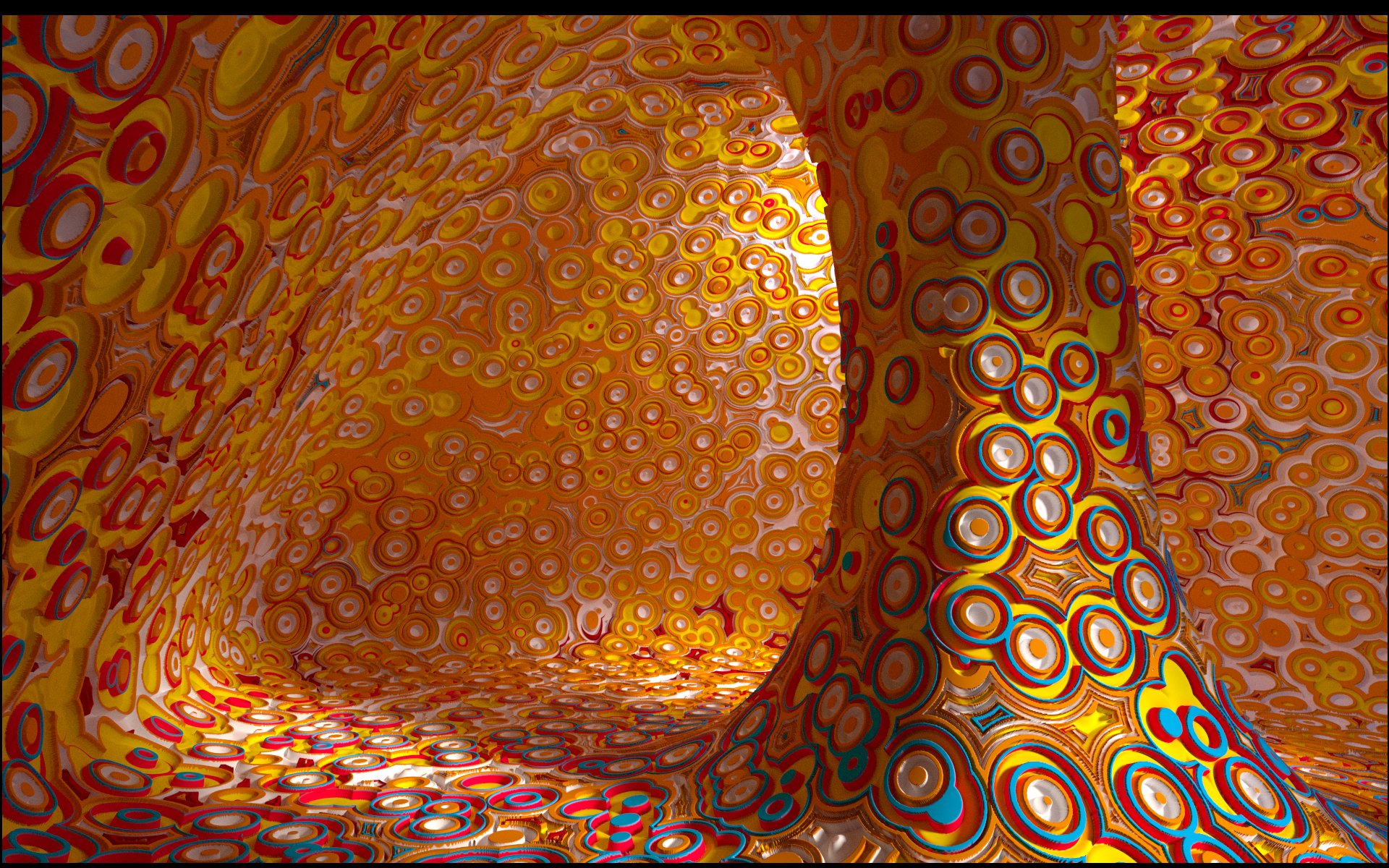
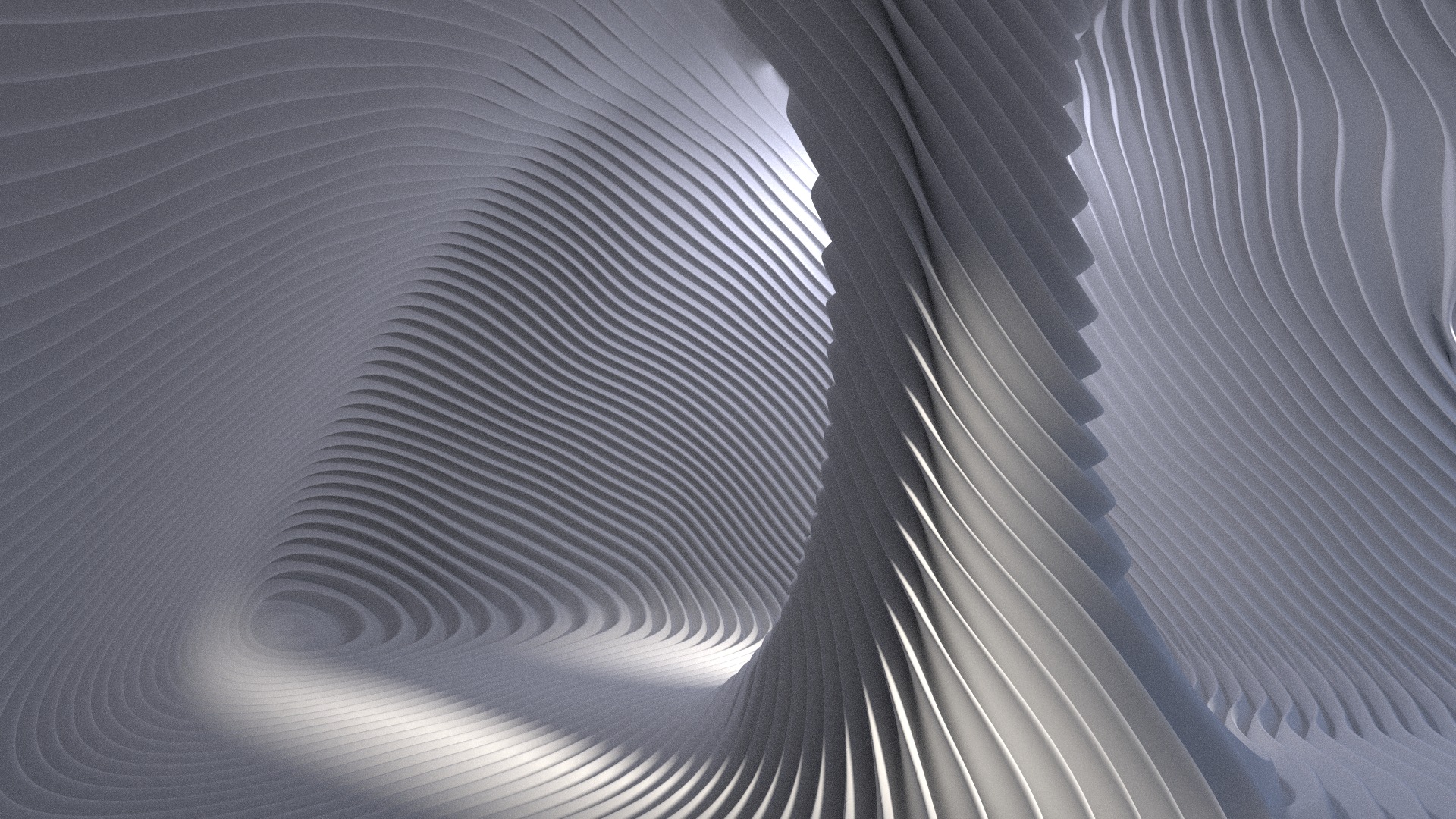
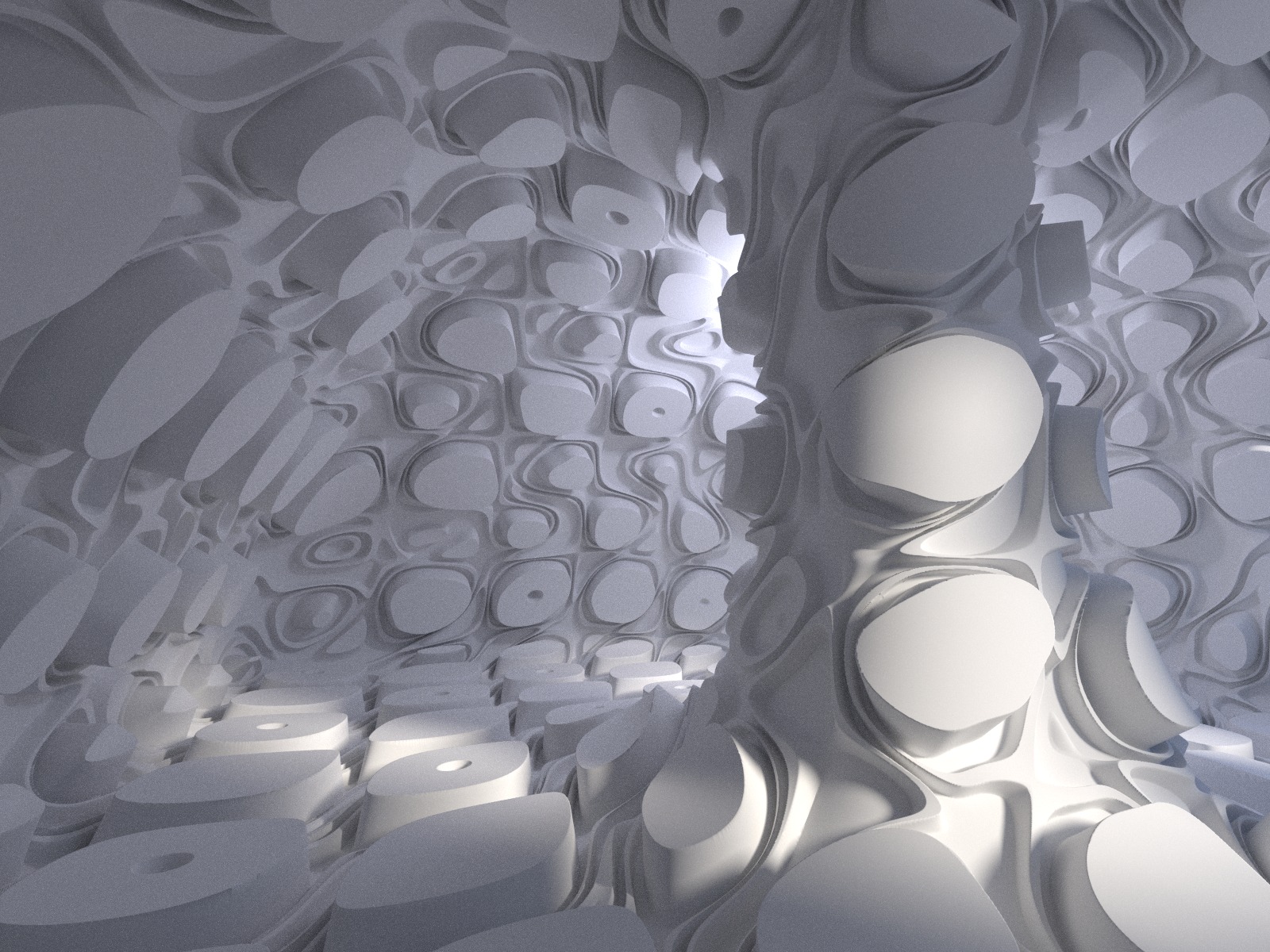
-
I'm very interested on how this guy did these, I would like to post a link on his personal site in blenderartists forum.
Unfortunately, english language doesn't work as expected (as option).
I really don't understand how he did it. He owns a super computer or... I simply can't understand. Because topology doesn't follow these displacement maps. So, a really high subdivided mesh is in use.
Thanks for posting though, very interesting.
Advertisement







