SketchUp Curved Tree Lines V1
-
Hello,
Due to the amazing success of "useful curved tree lines", I have released a pack containing 18 high quality SketchUp Curved Tree Lines including a free sample. The sky has yet again been meticulously removed so you can add your own. The transparent sky also allows light to shine though the tree canopy when rendered giving fantastic shadows. I have made sure there are no horrible halos around any leaves and branches.

Remember, even though the tree lines are curved, you can just make them flat if you need to. Rotate, scale and move them to suit your model and add as many as you want. I have had some great results layering the tree lines behind one another. You can also place the tree lines behind the camera to give reflections to buildings or cast shadows into the foreground. Any questions let me know.
The price is very reasonable at $20 for all 18 tree lines.
There is a free sample and an additional free sample for Premium Members.
 So in total you get 19 tree lines including the free sample.
So in total you get 19 tree lines including the free sample.Thanks.
Link to sketchUcation shop:

18 SketchUp Curved Tree Lines V1 | SketchUcation
3D SketchUp Community for Design and Engineering Professionals.
(sketchucation.com)

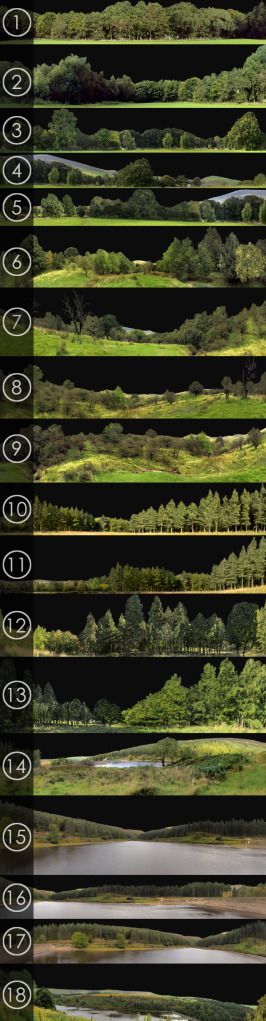
Please make sure that you have selected Nicer Transparency Quality when layering trees for raw SketchUp output. This will prevent any white edges around the trees but may make your model a bit slower if you are using a large amount of PNGs. Thanks Gaieus for the tip! This option does not need to be selected for rendering. See a little more detailed tutorial here.
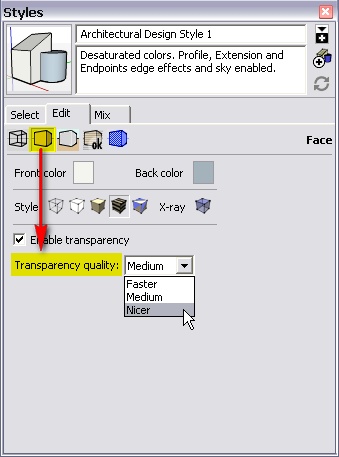
35 SketchUp Curved Tree Lines V2 has now been released.
There are 35 tree lines in this bumper collection at the same great value.
The tree lines are mainly summer but also include autumn images and a couple of snowy alpine shots. Of the 35 tree lines, 17 of these are seamless and can be used to wrap around your entire model seamlessly. These seamless tree lines have "seamless" written in their component name.
Link to the SketchUcation shop:

35 SketchUp Curved Tree Lines V2 | SketchUcation
3D SketchUp Community for Design and Engineering Professionals.
(sketchucation.com)
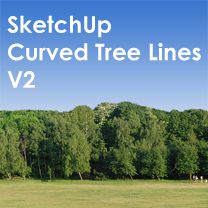

Thanks for looking.
-
Univers maker!

-
You the man!! thanks a bunch,these are awesome
-
Oli,
Fantastic. I just used one of your earlier lines once again (for an elevation in LO--to make the elevation POP more I edited the tree line image, via SU, via GIMP, to recede in color.) Worked great!
Thanks, I'll want these new ones too, I'm sure.
Peter
-
Thanks guys, I'm glad you enjoy using them. Yes they do make great backgrounds for scale drawings such as elevations and sections.
For anyone who doesn't know, here's how to extract a texture from SketchUp.
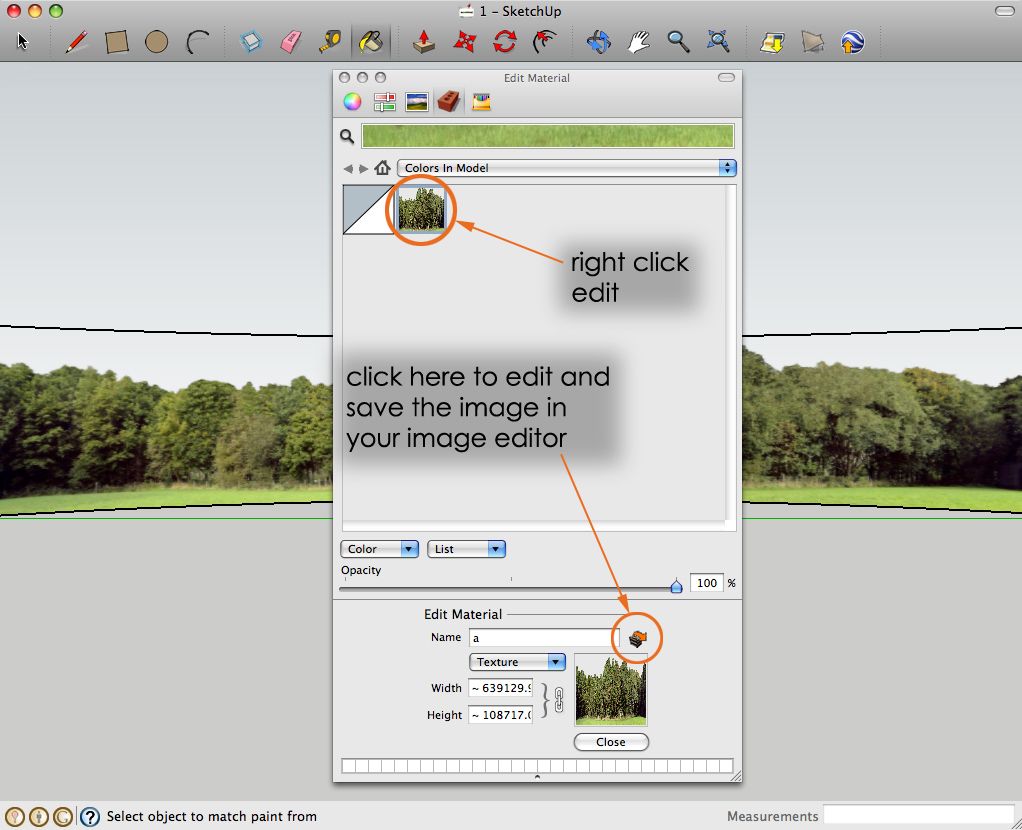
-
I would urge anyone to purchase these, 18 fantastic quality images for less than the price of two pints of beer!
Oli, I know Pete requested city sky lines, also a rural/urban set would be fantastic
John
-
A beautiful render by tadema using these tree lines in the background, layered to create depth. Notice how the sky he has used shows through the canopy. He has also placed a tree line behind the camera so the building windows have something to reflect. Great work.

-
@tadema said:
I would urge anyone to purchase these, 18 fantastic quality images for less than the price of two pints of beer!
Oli, I know Pete requested city sky lines, also a rural/urban set would be fantastic
John
Absolutely, if we can get city, suburban and maybe a few tropicals it would make for an awesome comprehensive collection.
-
Thanks, an urban and rustic collection are in the works plus the corresponding HDRI packs. There will also be an Alpine/Mountain pack

-
Hello,
***** Not long left for the Special Introduction Price! *****
-
A render using two tree lines; one in the background and one behind the camera to create reflections.

-
Oliver,
The first image of multiple tree lines brings up an issue that I wished to find out about, but didn't know where to start. I have seen it in other images inside SketchUp and I found it trying to use your tree lines in a sketchUp direct export image. That is, then one image is placed over another the pixels around the edges (in this case the tops of tree) "burn through" the second image showing either the SU background or model (if it is there). You can see that in your image, with the light halo around the forward trees--whereas it looks fine when there is no image placed behind it. This is not a light color in the treeline. It is the background color coming through the second image.
Any insight on this? Peter
Thanks for the images by the way. Cool renderings, Iillustrative, and interesting subjects

And, I've said before, your tree lines have been wonderful to work with.



-
pbacot: this is just the way SU displays layered PNGs. There is no way you can stop this. The PNGs have been very carefully masked and hand finished...the layering issue is just a SketchUp artifact that drives me crazy!!
The important thing is they do not render like this, there are no fringes or halos. You can layer 10 and there are no white edges.
 I suggest for pure SU output you do not layer them for this very artifact. It really is something they should work on because any PNG behaves likes this.
I suggest for pure SU output you do not layer them for this very artifact. It really is something they should work on because any PNG behaves likes this.Thanks it's hard to make a generic, interesting scene that is made essentially to demonstrate a background! No background without a foreground

edit: if you really need to layer some of the tree lines for raw SketchUp output....just edit the texture in photoshop or alike. Here you can layer the PNGs and just project back onto the curved surface. Use the technique above to extract the texture from the SketchUp file.

-
Thanks Oli
That's a good idea. I have a client who likes to keep it simple with SU views. I needed to add depth for a higher perspective where I already had your trees. I ended up placing a green background (shaped roughly for the trees) to try hide the artifact. I know, it happens on billboards I make too.
I wish I could send you pictures of landscape I encounter around here. The results would be great, of course, for MY projects, or I could learn to do this somewhat so nicely. I get vistas, of rolling hills, oaks, vineyards.
Peter
-
Peter: I don't really know to whom I can pose this issue but it has been persistent for as long as I've known SketchUp.
For simple outputs, they work great in clay renders too

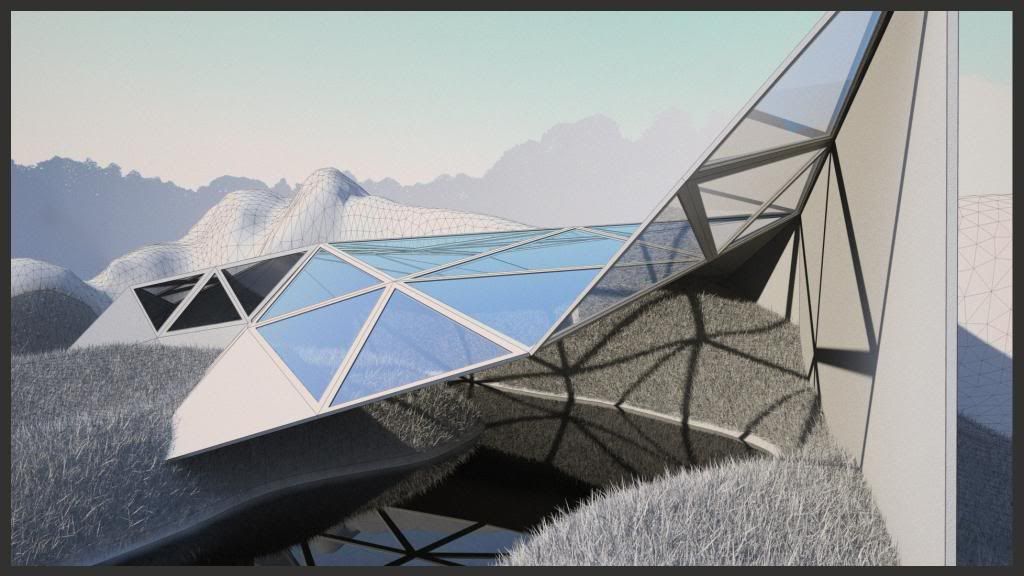
-
Does it help if you set transparency to "nicer" under your styles settings? (Note that the nicer it is, the slower SU can be with lots of transparent objects - I usually keep it at medium and if needed, set it to nicer only for export)
Ah, and great treelines, Oli.

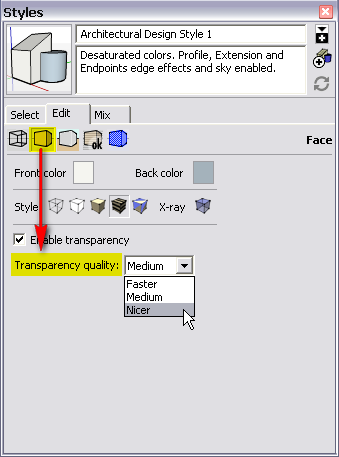
-
YES YES YES!!
You are absolutely correct!! I owe you a drink Gaieus!
I can't believe I never tried this before!!
Do you mind if I post that image at the start of this thread Csaba as to avoid confusion?
Layered PNGs straight from SketchUp:
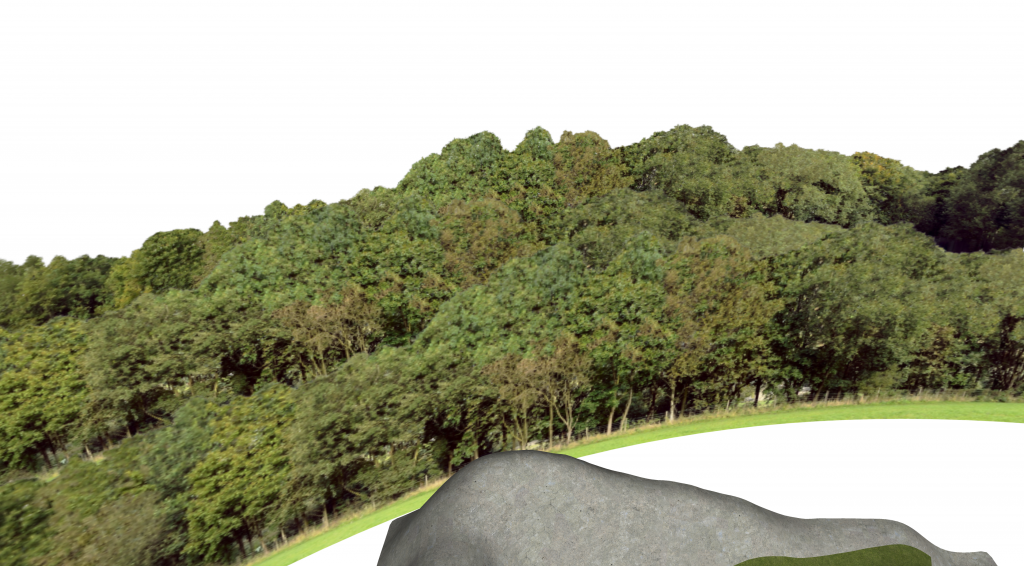
-
Wow, thank you Gai! I am sure I have turned that transparency setting up or down--time to time. Perhaps this is why this issue seemed to be elusive. I've spent a good deal of time trying to make up for this (trimming etc.) Peter
-
@Oli: please, post it wherever you wish (but also the warning of slowness). I may even make a mini-tutorial of this (I need some png's that display this very apparently when overlain - will see what I have).
@Peter: note that this is a style setting and as such, remembered under scenes so unless you update your style, when you go back to a scene, it's lost. This may also be a reason for not noticing - or for its not being so obvious.
At the same time however, you can have a scene with a faster setting and another one with a nicer setting - i.e. you can quickly navigate in one then switch to the other one for export (make sure you get the scenes not to remember camera settings).
-
Thanks Gai,
I noticed a change in a (2 1/2 D) tree that against the backdrop actually got bad -while the backdrops got fixed. I can change the tree in this case.
I am working with someone else and their styles, modifying back and forth. We'd only use this in the output scenes that are sloooow already. I have a speed scene set for working. (if we can call it speed)
Looking at this at "faster" setting today--problem disappeared in SU, only to show in the layout file... So it can be a nuisance.
Peter
Advertisement







