SimLab 3D PDF for SketchUp verison 3 released
-
SimLab Soft releases today the new major release (3.0) of 3D PDF exporter for SketchUp.
This new release adds many great new features, new features include:
Template Designer
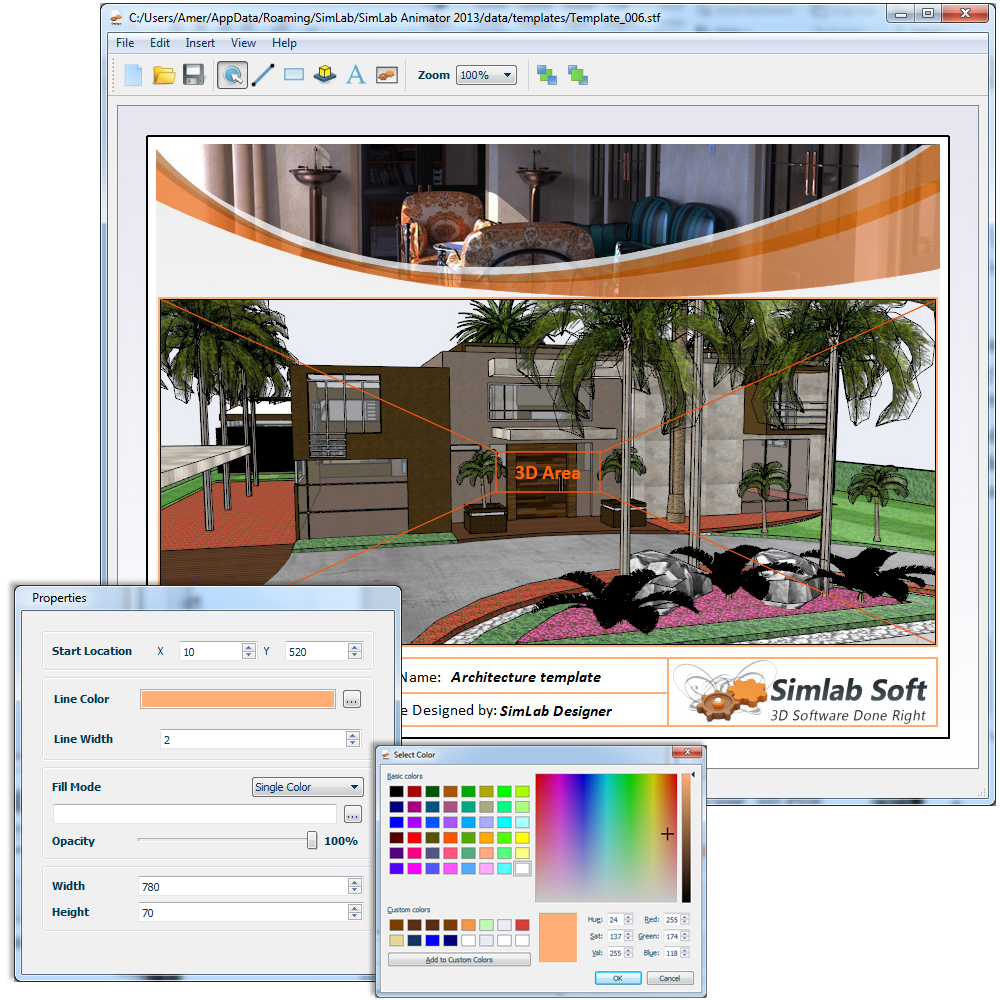
The newly added template designer enables users to create stunning templates easily to be used in 3D PDF export.
Ready templates are included, ready templates can be customized in few clicks to reflect the spirit of the productEmbed 3D PDF files into HTML
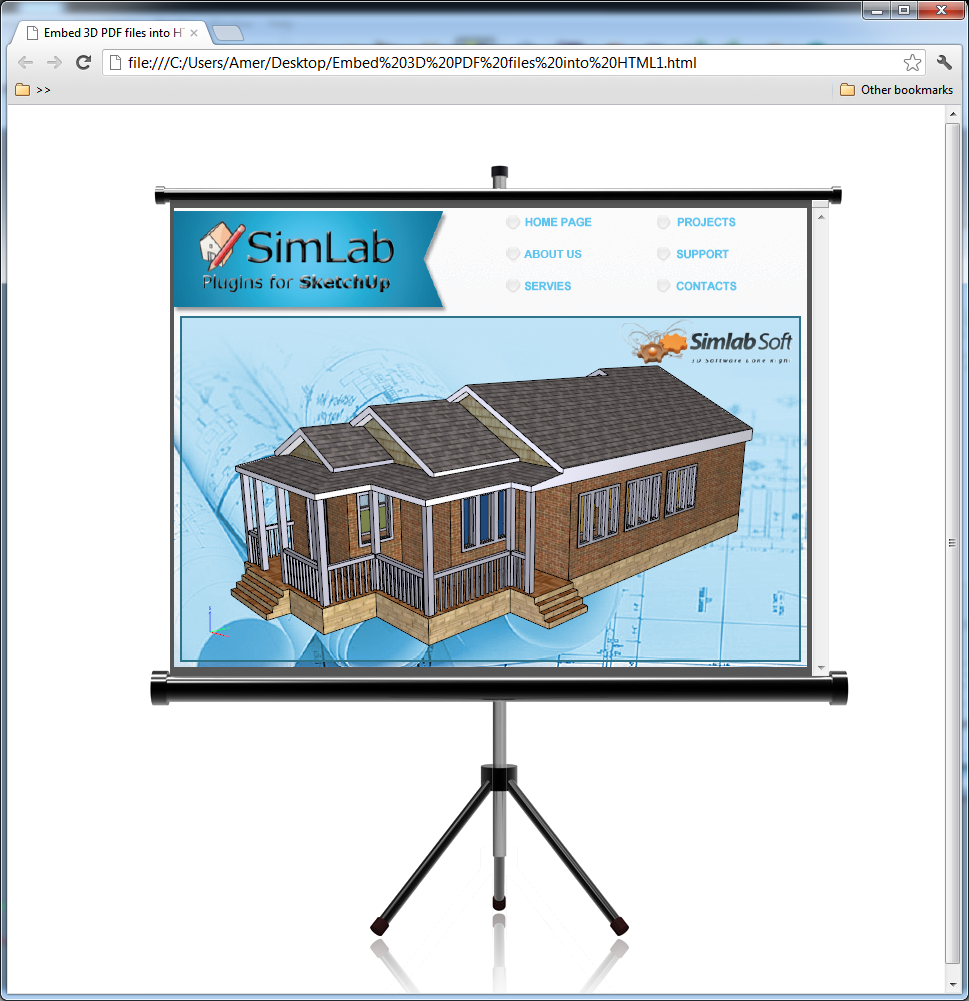
The new SimLab 3D PDF exporter for SketchUp plugin gives users the ability to share the generated 3D PDF files on the web.
Users can select any of the provided templates to generate HTML files that include their 3D PDF files.Merge PDF files
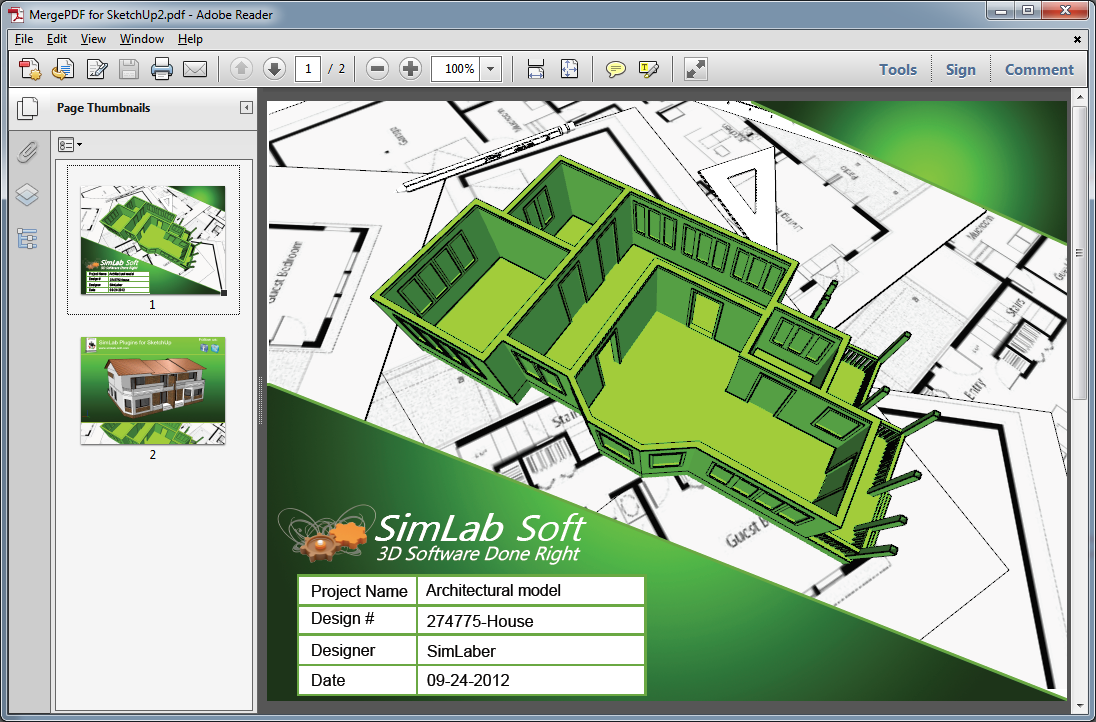
SimLab 3D PDF exporter for SketchUp includes a new tool for merging multiple PDF files. Users can use the merge feature to merge a company’s front page –in PDF format– with 3D PDF models.
Better 3D PDF illustration mode
With the new illustration viewing mode, share your models in a new better look, showing details like never before.
Open After Export
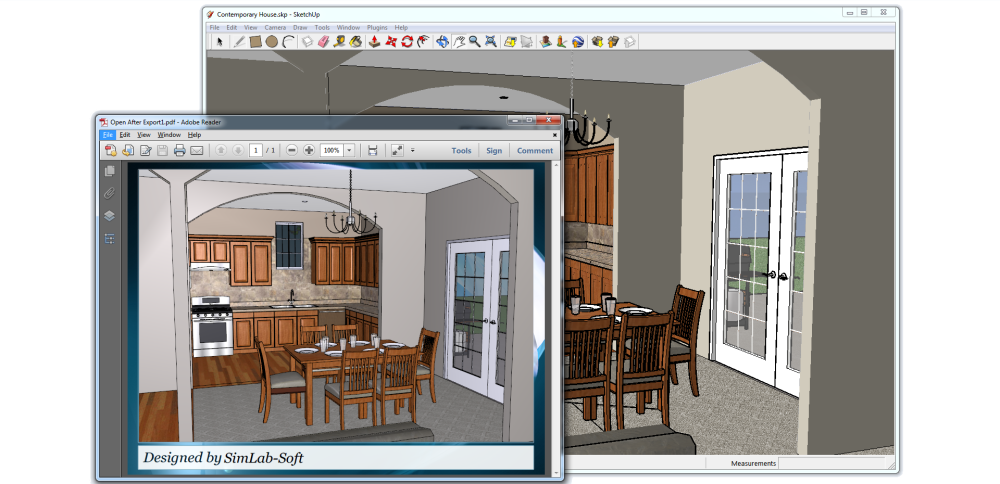
The ‘Open file after export’ option makes it easier for users to view their generated 3D PDF files, without having to search for them.
Floating Licenses
It is now easier for larger teams to use SimLab 3D PDF exporter for SketchUp, by utilizing the new floating licenses
To Download the new version on Windows and Mac, please click here
-
Hello,
On the download page you can read: The plugin is supported on SketchUp 8 ...
So question: Is Sketchup 7 also supported/usable ?
Regards
Hans-Peter
Edit: Got an answer by mail
@unknownuser said:
Yes the plugin should work with both SKP7 and 8 (free and pro)
Best Regards,
SimLab Soft -
OK, I am confused. Is SimLab 3DPDF the same program as SimLab Composer 2.4? And if they are the same program, is there a paid or free update?
Thanks for your reply.
Ken
-
Hello,
SimLab 3DPDF (now V3) is the plugin only:
http://www.simlab-soft.com/3d-plugins/3D-PDF-from-sketchup-main.aspxSimLap Composer (now V2013) is the full product:
http://www.simlab-soft.com/3d-products/simlab-composer-compare-editions.aspx
There is a upgrade price for 2.XRegards
Hans-Peter
-
Hi Hans, I think your plug in is fantastic I do have a question that I hope you can help me with. When I export the model and open the PDF the image is off in the distance. I tried enlarging the image out of scale but it still have to zoom in. That is okay for me but clients open the house and see nothing except a speck in the distance. I also saved scene camera views and they are also in the distance.
Can youlet me know how to work around this so I get a zoom extents image first up?
andrew at aadbuild com -
Hello,
It s not my plugin, I only evaluated it.
Contact simlab support with your problem.Regards
Hans-Peter
-
Sorry Hans thanks for reply, I ended up sorting it out.
Here is my independent review.
For anyone that is using this plug in: if you want the model to be visible in the PDF you need to use perspective under camera menu. Parallel projection will take you out into space and make models difficult to find. Scenes do not work in parallel projection so forget about showing a 2D parallel plan as the program does not implement zoom extents in parallel projection.
Also another note that I find frustrating is that the program will hang and ultimately relate in a bug splat if you minimise the screen and then reinstate at time of export. "I had it hang 8 times and restarted the model 8 times" loosing minor changes so if you intend on using this program save before you export. In saying that the most frustrating thing about buying the product is how long it takes to get a license after you pay your money.
All in all the product is not bad, it renders well and is efficient but it is not perfect if you are in a hurry (like I usually am ). I hope Simlab takes this as constructive feedback and rectify the problems without charging for an update. I will let you know how I go.
). I hope Simlab takes this as constructive feedback and rectify the problems without charging for an update. I will let you know how I go.@hpw said:
Hello,
It s not my plugin, I only evaluated it.
Contact simlab support with your problem.Regards
Hans-Peter
Advertisement







