Arrange cabinets & clear cpoints-clines
-
Hi,
i hope to post here in the right place to find some scripters able to write some very small scripts:-
i often organize a bunch of cabinets or similar many times. Would be nice to arrange things quicker leaving a ruby script to rotate groups/components:
a) rotating all items in selection around a central axis (180°)
a1) rotating every single item in the selection, but individually (180°)
b) putting a group/comp perpendicular to the next nearest wall/ceiling/floor ( one possible directions using: x-y-z axes) -
i use contruction points and lines all the time but want more control over them
c) deleting only visible cpoint-clines
-
-
deleting only visible cpoint-clines = Selection Toy by Thomthom
but not sure of what is only visible cpoint-clines ?rotating all items in selection around a central axis (180°)
the normal rotation tool don't make that ?rotate individually = Rotate multiple by Chris fullmer
-
Hi Pilou,
…thanks for helping out. Arranging objects isn't so funny most of the time, because it requires you to do repetitive actions over and over again:
- you have to group the component cabinets you want to move from A to B and B to A, and do the rotation (180° globally)
- destroy the group, because the cabinets are in the right place now, but facing to the wall
- rotate every cabinet individually, to make them look forward (180° again but locally)
Re-arranging cabinets with the push of a button would be much more simpler.
And with deleting visible construction points/lines i meant it literally. I don't know you, but i move guides and cpoints on other layers as well. So i'm able to hide/unhide certain guides as i wish.
-
like this ?
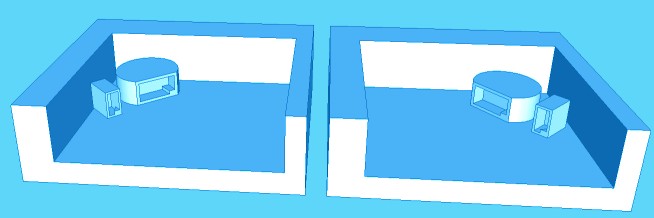
if not post an image or a skp file (save as V6)
-
Hi,
no it is not what i meant. (Don't worry) The cabinets should rest in their original corner, only exchanged. A should take the place of B and vice versa, but in the same corner. Hence you've to rotate your cabinets twice. I use the rotate and mirror tool very often, but to arrange… its laborious if you've to move more cabinets…
-
Except the rotation my example was what that you want

So try Component dropper by Thomthom
That must help you for some special cases

Else random Replacement components by Sdmitch can also help you if you take just one component as source

and the normal menu Component / "Replace selected" also!

But for all that there is a little problem
the own axis of all components and the general placement!
So a move will maybe necessary depending of measures of each components -
And just 2 moves don't make the trick ?
All take 3 seconds!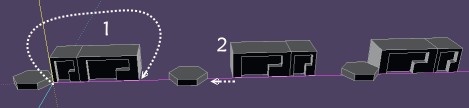
-
Pilou,
i use Sketchup some time now and know what i need. Different people, different needs- its nice from you to be interested-but take it with ease- i actually had to organize a lot of interiors and its not always funny, even having such a great tool as Sketchup.
Thank you for the understanding. -
If you want that someone makes a plugin for you
post a file SKP (save as V6) with also an image before / after for avoid missunderstood problem
Maybe your problem is trivial for a ruby coder, maybe not

And this must work for any number of components ?
Advertisement







