[Plugin][$] Cabinet Tools Component placement
-
I'm taking Cabinet Tools: 1 step further. see: http://forums.sketchucation.com/viewtopic.php?f=323&t=45690
Requests and suggestions via email regarding the original Cabinet Tools, has prompted this addition.This COMPONENT based version of Cabinet Tools, means each Cabinet the user choses to create, using the Cabinet menu, will be inserted in the drawing wherever the user choses to place it. While at the same time a Cabinet component is also created, for future reuse. Its upto the end user if he or she thinks the COMPONENT version is better for your needs, than the original version. Regardless the use of COMPONENTS should not be underestimated, since they can reduce the size of drawings due to the ability of Component Instancing
Cabinet Tools Component placement: come in 3 versions: (there is not need buying something you will never use)
Cabinet_Slab.zip: contains Slab Door Components only
Cabinet_Panel.zip contains Panel Door Components only
Cabinet_Slab_Panel.zip: contains Panel & Slab Door Component optionsRegardless which version you chose: all version contain both Imperial and Metric .rb files.
If you are interested in this Plugin and want to view the video, please click the link:
then go to the Component Cabinet Tools Plugin page: cabinetcheers!
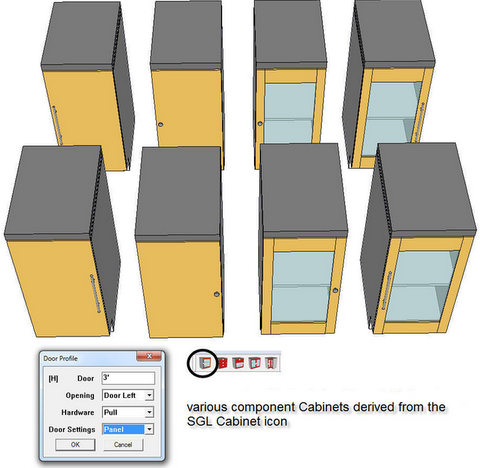
Advertisement







