[REQ] draw box with 3 click
-
The missing lines in the view is due to the current camera position and view aspect. Orbiting and zooming will solve this problem.
In your second post you specifically asked for a plugin that
@unknownuser said:first click for base point , secound click for box X and Y and third click for its height (Z)
which is how I did it in my plugin. No mention of a rotated rectangle or faces or groups. Since it takes 3 clicks to draw a rotated rectangle, it is not possible to draw a box in 3 clicks.
-
Sam
This is not my thread nor my request, however, a box made from the plugin rotated-rectangle would be crowd pleaser. After selecting the three points to make the rectangle and determining the plane, than one more selection, either side of the rectangle's plane to determine the depth of the box. Not three clicks, but 4 clicks and would make drawing a box to a set plane easier.
Thanks Sam for all your plugins.
Ken
-
With rectangle with rotation you draw any base of your box then PushPull

So 3 clicks
I don't know who is the auhor!
-
dear sam , i tried to rotating , zooming , changing feild of view , etc .... but problem steel hapens ..
and i,m so sorry for my incorect request , my english skills is very poor
 I ment a rotated rectangle with a hight ... 1 click for base point secound click for line direction that defines cordinance and then draw the box ... it could be 1 or 2 clicks ....
I ment a rotated rectangle with a hight ... 1 click for base point secound click for line direction that defines cordinance and then draw the box ... it could be 1 or 2 clicks ....this code is already wretten ( as I told ) this is a part of sketchyphisics and surfacegen plugins ... you can just drive the code from the complex ... no need to write a new one ....
but .. tanks for your attention ... tanks for your code ... tanks for rewriting codes ... thanks for every thing
 .. and i'm so sorry for my english ...
.. and i'm so sorry for my english ... 
and i'm steel running a large and complicated phisics plugin just for drownig boxes .....
 is it impossible to extract the box part from this codes ?!?!? if your answer is no ... is it possible to extract the cylinder part from it too ?!? I searched all pluging but there are just 2 kind of cylinders: sketchup's default rubys and sketchyphisic's sketchy solids ....
is it impossible to extract the box part from this codes ?!?!? if your answer is no ... is it possible to extract the cylinder part from it too ?!? I searched all pluging but there are just 2 kind of cylinders: sketchup's default rubys and sketchyphisic's sketchy solids ....and I'm not in a harry ... I done my job with your box and sketchyphisic's box tool ....
thanks agane sam ...
-
oh ... you new post published exactly when I was writhing texts .... I tied the plugin .. but as you sayed It works only in a plane ...
and again ... it's not necessary to write a new code and develop it from scratch .. this wiil make you tired and needs energy . it's already written and tested ... you can simply extract the code from sketchyphisics ...
-
Here is the beta version of Rotated Box. It now works above or below the plane defined by points 1,2, and 3.
-
the.pjt,
Your English is alot better than my Arabic so no need to apologize. I usually prefer writing my on code rather than having to decipher someone elses then modify it. Since I was familiar with the existing Rotated Rectangle Tool, I did use it as the basis for Rotated Box and added the code necessary for the 4th point. In testing this plugin, I had the same problem with the display of the edges defining the box as it was being defined but it is only a display thing and has no effect on the final box created.
Get another copy of the previously posted Rotated Box plugin. It now operates on any plane.
-
Post deleted.
-
thanks dear Sam ...
it is exactly what every body wants ...
and I have a question .. why do display problems happen ??!? I'm not a pro developer but I can understand if you tell me the reasons ... ?!??
your tool is going to be a good plugin so you can make it public in the future ...
and as I told you , if you add a "make cylinder" feature , it's gonna to be perfect ... thanksI describe it with some pictures Sam ...
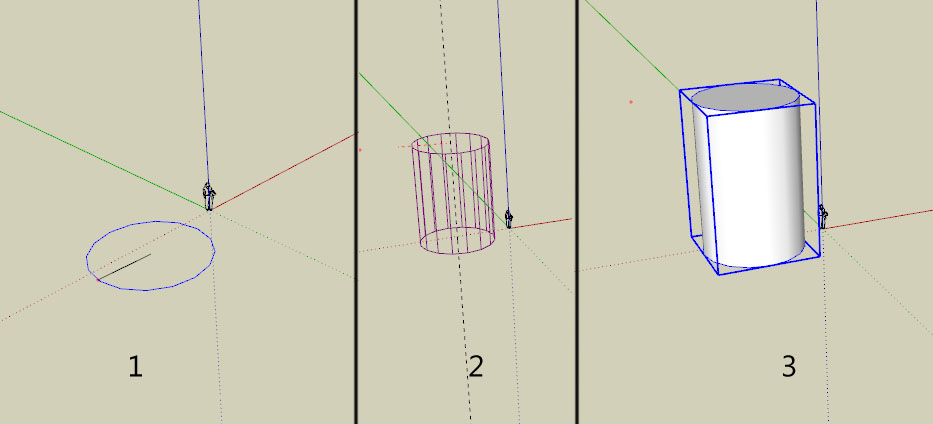
-
Dear Sam.
Thank you for Rotated Box.rb.
Advertisement







