Transparency Problem w/ Tom's 2.5D Trees
-
Has anyone else had a problem like this when using the otherwise brilliant 2.5+D trees purchased from tomsdesk? As you can see from the screenshot, the bushes below the trees show though the tree foliage, so much so that they appear to be above it. I've attached the SU test model too, in case the problem lies with my graphics cards (MacBook Pro with NVIDIA Geforce 9400M and 9600M GT). The problem persists in an exported image as well. Any help would be much appreciated.
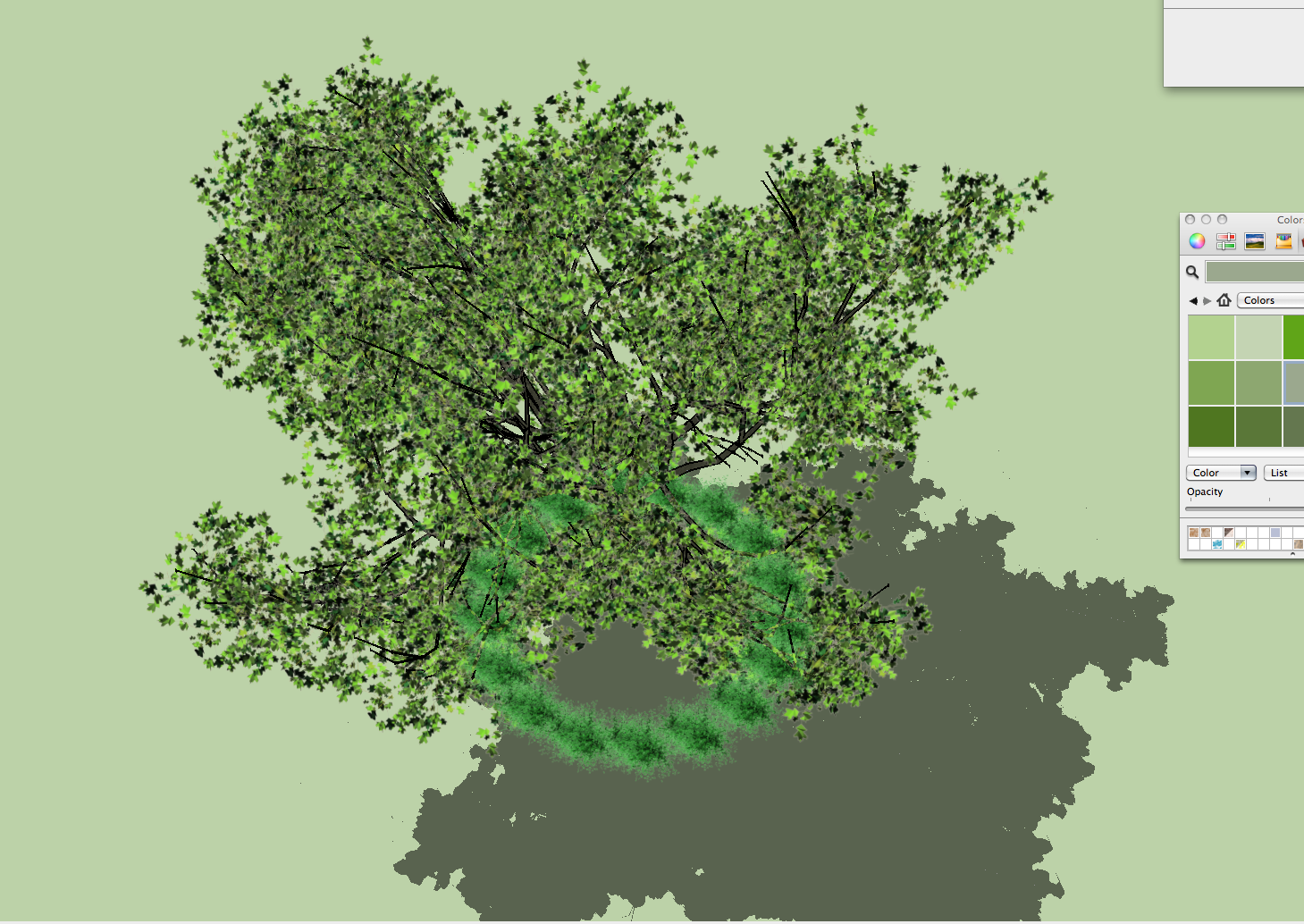
-
I downloaded this scene and it happens the same to me and I don't know why!
Quick fix : explode the tree component and make it component again ! (I'm on Windows)Take care !
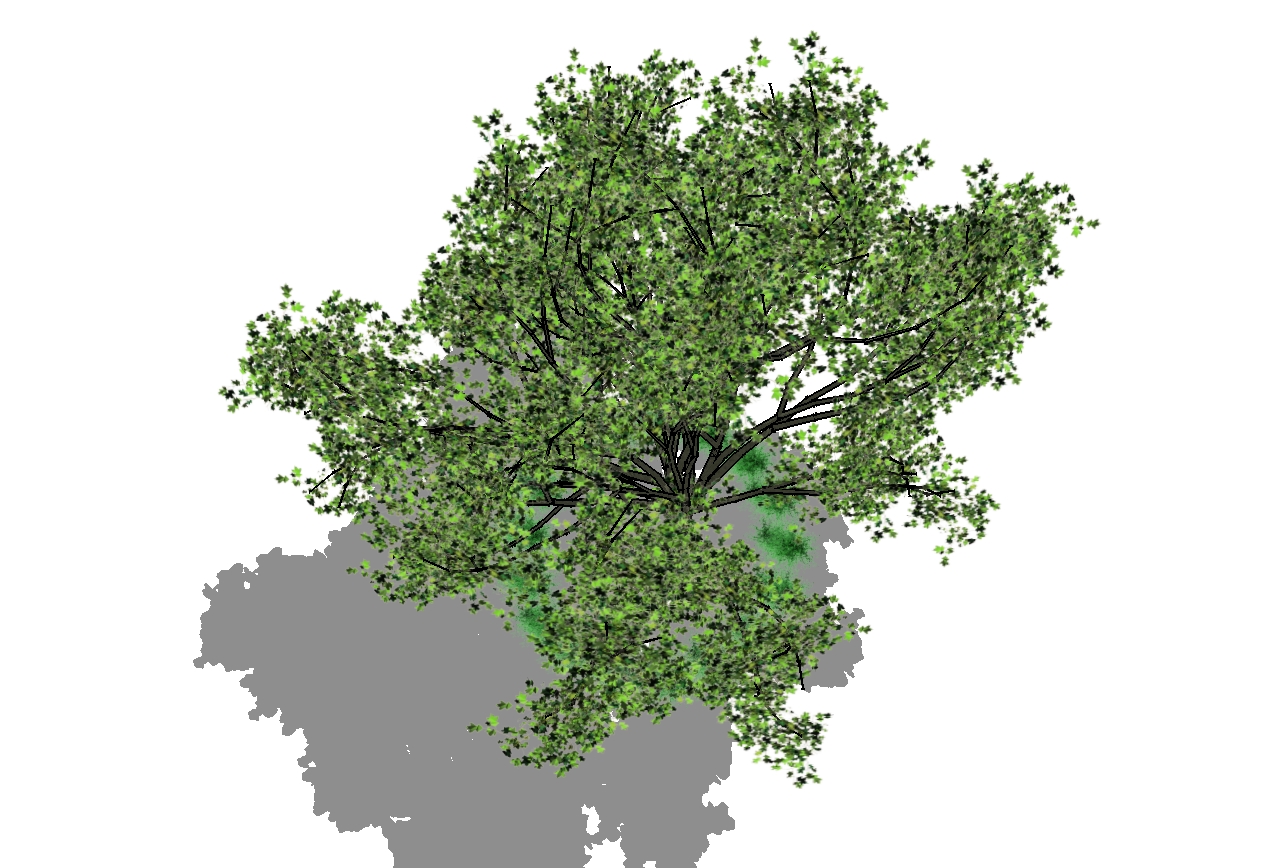
-
Thanks Elisei,
Interestingly, that works as a one-time fix, but as soon as I place another identical tomsdesk shrub (from the component window) underneath the "fixed" tree the problem recurs. Even more mysteriously, if I move one of the original (otherwise untouched) shrubs to new positions the under the "fixed tree", it does not show through. Hmmm...
Mark
-
Mark,
I finally duplicated the problem...sorta:
Bush first then tree...ok. Copied bush...bad. Tree then bush...bad. Copied tree over all bushes...ok.
???But all is fixed if the tree png transparency is changed from 98 to 100.
Also, my trees and bushes (in fact, all textures) will look better if you turn off "allow anti-aliased textures"...SU remains lousy at anti-aliasing.
Best, Tom.
Advertisement







