Copy retains Layers
-
@unknownuser said:
I have found there are times when I want to copy something from another page and change the layer. I like how that works right now.
I guess I have a different workflow. Here are a few typical layer setups: (and I sometimes add more graphics to the page using LO's shapes)
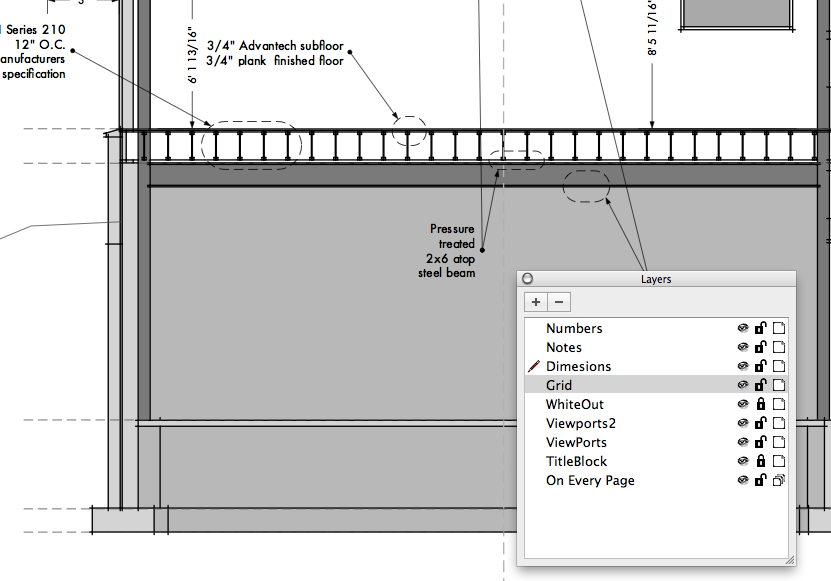
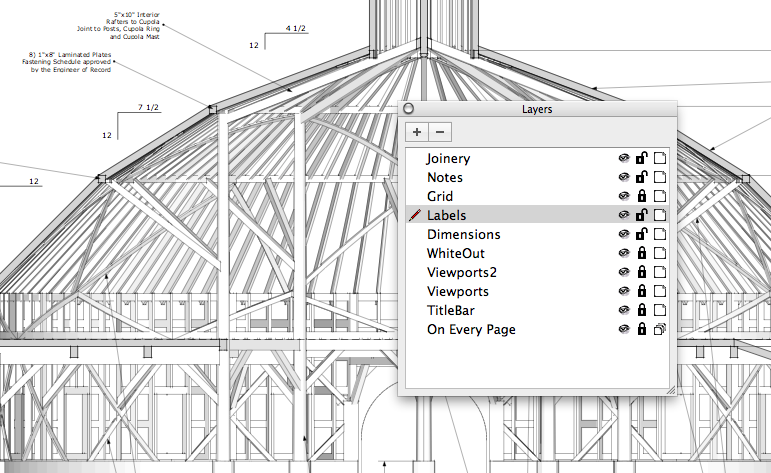
I'll often move from one page to the next. All 'notes' live on the notes layer. Same with dimensions. Etc.
Why these things jump around from one page to the next if you are not vigilant is beyond me... especially when doing multiple selection. If I copy 3-4 entities, on various layers, they all move to the 'current' layer when pasted. -
I'm with Mike. The existing arrangement can quickly mess up any layer management. I now only have three layers 1. Paper, 2. Viewports, 3. Notes. I used to have a similar layer setup to Mike but until we can pre-assign layers (& properties) to entities I found I was wasting too much time moving entities onto their "correct" layer. I still have fun making sure my viewports & notes remain separate.
-
Mike,
Why are you copying these objects? Is this because there is no duplicate function (other than option-move)? When I have a grid layer for example, I control it by having the layer visible on those pages that need it, as I suppose you do. But let's say I need the grid in another location for a plan because of some conflict. I would produce a new layer, then copy and paste the grid into the new layer. I would make that layer active for the paste. This is how I might do a paste in CAD, Photoshop, etc.
[Edit: I have to correct myself here. In SU the layer IS saved with the entity. However Layer usage in SU is different in layer usage from other applications.]
If you want the object in the original layer (regardless of current layer) option-move does that.
Again, I have the view that LO works correctly, just that there are few options and controls for these sort of things. For example in CAD--if I want-- I can paste "through layers" meaning objects go back to their original layer designation, handy for copying multiple objects from one drawing to another with the same layer setup (or it will create the needed layers).
Chant:LO Ruby, LO Ruby, LO Ruby, LO Ruby...
Peter
-
@pbacot said:
Mike,
Why are you copying these objects? Is this because there is no duplicate function (other than option-move)? When I have a grid layer for example, I control it by having the layer visible on those pages that need it, as I suppose you do. But let's say I need the grid in another location for a plan because of some conflict. I would produce a new layer, then copy and paste the grid into the new layer. I would make that layer active for the paste. This is how I might do a paste in CAD, Photoshop, etc.
[Edit: I have to correct myself here. In SU the layer IS saved with the entity. However Layer usage in SU is different in layer usage from other applications.]
If you want the object in the original layer (regardless of current layer) option-move does that.
Again, I have the view that LO works correctly, just that there are few options and controls for these sort of things. For example in CAD--if I want-- I can paste "through layers" meaning objects go back to their original layer designation, handy for copying multiple objects from one drawing to another with the same layer setup (or it will create the needed layers).
Chant:LO Ruby, LO Ruby, LO Ruby, LO Ruby...
Peter
I do use the 'On every Page' option for a few things - but my grids tend to flip and flop around.
Then my notes are usually similar / the same - but in different locations on each page.
Dimensions are unique to each page.
Same with part numbers, member sizes, detail call outs, etc.I use Option-Move (don't get me started on that cluster) to move things within the page.
What I'm talking about here is from page to page. Or document to document.Why wouldn't they act the same?
Copy Paste from page to page is different than Option-Move (creating a copy, on the same page).
Odd.I also like to grab multiples from a sheet (I have a template setup with 2-3 pages, and then duplicate sheets once I get going). So being able to grave 3-4-8-10 items and have them retain layers would seem logical, instead of dumping them onto whatever layer I happen to be on.
But, I guess it is mindset as well.
For me, working in paper space, items should have their own layer to control visibility.
And that layer, once assigned, should stick with that item, much like copy-move. Just because I'm flipping the page, doesn't mean I want to alter the onion skin layer of my drawing, which controls visibility and 'stacking'... -
I have to agree: there should be some reconsideration on what they are doing with pages and layers!
-
@arcad-uk said:
I'm with Mike. The existing arrangement can quickly mess up any layer management. I now only have three layers 1. Paper, 2. Viewports, 3. Notes. I used to have a similar layer setup to Mike but until we can pre-assign layers (& properties) to entities I found I was wasting too much time moving entities onto their "correct" layer. I still have fun making sure my viewports & notes remain separate.
I'm with Mike and ArCAD-UK...... consider this:
You create a multitude of scrapbook elements to use in documentation. Currently you need to be on the you want elements to reside on in order to drag them into the drawing which is the biggest pain in the &^%$#$! Layout gives you!! What's the point of putting any data in Scrapbook on ANY layer at all if this is the case. You shouldn't have to continually layer hop before adding data to a drawing. It is monotonous and way too time consuming....
-
What I would like to see in LO to help with the OP is a means to "move to a specific layer" rather than just the "current layer" and ideally a means of selecting/filtering specific entitites e.g. text or dimensions on the current or all layers so they can be moved to the right layer.
-
@utiler said:
@arcad-uk said:
I'm with Mike. The existing arrangement can quickly mess up any layer management. I now only have three layers 1. Paper, 2. Viewports, 3. Notes. I used to have a similar layer setup to Mike but until we can pre-assign layers (& properties) to entities I found I was wasting too much time moving entities onto their "correct" layer. I still have fun making sure my viewports & notes remain separate.
I'm with Mike and ArCAD-UK...... consider this:
You create a multitude of scrapbook elements to use in documentation. Currently you need to be on the you want elements to reside on in order to drag them into the drawing which is the biggest pain in the &^%$#$! Layout gives you!! What's the point of putting any data in Scrapbook on ANY layer at all if this is the case. You shouldn't have to continually layer hop before adding data to a drawing. It is monotonous and way too time consuming....
OK this is an excellent point regarding scrapbooks especially. I see now that what I like about it should be the option not the standard.
-
I think if we can have layer management sorted in both SketchUp and Layout in the next version, I think everyone would appreciate the change far more than things like Solid tools, Advanced camera tools....

-
Amen to better layer management! No layering in groups is one of the biggest pains to deal with!
-
Hi all-
For LayOut 2016, we added a few features mentioned in this thread:
-
Copy/paste now preserves the layer assignments of the selected entities. There's also a new "Paste to current layer" command which is approximates the older behavior. Both of these commands are accessible with shortcuts.
-
Groups can now contain objects on multiple layers
-
A new context menu that provides a command to "Move to layer...", which allows you to move the selection to the current layer or any other layer in the document.
Cheers,
Marc -
-
Certainly a good move, Marc!!
-
The Gods have answered!
Wow this is seriously good news!
-
Those simple yet excellent features!
Advertisement







