CNC pattern
-
I have a pattern (plug, master etc) designed in Sketch up that I need to send to a CNC machine to cut the High density PU foam to then make the mold from.
Does anybody have any experience with this process and tips or pitfalls (I have read all the CNC messages)
Thanks
-
Thanks, Spaceclaim looks good
-
I just did something similar. Export as an STL. Import into ArtCAM and run. Easy.
-
Is STL only available on windows, I don't have it on Mac OSX Pro 8
-
It's a plugin. Save to DXF or something. Don't know about Mac.
-
I have designed a 3D double curving panel system with thickness on sketch up
I now have access to a CNC machine that reads DXF or that's what the technician has asked for
I have set the curves in maya and tested them by importing them to SKetchup
When exported DXF obviously breaks it down into lines and I really want curves so I don't have to manually rub down the plug, is there any other option
I'm on Mac so none of the solidworks or space claim does the job -
Well at the risk of talking to myself, if anyone has the same issue, there is a STL exporter online
-
The next installment of this project is CNC cutting and SU Solid worked fine until you get to Injection Moulding or Rapid prototyping stage....
The companies want IGES constructed on Solidworks, I've tried STL files and the IGES plug in and it exports a mesh mess
Anybody doing this kind of work got any other ideas, Sketch up into Solidworks ??
-
You can export a dxf or stl from Sketchup and import that into Solidworks, but that doesn't usually cut it for injection molding. You either have to rebuild it in Solidworks, or try Spaceclaim to convert to IGES or STEP.
Here's mode about using Sketchup and Spaceclaim: a Youtube video
Sketchupdate blog post. -
@d12dozr said:
You can export a dxf or stl from Sketchup and import that into Solidworks, but that doesn't usually cut it for injection molding. You either have to rebuild it in Solidworks, or try Spaceclaim to convert to IGES or STEP.
Here's mode about using Sketchup and Spaceclaim: a Youtube video
Sketchupdate blog post.Thanks, that was my conclusion too - Spaceclaim is only Windows though.
Is there any tips for making the transfer from sketch up to Solidworks easier, I have to translate my idea's to the product designer and an awful lot of time has already gone into it for it to be a redraw -
Hi there
I find the best route would be via Rhino. Here is the link which explains how to take it from rhino to solidworks. You have ability in Rhino to to resurface it and use nurbs. To bring it to rhino I would sugest either .obj or .dwg.
http://www.rhinojungle.com/forum/topics/rhino-model-to-solidworks-for-cfd-analysis?xg_source=activityhope it helps
-
@unknownuser said:
@d12dozr said:
You can export a dxf or stl from Sketchup and import that into Solidworks, but that doesn't usually cut it for injection molding. You either have to rebuild it in Solidworks, or try Spaceclaim to convert to IGES or STEP.
Here's mode about using Sketchup and Spaceclaim: a Youtube video
Sketchupdate blog post.Thanks, that was my conclusion too - Spaceclaim is only Windows though.
Is there any tips for making the transfer from sketch up to Solidworks easier, I have to translate my idea's to the product designer and an awful lot of time has already gone into it for it to be a redrawbut hey solidworks is only windows as far as I know.... rhino has open beta for Mac so that maybe your salvation.
-
Yeah solidworks is windows as well. Rhino uses the same manifold 3D as solidworks ? And, will it be OK for injection moulding, I know it does nurbs as I have used it in Uni
-
Maybe this can interest you (for PC)
Sketchup to Rhino or any Nurbs programs : format OBJ to format 3Dm
It's a free Prog "Obj23dmWireframe" made by Michael Gibson the creator of Moi

(unzipp it)Just export your model from SU in OBJ format by the TIG OBJ_Exporter (if you have just free version of SU)
Then launch the "Obj23dmWireframe" prog!
You have 2 choices- each segments will became a simple line (without double)
or more interesting! - each planes faces will become a closed polylines! So can be easily a face in a Nurbs prog!

And of course can be filleted etc...
Can of course works with any "obj file"!

But don't take obj files like OBJ Zbrush file (millions of polygons)
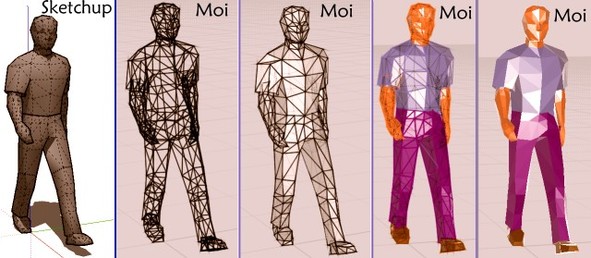
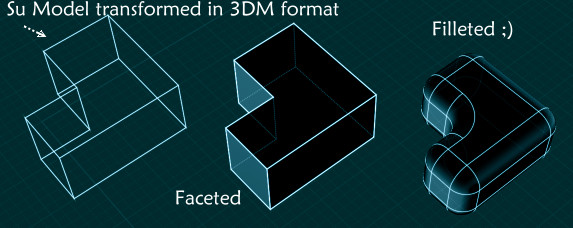
- each segments will became a simple line (without double)
-
@unknownuser said:
Yeah solidworks is windows as well. Rhino uses the same manifold 3D as solidworks ? And, will it be OK for injection moulding, I know it does nurbs as I have used it in Uni
Rhino is good for injection moulding, rapid prototyping etc. You will have to make sure that nurbs surfaces do not have naked edges...means you have to produce clean geometry.
Btw Rhino has been used a lot in industry to convert 3rd party files to solidworks geometry.
As Pilou says MOI is as well good option for .3DM. -
Thanks guys, I have Rhino up and running
In some tests the STL and IGES files exported from Sketchup have various holes and anomalies and come in as meshes even after SU SOLID plug has made them water tight solids
Is there a process for sorting this out, I'm trying the "fill holes" Join, weld tools etc just wondered if anyone had a process
-
Why not try the process 3 posts above with the little prog of conversion?
Sketchup --> OBJ --> 3DM --> Rhino ? -
@unknownuser said:
Why not try the process 3 posts above with the little prog of conversion?
Sketchup --> OBJ --> 3DM --> Rhino ?I'm on a Mac though ??
-
you should be able to import SU directly into rhino. saying that I am not sure if imprter is implemented in beta.
-
Yeah I can get geometry into Rhino from sketch up as polygonal mesh
Is there anyway I can make this into a manifold or start creating the surfaces onto the model in Rhino, I suppose this is what spaceclaim does.....
Advertisement







