[Plugin] scaleGroupFloat_dj Ver 1.6.5 Feb 15, 2013
-
scaleGroupFloat_dj Ver 1.3
No rendering, everything is done in sketchup.
Quick work adding color to objects in your model
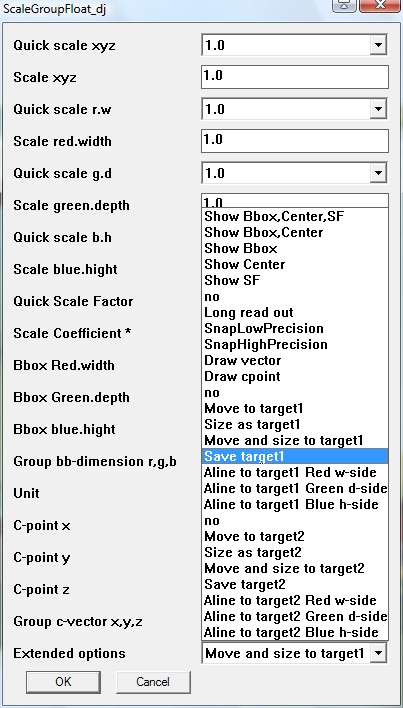
nosie, shine, color with transparency = mix block of glowing colors of light.
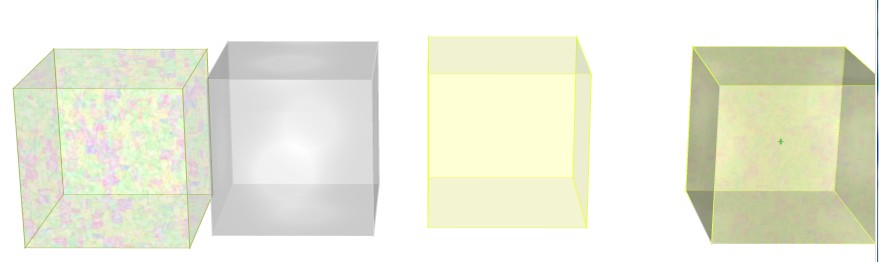

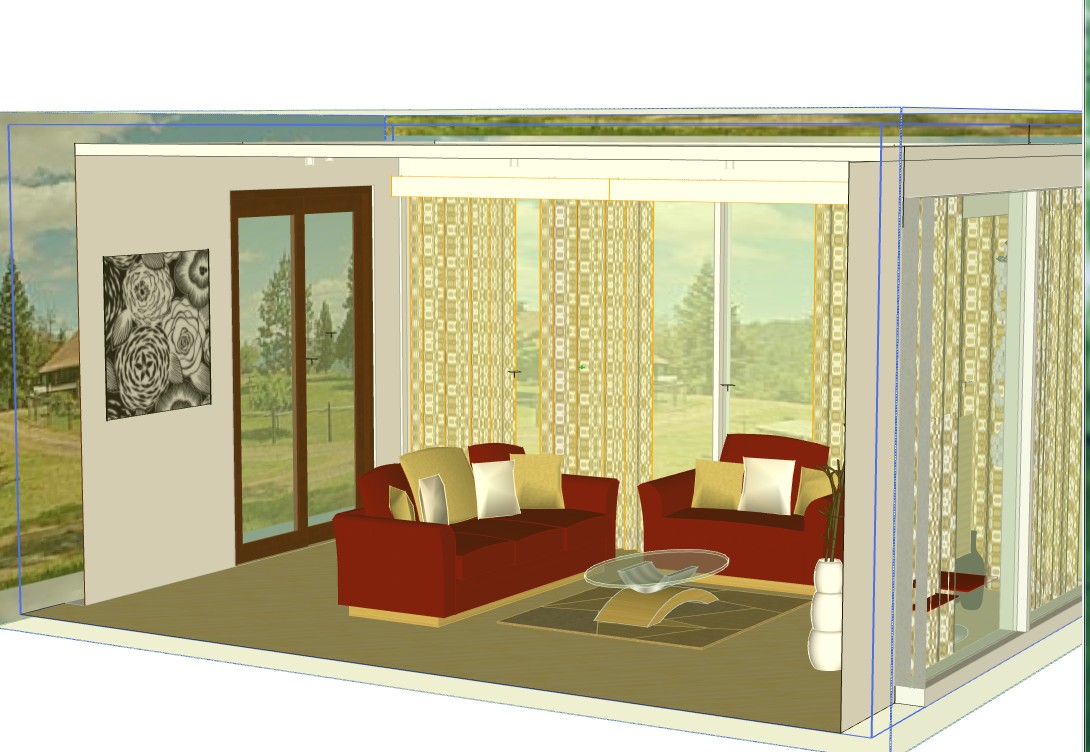
Extened options
Work the color blocks
save one as target
then the others use size and move to target.
 each object can have its own light show. wow!
each object can have its own light show. wow! -
WOW!
-
This is a importance new release of scaleGroupFloat_dj and its not a beta
This ver is 1.5,3 Dec 11, 2012
list=[,"Group scaling tool for objects, scales along XYZ axes.|
Drop down menu's for quick and easy use of X, Y, Z, XYZ|
Scale factor for oversize or undersize objects|
Group move tool for objects|
Group resize tool for objects|
Cumulative dolling|
Local and orgin axes mode|
Muli inputbox mode for easy to view|
Converts units|
2 box readouts and 2 drawing readouts (small and large) |
show a vector between local and orgin axes|
shows a center points of sected object|
extened option|
2 levels of target saves|
2 levels of target move to center of object|
2 levels of target move and size|
2 levels of target resize to objects|
2 levels of line up side to axes|
2 levels to move to corner of a object|
Lots of readout formats|
drawBoxPoint_dj to set up target moves inside and outside of objects|
repeatUndoTool_dj to move through the undo's|
Two target tool buttons for move and save|
It's gives high precision float values"] -
Great!
-
Update:
Feb 15, 2013; scaleGroupFloat_dj v1.6.5 bata
-add cumulativeScaler_dj rotation around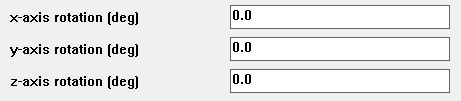
Feb 4, 2013; scaleGroupFloat_dj v1.6 bata
-add cumulativeScaler_dj move around (a step boxpoint)
-add cumulativeScaler_dj size lenear stepper
-add cumulativeScaler_dj move lenear stepper
-fixes
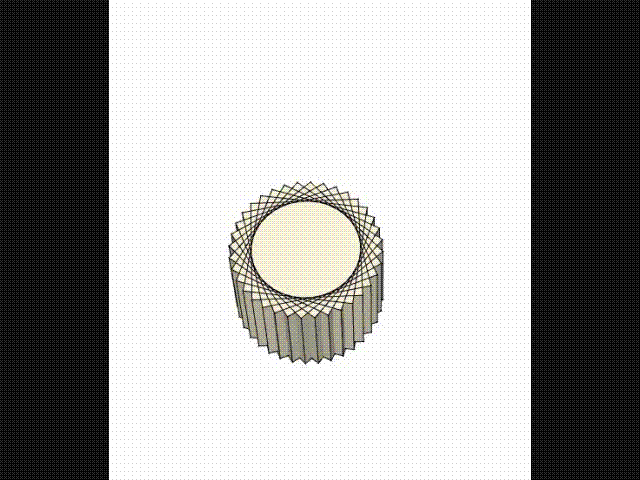
-
cumulativeScaler_dj
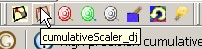
with cumulativeScaler_dj you can step thing to make stairs
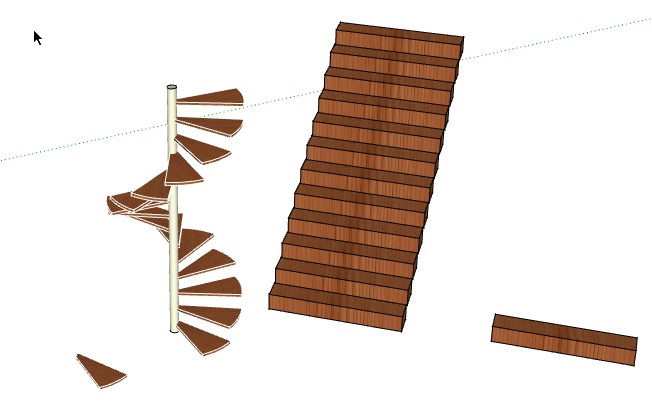
To rotate about a edge step I used a bounding small box boxPoint by rotating upward 15x
then move a step group into bouning box set -
Fast alinement of any local axes to the orgin axes
Here is a fast rotation trick for a rotated component or a group
meathod: target save and target move
step 1: Make one component unique.( right click context list for making component unique )
step 2: Press 1-time left click, the component you want to change. Save target, via scaleGroupFloat_dj (then press ok).
step 3: Press 2-times with left button this will set axes to the component and 3-times more will edit the selection of the object. Using the Move to target toolbar, via scaleGroupFloat_dj.(now press ok) This will auto aline component to orgin plain. Now select ouside of component area, now your done.
All above steps is shown here
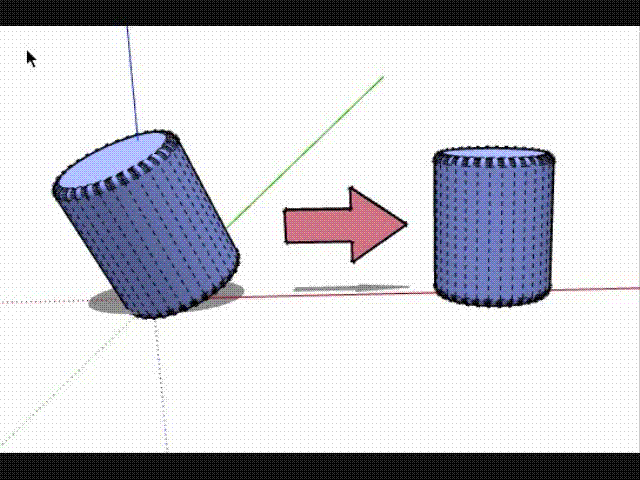
Also with the axes tool you can aline any local axes side to the orgin axes
-
Update:
Jan 13 2013 scaleGroupFloat_dj v1.5.5- expanded cumulativeScaler_dj (now dose xyz x y z scale,step move, step size and rotation)
new
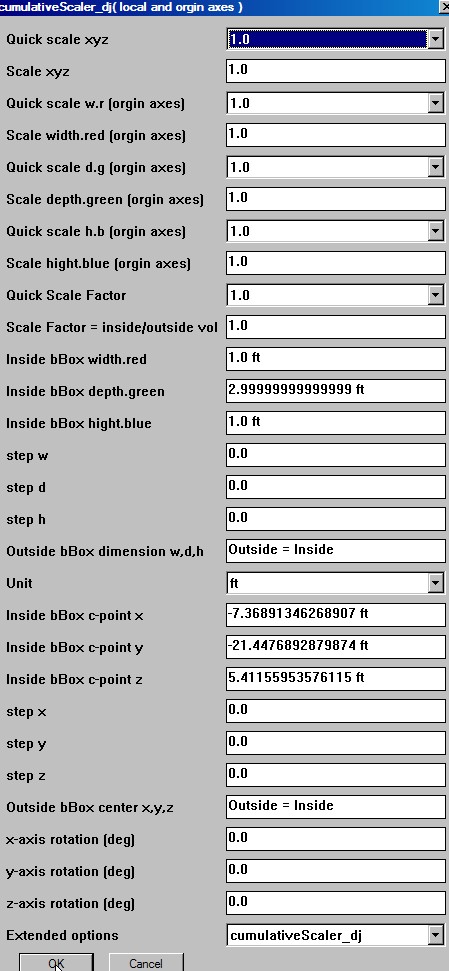
...add thickness to objects
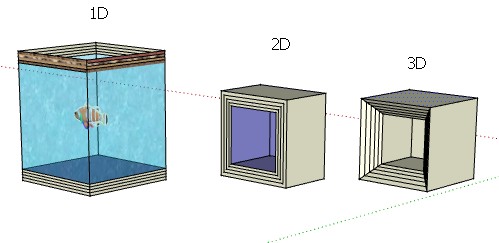
...dolling objects

- fix a better error trap
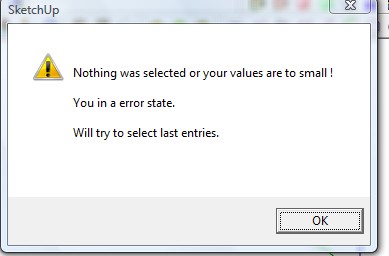
-added update a repeat move to target auto mode
(frist pass input box then more pressing the button go to auto mode repeat)
green target

-added update a repeat readout target auto mode
(frist pass input box then more pressing the button go to auto mode repeat)
white target

-added update use save to target to unfreeze the repeat auto modes
( this also will fix scaleGroupFloat_dj and cumulativeScaler_dj lock out by auto mode repeat)
red target

- added rescale to a very small one demcision (any direction local object) will be flatten to outline wire when you group explode you can then resurface by putting a line accross the retangle.
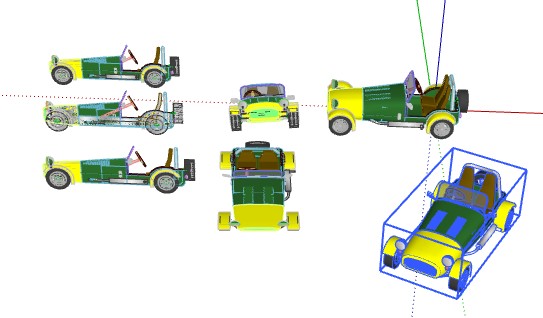
- added the dropping of a boxPoint to a 1d line or a 2d object to make 3d groups for resizing in on the orgin axes
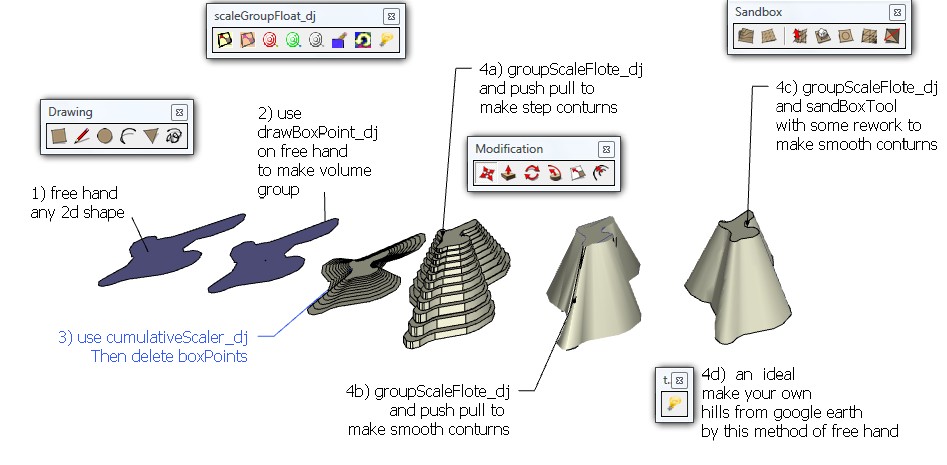
5
- added the uses of the axes tool (right click move) to rotate objects by steps of orgin
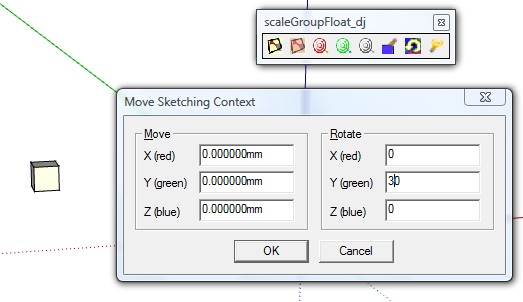
(works with scaleGroupFloat_dj and cumulativeScaler_dj
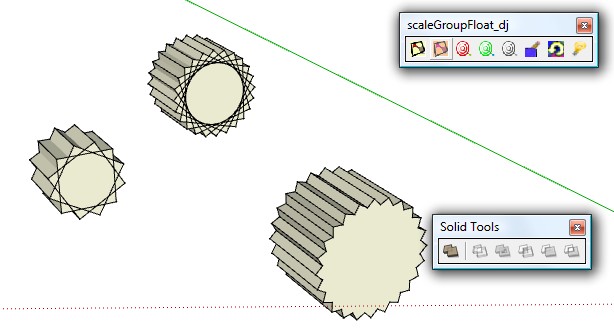
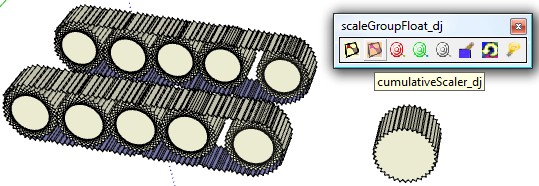
- expanded cumulativeScaler_dj (now dose xyz x y z scale,step move, step size and rotation)
-
There is no download link. Where can I download it or is it still in a test fase?
-
@unknownuser said:
by maxvector9 » Yesterday, 1:59 pm
There is no download link. Where can I download it or is it still in a test fazes?
Re: Ad blocking add ons
http://sketchucation.com/forums/viewtopic.php?f=15&t=51766&p=468103&hilit=blocker#p468103
may be block cookies@unknownuser said:
by zook247 » April 12th, 2013, 1:29 pm
I was unable to download with IE9, I still don't know why it suddenly won't work with IE9 I tried setting my security way down. The pop up blocker was off. But at least Chrome worked.I have been putting in some volunteer work on these plugins for the past year so they are free to down load at this forum.
http://sketchucation.com/forums/viewtopic.php?f=323&t=46688
http://sketchucation.com/forums/viewtopic.php?f=323&t=45254&p=404860#p404860I have more add on update ideal's to come.
- a new type of paste in place that will work for the Mac
- a web inputBox for scaleGroupFloat_dj
I made more memory space available by deleting older ver this may be the problem,
also re-link the atachment to this page.If you still have a problem please let me know.
Advertisement







