[Plugin] scaleGroupFloat_dj Ver 1.6.5 Feb 15, 2013
-
scaleGroupFloat_dj Ver 1.6.5
Copyright Feb 15, 2013
DukeJazz: by James Cochran
Best high precision 3D scale and move tool yet.
With Features:
ScaleGroupMove (re-sizes, scales, moves and set units) non cumulative
CumulativeScaler (steps, moves, scale and rotates) cumulative 3D offset dolling
Save location of a c-point (save target)
Move to a save location c-point (move to target)(move and size to target)(move to object vector corner) (a line to object -at origin axis)
Readout (Size,c-points, SF)
boxPoint-drops small boxes as points (w,d,h)
undoTool (resets, undos and redos)
Gives fast alignment, of any local axes to origin axes
Makes 3d shell thickness to any object.
Draws vector and cpoint points of any group objects.
Flatten objects in any directions
With cumulativeScaler_dj you can step thing to make Spiral stairs , stairs casesScale:
Group Float Scaling tool scale objects, along XYZ axes.
Drop down menu's for quick and easy use of X, Y, Z, XYZScale factor:
Group object units range 1.0e-16 to 10e+16 m by ruby float
Object Scale factor unit to 1.0e-99 to 1.0e+99 mBounding Box meathod:[magnitude of length]
You can enter or read the magnitude values a group objectNew read out: Format is now standard: magnitude unit
You can copy and pin information to document
Ratio factor to a standard scale factor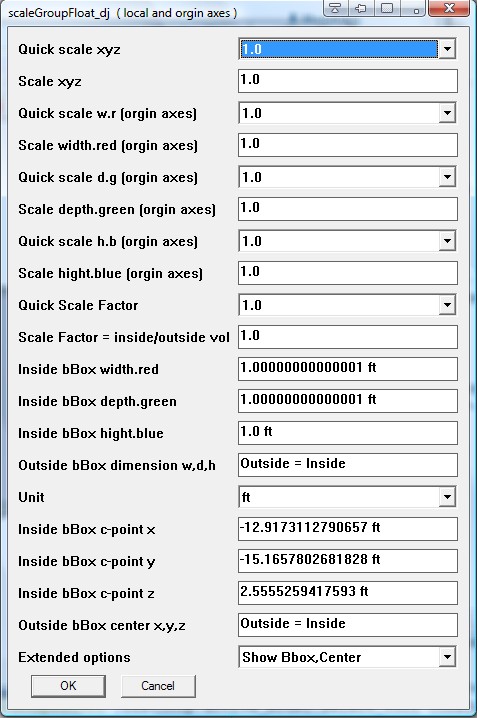
Readout
Size format = [magnitude of length] [Unit]
center points =(x,y,z)
SF = value ratioUnits: (Imperial units and International metric units.)
["thou|in|ft|cubit|yd|rod|furlong|mi|Ym|Zm|Em|Pm|Tm|Gm|Mm|km|hm|dam|
m|dm|cm|mm|um|nm|Angstrom|pm|am|fm|zm|ym|x?|quintillionth|y?|planckto"]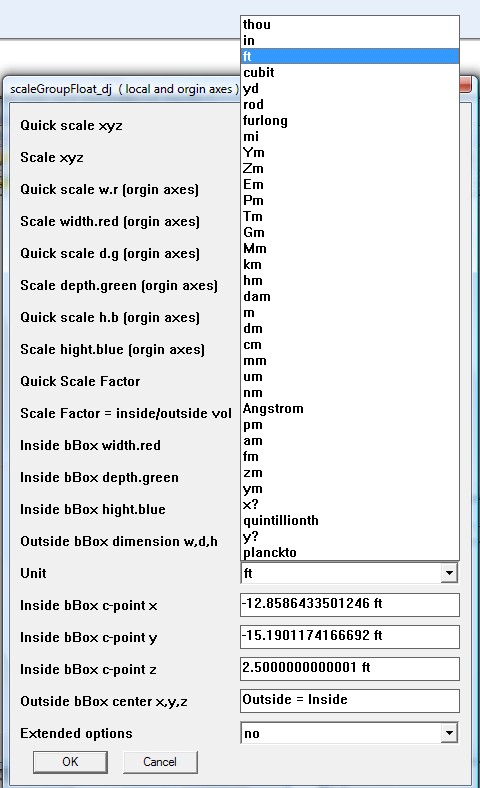
scaleGroupFloat tool re-sizes to a group object SF scale or enter units.
Sketchup scale tool re-sizes to a open model scale units.
If you set SF=1, scaleGroupFloat units to Sketchup units respectively then is gives higher precision then sketchup model will do.Vector center:
This will moves the group object to [x.y,z]Extended options:
["Show Bbox,Center,SF|Show Bbox,Center|Show Bbox|Show Center|Show SF|ShowBlank|Small format|Large format|no read format|no|Long read out|SnapLowPrecision|SnapHighPrecision|Draw vector|Draw cpoint|no|Move to target1|Move to target1 corner|Size as target1|Move and size to target1 |Save target1|Line up to target1 Red w-side|Line up to target1 Green d-side|Line up to target1 Blue h-side|no|Move to target2|Move to target2 corner|Size as target2|Move and size to target2 |Save target2|Line up to target2 Red w-side|Line up to target2 Green d-side|Line up to target2 Blue h-side|no|scale_dj|move_dj|resize_dj|cumulativeScaler_dj|keyboardScaleGroupFloat_dj|extended_options_dj|scaleMoveResize_dj"]#Draws vector and cpoint
Bbox,Center,SF pins values to a object such as dimension w_d_h, center x_y_z and scale factor,
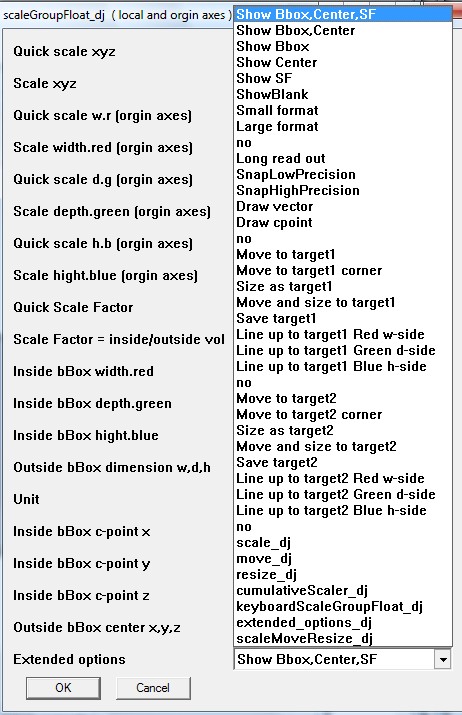
Order of process:
- scale, units, magnitude and move read out is non sequentially cycle and can be cycle any time together.
Freely use, and abuse at your own risk. Fitness of usage is not warranty implied.
Only one Warning:
Do not fully bomb or explode groups objects below 1.0e-o4 in size, the objects will disappear. to recover hit undo to make a groups object to reappear in the outliner.Thank you, have fun.
History:
Feb 15, 2013; scaleGroupFloat_dj v1.6.5
-add cumulativeScaler_dj rotation around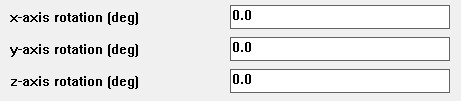
Feb 4, 2013; scaleGroupFloat_dj v1.6 bata
-add cumulativeScaler_dj move around (a step boxpoint)
-add cumulativeScaler_dj size linear stepper
-add cumulativeScaler_dj move linear stepper
-fixesv1.0 May 11
-releaseDownload:
Feb 15 2013 v1.6.5
scaleGroupFloat_dj v1.6.5.zip -
Update:
v1.01 May 14
-fix the inial inch magnitude reading in ft
-fix the the snapping precision mode requirements -
Just thought I write and say thank you for all your hard work. I cannot see an immediate use for your plugin, but I'm sure that it will be useful to many. What prompted you to write the plugin in the first place?
Regards,
Bob -
Update
Re: [Plugin] scaleGroupFloat_dj Ver 1.1v1.01 May 27
-fix move iteration problem
-added a switch to group listing
-add group dimension read out
-reconfig doccuments and read outs- fix unts control system
-
I found this problem by nickchun
Stuck already!
by nickchun on Thu May 17, 2012 7:35 amHi,
I have just started to build a DC for a cupboard which seems to have gone well until I tried to add some component options. I added the option to change the width of the cupboard but the units do not add up. The width should be 700mm but the actual size is coming out at 201.7mm? LenY and LenZ are also wrong.
I can't make any sense of the sizes in terms of any possible metric to imperial conversions.
Can anyone help?
ThanksI used the calulator for finding scale factor ratio.... then I resized his cupboard.... then I was done
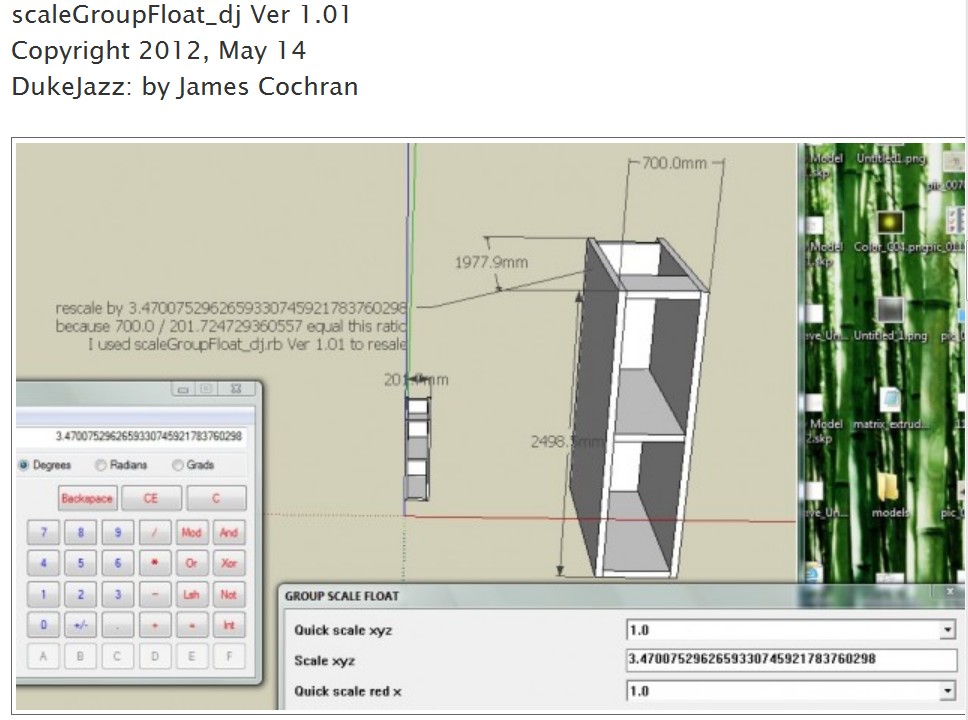
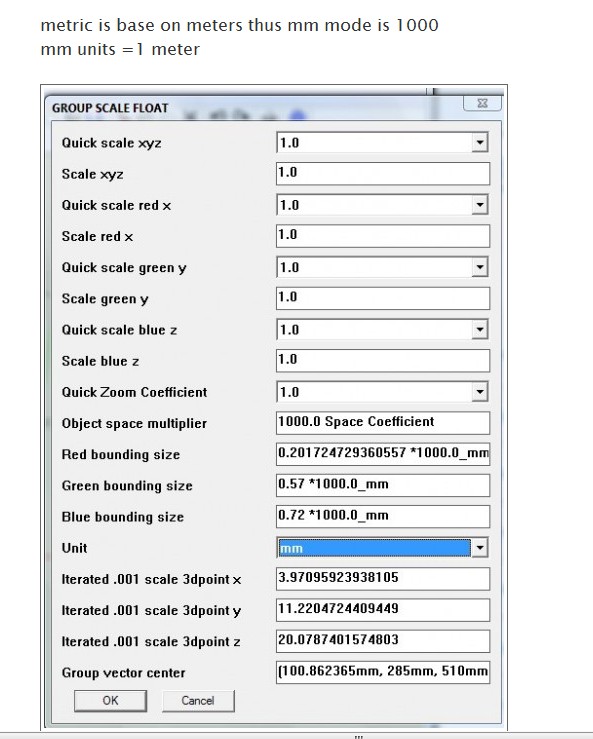
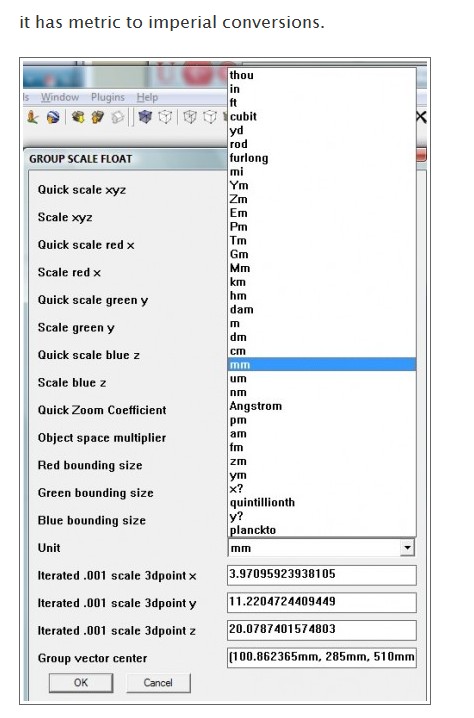
-
Here's an immediate uses condiction
The easiest way to say this:
If your are a Manufacture Engineer and a customer came to you with a part block that measured 0.024 in size and is mil to 10000 of a in. and he tell you that he want the same standards to the part your going to make him. And he want you to do this on the fly... and your are new to this company... and not trained to use their cad system... and your job will be on the line. You need to fine the points centers to set up the laser to cut the tool out. So you reach the easy to use google sketchup and it can't help either...because the block dimension are to small...to the fining of laser block centers Help! well who need this job any way.
Results:
Google sketchup way 0.024000 - sad, no job
Plugin scaleGroupFloat way 0.02400001 *1.0_in - happiness, job done, no job lost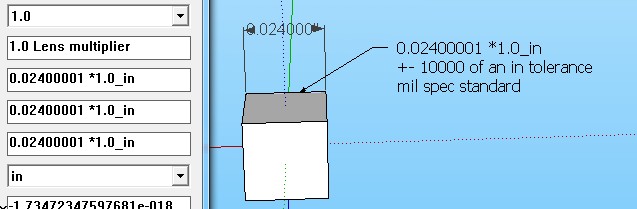
Now the resons why I wrote this scaleGroupFloat 3d scale resizer:
After reading some one hundred fifthy reseason on why Sketchup is Inacurrate???
I dicided to fix some of themInacurrate???
by seasdes on Thu Mar 22, 2012 11:48 pm
"There are posts scattered post throughout the net stating that Sketchup is innacurate. Is there substance in this claim or are they talking through their ear**?"Other reasons
-basic principles of surveying,
-mashtab 4: reads things ok but unable to resize to small units
-Is there any hope of making something visually noticeable about terrains or is it just too flat to to see -
A [x,y,z] mover;
Group Entity Translational moves can move to origin or any other [x,y,z] vector location
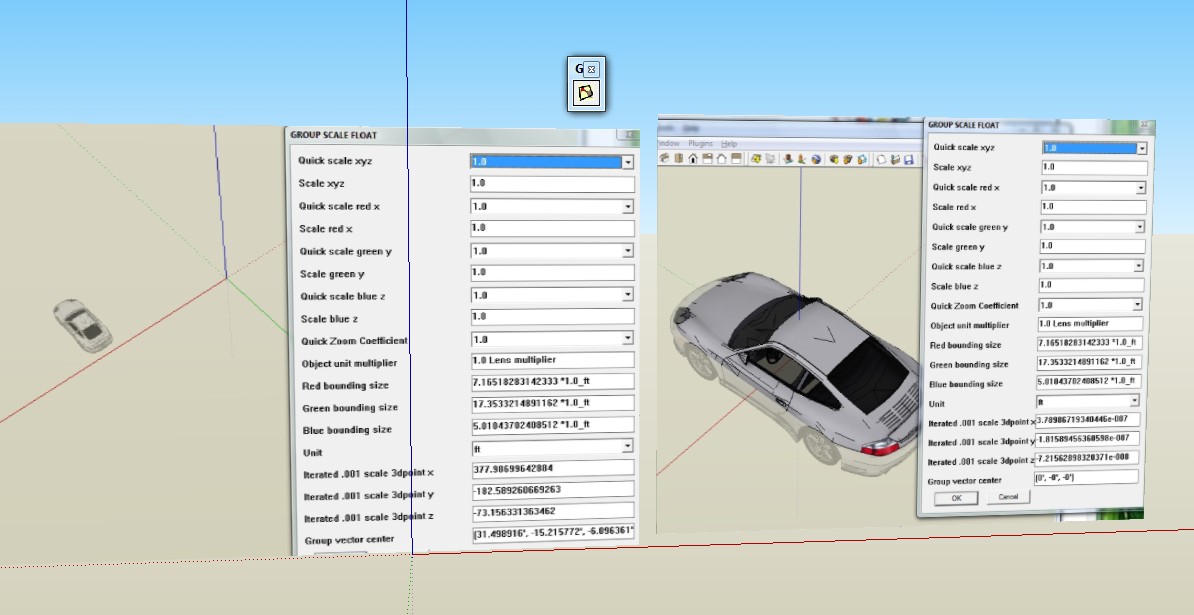
How its done in one simple steps.
- select, Enter x_y_z axes points and hit Enter
You shold be able to move anything, anywhere, very easily.

-
What can you do with this.
Scale and move group 3d entities:
A Example:
I download two things from google warehouseA boy with his toy,
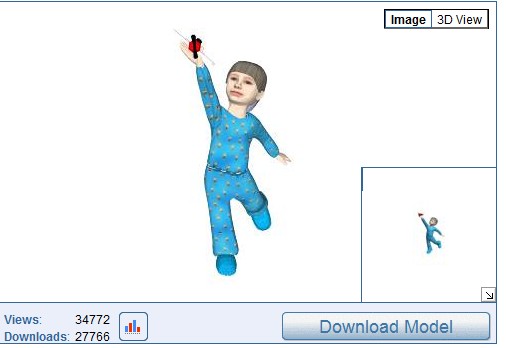
And a full size car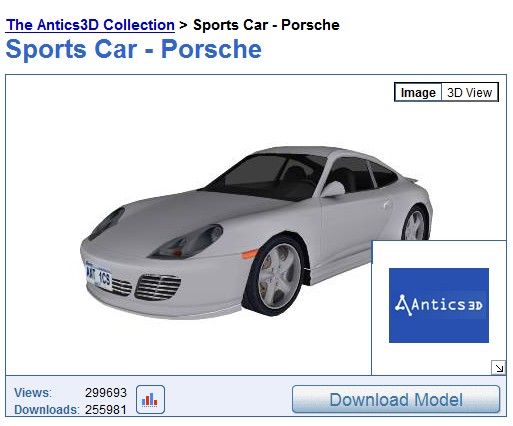
I rescaled the car and moved its [x,y,z]Now I have a boy with his toys

Anything large can be made smaller to a size of a atom, or a atom resized to a moon. -
Download:
Ver 1.2 June 4 2012-release
-
Hi I working on a new Ver 1.2
The Bata
Ver 1.2 bata 2
is release on June 2-fix the intanglement issue to scale and move.
-easy menu to use to pin dimension to document.
-added more Extended read out:
-B-box,Center,Ratio
-B-box,Center
-B-box
-Center
-Ratio
-draw vector
-rename boxes
-given a xyz make a point +
WIP
-given a xyz delete a text note
bata had 37 downloads -
I made a small change in the zip file; the scaleGroupFloat_dj.rb was hidden
It will now load up at startup. The new ver is scaleGroupFloat_dj v1.2.0.zip -
new update
Ver 1.3.0 2012, July 23
-add many more obtions to Extended mode:13ea
-add a repeat cycle
-fix the interaction of the scale and move
-less work to targeting and moveing objects
-higher perscion viewing e-07 to e-08
-moved scaleGroupFloat_dj.rb to dj_plugins folder -
scaleGroupFloat_dj Ver 1.3
No rendering, everything is done in sketchup.
Quick work adding color to objects in your model
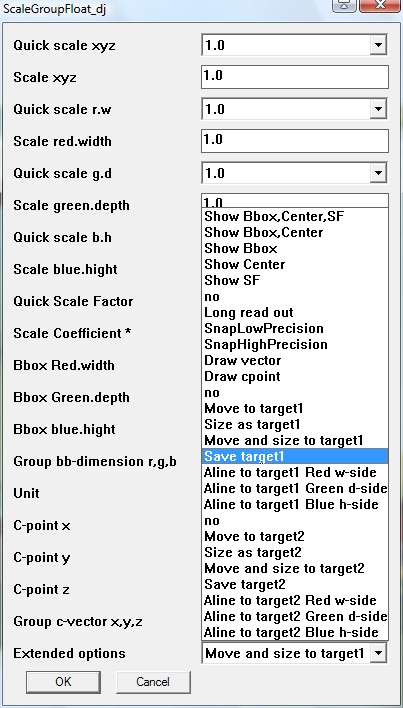
nosie, shine, color with transparency = mix block of glowing colors of light.
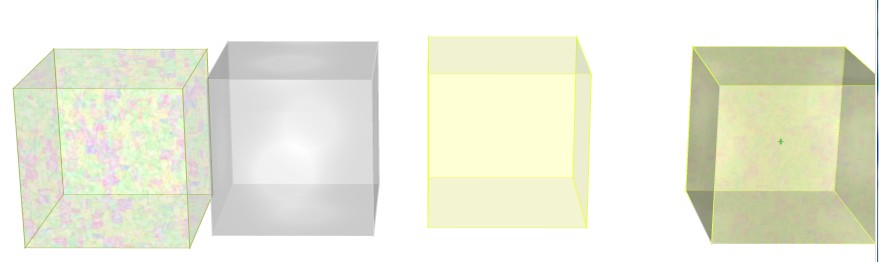

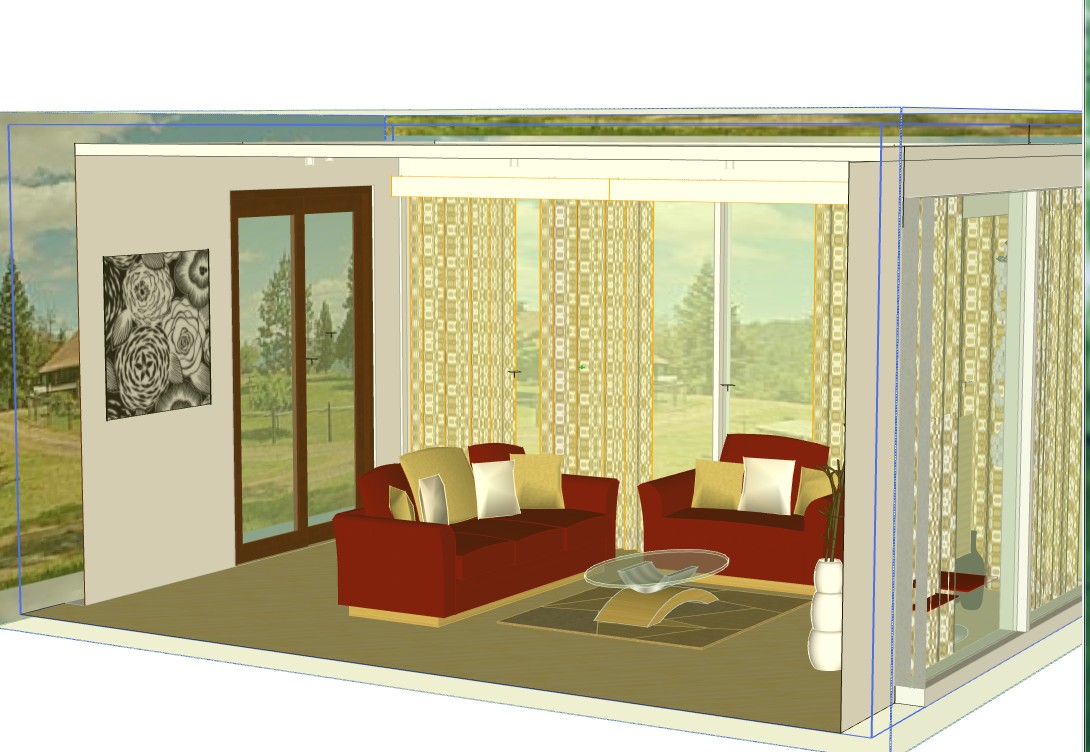
Extened options
Work the color blocks
save one as target
then the others use size and move to target.
 each object can have its own light show. wow!
each object can have its own light show. wow! -
WOW!
-
This is a importance new release of scaleGroupFloat_dj and its not a beta
This ver is 1.5,3 Dec 11, 2012
list=[,"Group scaling tool for objects, scales along XYZ axes.|
Drop down menu's for quick and easy use of X, Y, Z, XYZ|
Scale factor for oversize or undersize objects|
Group move tool for objects|
Group resize tool for objects|
Cumulative dolling|
Local and orgin axes mode|
Muli inputbox mode for easy to view|
Converts units|
2 box readouts and 2 drawing readouts (small and large) |
show a vector between local and orgin axes|
shows a center points of sected object|
extened option|
2 levels of target saves|
2 levels of target move to center of object|
2 levels of target move and size|
2 levels of target resize to objects|
2 levels of line up side to axes|
2 levels to move to corner of a object|
Lots of readout formats|
drawBoxPoint_dj to set up target moves inside and outside of objects|
repeatUndoTool_dj to move through the undo's|
Two target tool buttons for move and save|
It's gives high precision float values"] -
Great!
-
Update:
Feb 15, 2013; scaleGroupFloat_dj v1.6.5 bata
-add cumulativeScaler_dj rotation around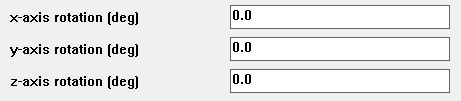
Feb 4, 2013; scaleGroupFloat_dj v1.6 bata
-add cumulativeScaler_dj move around (a step boxpoint)
-add cumulativeScaler_dj size lenear stepper
-add cumulativeScaler_dj move lenear stepper
-fixes
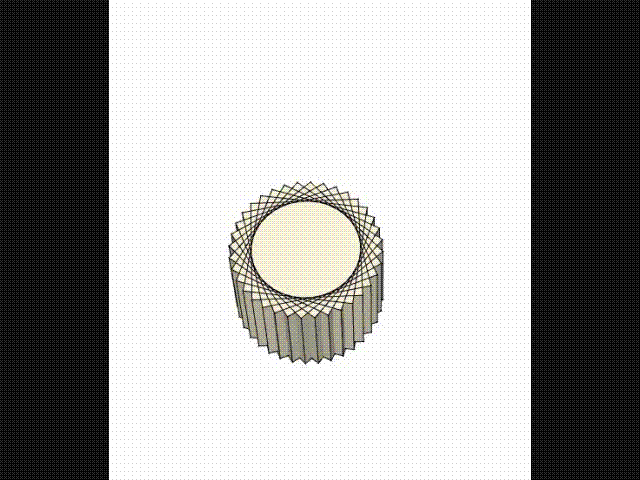
-
cumulativeScaler_dj
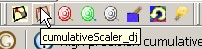
with cumulativeScaler_dj you can step thing to make stairs
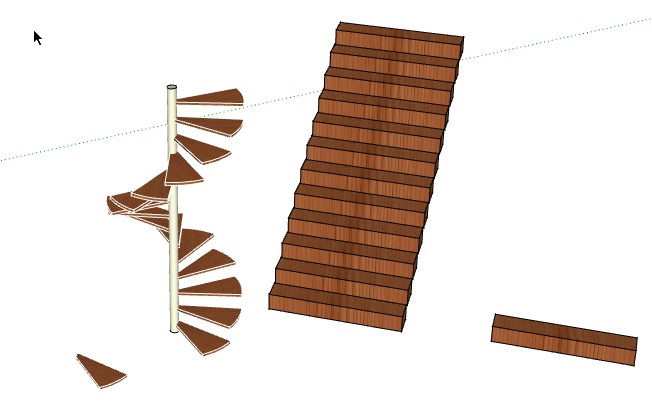
To rotate about a edge step I used a bounding small box boxPoint by rotating upward 15x
then move a step group into bouning box set -
Fast alinement of any local axes to the orgin axes
Here is a fast rotation trick for a rotated component or a group
meathod: target save and target move
step 1: Make one component unique.( right click context list for making component unique )
step 2: Press 1-time left click, the component you want to change. Save target, via scaleGroupFloat_dj (then press ok).
step 3: Press 2-times with left button this will set axes to the component and 3-times more will edit the selection of the object. Using the Move to target toolbar, via scaleGroupFloat_dj.(now press ok) This will auto aline component to orgin plain. Now select ouside of component area, now your done.
All above steps is shown here
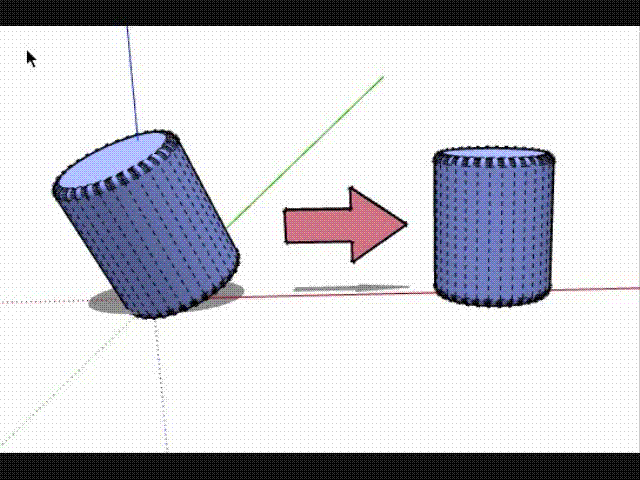
Also with the axes tool you can aline any local axes side to the orgin axes
-
Update:
Jan 13 2013 scaleGroupFloat_dj v1.5.5- expanded cumulativeScaler_dj (now dose xyz x y z scale,step move, step size and rotation)
new
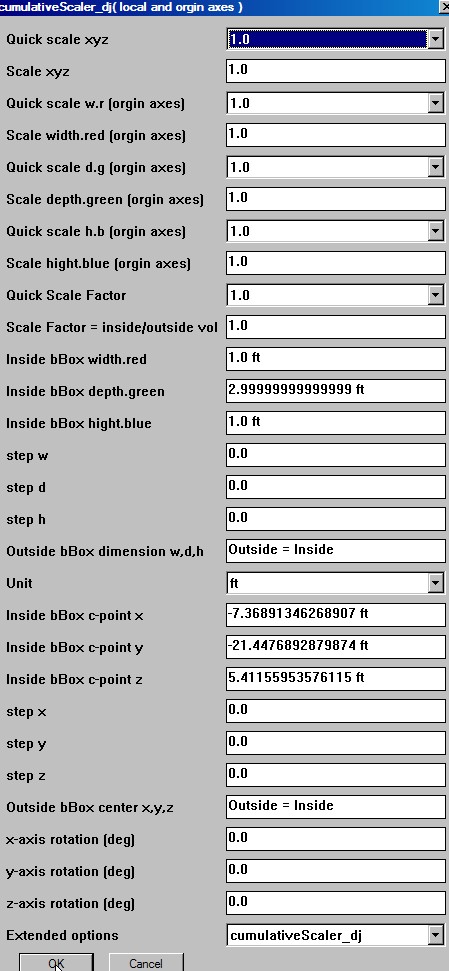
...add thickness to objects
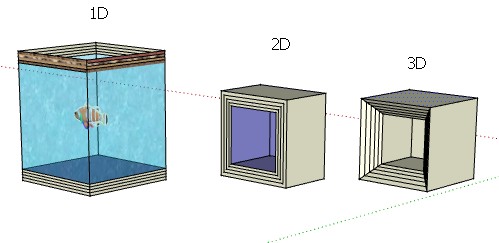
...dolling objects

- fix a better error trap
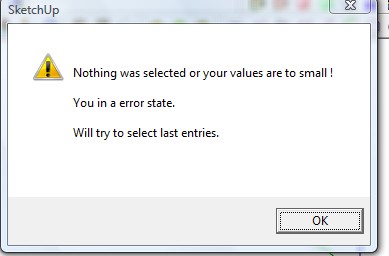
-added update a repeat move to target auto mode
(frist pass input box then more pressing the button go to auto mode repeat)
green target

-added update a repeat readout target auto mode
(frist pass input box then more pressing the button go to auto mode repeat)
white target

-added update use save to target to unfreeze the repeat auto modes
( this also will fix scaleGroupFloat_dj and cumulativeScaler_dj lock out by auto mode repeat)
red target

- added rescale to a very small one demcision (any direction local object) will be flatten to outline wire when you group explode you can then resurface by putting a line accross the retangle.
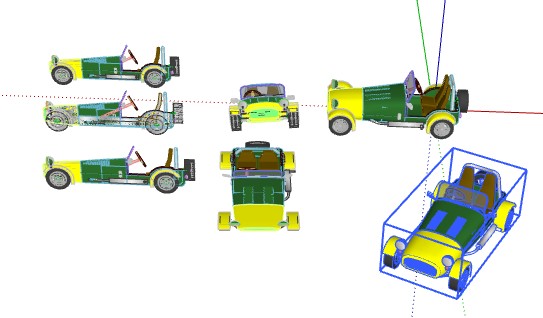
- added the dropping of a boxPoint to a 1d line or a 2d object to make 3d groups for resizing in on the orgin axes
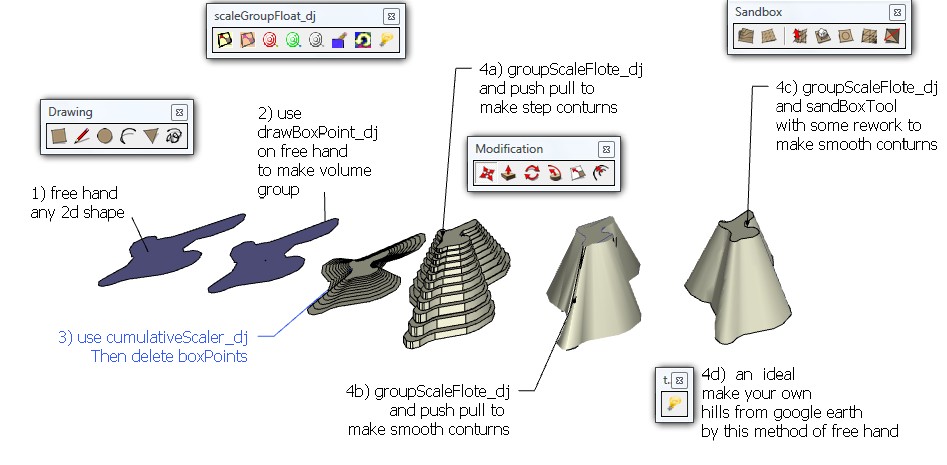
5
- added the uses of the axes tool (right click move) to rotate objects by steps of orgin
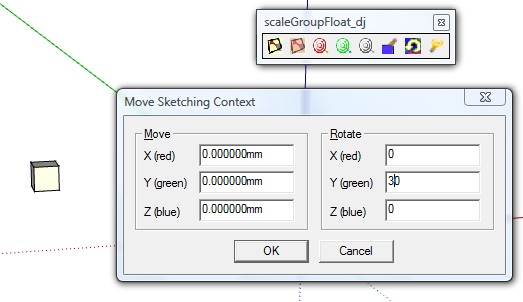
(works with scaleGroupFloat_dj and cumulativeScaler_dj
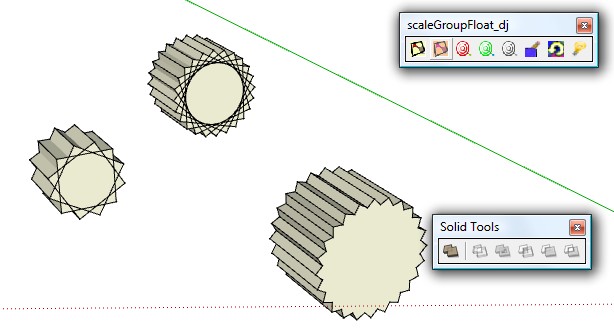
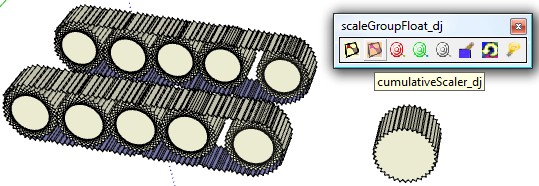
- expanded cumulativeScaler_dj (now dose xyz x y z scale,step move, step size and rotation)
Advertisement







