Little dining room with Vray - up-update
-
@earthmover said:
Nice job! The interiors are just stunning. A few could use a little vertical shift to straighten out the FOV, but overall, very photorealistic! What did you use to create the terrain out of quads like that?
Thanx! Yes, I used sandbox to create the terrain.
-
-
thanks jerisamui for your render setting
but can you show your vray sun setting plz
and i dont see your environemnt setting in your settingthanks
-
@unknownuser said:
Beautiful. . .one question I have though. . .
do people that live in these kinds of spaces really eat Corn Flakes?

[attachment=0:1z0k97z6]<!-- ia0 -->corn_flakes.png<!-- ia0 -->[/attachment:1z0k97z6]It would seem to me that some sort of home made granola would be more appropriate.

-
great interior renders! congrats...
Is that one big file or did you save each room in a seperate file?
I always have the problem, that my files are getting to huge with all that decoration.
-
@jo-ke said:
great interior renders! congrats...
Is that one big file or did you save each room in a seperate file?
I always have the problem, that my files are getting to huge with all that decoration.
Hi Jo-ke,
I modeled the empty house first including all doors and windows (the white renders). After that I saved all the render views. Next step was to decorate each model (view) and render them separately. It would not have been possible to decorate the entire house and render all views within that one model. V-ray would crash all the time...using the 'Vray Raw image file' option is always good when using bigger files.
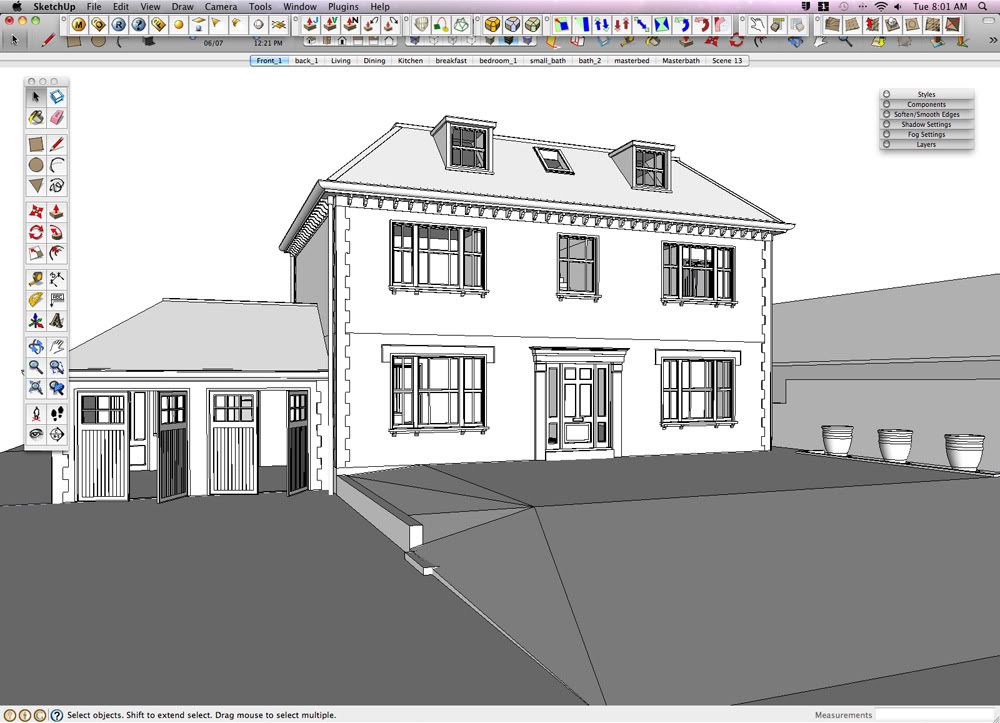
-
thank you. That is the same way, that I do it.
-
Really great job on texturing and final renders. I have noticed that it's pretty sunny outside so why do you use your interiors lights (IES, skylights and others)? What happened to the Earth Hour
 ? This is not an eco-friendly render
? This is not an eco-friendly render  (jk)
(jk)
I would like to see a night renders with the lights on, should look spectacular, I'm waiting
Great job my friend.
cheers -
i don't know if this is the right place to ask, but i'll give it a shot.
i'm using sketchup 8 and the maxwell render plugin for it. i wanted to create spots like the ones in this interior shots. the thing is, that i don't know how to create such light cones with it. when i place an emitter they only bring diffuse light. do i have to build the spot like in reality with a reflector insinde to create a lightcone? or is it simply not possible to do that with the "cheap" plugin for sketchup and i would have to get the full render suite?
sorry for my noobish questions, i'm kinda new to the material.
-
@carloh said:
i don't know if this is the right place to ask, but i'll give it a shot.
i'm using sketchup 8 and the maxwell render plugin for it. i wanted to create spots like the ones in this interior shots. the thing is, that i don't know how to create such light cones with it. when i place an emitter they only bring diffuse light. do i have to build the spot like in reality with a reflector insinde to create a lightcone? or is it simply not possible to do that with the "cheap" plugin for sketchup and i would have to get the full render suite?
sorry for my noobish questions, i'm kinda new to the material.
Hello Carloh,
I have used emmisive material (to light up the lamp (halogen) and used IES files to create the light effect in most of these renders. Have a look at the IES files here:
http://www.smfcreativegroup.com/blog1/2012/04/24/ies-light-files-for-vray-and-mental-ray/I also found this tutorial, maybe it help...I am not familiar with Maxwell:
http://www.youtube.com/watch?v=6JG36nAWc6M&feature=relmfuGood luck.
Advertisement








