Sketchup CNC
-
@dave r said:
FWIW, the other toolbar icons have a transparent background, not grey.
Hi Dave,
I Have been reading at this site here about using sketchup with a cnc router for woodworking. Because it isn't that easy to pick in on a technical forum, I want to know where I can start.
Maybe you can suggest me where and how to start learning.
Thanks,
Bert
-
Bert, what is it you want to know? Do you have any specific questions?
-
HI Dave,a
In My workshop I have a morbidelli (scm group) 4 axes cnc router I use for cabinet making and other woodworking.
(curves,...) I have tried to use the export to dxf function of the sketch up 8 pro version, save as an auto cad 2010 dxf file. Then I open it in my text editor and save as a pmg file. The result is complete "no good". Then I used a plugin (export to dxf). I think I found it on ruby library depot. I can use only the 2D view from up. I did used it with success for a curved workpiece. Ofcourse with the changes of the tools, depths, radius corrections...Now I want to send the pieces of the cabinets I design with sketch up directly to the editor of my cnc.
The problem is with 3D imports. The editor doesn't recognize holes at the sides of a panel or sees the holes from the upper view. (as routing lines).So this is how far I got with it.
grtz,
Bert
-
Hi Bert
I have an SCM 5 axis machine which I use to cut a wide range of CNC components in solids and panels which I have modeled in sketchup. My work flow is as follows.
i)model in sketchup an entire assembly with various parts as solid components
ii) save individual components in their own files
iii)open individual files and export as iges using a iges export plugin (available through sketchucation tools)
iv)import iges solid into Alphacam (not sure what CAM software you are using but most decent packages will allow importing of iges solids)
v)tool path and cutPlease Note: Sketchup does not create true arcs, circles or splines- it breaks all of these geometries into segments. You will therefore never get other software to recognize geometry from sketchup as holes without some form of editing in the software that you are using to import the geometry. My typical work around in Alphacam for this is to ensure that when I draw the circles or arcs in sketchup I have very high segment count, Alphacam then has a utility which creates true arcs and circles by a kind of "best fit" process. Mostly though I dont even try export circles or arcs from sketchup as the results are unpredictable, I usually just draw them in alphacam.
If you would like some further advice I would be happy to look at one of your models that you are looking to use foor cutting- just private message me the model or upload it here.
Best Regards
Stephen -
would be interesting to see this applied to a cnc plasma which uses DXF
-
If your looking for a free open source easy to use SketchUp to Gcode generator please take time to look at SketchUcam
http://www.openbuilds.com/resources/sketchucam.1/We use it all the time here at the shop for making simple 2.5D designs straight from SketchUp to our control software. Since the .cnc files are text files you can usually just rename the extention to what ever your machine prefers. Be sure to look though the help file to find out all the hidden features and context menus for more control over the gcode creation.
It's been around for years and works very well. Also has and active community around it between OpenBuilds and the Phlatforum
Hope this helps
Mark C -
Hi guys im new at here, my name is marcus from indonesia
i need some help, i open a small workshop of cabinet
Please help me if you knew these :- How to export drill holes of cabinet for cnc cut and drill with one spindle?
- Is there any tools to make holes of drill holes of each panels of a cabinet?
- Which cnc program is easy to save my cutting list with drill holes?
Best regards
Marcus
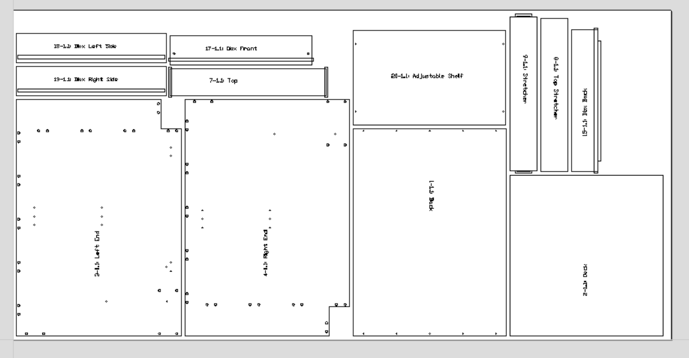
-
Are you looking for a tool to create a dxf file or are you looking for G-Code complete with tool paths?
-
At the beginning, tell us what you CNC machine.
Robert
-
I'm in the same problem, i worked since few weeks in the design office of my company (be there since months as a woodworker, but my self-knowledge in 3D helped me to level up) and they use to work before with rhino and alphacam, now they are on topsolid, a software i personnaly hate with the power of 1000 suns.
We do furnitures to make interior fitting for professional vehicle (plumber, electricity, cleaning, etc...) with 15mm plywood.
Nothing very complicated, everything can be done in minutes in sketchup, then with the help of the bool tool plugin you can cut the back of the furniture to fit to the side of the vehicle.
Since TopSolid is in the process, we never have so much delay, this software is a pain in the ass, nothing works, or it works on his manner, or it randomly work, there is everytime a problem somewhere that takes minutes to resolve for an experienced employe, from the modeling to the cnc part.We use 2 morbidelli cnc, SCM. I actually search very hardly (i didn't sleep since 2 days
 ) to find how to put sketchup in the workflow and eliminate TS as fast as possible.
) to find how to put sketchup in the workflow and eliminate TS as fast as possible.But it has to achieve this three needs :
- quick to model and to modify (sketchup and dynamic made it)
- "normally" easy to export for cnc (it has to be as difficult as professionnal software, not much)
- we need relation between the nesting and the layout to make the mounting scheme with numbered parts
There is so much talks about this and sketchup, the community is so big that it becomes difficult to know where to search ! As far as i search, i saw nobody with that kind of needs

Do you have an idea, oh great sketchUcation community ?

ps : sorry for my english

-
Self answer : the software Vcarve has an advanced import .skp capacity.
Looks great. -
Thanks for the info and reference to vCarve.
Been interested in CNC for a long time, and hope to be in a position to invest in a machine sometime over this next year. SU/vCarve looks like a good software solution.
Advertisement







