Looking for plugin:Component2Point of Intersection
-
This plugin for BIM:
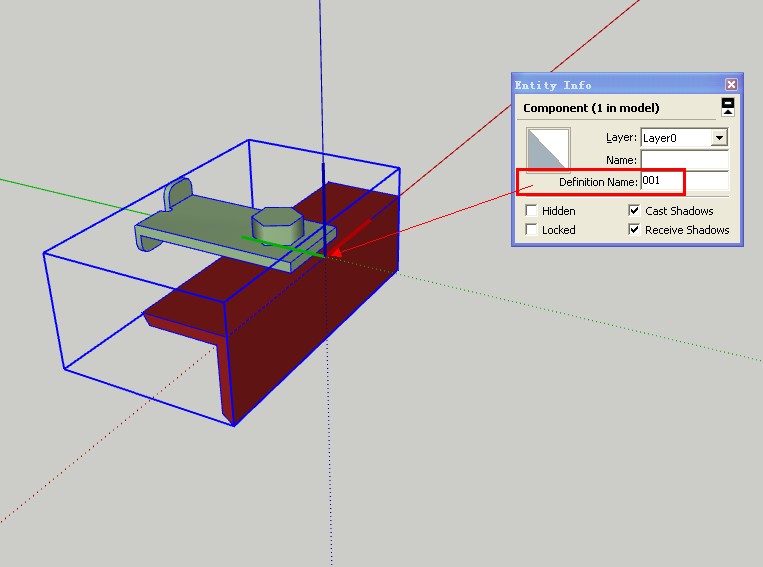
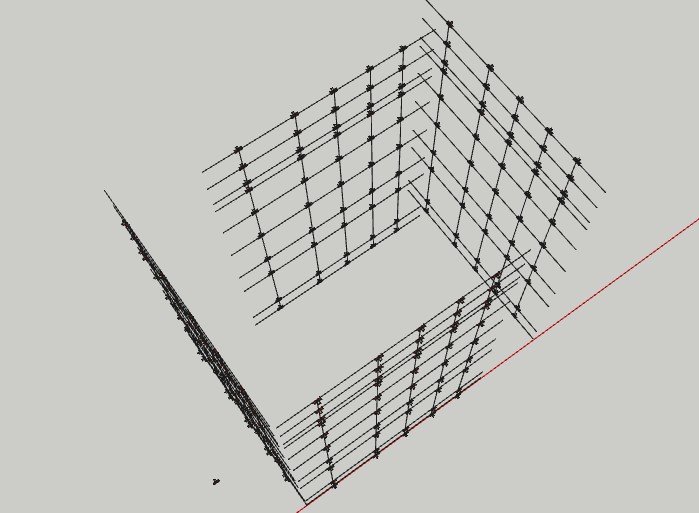
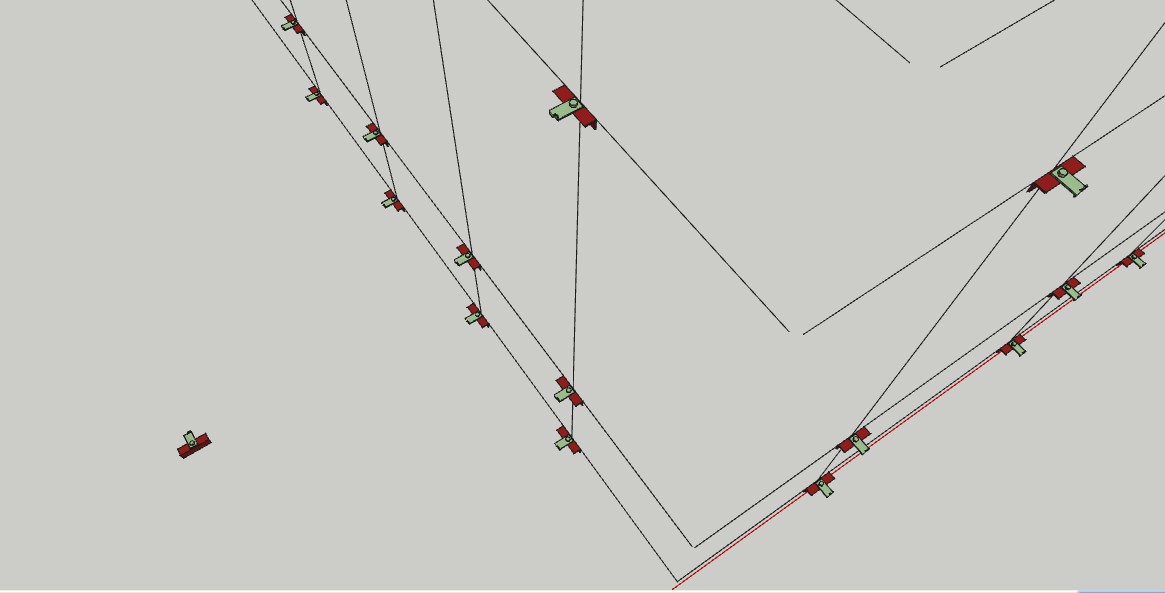
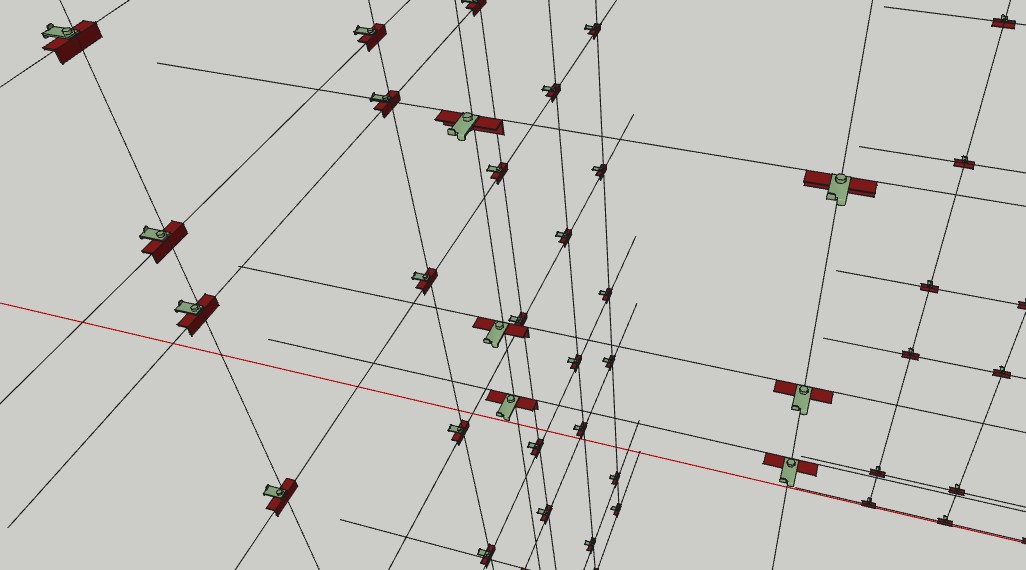
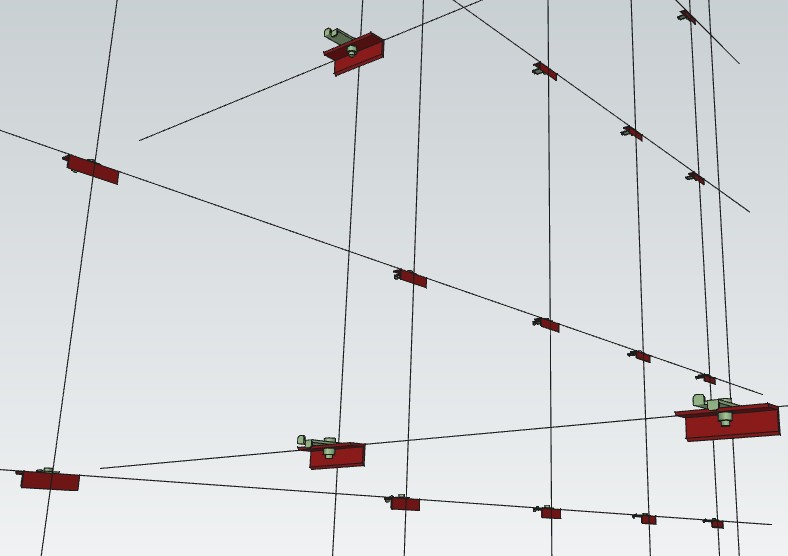
-
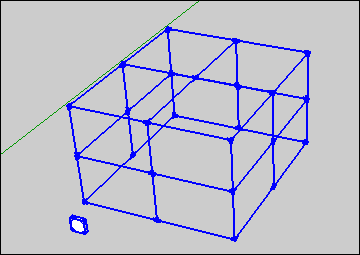

-
First,very thanks PILOU,
your way is useful for me,Before no found this way;I long think a plugin:Components onto Faces by ChrisFullmer...maybe very difficult because have normal on faces and no have normal at points,no find normal at points , so components onto points no way.
look forward to someone have better way to do it.
Components onto Faces is great plugin,But...only onto faces....
-
小龙:
谢谢你的GIF,非常棒!期待我们在这样的国际平台上展示我们对SU的挚爱,并且结交到更多的爱好者作为朋友,我的英语语法一塌糊涂,如果有些时候当你看见我的表达不正确的时候请多多指教!同时也请各位国内的老友多多支持!同样来自中国的ZF拜谢! -
@unknownuser said:
小龙:
谢谢你的GIF,非常棒!期待我们在这样的国际平台上展示我们对SU的挚爱,并且结交到更多的爱好者作为朋友,我的英语语法一塌糊涂,如果有些时候当你看见我的表达不正确的时候请多多指教!同时也请各位国内的老友多多支持!同样来自中国的ZF拜谢!Great! Really want to thank http://forums.sketchucation.com this platform, thanks to their hard work and like Thomthom
-
You can make that easily with the Marvelous Thomthom Guide Tools!
Select all your lines : Guide Tools / CPoint (Construction Point) Edge-Edge
so you have a CPoint at each intersection!

Select your Component + All your lines ( you are not obliged to selected only CPoints ! )
Guid tools / Insert Components at Cpoints

So you have your result!

Select only Cpoint with the fabulous Selection Toys again by Thomthom: Kill themOf Course you will must Change orientation of your Components following general orientation of your lines !
Or in your case maybe use 4 differents components (or more)depending of the project
Or rotate some of them after a general ThomThom Guide Tools use if you want just one component
Advertisement







