Mac Ruby Console is multi-line
-
Hi,
I've only just realised that Ruby Console on mac is multi-line, if you use alt/return at end of line, it moves up a line.
add as many as you need, normal Return for submit...I always copy/paste multiline, I just didn't know you can type it.
Maybe everyone else knows this, but I've never seen it mentioned.
john
-
I decided to have another go at the NIB, now I know it's already multi-line.
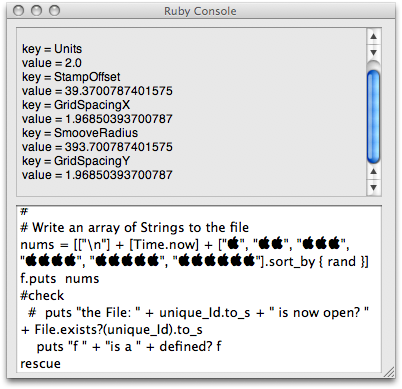

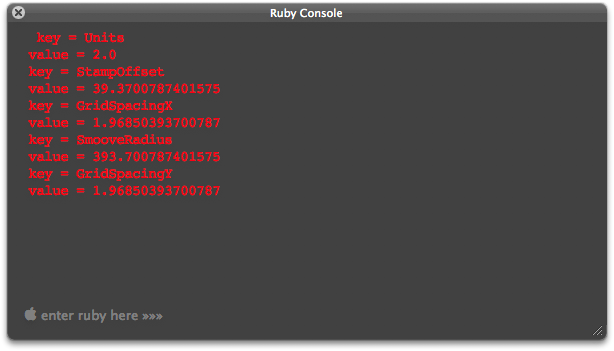
not quite a code editor, as navigation is by mouse, left/right keys.
Tab or return send to SU.
john
in case any mac uses are interested...
-
@driven said:
... in case any mac uses are interested...
I would think they would be.
Is there a way to turn on and off these "tweaks" with a Sketchup checked menu item (which is saved using
Sketchup.write_default?)Can the panes be sized vertically (vertical sizing cursor) by dragging the separator bar between them ?
-
@driven said:
[attachment=0:56deglr4]<!-- ia0 -->2012-01-21 01.22.20 pm.png<!-- ia0 -->[/attachment:56deglr4]
How did you do that???
-
@dan rathbun said:
Is there a way to turn on and off these "tweaks" with a Sketchup checked menu item (which is saved using
Sketchup.write_default?)the way I switch between them is to have a RubyPanel folder with 3 sub-folders RubyPanel, RubyPanel_Hud and RubyPanel_Mod inside the the NIB's folder, in each folder I have one
RubyPanel.rb. I just move a copy out two levels and replace existing. It could be done with a ruby for next startup, or one of my applescripts prior to launch. I can'tchange the path in the NSWindow chain.@unknownuser said:
Can the panes be sized vertically (vertical sizing cursor) by dragging the separator bar between them ?
I tried a split window, to get the second scroll, but at the time I couldn't workout connection back into the binary.
I also tried replacing it with an 'osascript' editor [text highlighting], but hooking it up is a problem.All these bits, are just re-purposing the existing hardcoding. not adding new. That would need recompiling, I think, but will look more.
One of the issues' that stop it being a proper editor is that Cocoa injects a 'field editor' that handles key presses. So Tab will jump to the next item, not Tab the line. http://developer.apple.com/library/mac/#documentation/Cocoa/Conceptual/TextEditing/Tasks/FieldEditor.html
It's probably why there is a
mac_only_use_NSwindow[or whatever] as that would call this 'field editor' if you wanted 'native' style tabbing in a webdialog.I think there's more tricks that can be pulled, but going through IB [Interface Builder] isn't straight forward.
There's no code to look at, and option A may hide options B, C. however option F, pops option C back on the menu, if you look at the right time.....Another thing I have done that makes it very handy is set it to operate without the parent window... As long as SU is on, I can run it like a desktop widget, and float it beside or on top of my external editor.
john
-
@thomthom said:
How did you do that???
Not easily....
but now I know you only get one chance to grab the text options for the top 'SU reply' field, unless you add some text...hence the
# SU returns =>is fixed text, always at the top of the first reply.
you can grab that [in IB] and change it's color, background or wording, not much else.Oh, and you need a colored background on that layer, not 'hidden'.
There are Three layers of background on that field... and one wants to hide.
john
-
@dan rathbun said:
Can the panes be sized vertically (vertical sizing cursor) by dragging the separator bar between them ?
UGLY success... now to make it pretty
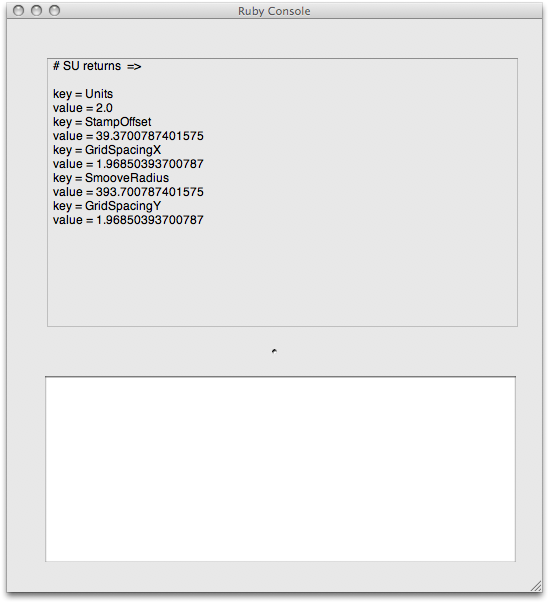
-
I cannot get the input pane to scroll... aaaahhhh, yet
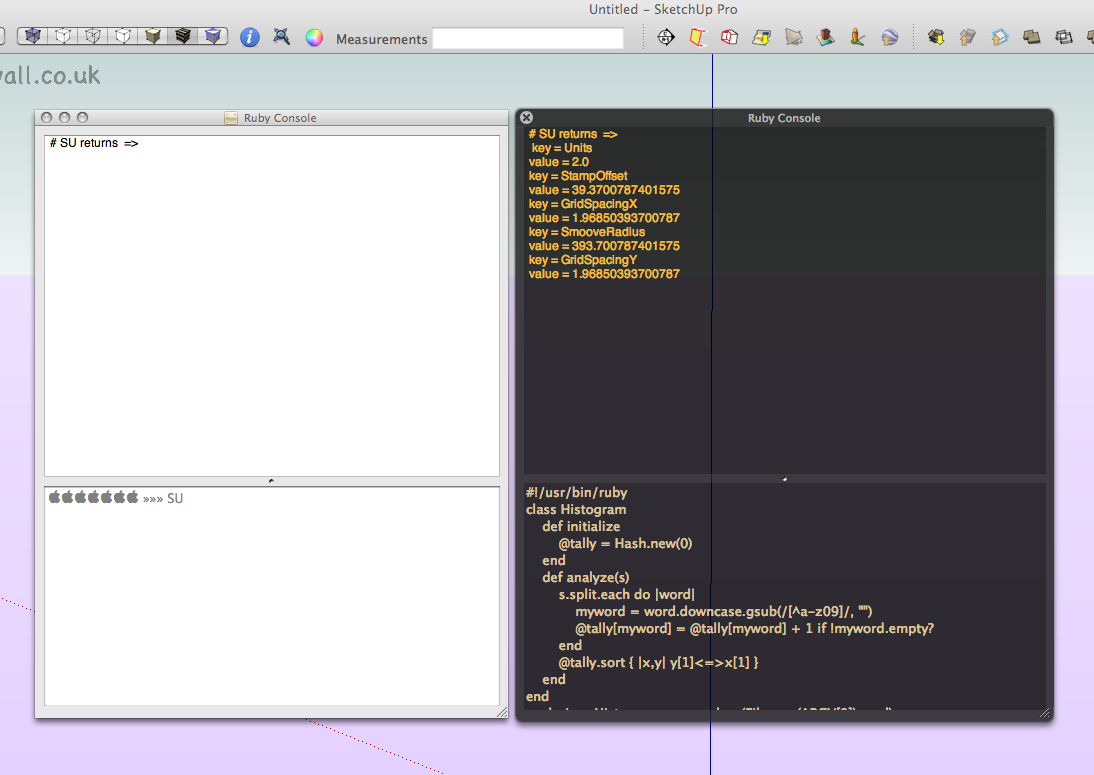
-
Hi all you avid followers...
For the record, I've been using the modified nib constantly for a over a week now and thought I'd make some comments.
The cursor is a little hard to spot in 'hud' mode as I can't change it from the normal text input 'black', but being able to see through to the model more than compensates.
It's hard always remembering to Alt/Return for newLine as Return is Submit.
I have it set to always stay on top, very handy when working with an external editor, but I'd rather be able to toggle that.
I discovered last night that it has a back/forward function, i.e. using the arrow keys you can go back 1..3 inputs, tweak and re-submit.
This makes a inputing instead of newLine error a bit less of an issue.
If there are any mac users interested in trying this out 'speak up' or is it t'ype up'.
I'm happy to PM my 'findings' for your perusal, but I won't be attaching NIB files to this post.
john
Advertisement







