New Year, New computer....
-
thank you Gaieus for the link.
i didn't even think of comparing the performance with independent site.
it seems the best performance is still with GTX 580, yet even with less price than GTX 590
agree with Gaieus about RAM. as i said before it main purpose is to load data to be accessed and processed randomly by the processor.
thank you for reminding the performance benchmark from independent site, Gaieus.
good luck and happy up-grading, utiler.
PS: funny though, i didn't remember the benchmarking and related site. since that was what i did when deciding to buy 8400 GS rather than the latter release.

-
AFAIK the GTX 590 is actually two 580's built into one (but never trust my hardware knowledge). Too experimental and therefore maybe not trustworthy but of course overpriced.
-
@gaieus said:
AFAIK the GTX 590 is actually two 580's built into one (but never trust my hardware knowledge). Too experimental and therefore maybe not trustworthy but of course overpriced.
i understand. as soon as i found out the benchmark result, i searched for other independent sources for more info and comparison. at least that "overpriced" is so obvious.

-
Thanks guys, all very good advice!!
@Jeff - my computer guys advised just that; SSD for my OS and the hard drive to stand alone..

I'm getting a quote on Monday for the new system so I'll post again when i have decided on it.
Thanks again to you all....
-
-
So here's my specs:
I think I need to do a little more research into the GPU as the upgrade to the FX4000 is $640!
I just need to satisfy myself that a GTX card will do what SU needs.
On RAM; he said the difference between 12 and 16GB is minimal. upgrading from 8 to 16 is only $100...

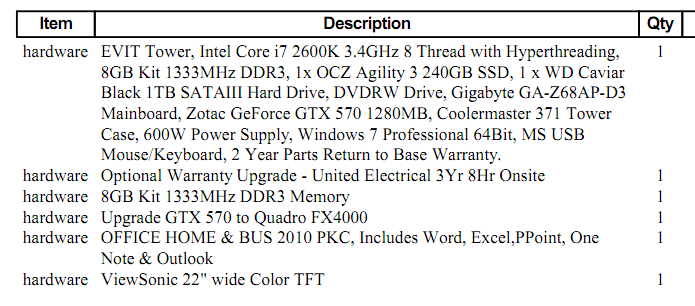
-
i7-2600k processor is excellent -- the 3.4 speed is nice and fast but that's somewhat irrelevant, since they're so easy to overclock you could get it to 4.5 with little trouble or risk to the processor itself. I'm not going to try that myself until I start to notice things not working as quickly as I'd like, but it's nice to know you have it you need it...
I'd take 16GB RAM. You might not need it, but you'll probably use it more (renderings and loading textures in models) than even a typical heavy user. Plus, RAM is so cheap (relatively) that it'd be silly to have such a nice system and go cheap on a basic component.
GTX 570 is a great card. I went for an AMD and have had absolutely no problems with it (despite it's bad reputation with SketchUP) but that was at least in part because I like the company more and they seemed relatively comparable other than that. Nvidia is the standard choice.
I would completely avoid the Quadro cards -- not worth the money. From a hardware standpoint they are almost always LESS powerful than the cheaper, gaming counterparts; their advantage is that in specific programs (3d MAX being a major one) the drivers are VERY optimized. SketchUP is NOT optimized and wouldn't see the advantage. They also are supposed to be a little more reliable, but I've never known graphic cards to be unreliable. I'd rather have the gaming card now, and if it broke in a year or two, you could use the money you saved and buy a then top-of-the-line card and be even better off.Storage looks good. The SSD card is big enough you could store all your programs on that and data on the SATA drive. I've heard that would speed up loading all programs... but you might want to check on that -- maybe there is an advantage to only the OS there.
Last thing -- I don't know if you're planning on having this built for you or building it yourself, but having just built a system myself it's not only very easy, but informative. I'm very aware of what parts my system has and what it's capable of.
Good luck!
-
thanks heaps for your comments, dsarchs!! I think I'm convinced that I'll go with a GTX card as you suggested. Any idea what performance difference there is in the GTX 580 or 590?
Anyhow, when I get it I'll give some feedback on how it rides!!!


-
More Power!
You are building a high performance system, and while you could get away with 600W, I would seriously consider an 800W high-efficiency power supply (Gold). The efficiency will pay off in lower power consumption for equal output, less heat and quieter fans. The added stability of a higher performance PSU is a bonus to your processor and especially your graphics card. Make sure it has additional connections available for future upgrades such as more drives or another graphics cards. This will allow you to transfer the PSU to your next build, saving $$, and give you room to add another monitor or space for storing all those renders and textures.
Just as a side note, I always save components and reuse them when I upgrade. Things like DVD, HDD, fans, cases, PSUs, sound cards and anything else that can be cannibalized to the new saves money that can be put towards getting the components that count - CPU, motherboard, memory and graphics card. This also helps alleviate electronics disposal difficulties, waste, and having yet more outdated computer junk sitting in a box in the closet!
-
Thanks Jeff, appreciate your comments. I'll get onto my supplier and see what he can do....

-
I'm always building computers, so I thought I'd throw a couple of thoughts in here --
Nothing has been mentioned about the case. It's very important, not only to the building process, but also when it comes to doing maintenance, and allowing for future upgrades and expansion. You wouldn't buy a Lamborghini and park it in an old shed, would you?
 Go with a full-size case, it makes the building process so much easier. Tool-less, of course. Make sure the HDD's can be swapped out quickly and easily, and that it allows for future expansion. Read the reviews of any case you are considering, they are a good source of potential problems. And I don't mean just the reviews on the site, like Newegg or TigerDirect, google the hell out of it, there are usually a number of sites that offer comprehensive reviews of anything you are considering buying. Good airflow is very important, especially with today's powerful components. Power means heat. That means not only a sufficient number of large fans, but fans that allow for easy cleaning, logically placed to maximize airflow over the components most susceptible to heat, the CPU, GPU, and the hard drives. THE BIGGEST ENEMY OF ANY ELECTRICAL COMPONENT IS HEAT!! The first thing I do when building a new computer is remove the case sides, and make a frame to hold a single layer of a good furnace filter. By single layer, I mean just peel one layer off of the filter. I just make a wooden frame that fits the side of the case and that allows for easy replacement of that filter layer, and attach it to the side of the computer in place of the original side. Then I use a good fan of appropriate size (I use 9 inch fans) and place it just outside the filter, in such a way that it allows for maximum exchange of air inside the computer. I also reverse any fans that are drawing air into the case, so that they are all sucking air out of the case. That way the air from the external fan is the main source, and it's being blown in thru that filter. And keep that filter clean. I have a small 1hp shop vac that I use just for this. This setup makes for a very cool, and very clean, computer. It's not the prettiest setup, but when it comes to protecting all of those expensive little electronic doo-dads, I'll take functional over pretty any day, and I'd wager my computers are running a lot cooler and cleaner than a similar setup just using the stock case and fans. I've got five computers, all home-built, and I never worry about a thermal problem. I'll repeat this -- THE BIGGEST ENEMY OF ANY ELECTRICAL COMPONENT IS HEAT!!
Go with a full-size case, it makes the building process so much easier. Tool-less, of course. Make sure the HDD's can be swapped out quickly and easily, and that it allows for future expansion. Read the reviews of any case you are considering, they are a good source of potential problems. And I don't mean just the reviews on the site, like Newegg or TigerDirect, google the hell out of it, there are usually a number of sites that offer comprehensive reviews of anything you are considering buying. Good airflow is very important, especially with today's powerful components. Power means heat. That means not only a sufficient number of large fans, but fans that allow for easy cleaning, logically placed to maximize airflow over the components most susceptible to heat, the CPU, GPU, and the hard drives. THE BIGGEST ENEMY OF ANY ELECTRICAL COMPONENT IS HEAT!! The first thing I do when building a new computer is remove the case sides, and make a frame to hold a single layer of a good furnace filter. By single layer, I mean just peel one layer off of the filter. I just make a wooden frame that fits the side of the case and that allows for easy replacement of that filter layer, and attach it to the side of the computer in place of the original side. Then I use a good fan of appropriate size (I use 9 inch fans) and place it just outside the filter, in such a way that it allows for maximum exchange of air inside the computer. I also reverse any fans that are drawing air into the case, so that they are all sucking air out of the case. That way the air from the external fan is the main source, and it's being blown in thru that filter. And keep that filter clean. I have a small 1hp shop vac that I use just for this. This setup makes for a very cool, and very clean, computer. It's not the prettiest setup, but when it comes to protecting all of those expensive little electronic doo-dads, I'll take functional over pretty any day, and I'd wager my computers are running a lot cooler and cleaner than a similar setup just using the stock case and fans. I've got five computers, all home-built, and I never worry about a thermal problem. I'll repeat this -- THE BIGGEST ENEMY OF ANY ELECTRICAL COMPONENT IS HEAT!!The motherboard -- Make sure number of SATA connections is sufficient for your needs, and that their locations allow for easy connections to your HDD's, without having to stretch the SATA cables, and without having to disconnect them each time you need access to other components on your MB. But, having said that, while the old ribbon cables were electronically limited in length, SATA cables are not, and you can get longer ones to fit your needs. So if the MB is otherwise ok, you can get longer SATA cables to make up for a shortcoming there. Make sure the MB design allows plenty of room for using a good CPU cooler (never just go with the stock cooler that comes with your CPU), and that it has space for using the physically larger GPU's (without blocking another connector).
Power Supply -- Modular, by all means. It makes for a much easier build, and minimizes the number of cables you have cluttering up your puter and interfering with the air flow.
One thing that many buyers overlook, and regret later, is the return policy. I don't care how good the deal seems to be, if it doesn't come with a really good return policy I will not buy it. Read the fine print, sometimes it sounds like a good return policy, but in reality there are so many exceptions and conditions and restocking fees and whether you will be forced to deal with the manufacturer's warranty, and who pays the return postage, etc, etc, that the bottom line is that if something goes wrong you are not going to be happy with your options. When I come across something that sounds like a really good buy, before I check into anything else, I thoroughly check the return policy. It's paid off for me many times.
Well, I'm sure there are other things I'd like to mention, and I'm sure I'll think of them right after I click the "submit" button, but I see this is turning into quite a long post, so I'll quit here. I'm not claiming to be an expert in any of these areas, these are just some things that I have learned during my building experiences.
Best of luck with your project.
-
@utiler said:
Any idea what performance difference there is in the GTX 580 or 590?
Check the link of a website showing comparison of price and performance posted by Gaieus up there.
@gaieus said:
Here is a comprison chart of cards:
http://www.videocardbenchmark.net/high_end_gpus.htmlHi Steve, would you tell me how did you make the side cover filter, please? I don't replace them, just put it aside opened and have a big fan blowing freely into the case

-
Thanks heaps for your suggestions, Steve. Very informative and well received!!
-
Women's hose stretched tightly make very good filters. Otherwise a trip to the fabric store can get you some fine mesh fabric.
-
@escapeartist said:
Women's hose stretched tightly make very good filters. Otherwise a trip to the fabric store can get you some fine mesh fabric.
Good suggestions Jeff. I prefer furnace filters for several reasons -- they are cheap, especially considering that you are only using one of many layers of the filter, they allow good airflow while providing good filtration, and you can adjust the number of layers you use according to the particular furnace filter you are using. Also, they don't get runs in them

-
 women's what?
women's what?
that is one thing i don't know, Steve. furnace filter? -
HVAC filters, the ones you get for your household forced-air heating and cooling systems. Usually from the home improvement store.
I can see those would be a great idea for filters, especially if you buy the high-performance ones. But how do you mount them to the fan inlet? You could cut several filters out of one full-size filter so the cost would be defrayed per-filter for the computer, so that's a nice benefit.
Another thought would be automotive air filters. they really let the air flow and keep the dust out.
-
@escapeartist said:
I can see those would be a great idea for filters, especially if you buy the high-performance ones. But how do you mount them to the fan inlet? You could cut several filters out of one full-size filter so the cost would be defrayed per-filter for the computer, so that's a nice benefit.
Another thought would be automotive air filters. they really let the air flow and keep the dust out.
I think you are talking about filters for the fans in the case. I'm talking about a filter to replace the side of the case, with an external fan to provide the air flow. I don't need filters for the case fans, because all of them blow air from inside the case to the outside, and the air they are moving has already been filtered.
Here's the kind I use. Not the pleated kind. Just remove the cardboard frame, cut to size and gently peel off however many layers you want to use (I've only ever used just one layer and it's worked perfectly for me). Then I make a wooden frame to fit the side of the new case, and just attach the filter to it using blue painter's tape. I then attach strips of that foam insulation that comes on a roll with one adhesive side, cut to length and stuck to the frame so that it seals the frame to the computer, ensuring that any air that gets inside has to go thru the filter. And then I attach the frame to the computer using a few strips of the blue painter's tape. Like I mentioned earlier, it ain't pretty, but I don't care about pretty. All I care about is protecting all those expensive heat-sensitive components. (I could make it pretty, but for me that's just not necessary)
I used to go to the trouble of making the frame so that I could slide a new filter (on a separate frame) into it, but if you keep the filter clean I've found that it lasts a very long time. The inside of my computers remains very clean, and the filter allows plenty of air to pass thru.
This solution isn't for everyone, especially those that have to have a fancy case with all the lights and doo-dads. But different strokes, and all that


-
thank you Steve.
that image really helpful to make me understand better of the idea.
i'd like to try that if i got the chance to upgrade my pc. -
Wow, you replace the entire side of your case with a filter? That can actually reduce cooling capability of the fans in your case, i.e. the fans will just circulate hot air instead of being able to direct it through and out of the case. I guess if you only have fans taking air out it might work OK, but like you said that solution isn't for everybody.
Generally you want positive pressure in a case (Neutral would be ideal), this will keep contaminants out of the case. Negative pressure would suck dirt in through every little hole in the case, and that can be in your USB ports, headphone jacks or any other port that is not sealed. My other half's PC has negative pressure and the ports are clogged with cat fur after a few months and they need to be vacuumed out. Eventually some sneaks through and clogs the processor fan and the graphics card necessitating further cleanup inside. Not really desirable as every time it is necessary you expose the components inside to damage or static discharge. Positive pressure will mostly avoid this.
Advertisement







