[HELP] Time.rb from Smustard.com by TBD
-
I recently bought time.rb from Smustard.com, it's a good script or at least it does what I need it to do, add a time stamp to exported images for a solar study animation. The problem that I have is that there is no control of the size or font of the stamp, at least that I can find. So to get it to be readable I have to export a movie/images at 1080i which is too big for what I want in the end. I thought of a work around but it involves making a dummy animation for the time stamp at a higher resolution so I can place it in the final video at a larger size without the solar study videos being any larger but I don't have a very good computer so the I might not have the time to do so. So my question is, does anyone know how to change the font and/or size in this script? I imagine it might have to happen in the script code but I don't know if I or anyone else can modify it since this is a commercial plugin. I have tried contacting smustard to see if they can get a hold of the author Octavian 'TBD' but I feel that I won't get a quick response, not to suggest Octavian 'TBD' would be slow to respond or made a bad script for that matter, but more so there is a middle man involved now. If there is anyone who has got any suggestions I'll certainly take them. I've uploaded an image with the time stamp in the top right corner, it's hard to notice and hard to read. This is what I get when I export a 1024x768 image series for the study and in the end I just want it bigger.
Thanks,
Link to script:
http://www.smustard.com/script/Time
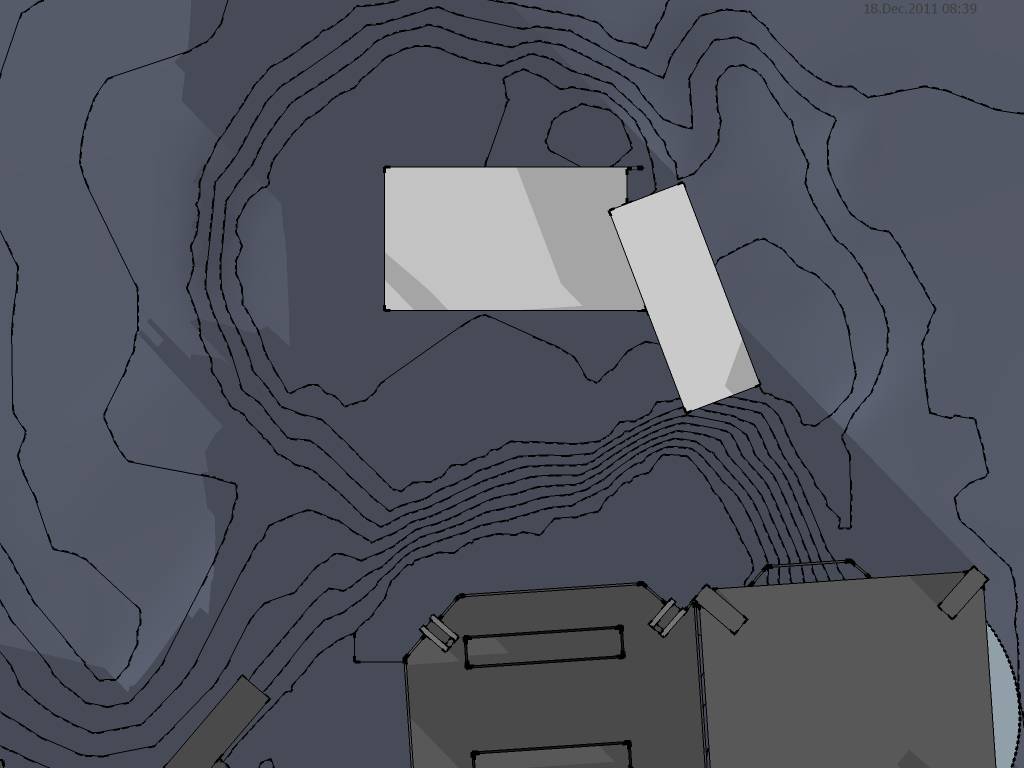
-
select the Time information text and change the font in Entity Info window
also you can change the default Text size - Model Info | Dimensions | Text (seems that it doesnt remember on my SU8/Mac)
-
ahhhh, I tried to update the the default text with su 8 but i didn't change the default leader text, which once I did, the text changed as I needed it too, awesome, great script and thanks for the quick response!

Advertisement







