[REQ] Panelisation Plugin anyone?
-
Couldn't you move your component or group to the first cell of the mesh, scale it to fit the cell, then copy it to fill the first row, then copy the row to fill the mesh?
-
@sdmitch said:
Couldn't you move your component or group to the first cell of the mesh, scale it to fit the cell, then copy it to fill the first row, then copy the row to fill the mesh?
Not if your mesh is irregular. Here is a rough example of what I'm describing. Of course, it would work only if scripts such as JPP, Curviloft and the EEby-- suite were updated to generate geometry with soft diagonals to create non-planar quads, exactly like what thomthom's new tool does.
cheers
joel
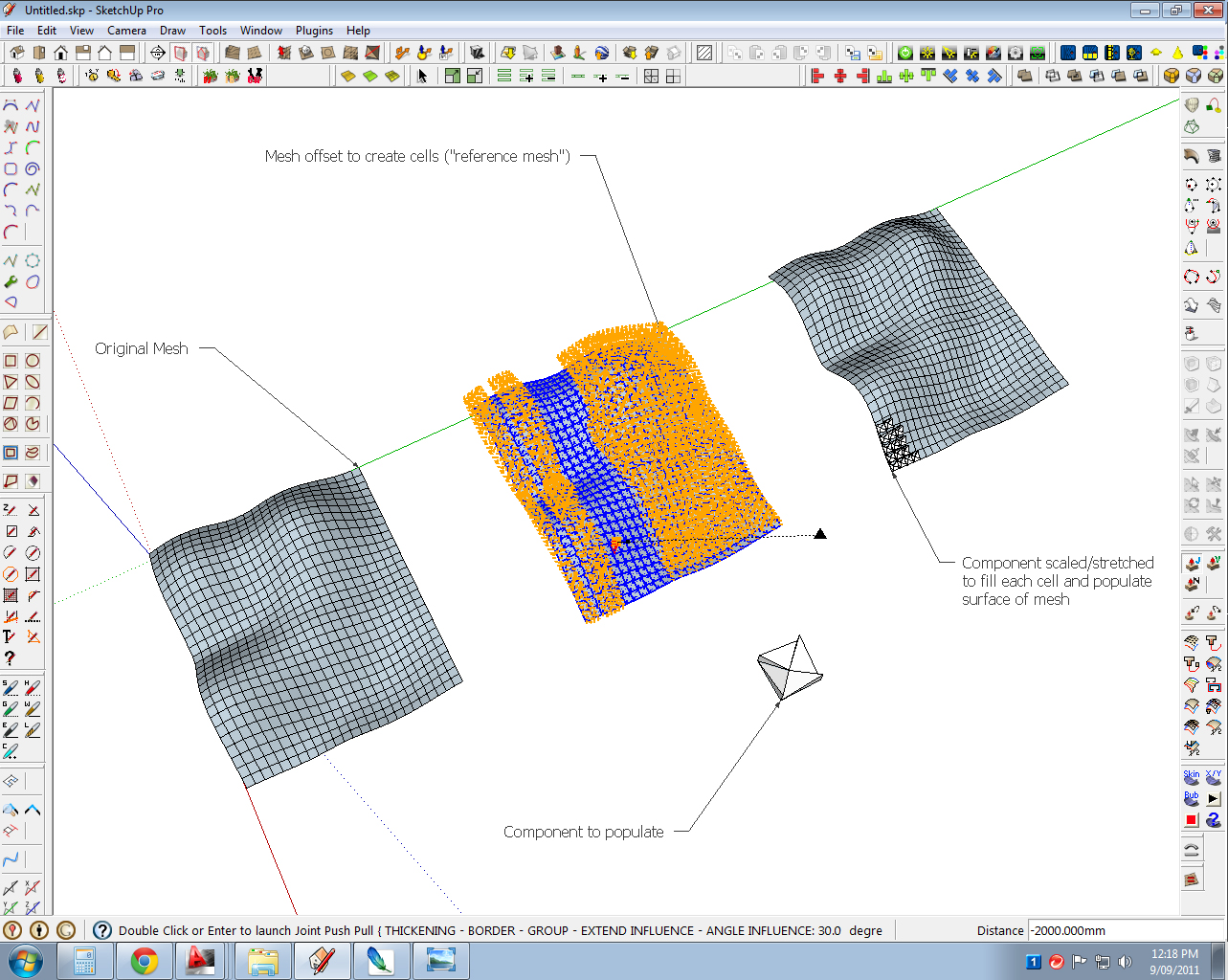
-
Something in your image suggests that TGI3d Warp tool might do it. This is a commercial tool made for Sketchup. It does have a full function trial version with limited polycount.
-
@mitcorb said:
Something in your image suggests that TGI3d Warp tool might do it. This is a commercial tool made for Sketchup. It does have a full function trial version with limited polycount.
I've seen the warper tool. it seems more like a sculpting tool (a la SketchyFFD) rather than a precise panelliser. What I'm really looking for is a tool that has architectural possibilities; e.g. accurate creation of free-form screens/facades.
I will give TGI3d a go but i don't think it has the same application.
j
-
@ivreich said:
@mitcorb said:
Something in your image suggests that TGI3d Warp tool might do it. This is a commercial tool made for Sketchup. It does have a full function trial version with limited polycount.
I've seen the warper tool. it seems more like a sculpting tool (a la SketchyFFD) rather than a precise panelliser. What I'm really looking for is a tool that has architectural possibilities; e.g. accurate creation of free-form screens/facades.
I will give TGI3d a go but i don't think it has the same application.
j
Ok tried it. doesn't help at all, because warper is inherently not precise and operates simply as a more user friendly FFD.
Also, for some strange reason i can't seem to 'bake' the warped geometry into real-world geometry. it stays as a preview while using the warper, then disappears leaving the original geometry unchanged. That's besides the point though...even if warper did work, it would mean having to warp ever single panel individually which is simply not feasible for panellising meshes.
j
-
Hi,
To execute the warp you select warper component and issue warp command. For a certain group of transformations (all the bounding edges 3rd degree beziers (tricubic bezier)) Tgi3D is exact. If you can express your surface (or subsurface) as a bezier quad patch, warper can be used effectively. You can have a look at the example I am posting. This example is with full mode, If you can tolerate tiny edge misalignments, you can keep the component unique by using other modes of the warper.
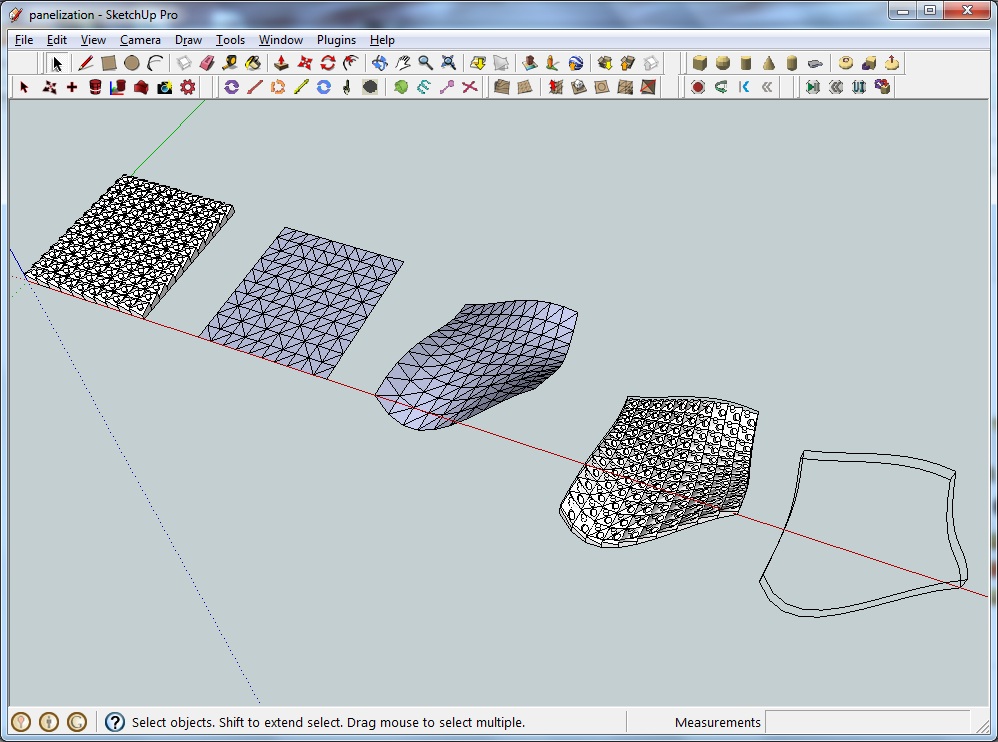
cheers.
-
I think you are asking for someone to put a square peg in a round hole. If you want "precise" then you will obviously have to warp each component instance to each cell individually on a warped surface where rectangles become trapazoids and parallelograms. That is in addition to scaling and rotating.
-
@sdmitch said:
I think you are asking for someone to put a square peg in a round hole. If you want "precise" then you will obviously have to warp each component instance to each cell individually on a warped surface where rectangles become trapazoids and parallelograms. That is in addition to scaling and rotating.
Yes that was exactly what I was asking in my first post; if it is at all possible to automate the process of warping/mapping each component instance to each cell. I know paracloud achieves this by using face directionality.
I don't quite understand the comment about putting a square peg into a round hole? I totally understand the concept and method of warping an existing grid of components into an irregular shape, but this workflow may not work in all cases. Often a particular shape of mesh is designed first, and then "populated" with components/panels afterwards, as is the case with many facade screens/systems, or even complex roof systems. it is easier to control positioning and thicknesses of the resulting mesh in this way.
j
-
I had a similar request, I'm not sure if everyone uses sketchup for free form panelization - at least that's what it seemed to me when i tried making a similar request. There was an interesting trait in scale tools that allows people to adjust components slightly (in one axis, either x or y, z contorts both) without having to lose the link of the components populated. Seems like we're stuck with using paracloud and grasshopper for now. Heres the link to the earlier post.
-
@pr0bka said:
I had a similar request. Seems like we're stuck with using paracloud and grasshopper for now. Heres the link to the earlier post.
I hear you...I just think that with the scripts we are seeing out there currently, it isn't a far stretch of the imagination to allow simple, common panellisation operations to occur natively in SU without having to fork out ridiculous amounts of money for a fully featured programme that isn't always needed.
It certainly would have incredible implications for architects who use SU heavily (like myself), even without the powerful parametric control that software such as paracloud/grasshopper gives you.
I really hope this approach gains more popularity...
j
-
ivreich
Interesting topic. I too have interest in somthing like this. Doesnt Chris F have a plugin that does something similar to your request, placing component tangent to quad face? -
Plus one for a penalization tool. That would be amazing and bring Sketchup one step closer to parametric type facades!!!
Please ruby masters ?!
-
Well. Just some info about the subject, from my point of view.
If you have a look at my plugin Hatchfaces page.
http://sketchucation.com/forums/viewtopic.php?f=323&t=38637&start=255You can read I'm developping a hatchplugin wich will tile 2d components and do an intersection. (For the record that feature has not been released yet)
I have made some experiments with a 3d component system, that does a boolean.
Could be panel or whatever..
Worked fine, but terrible slow. And there is nothing one can do about that in Ruby.But still I might provide the user with the OPTION of using that feature if he or she is willing to stare at the screen for a minute or 2. Might be better than modeling anyway..
Just keep in mind that this will not be released in the next version of Hatchfaces.
-
See this recent thread about paneling

-
Oh yes, I got carried away

He was asking for deformed tiling. Won't be able to do that...
Very complex.
I seriously doubt that would be possible to make in Ruby alone,
and in the same time be calculated fast enough to be durable. Maybe as a C extension?
What do I know..It's hard enough to calculate on a flat surface. Yet here one has to keep the dimensions and proportions of the tiled geometry while projecting it to fit deformed faces

-
Joel, Amen to that!
-

-
How about an appoach via DC?
-
And with Simfonia ?
Minutes 2 . 28
Advertisement







