[please help .. :-( ] Photoshop cs3 driving me nuts
-
I have core i3 processor, 3.1 GHz, 4gb DDR RAM. I have 80 GB SATA hard drive. it has four partitions of 19 gb approx each. Yesterday I formatted my C; drive using windows 7 ultimate installations setup. I had earlier installed windows xp sp3 proffesional as the only operating system on my machine. I was having problems with photoshop cs3.
Whenever I tried to save a file in photoshop, the save as window used to come for a fraction of a second then it used to disapper. I uninstalled photoshop, reinstalled it twice but no success.
So I installed windows 7 ultimate now [32 bit]. My desktop looks hot!
 Now photoshop has gone even more evil.
Now photoshop has gone even more evil.  The welcome screen comes for a fraction of a second and disappears. Photoshop doesn't run. I checked the windows task manager too [ the proccesses tab that is.]
The welcome screen comes for a fraction of a second and disappears. Photoshop doesn't run. I checked the windows task manager too [ the proccesses tab that is.]I thoroughly scanned my system for viruses, using ESET Smart Security 4 but still no virus found. I update my internet security software daily 2 or 3 times.
What seems to be wrong with my pc?
 I guess it's the hard drive space that's responsible for all this mess. I have
I guess it's the hard drive space that's responsible for all this mess. I have%(#0000BF)[4gb free in my
 partition
partition
1.5 gb free in my d: partition [after installing photoshop in this drive]1.2 gb free in my e : partition
1.3 gb free in my f: partition]
-
I would not be surprised if CS3 can't operate with such limited disk space available. It relies heavily on writing to the hard drives. I think Adobe says the minimum needed for it to run is about 1gb. So 1.5 is cutting it really close.
Also, adobe is really good at disabling software that it suspects is pirated. So maybe they have purposely broken your photoshop until you can re-verify that it is valid. Perhaps contact them directly on that one.
Do yourself a favor and go buy a new hard drive, and don't partition it unless you just can't live without multiple operating systems.
-
@chris fullmer said:
Do yourself a favor and go buy a new hard drive, and don't partition it unless you just can't live without multiple operating systems.
yeah man, i badly need a new hard drive.
 5 basic requirements of an architecture student
5 basic requirements of an architecture studentfood
shelter
clotha good pc
a big hard drive

okay jokes apart, i borrowed Genuine photoshop cs4 from my friend and tried installing it. On running photoshop I got this
%(#FF0000)[Problem signature:
Problem Event Name: APPCRASH
Application Name: Photoshop.exe
Application Version: 11.0.0.0
Application Timestamp: 48d3882e
Fault Module Name: StackHash_2264
Fault Module Version: 0.0.0.0
Fault Module Timestamp: 00000000
Exception Code: c00000fd
Exception Offset: 061c7af0
OS Version: 6.1.7601.2.1.0.256.1
Locale ID: 2057
Additional Information 1: 2264
Additional Information 2: 2264db07e74365624c50317d7b856ae9
Additional Information 3: 875f
Additional Information 4: 875fa2ef9d2bdca96466e8af55d1ae6eRead our privacy statement online:
http://go.microsoft.com/fwlink/?linkid=104288&clcid=0x0409If the online privacy statement is not available, please read our privacy statement offline:
C:\Windows\system32\en-US\erofflps.txt]I'm also getting this too

Tried reinstalling but to no success. My E: drive has now 2.3 GB of free space.

 What is the problem man...
What is the problem man...
looks like my pc has got infected with a photoshop virus.

-
Hi,
I already had this problem with MS Office and Photoshop. Try downloading the missing msvcp80.dll from a legitimate website (Microsoft) from the Internet and copy them into the Photoshop directory. This had worked for me.
Charly
-
Ummm...
Try this: http://www.newegg.com/Product/Product.aspx?Item=N82E16822136075
More than you need and all that you need.
-
Hi rock1,
You can find the necessary dlls in the "Microsoft Visual Studio runtime" directory. Do a search in the Start Menu and you will find all the necessary dlls.
Charly
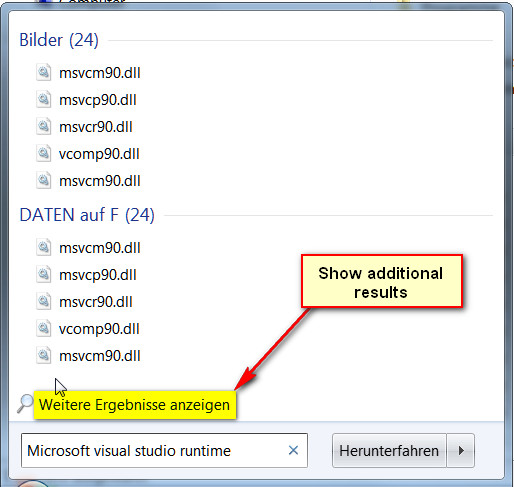
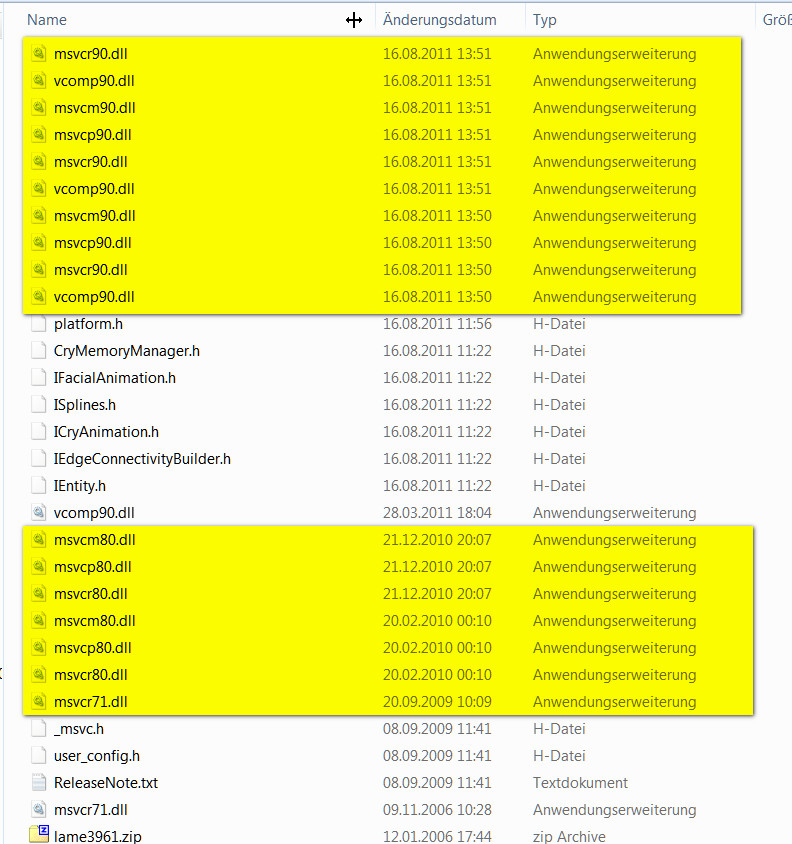
-
@solo said:
Ummm...
Try this: http://www.newegg.com/Product/Product.aspx?Item=N82E16822136075
More than you need and all that you need.
thanks lot man, but i'm really broke,

i'm gonna participate in landscape design competition to get 50,000 bucks as a first prize.

@charly2008 said:
Hi,
I already had this problem with MS Office and Photoshop. Try downloading the missing msvcp80.dll from a legitimate website (Microsoft) from the Internet and copy them into the Photoshop directory. This had worked for me.
Charly
thanks a lot charlie. But the problem is still there. I found the dll files as advised by you by doing the search thing in my nimbuzz[a chatting app] program files folder and snagit[screenshot utility] folder
Actually i had this problem with google sketchup too when I was having XP but not the dll thingy. sketchup used 2 crash the moment i used to start it in windows xp sp3. i used 2 get a bug splat. but this happened two or 3 times only. and this used to happen more if i had an autocad/coreldraw/media player classic window open. many times media player classic also did the same teasing thing. i.e. the screen came 4 a fraction of second then disappear. But this has been resolved now, inspite of the facts that no virus found. "I'm not having any invisible-kick-software-startup a##" virus am I?

Advertisement







