ATTN: Landscape Architects! Share your workflow & tips...
-
Partick, What is your role in the office? It sounds like you work as part of a team. Is your primary job to conceptualize landscape designs, to model a design for presentation, or to model and refine a design with the intent of doing construction documents?
-
@honoluludesktop said:
Partick, What is your role in the office? It sounds like you work as part of a team. Is your primary job to conceptualize landscape designs, to model a design for presentation, or to model and refine a design with the intent of doing construction documents?
Right now I am doing a lot of modeling for conceptualization/preliminary design and some presentations. We're not using it for any construction documents but I would like to be able to at least find a good way to use the model to speed up doing final drawings.
earthmover- Yeah I'm trying to learn a lot quickly and I would just like to learn as much as possible so I can work better. Just from what I've learned in the past week with plugins and some new techniques it's all become part of my natural workflow so I see no reason to slow down. I'll take a look at some of that stuff, thanks!
-
As far as transferring the info to CAD you can go to a top view with perspective turned off and export 2D and choose .dwg which should give you a great start.
Another thing I meant to recommend earlier which could be helpful with the SU to CAD transition as well as something you said earlier about looking at plants from the top view. People will sometimes use a proxy to shift between low and high poly models of an object. You could do the same thing for your purposes.
For example, you've got a component named Maple Tree and within that component are 3 components all on different layers (let's call them: Top, CAD, and Standard). The component on the Top layer might be a 3d maple tree or a 2d top view image of a maple. On the CAD layer you might have some simple linework, whatever you'd usually use in CAD to represent a maple. And on the Standard layer you'd have your usual 2.5d component. Then you just turn on whichever layer you need for what you're doing. Just make sure as you'd create this overall components that you save them to a component library where you can easily access them again for the next project
-Brodie
-
Wow I found instant roof for quick house modeling. This will save me a ton of time...
What other plugins can I use to model buildings quickly? Are there any plugins or one stop solutions for quickly putting windows and doors on buildings? Going to the 3d warehouse and modify everything is kind of a pain and it's hard to find collections of all the same kind of stuff. Also I'm sure this is a basic question, is there a way to quickly cut out the shape on a surface where a component intersects where it is glued? So I can just plop windows and doors on and have them cut holes so light can come through?
-
Patrick, also check out the TIG's roof.rb script. For everyday gable and hip roofs, it's a breeze. http://forums.sketchucation.com/viewtopic.php?t=3470
Have you downloaded the bonus packs yet? http://sketchup.google.com/intl/en/download/bonuspacks6.html
There are a lot of premade doors and windows that are set up to cut through a single plane.
A lot of time though I have projects with custom doors and windows which I just draw myself and make into cutable components. Most times it's quicker to just draw something than to go and search for it.
If you build your walls with thickness, you will need to look into a hole punching script to get the window to punch through both the inner and outer wall. TIG's is a good one - http://forums.sketchucation.com/viewtopic.php?t=30846
-
@unknownuser said:
For example, you've got a component named Maple Tree and within that component are 3 components all on different layers (let's call them: Top, CAD, and Standard). The component on the Top layer might be a 3d maple tree or a 2d top view image of a maple. On the CAD layer you might have some simple linework, whatever you'd usually use in CAD to represent a maple. And on the Standard layer you'd have your usual 2.5d component. Then you just turn on whichever layer you need for what you're doing. Just make sure as you'd create this overall components that you save them to a component library where you can easily access them again for the next project
-Brodie
Something like this. It's a Japanese Maple component I made, which has two layers inside it, one for perspective and one for top. Switch to top layer when doing birds eye view. The attached .skp has the component in it and is set up with two scenes set up for each view. The file size is large because of the detailed cutout of the plant for better shadowing. I vectorized the .png and brought it into sketchup as a .dxf, then ran simplify curves on it before adding the plant image. It's not necessary, but again, just makes better shadows.
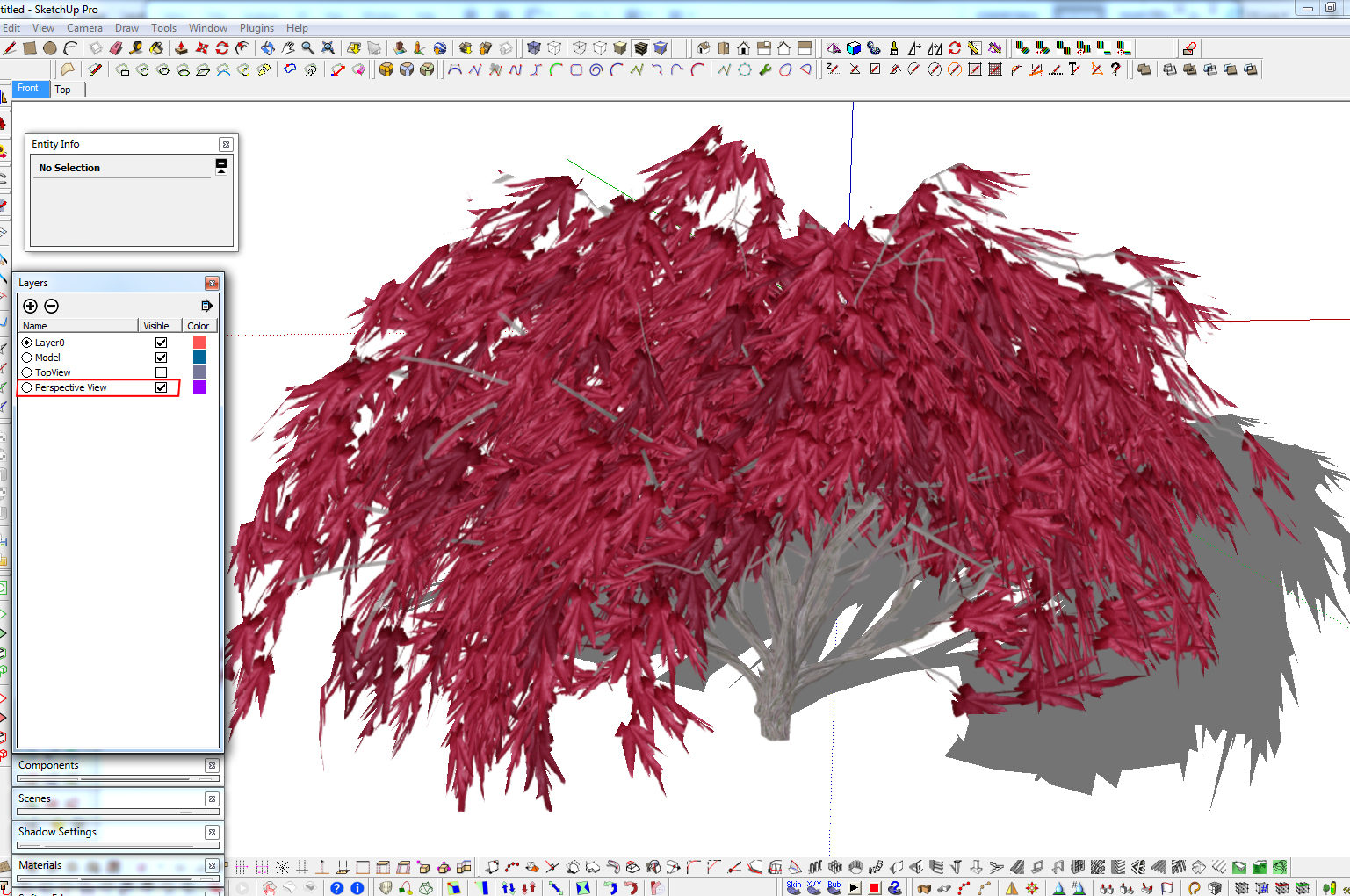
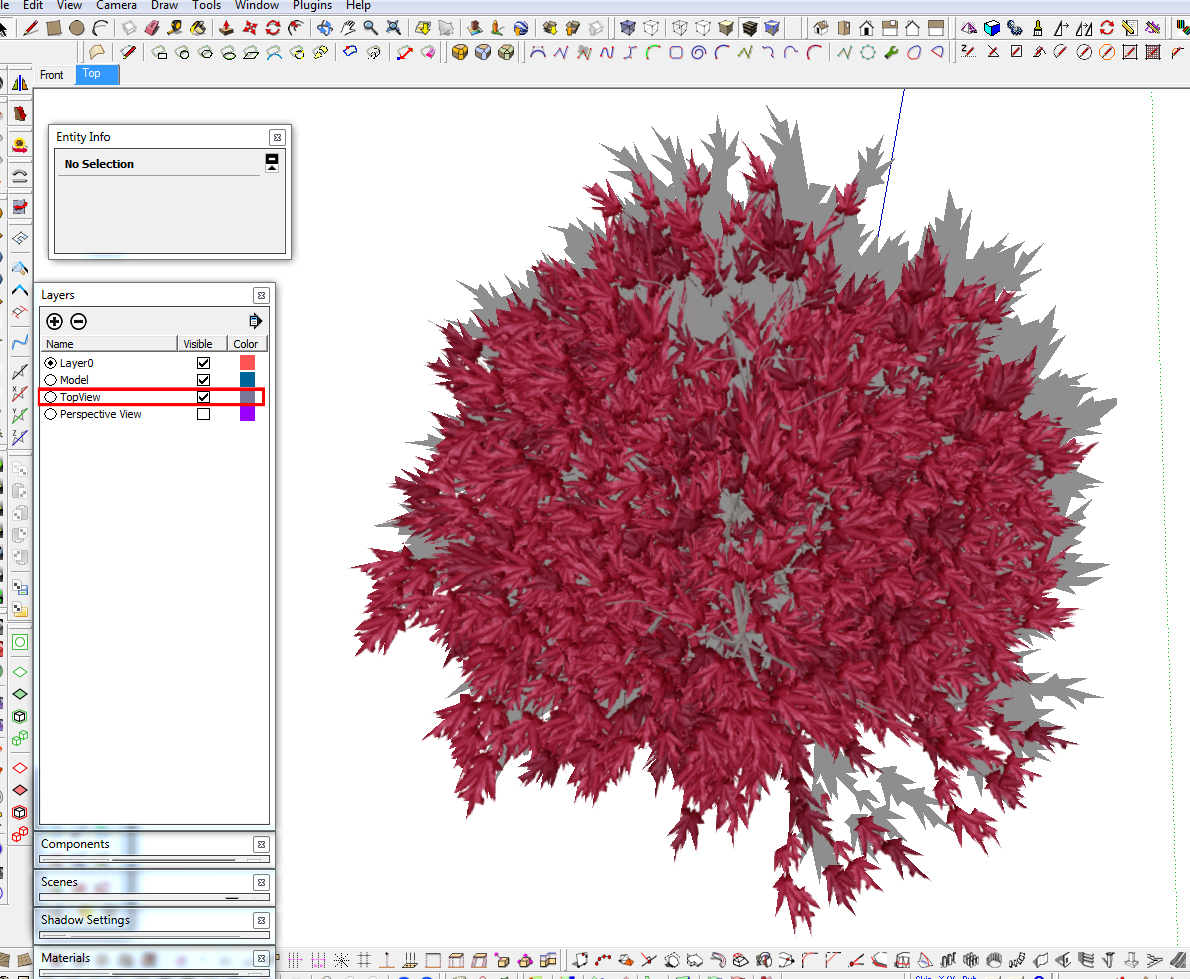
-
Thanks. Useful component.
-
Anyone use Land F/X?
-
for place cars on parking or any vegetal or anything you can try Replace Randomly Components by Sdmitch

-
How do you guys use styles in your modeling?
For me I have found most of the styles other than the basic ones kind of pointless for my purposes. I pretty much just use standard and some of the night ones that go along with Podium. Other than that am I missing anything by not incorporating styles into my renderings?
I also find myself not really incorporating scenes into my workflow and I'm sure I could benefit there, it's just not something I ever did really. I will occasionally add one for night but in general I wing it and just place the camera in various spots and render. I'm sure I could benefit from setting up some standard views. How do you incorporate scenes?
-
If you're rendering, I don't think there's much purpose in styles. I'll swap between the different face styles sometimes but that's about it. For example, going to monochrome to and turning hidden lines on to get a better idea of massing and polygon count, that sort of thing. And on a rare occasion I've turned on Color by Axis to be sure certain lines are on axis. Sometimes I've used Hidden line mode to create an image I'll overlay over a rendering to display the edges - not very photoreal but can be useful.
I don't use scenes much other than to pick a view to render and then keeping it. It helps to choose a few options and then quickly switch between them weighing the pros and cons of each view before picking a final to render. If you ever have to give your models to someone unfamiliar with SU, I also use scenes to help them navigate and turn layers on and off.
-Brodie
-
I also work in a landscape firm (Hong Kong) and my workflow for a usual masterplan with 3 days deadline:
- Importing CAD file. About 1 to 5 min. depending on scale.
- Putting CAD layers to one layer, deleting unnecessary stuff (retain those for reference, to be hidden later)- about 5-10 seconds
- Group & flatten (free plug in) the site plan, delete old one- about few minutes (save first, I can sense a Bug splat coming!)- This is my base plan later on.
- [option 1] search and close all broken lines, what used to be a smooth circles that became dodecagons, a trial and error procedure that will test every man's patience
 . zoom in and in till you see those microscopic broken links.. and sometimes it's not there, so go somewhere else. Oh man, I really hope SKU team and Autodesk team will have a small chat to improve this mess. -takes about an entire day for a big site
. zoom in and in till you see those microscopic broken links.. and sometimes it's not there, so go somewhere else. Oh man, I really hope SKU team and Autodesk team will have a small chat to improve this mess. -takes about an entire day for a big site - [option 2] if CAD is really too messy- I just lock that flattened layer and redraw all the lines and curves- if you are fast, lines appear to be more neat, and faces look cleaner, born from sketchup
 I call this my brute force manual method.
I call this my brute force manual method. - After the hard work comes the easy and fun part- sketchup modeling:) From this neat base plan, I will derive all other site components- roads, kerbs, buildings, pole light, bollard, site furnitures, etc. with proper layer names. I work on it from other sketchup instance (I call it parts/temporary file). Once a part is finished, I'll snap it back to where my base plan is- (I call it my assembly area). In this process, I just use simple scene style, showing only the layer I need. - composition takes about a day.
- Boss comes in finally either to select views or do his favorite revisions

- Softscape. All got individual layers. Hedges (if any) takes time especially on curved/classical English garden style.
If I still have time, I round/ bevel top edges (free plugin).. it appears softer. - Scenes and export to JPG/avi.
In short, cleaning up CAD file is the hardest part and modeling is the fun part:) Actually, I tried once to do all roads and kerb/curb modeling first in CAD, then import to SKU (since those are my usual bottlenecks). But it didn't work for me (image below).

-
Hello,
Thanks for sharing your views.
I use SketchUp for architecture purpose and as I'm new here with limited knowledge of Sketchup i'm always eager to learn new things here. Hope you will share more things with us in future. -
@patrickbateman said:
I consider myself a good sketchup modeler but nowhere near as advanced as some of the stuff on here. I just started a position where I do a lot of sketchup work for a [anchor= goto=http://www.edgedesign.ae/2016/02/28/dubai-architecture-firms/:fhp7w6k7]Dubai architecture firms[/anchor:fhp7w6k7](I was mainly hired because of my sketchup skills and experience). I am trying to get as advanced and efficient as possible and am looking for new techniques, must have plugins, extensions, and general things to make my life easier and models looking better. There are so many ruby plugins I don't know which ones I should install.
Right now I am using SU Podium extensively for rendering. I have been playing around with Land F/X and haven't really explored it yet but I have been using it for CAD cleanup before importing to sketchup and it works well. When working with topo I have had to go back and forth between CAD and sketchup a lot since editing topo in sketchup is difficult so I find myself importing topo, running sandbox tools, then going back to cad to fix things and doing it again a few times to get things right. I'm sure there's a better way.
I am really impress after reading your work and experience your write in your post that you do lot of sketch up work for a landscape Architecture. I am pretty sure after you visit on the above given blog you can suggest us some different thing and different work that we can do in our Blog.
Advertisement







