Blox
-
it is possible to make something like this in sketchup physics ?????
404
Addicting Games offers thousands of free online games. Free games like Arcade games, puzzle games, shooting games, and more! Updated every Thursday!
Addicting Games (www.addictinggames.com)
-
Technically you can, but physics simulators don't blend too well with arcade games.
I made a quick example and in SketchyPhysics the block accelerates, decelerates, bounces, slides and turns, it is no where near the direct stiff movement of that game.
-
@unknownuser said:
Technically you can, but physics simulators don't blend too well with arcade games.
I made a quick example and in SketchyPhysics the block accelerates, decelerates, bounces, slides and turns, it is no where near the direct stiff movement of that game.
this my try
-
To get the direct stiff movement that Mr K mentions, I think you will be better off creating the game as a ruby plugin for regular Sketchup rather than using SketchyPhysics. I am sure it can be done with some effort.
-
-
@unknownuser said:
Added a simple script so you can see the problem with physics.
Thanks i work this out thanks again
-
I (think) I have worked out how to implement this game in SketchyPhysics in a "rigid" way. Hopefully I will have time to do it in a couple of days, but if I hit technical problem I will post a Work In Progress anyway. I have a partly working model already. Hopefully Mr K, C.Phillips or some other scripting expert will be able to help out then

-
-
Here is my attempt to get the BLOX game to work in a rigid way. When you click on a tile adjacent to the big block it makes a supposedly) temporary joint connection between the block and the tile and rotates the block to the new tile. The only trouble is that the "disconnect joint" method as documented in the Wiki does not work as advertised.
Perhaps Mr K or C.Phillips (or other expert) can tell me how to get the disconnect joint method to work. I have tried everything, but it has beaten me.


Anyway, to see what I have so far, click on any of the green tiles next to the block and it will rotate to that position in a "rigid" way.
P.S. I tried with magnets, but that is not the way to go. It just refuses to behave nicely.
-
Here is an alternative solution which is not bad, if you make gentle moves with the arrow keys. You can actually complete the puzzle with this one.
I have an idea for an even more "rigid" solution which I will post in a few days as time allows.
-
thank you for helping me so well
Here I had never come out
it is really a good idea
and thanks again -
This is my latest version. I have fine tuned the model and simplified the mechanics a fair bit. There are now no joints in the model. It works fairly well and I have included a real "mini puzzle" level that puts a message on the screen, if you get to the box at the end.

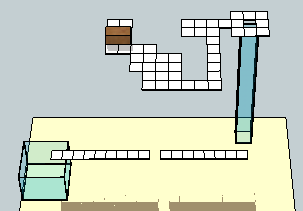
To see how it works, enable the physics joints layer and turn off layer 3.
-
I see what you did there, very neat system indeed.
You could add a timer so the box turns fully on every button press, that way it's far less likely to break the level.
-
@unknownuser said:
You could add a timer so the box turns fully on every button press, that way it's far less likely to break the level.
I have now done that but movement was still a bit hit and miss so more was required. The latest version now includes the "idea" I mentioned in the earlier thread, to make the model more "rigid" but I had to learn a fair bit more about ruby scripting to actually implement the idea which involves using the teleport command. The model is now totally "rigid" with precise movement and hopefully it is impossible to break a level now (but someone always finds a way lol). The puzzle is now less about dexterity and more about puzzle solving.
Model now includes sounds.

You can make your own puzzle level by turning on on the "hiddenBoundary" layer. Then all you have to do is move or copy the white tiles to where the block is allowed to go, and the red tiles to where the block is not allowed to go.
Check it out!
-
Very nicely done, it is pretty much perfected gameplay so now people only need to build some extra levels.
-
Seems a sort of task!

-
-
Can't find what you broke, I say just copy paste your blocks into the original, should work fine then.
-
I want to make the game so that the block through the hole into a different level is
but I'm stuck -
@fransko said:
I want to make the game so that the block through the hole into a different level is
but I'm stuckI have fixed the problem with your last file. Some code got deleted along with the box that was originally at the end of the level. I have also added some extra code to teleport the box to the new level when you reach the end of the old level. There are some extra green "short cut" tiles on the maze to make testing easier and they can always be easily deleted. I have also added some comments to the ruby coding to make it easier to understand for anyone who might be interested.
See attached, now with two levels!
Advertisement








