Holes or Strange Patches in Terrain
-
I spoke too soon, the mesh just finished generating.
While I am still checking it over, it appears that moving the point cloud to the point of origin before generating the terrain mesh did the trick. I don't know if this had anything to do with it but I also exploded the point cloud prior to generating the mesh just to be certain I had covered all the bases.
You guys are my new best friends. I have drove myself nuts trying to figure this out. LOL
-
Glad it worked now. (And I can move the topic to the SU Discussions
 )
) -
The terrain mesh you repaired looks exactly like it should.
I finished verifying the copy I was testing after moving it to the point of origin and it did indeed fix the problems I was encountering. I had no idea that the point of origin could cause so many problems but I will certainly keep it in mind from now on.
Interestingly, I was comparing the terrain mesh generated by using a point cloud containing approximately 10,000 points to one generated by importing a DEM directly into Sketchup using 100,000 points and I actually think the first one looks better.
10,000 Point Cloud Mesh:
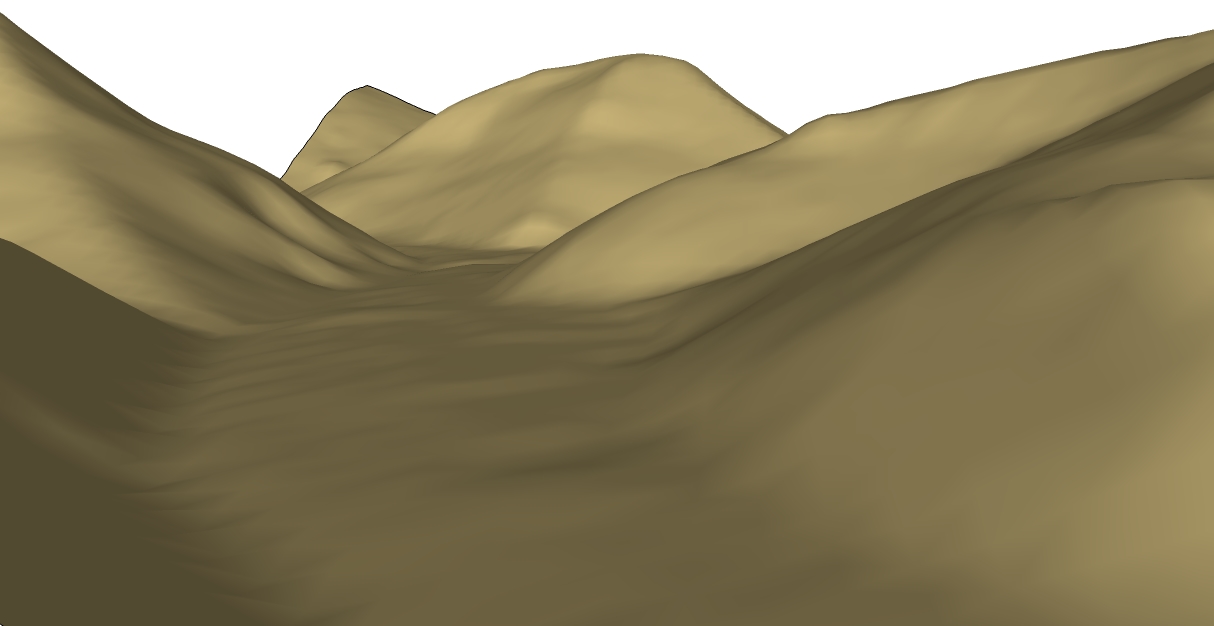
100,000 Point DEM Mesh:
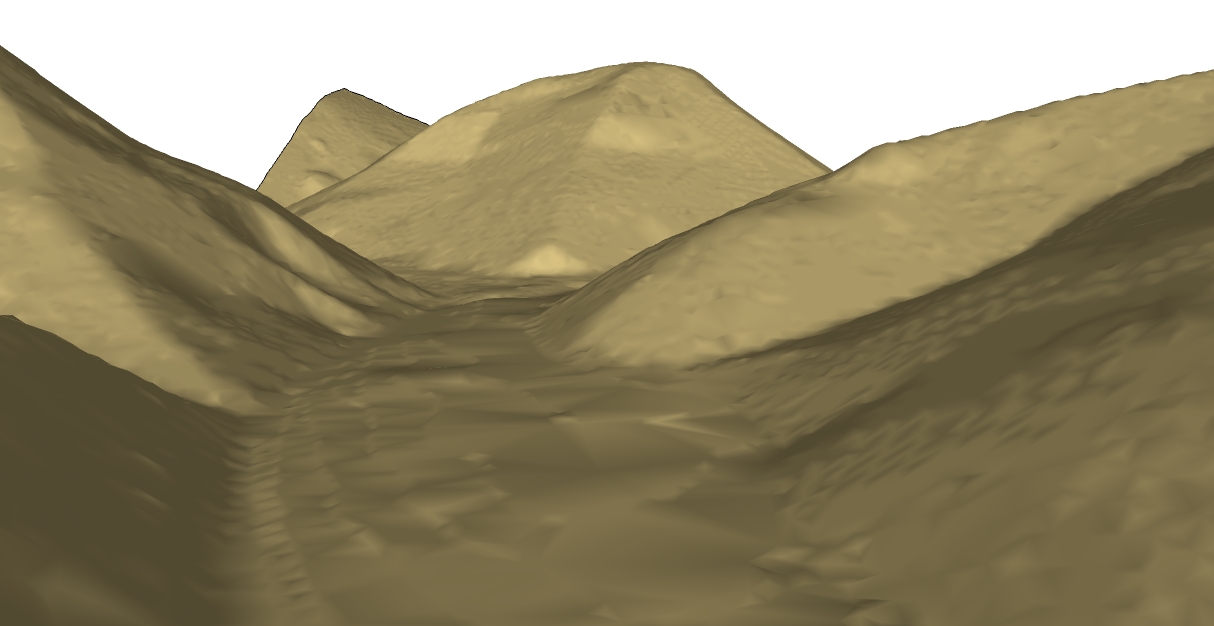
And the best part is that I could have generated a point cloud at full resolution and made a much better looking terrain from it but the processing time would have been prohibitive. I may give it a try and let it process on another computer just to see the results.
@gaieus said:
With 20 square miles you will have this kind of problems I am afraid. SU has display limitations with very small or very large models.
I have moved the mesh to the origin and run ThomThom's Cleanup plugin on it. Interestingly, there were not too much to clea up but the Validity check the plugin run at the end resulted in a rather long list of errors (all "fixed" now).
{SNIP}
Then there still seemed to be some overlapping, co-linear edges (therefore maybe oplanar faces) but they were easy to fix by hand.
Do you still see any visual problems on the terrain?
-
The one I mentioned above contained about 30,000 points and covered around the same area you are attempting to model - so it is not impossible just be prepared for all sorts of hardships.
There is a terrain reshaper plugin which may be useful (to make it denser or lighter - but nice and even in any case).
-
Unfortunately, I know all about hardships because it has taken me over a week to get to this point while trying to find a solution that would generate a terrain that looked good and performed reasonably well. I can only imagine what I have yet to encounter when I start populating the terrain with houses and trees. I suspect that I will be asking for more help in the future. LOL
The reshaper plugin looks interesting. I may take my final terrain results and see what it can to to further simply things a bit.
@gaieus said:
The one I mentioned above contained about 30,000 points and covered around the same area you are attempting to model - so it is not impossible just be prepared for all sorts of hardships.
There is a terrain reshaper plugin which may be useful (to make it denser or lighter - but nice and even in any case).
-
Well, you can always use layers to hide groups/components you are not currently working with. Also, there are a couple of plugins that make a simplified version of a component (say a whole house) and display that while you are working then switch back again when you are exporting images and such.
-
It's funny that you mentioned it because that is my next step after I manage to generate a terrain mesh that is useable. I plan to organize the model into distinct layers and groups before modeling anything so I can keep the majority of things turned off while working with the model. I cut my Sketchup teeth on that one a few years ago while doing a very complex building model. It was interesting to say the least.
I have never attempted to model anything even approaching this scale so it should be an interesting challenge.
One thing I have been experimenting with while waiting for various terrain mesh tests to generate is roads. Do you know any effective way to generate roads other than using the drape tool? I've seen the "Instant Road" plugin but I prefer to see what alternatives might be available before purchasing a plugin for a single project.
@gaieus said:
Well, you can always use layers to hide groups/components you are not currently working with. Also, there are a couple of plugins that make a simplified version of a component (say a whole house) and display that while you are working then switch back again when you are exporting images and such.
-
Well, I only have the demo version of InstantRoad but that's the one that seems to be the tool nicely.
-
Upon further examination, I discovered that there are still some minor "glitches" that appear randomly as the terrain mesh is rotated or moved. They are much smaller than before though.
Example shown below:
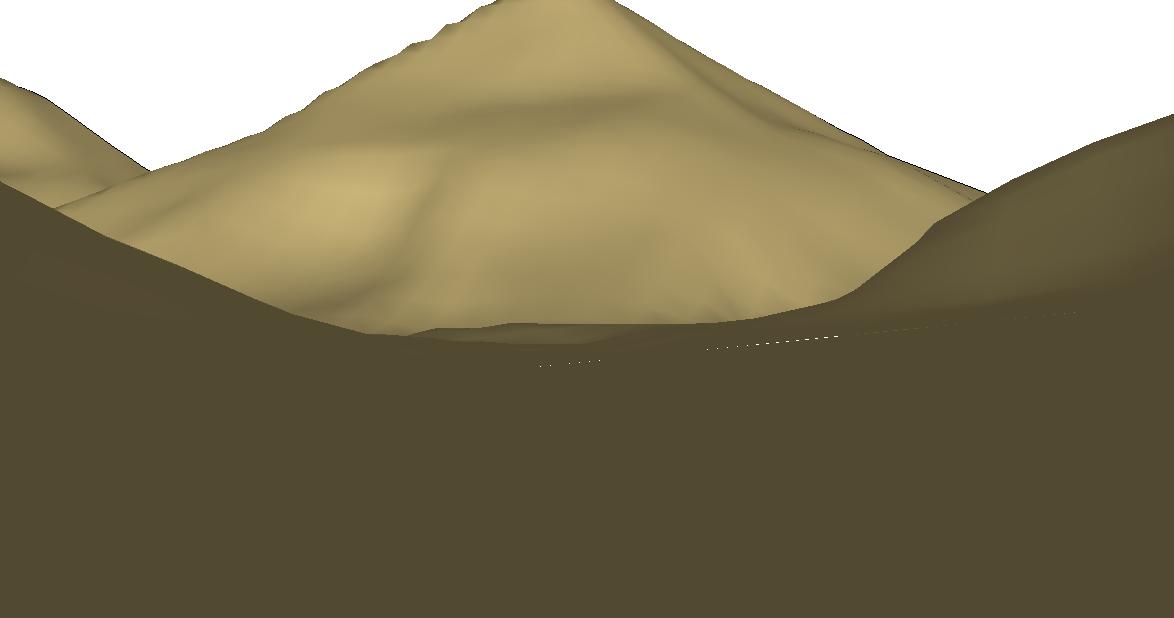
-
Curviloft and Tools on Surface should get you a long way with placing/making roads in landscapes.
As I'm becoming an Amorph addict I would add that tool as well - great for making road curves and filling them with Bezier meshes as well as between road and cutout hole edges made with Tools on Surface.
Artisan would be great too (another tool easy to get addicted to
I'm generally a bit sceptic to "Instant" tools for making roads, windows, roofs etc - I always feel that I don't have enough control. But then I've never tried that Instant_Road... Maybe it's very good? -
I did some comparisons by generating terrain meshes using various other methods including the from scratch sandbox tool and the strange speckles were present in all of them. Thinking it might have something to do with my computer, I tried it on two other machines with different operating systems with the same result.
I turned on hidden geometry and zoomed in as close as possible with the aid of the screen magnifier and was able to determine that it only occurs when two lines come into contact with each other on a parallel plane. As the model is rotated or moved and the lines come apart again, the "speckles" vanish again.
It appears to be a Sketchup bug of some sort.
Advertisement







