[Request] smooth deformation of selected volume
-
Which plugin might do this?:
Say, I have created a tube based on a Bezier path with reasonable complexity, perhaps 20 segments and 18 facets. Now, I would like this tube to resemble a tree branch with random bends/ or elbows. I envision a tool that would let me select a section of this tube volume and move it off the Bezier path/axis to create these bends, selecting as large or small a portion of the tube as I please. -
That sounds like a task for thomthom's vertex tools. Check it out, its pretty darn amazing!
Chris
-
Will these do what you need?
SketchyFFD Free
ThomThoms Vertex tools $20
Oh, Chris beat me, but I'll post the links anyway
-
Thanks for your quick replies, Marcus and Chris:
I was concerned that my question wasn't clear. There are plenty of ways to preplan the final result I described, but I didn't know which tool to use in an "after the fact" adjustment. -
Hi mitcorb,
You may want to take a look at Tgi3D's cross section editing tool. It is already included in the free Training Edition of Tgi3D SU Amorph with NO vertex limitation. The first 1.5 mins of the video shows how you can resize and move (longitudinally and transversely) the cross sections. You can easily do the same on a tube created by "follow me" tool on a bezier curve.
[flash=480,385:oulgi8ap]http://www.youtube.com/v/11mhfNJlduE?fs=1&hl=en_US[/flash:oulgi8ap]
below is an example created very quickly
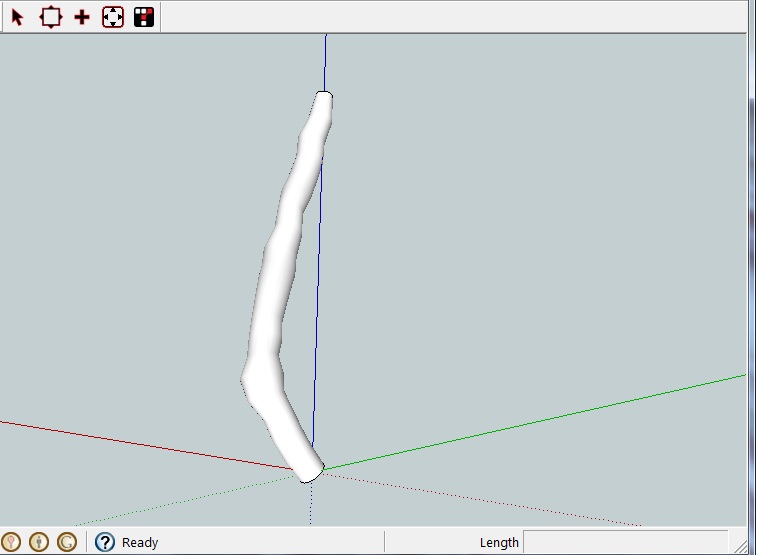
-
Hi, Gulcan:
I have visited your website and scanned through the amorph users guide pdf. The closest thing to what I asked for seems to be redistribute vertices in a mesh, using the Y tool. This interacts with Bezier control lines, is that correct? According to the copy, the action will move vertices in a group and maintain smooth surfaces, or non smooth if desired.
The video demonstrated a progressive step by step shaping. -
Hi mitcorb,
@mitcorb said:
Hi, Gulcan:
I have visited your website and scanned through the amorph users guide pdf. The closest thing to what I asked for seems to be redistribute vertices in a mesh, using the Y tool. This interacts with Bezier control lines, is that correct? According to the copy, the action will move vertices in a group and maintain smooth surfaces, or non smooth if desired.
The video demonstrated a progressive step by step shaping.Yes. The redistribute and smooth function (Y) and the smooth function (U) do interact with Bezier control lines and maintain smoothness as desired.
The surface mesh editing functions do have a limit on the number of vertices in the free Training Edition of Tgi3D Amorph. If you want to see the full functionality you may download the 30-Day Trial version of Tgi3D PhotoScan as it also contains the surface editing features contained in Tgi3D SU Amorph.
As a side note, we also plan to release the “trial” version of Tgi3D SU Amorph (we will continue to maintain the free version as well) , as we realize that it may be harder for the users to distinguish exactly what is included in Amorph when trying PhotoScan.
-
have you tried jitter?
-
Hi, Rocky:
No, I have not tried Jitter, but I am aware of it. I assumed it was designed to automatically displace every vertex in a model a random distance. I have not seen any examples of a Jittered model.
Advertisement







