GE Noob Q. .. restrict viewing access on GE
-
I don't do much uploading to GE. Our work usually doesn't allow it, but how does one upload to GE and then restrict viewer access. I want to share with a group but no one else.
thanks,
David
-
You can export your model to Google Earth, but it does not go to the Google servers, it just does it on your machine inside your copy of G.E. Then you can select your mode and save it. That will make a Google Earth .kmz file that you can email out to people. They double click on it, and it will put the model intot heir Google Earth. The whole time, none of this is going to Google Earth servers and is not accesssible to anyone.
The only way for that to happen is that you have yp upload it to the warehouse, it has to be Geolocated, mark it as ready to put into Google (or something along those lines) and then Google has to review it before it goes live. Its a bit of a process to get soemthing actually into the Google Earth servers so that everyone else sees it live.
I've included a .kmz for you to check out if you would like. This is the type of file you would be sending to your colleagues. They would have to have Google Earth installed on their computer.
-
Also, you can upload to the 3D Warehouse and above the model image, there is a link "Access". There you can make some settings like this (I let the world "see" my model here - it is on the 3D Layer in GE anyway - but you can even disable that feature). Add email addresses into that box there.
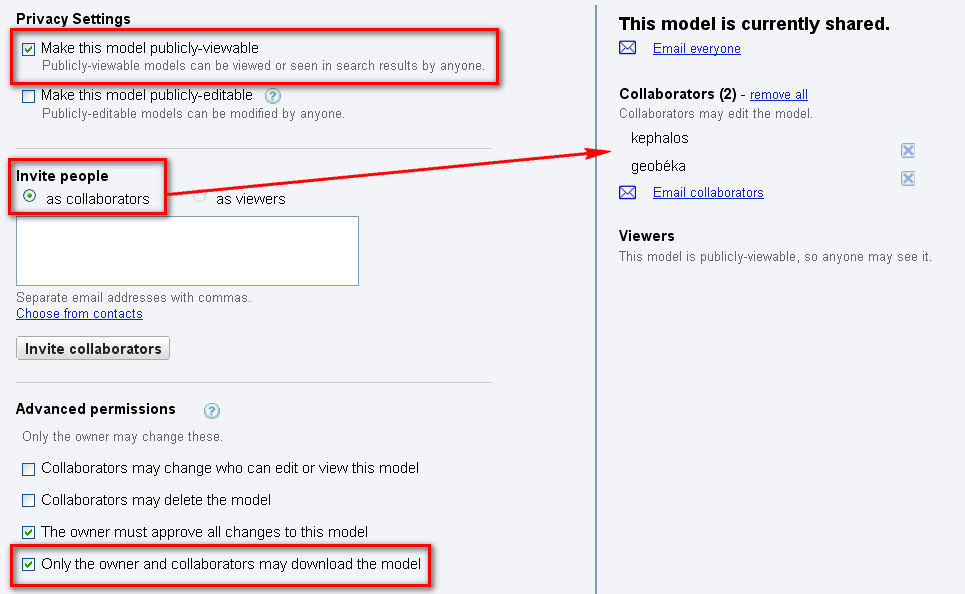
Also, if it is otherwise a real building, make sure to uncheck the GE Ready box under the Edit link (also above the model image).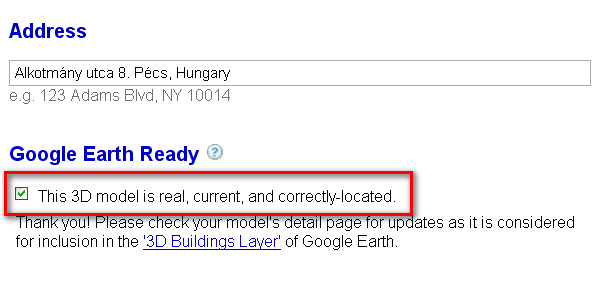
Every file has to be under 10 Mb when uploaded though. -
Thanks Guys. . that helps a lot.
D
Advertisement







