[Plugin] VTF Normal Map Creator
-
This is a fairly limited use plugin I wrote some time ago for creating normal maps, primarily for games based on Valve's Source engine. It's audience is really people who don't have the time or inclination to learn something more complicated like Blender.
It's fairly slow as it uses model.raytest per output pixel. On complicated models this can be very slow. And it actually exports a BMP file, not a VTF, but there are many tools for converting common image files into VTF (such as VTFedit)
I was hoping to make it a little more general purpose by adding the ability to paint your geometry with other normal maps (like wood) and combining them on creation, but Sketchup lacks the method to read texels. If I can figure out how to include a binding to ImageMagick or a similar library, I may implement that in the future.
Instructions and source available here. http://www.leeland.net/sketchup-makenormalmap.html
-
Thanks, looking forward to its further development!. Now it´s time to dust-off my DoD:Source

-
@numbthumb said:
Thanks, looking forward to its further development!. Now it´s time to dust-off my DoD:Source

Actually most of my Sketchup work is for exporting to Hammer. I've been working on a campaign for Left4Dead2 for quite some time set in my neighborhood. Little did I know how hard it would be to try and model such a large real world (and hilly) area somewhat accurately within the limitations of a game engine. While Sketchup isn't the most intuitive tool for Hammer mapping (brushes vs planes), for geo-locating, it can't be beat.
I have a few plugins that are not released yet. They all will be eventually, some of them need some work to make them more general as opposed to my specific uses.
"texture tool" - Don't know what I'll eventually call it, but mostly done. It allows you to paint faces (and align textures) regardless of groups. Like alt-click in Hammer. Seeing anything being exported to Hammer has to be a grouped solid, huge time saver. Should be done within a week.
http://www.youtube.com/watch?v=hb63D7Cmt50terrain displacement generator - it exports your selection of geometry and creates a series of VMF sewn displacement from it for Hammer. Great for making maps from GE snapshots or TINs, the first version simply chopped it into blocks, the 2nd version uses faces drawn on a layer, (it also suppresses occluded sides). Using the faces, you can make the boundaries where they make sense, so you can easily use different materials and blends.
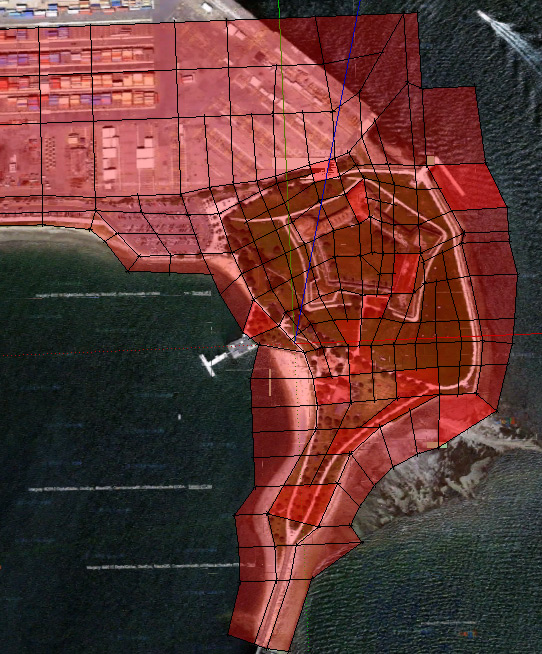
Here's a very old shot of it.
It's also great for making curbs (city blocks) and pathways on top of those displacements.

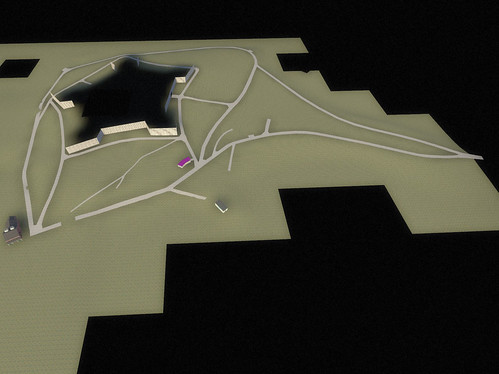
Manually floating those displacements at fixed intervals above other displacements would be insanely time consuming.
I've also got a VMF importer in the works, though that one isn't for sure yet, and also a proper VMF exporter as Valve's doesn't support func_details and all kinds of other important stuff. If these get done, won't be for awhile
-
Thanks for this thorough explanation!
Advertisement







