SDS2 doodles
-
My first tries as a beta tester on Artisan's SDS2
The dream of sculpting in SU became a reality. Have fun, face the reality of box modeling even you are SU users.
All renders are internal raw SU outputs / with some help of Ps

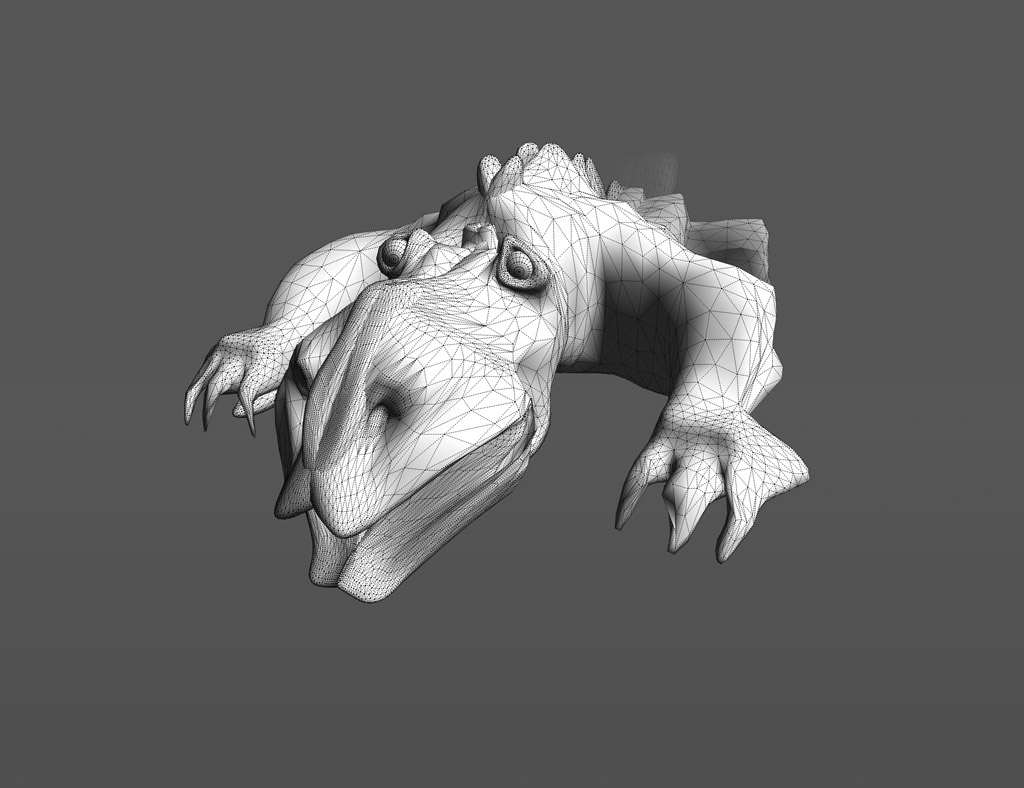

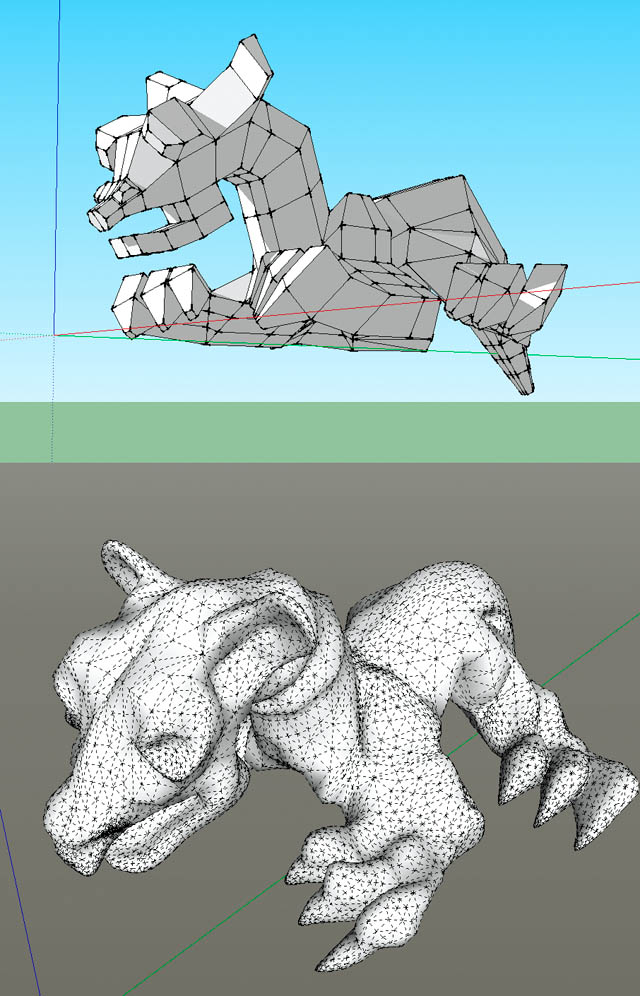
-
Can't see any images

-
Open your eyes

-
I hope I fixed this. Sorry.
-
@unknownuser said:
Artisan's SDS2
It's the new version of "Subdivide and Smooth" or it's another thing?
-
It´s the same stuff. I think so.
-
While of benefit to me, what happens to the Artist that has a precise vision? Will this kind of application ever do that job?
-
Subdivide and smooth v2. Correct.
@unknownuser said:
While of benefit to me, what happens to the Artist that has a precise vision? Will this kind of application ever do that job?
Precise vision? An artist?
 Not joking now, what do you mean?
Not joking now, what do you mean? -
Honolulu, I think I understand your question, Chipp (one of the other testers) has a great tutorial that will be available on release that shows how Artisan can be used with blueprints to form exact/precise forms.
-
@unknownuser said:
@unknownuser said:
Artisan's SDS2
It's the new version of "Subdivide and Smooth" or it's another thing?
yes it is the new version renamed Artisan.
@honoluludesktop said:
While of benefit to me, what happens to the Artist that has a precise vision? Will this kind of application ever do that job?
Yes with the sculpting tools it can be quite precise, practice makes perfect.
-
@solo said:
Chipp (one of the other testers) has a great tutorial that will be available on release that shows how Artisan can be used with blueprints to form exact/precise forms.
Ooh, I like the sound of that. Just read Whaat's announcement. Looks like a great update.
-
@michaliszissiou said:
Subdivide and smooth v2. Correct.
@unknownuser said:
While of benefit to me, what happens to the Artist that has a precise vision? Will this kind of application ever do that job?
Precise vision? An artist? :lol: Not joking now, what do you mean?
Not kidding now! Regardless of the art any SDS can create, if Michelangelo, had the use of one, would he be able to created his greatest sculptures?
-
Yup, here is a sketch, and some of the renders for the LightCycle. In the video tute, it shows how the first half was made. You should be able to get a pretty good idea of how to use it from the video. I'll post it when it's ready.





-
And some more... In particular, look at the tight radiuses on the close up. Looks like it was done in a spline modeler!





-
And Solo also did some renders. Perhaps he can post them?
-
@unknownuser said:
@solo said:
Chipp (one of the other testers) has a great tutorial that will be available on release that shows how Artisan can be used with blueprints to form exact/precise forms.
Ooh, I like the sound of that. Just read Whaat's announcement. Looks like a great update.
Yeah once the plugin has been released Chipp's extremely helpful and easy to follow tutorial will be released here.
EDIT: snap posted at the same time, the bike in the image is solo's render of the bike
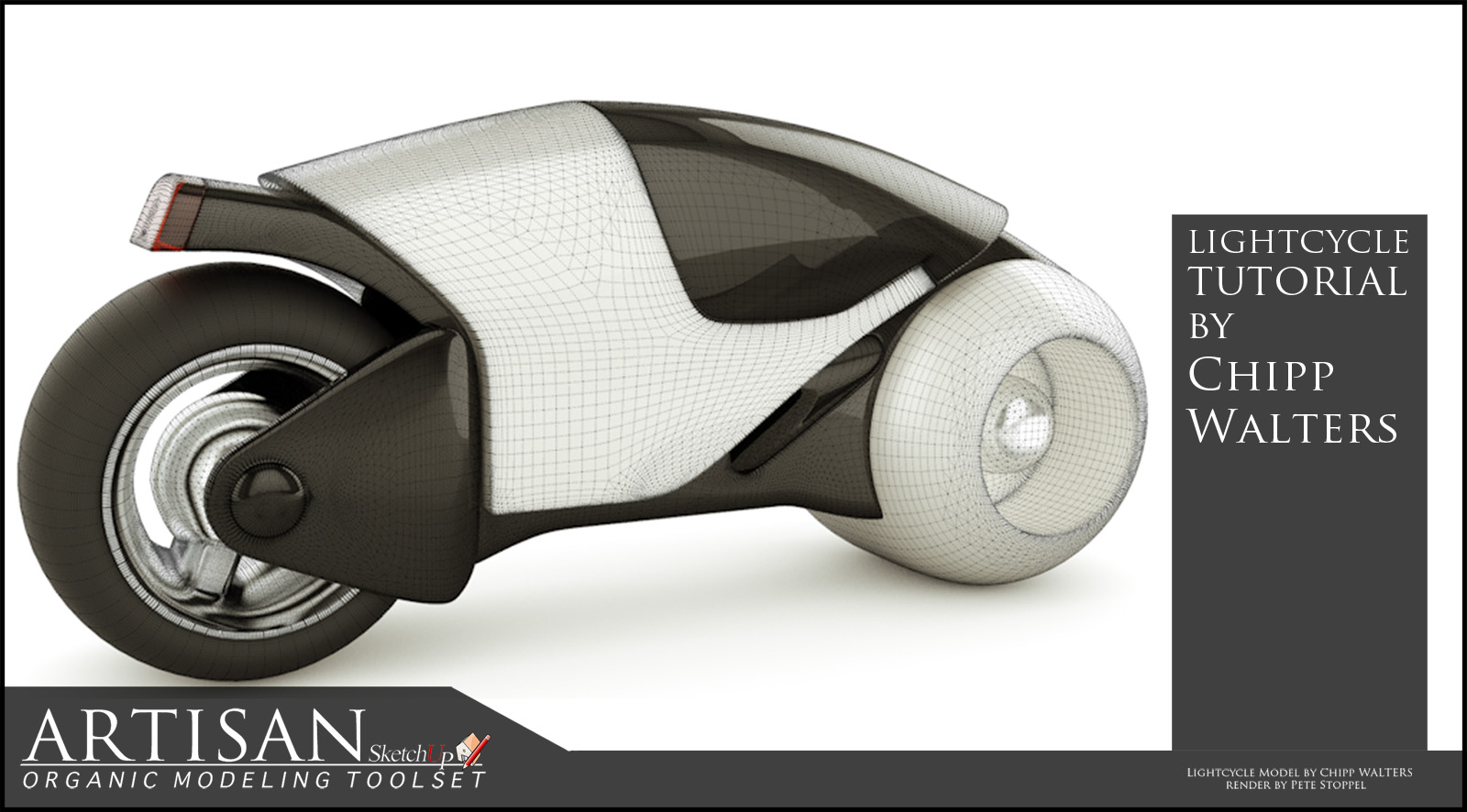
-
Hmmmm........Not enough to convince me. Any SDS begins with a cubic volume then results in a model. This is OK for most, but the SDS would have to look into Michelangelo's mind to see his vision. Or, Michelangelo would have to have the ability to form the cubic volume that would result in his vision.
No need to debate this situation, genius requires a different kind of tool. At least when it comes to carving marble. Most SDSs would be OK for me.
-
Liam beat me to it.
Honolulu, Artisan is not for everyone, in your day to day work you will probably not have a need for it. Another thing is that basic forms are simple to achieve but for precise or very complexed forms it will take a little playing and learning as well as a vision and understanding how to create proxy's.
Hopefully there will be lots of tutorials to get folks up to speed quick.
Here is one of my doodles, a loose interpretation of the light bike, I do like the smooth mesh that Artisan creates as seen by the light reflections.

-
And a podium v2 render, just for the records.

-
@honoluludesktop said:
Not kidding now! Regardless of the art any SDS can create, if Michelangelo, had the use of one, would he be able to created his greatest sculptures?
While this image WAS NOT CREATED USING ARTISAN, it does show you can use box modeling (SDS) to create statues. Of course it is ALWAYS up to the artists ability when it comes to creating statues in 3D, or the real world.

Advertisement







