[Plugin]$ Keyframe Animation
-
This is great, fantastic

-
I'm enjoying your plugin, you've obviously put some serious work into development.
I was wondering if you have a solution to the problem of rotation axes moving during an animation if they are part of a second rotation?
My example of this is on an excavator's boom - the first part of the boom rotates seamlessly but if I rotate the second part of the boom (called the stick) at the same time as rotating the first part - the rotation axes is not interpolated properly (regardless of how/where I set the group's origin/axis)
Here is an attempt to show the problem in a GIF

Note how the second portion of the boom doesn't stay synchronized with its pin nor stay aligned with it's ram mounting on the top - any suggestions?
-
Not sure if this helps, but it sounds similar to my problem with a folding door sequence (earlier in this thread) - you might find an answer in there.
-
Hey thanks Emerald - the discussion regarding the folding door really helped.
For anyone else struggling with this:
- Record position for the first piece (the parent component)
- Open the parent component and moved the nested component to its required position
- Record that position
- Close the parent component
The capacity for keyframe animation to relate its coordinate systems to a parent component system rather than the coordinate system of the model as a whole makes this plugin significantly more powerful than other animation tools I've used
-
I've never had this happen before now - I was using Keyframe Animation so I suspect it is somehow causing the issue.
I saved a 16 scene animation. It saved fine and I went to "save a copy as". Sketchup crashed and I got a bugsplat. Then the file itself disappeared - I'm left with 13 empty .SKB files in the windows folder.
Two days worth of animating work is gone - somehow the files themselves got messed up when sketchup crashed.
Two questions:
- How is this even possible
- How do I get my work back?
-
I've now been through it all - the file is totally gone.
The only thing I can recover is a version of it from three days ago....The 13 .SKB files are empty files all presenting the modelling space in various orientations.
I'm running this in SU8 but I also have the free version of SU2013 installed on my machine. I'm running windows 7 on an i7 laptop.
If anyone is interested to try and trouble shoot this then let me know and I can give you more details.
- I'm totally stunned that this is even possible
-
Sorry about your problems Ashscott. I did a trial with Keyframe Animation not long ago and was getting bugsplats also. Just figured it was a problem with another plugin and left it at that. I'd be curious as to what you find out about your problem.
-
I just managed to replicate the problem - I hit control+S after a stint of modelling and the file did not save (there was no notification of this). When I look at the directory that the original file was saved in (Called "Keyframe_Act3.skp) a bunch of empty .skb files have shown up - see attached image:
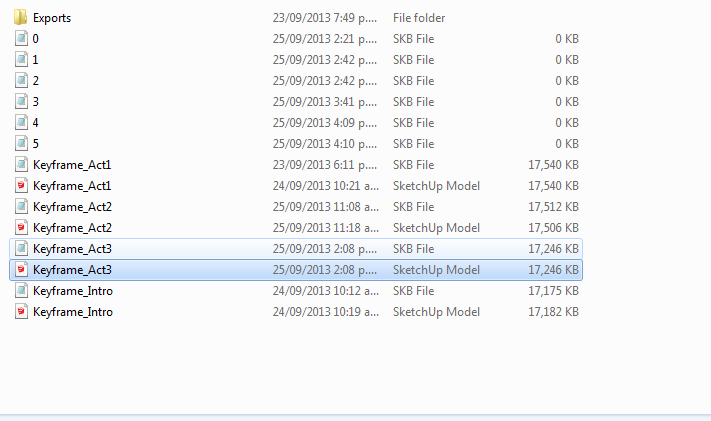
-
aaand we just had a bugsplat during an attempt to save the aforementioned file - all unsaved work lost again
-
Have made five different sketchup files with Keyframe Animation since the crash mentioned above happened - but it just happened again. No matter what I tried I couldn't recover it.
I've paid for this plugin and would be happy even if you guys just ATTEMPTED to help, but no response here or by email is kinda frustrating.
-
For the record, apart from this issue, I think Keyframe is a great piece of software in and of itself.
Am looking forward to working out the issue with the support people and will let you all know what the result is.
It sounds like my problem is isolated and no one else is reporting the same issue so don't let this discourage you from making the most of a good piece of software.
-
@unknownuser said:
I've paid for this plugin and would be happy even if you guys just ATTEMPTED to help, but no response here or by email is kinda frustrating.
I also have tried to get assistance and also got no reply, looks like the author has absconded.
I have found a significant bug, which I really need fixed. -
Nothing related to what I have described above?
-
Still no answer, and now no compatibility with SU 2014. this is ridiculous, until the author starts responding I'd suggest not purchasing if you are contemplating.
-
Not sure where Doug is, but the plugin was updated about 2 weeks ago.
-
@jim said:
Not sure where Doug is, but the plugin was updated about 2 weeks ago.
Thanks Jim, nothing noted on site, I sent an email regarding this and never got an answer.
-
Solo, if you're having problems with it running in SU2014 then let me know as I did some tinkering the other day and got it running.
-
Solo,
Frankly, I think your claims are ridiculous. I received an email from you today at 4 pm PST. One hour later, you posted this
@solo said:
@jim said:
Not sure where Doug is, but the plugin was updated about 2 weeks ago.
Thanks Jim, nothing noted on site, I sent an email regarding this and never got an answer.
These are distortions, if not outright lies. To say you never got an answer is just intentionally misleading. You might have mentioned that you only contacted me one hour earlier.
As Jim pointed out, the latest version is (and always has been) available on the download page. For you to say there was "nothing noted on (my) site", is another false statement. At the top of the download page it says, "Version 1.8.9 should be completely compatible with SketchUp 2014".
I didn't reply to your irresponsible post 6 months ago, when you claimed you found a bug, because it wasn't really a bug. If you want to explain what the "bug" is -- so everyone knows what you are talking about -- then I will explain why it isn't a bug.
If you -- a moderator -- are going to slander me, and tell everyone to not purchase my plugin, then it makes no sense for you guys to be selling it on SketchUcation. I suggest you remove Keyframe Animation from your Extension Shop. And if you want to remove it from the SketchUcation Plugin Store while you’re at it, that is fine too.
-
Seems That somebody got out of bed with the wrong foot! And that foot seems to have very long toes!

-
This is getting quite out of hand !

I have PM'd the author 'RP' with some [I hope] helpful advice about updating this thread's title to show either nothing OR the current version.
There have been no announcements by the author here of any updates, for almost two years !
The PluginStore's version is already 4 revisions behind !
And so that will not be v2014 ready ?
It needs updating.
I do not know what version his Shop download is - the product info is very scant.

Advertisement







