Model This: Sofas
-
@olishea said:
nice work guys....and good challenge. hats off solo.
jo-ke...you know you don't need to subdivide a group? Just triple click anything and subdivide so you can make transformations directly to mesh without having the purple proxy .
Ah, thank you! I will try that.
-
super. just mark.
-
I'll wait for SDS2 and try that again
-
I was just wondering how Solo got his proxy to smooth so nicely... I just bought a copy of Artisan and hoped that the algorithm had improved, but I'm stuck with the same results as the original SD&S.
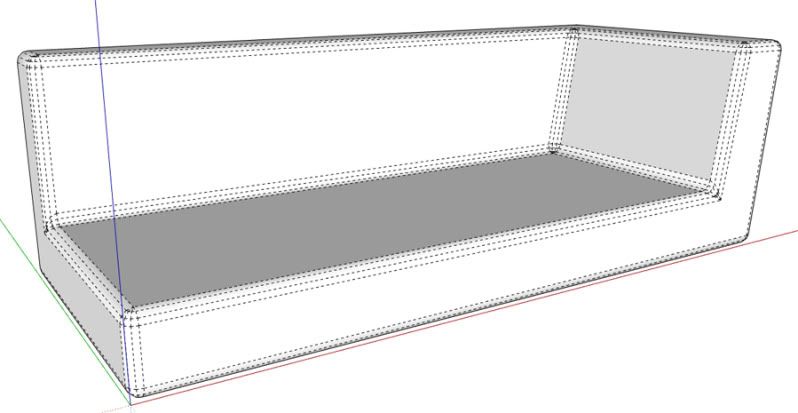


I have tried to smooth this same model using a proxy similar to what Solo has a few posts above with the same results. Am I doing something wrong?
-
U need to make corners like this.
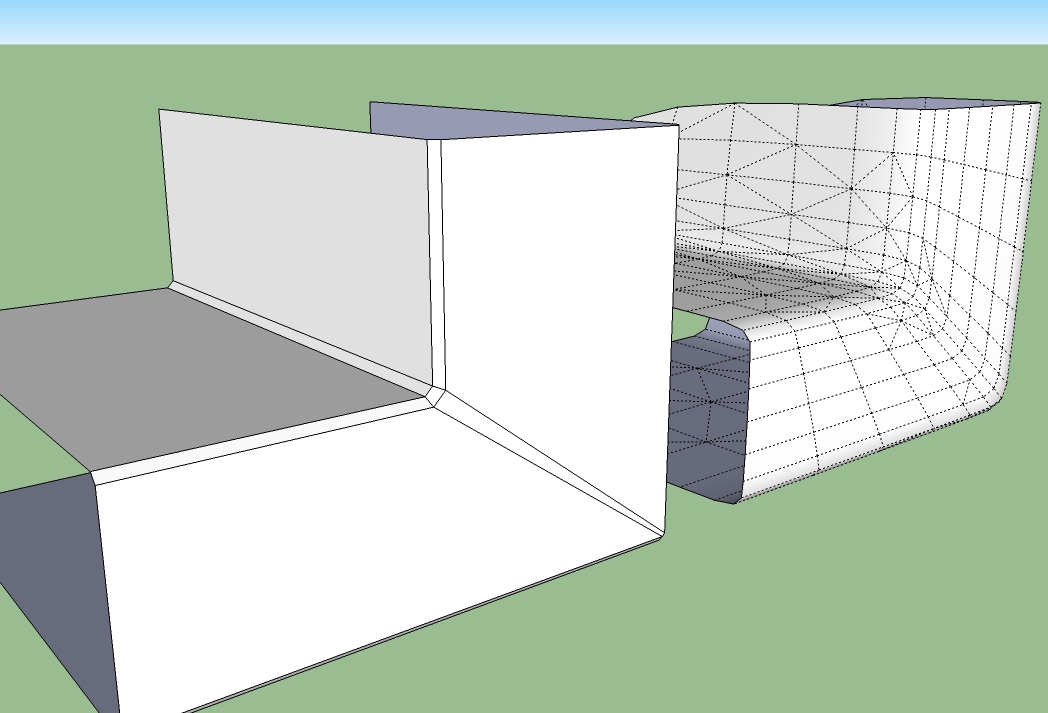
-
Thanks, I'll need to wait until I get back to work tomorrow to try that out. However, I have used Fredo's RoundCorner plug to bevel the same model into something a little more similar to Solo's proxy in post #6 in this thread. Still, I get something close to the same result that I posted earlier. I'm just looking for a more efficient work-flow and I'm wondering if that is indeed the final proxy or if more edges or any creases were added to obtain the final smoothed result. Thanks again!
-
hi guys
can anyone do a small newbie tutorial on this?
Have just purchased artisan and would love to get my head around subd modelling in sketchup
Would be much appreciated
-
@unknownuser said:
can anyone do a small newbie tutorial on this?
Please take a look in the Organic Modelling section, where some tutorials already have been posted...
-
@frederik said:
@unknownuser said:
can anyone do a small newbie tutorial on this?
Please take a look in the Organic Modelling section, where some tutorials already have been posted...
Thanks. saw that earlier but there isnt much there. I suppose I will wait until some of the gurus release some tuts

cant wait!
-
@ely862me said:
U need to make corners like this.
Just been reading this and wondered how to do those corner. I tried Fredo6 bevel to now avail
-
Hi Walt !
I mentioned the plugin I used in the message I sent to you the other day . I said it is Round corner plugin which can be found here http://sketchucation.com/forums/viewtopic.php?t=20485 . I used the bevel function .
See attached for ideas !
Artisan example by EliseiDesign.skp
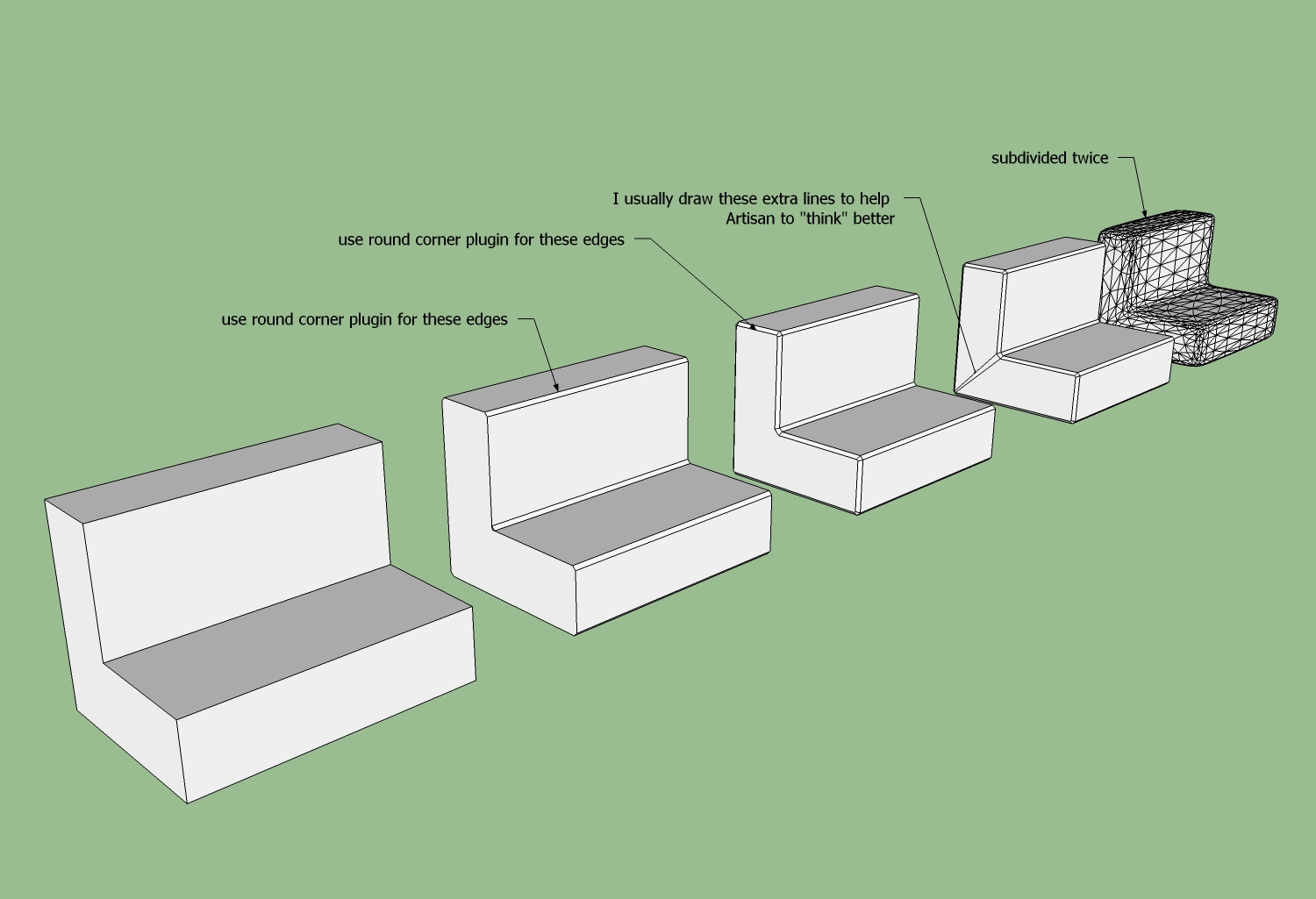
Also please visit this page http://sketchucation.com/forums/viewtopic.php?t=42938 .
Have a nice day !
-
Thanks Elisei, that helped very much
Advertisement







