Draw2d GL_POLYGON
-
Hi,
when drawing object using this:
view.draw2d GL_POLYGON, arrayOfPointthe polygon is not drawn correctly. This link explain a bit the problem: http://www.codeproject.com/KB/openGL/OpenGL_Geometric.aspx#GL_POLYGON57
To solve that problem, we have to implement the two-ears algorithm.
My question is: as anyone here have already implemented that algorithm in ruby/skechup or an equivalent to solve that problem?
Thanks
Jo -
Can you give an example of an polygon not drawn correctly?
Are you referring to the likes of this?
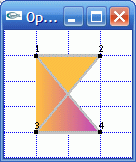
If so - isn't that just because the points given in an order so that the lines cross? The shape would draw correct if the points had specified two triangular polygons.
-
I'm reffering to the shape 3:
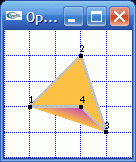
There is definitely a problem with it. The link that i'm referring to is for a bug in opengl, but the same bug appear in sketchup when using draw2d.
-
Oh... so convex shapes will all be drawn like that? That's a bit of a bugger...
-
Appreciate it!
I've not had to draw such polygons - yet. But I'm sure I'd run into it in the near future as I've been using more and more of view.draw to make tool UI.Thanks for the link to the original C++ - might be interesting to port into an Ruby C extension.
-
Yeah, very cool. Thanks!
-
@thomthom said:
Oh... so convex shapes will all be drawn like that? That's a bit of a bugger...
In fact.

But good news, I applied my good still in ruby (started to program in ruby last friday) to translate an algorithm that fix just that which we call polygon triangulation.
I converted the algorithm from c++ to ruby:
(Original source code: http://www.flipcode.com/archives/Efficient_Polygon_Triangulation.shtml)# @param contour is an array of Vector2d # @return area def triangulateArea(contour) n = contour.length a = 0 p = n - 1 for q in 0...n do c1 = contour[p] c2 = contour[q] a = a + c1.x * c2.y - c2.x * c1.y p = q end return a / 2 end # Check is P is inside the triangle formed by A-B-C. # @param A Point3d of the triangle # @param B Point3d of the triangle # @param C Point3d of the triangle # @param P Point3d that have to be checked if inside A-B-C # @return true if inside. def triangulateInsideTriangle(ax, ay, bx, by, cx, cy, px, py) i_ax = cx - bx i_ay = cy - by i_bx = ax - cx i_by = ay - cy i_cx = bx - ax i_cy = by - ay apx = px - ax apy = py - ay bpx = px - bx bpy = py - by cpx = px - cx cpy = py - cy aCROSSbp = i_ax*bpy - i_ay*bpx cCROSSap = i_cx*apy - i_cy*apx bCROSScp = i_bx*cpy - i_by*cpx return aCROSSbp >= 0 && bCROSScp >= 0 && cCROSSap >= 0 end # param contour is an array of Point3d where z is not used. # param u is an index in tV # param v is an index in tV # param w is an index in tV # param n is the size of tV # param tV is an array in index in contour. def triangulateSnip(contour, u, v, w, n, tV) ax = contour[tV[u]].x ay = contour[tV[u]].y bx = contour[tV[v]].x by = contour[tV[v]].y cx = contour[tV[w]].x cy = contour[tV[w]].y if 0.0000000001 > (((bx-ax)*(cy-ay)) - ((by-ay)*(cx-ax))) return false end for p in 0...n do if p != u && p != v && p != w px = contour[tV[p]].x py = contour[tV[p]].y if triangulateInsideTriangle(ax,ay,bx,by,cx,cy,px,py) return false end end end return true end # @param contour is an array of Point3d for a polygon # @return an array of Point3d where all 3 points is a triangle which # can be drawn with "view.draw2d GL_POLYGON, result" def triangulateProcess(contour) result = Array.new n = contour.length if n < 3 puts "Error; contour.length < 3" return nil end # We want a counter-clockwise polygon in tV tV = Array.new if triangulateArea(contour) > 0 for v in 0...n do tV << v end else for v in 0...n do tV << ((n - 1) - v) end end nv = n # Remove nv-2 Vertices, creating 1 triangle every time count = 2 * nv # Error detection m = 0 v = nv - 1 while nv > 2 # if we loop, it is probably a non-simple polygon if count <= 0 # Triangulate; ERROR - probable bad polygon! puts "ERROR - probable bad polygon! ???" return nil end count -= 1 # three consecutive vertices in current polygon, <u,v,w> u = v if u >= nv u = 0 # previous end v = u + 1 if v >= nv v = 0 # new v end w = v + 1 if w >= nv w = 0 # next end if triangulateSnip(contour,u,v,w,nv,tV) # true names of the vertices a = tV[u] b = tV[v] c = tV[w] # output Triangle result << contour[a] result << contour[b] result << contour[c] m += 1 # remove v from remaining polygon s = v t = v + 1 while t < nv tV[s] = tV[t] s += 1 t += 1 end nv -= 1 # resest error detection counter count = 2 * nv end end return result endHow to use:
You have to call triangulateProcess with an array of point that compose the polygon. It will return an array of point. But, this array is formed in a way that every 3 points create a triangle and can be used directly by view.draw2d GL_TRIANGLES. Ex:array = [[0,20,0],[20,0,0],[30,30,0],[20,20,0]] r = triangulateProcess(array) if !r.nil? view.draw2d GL_TRIANGLES, r endI hope it will be help some of you,
Sincerely,
JoEDIT: Fixed errors in the code.
Advertisement







