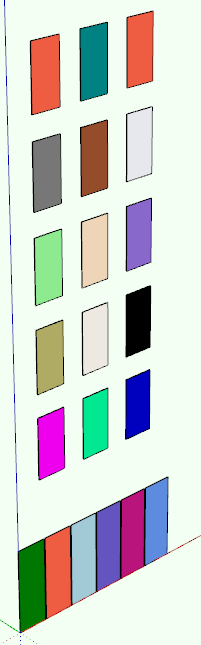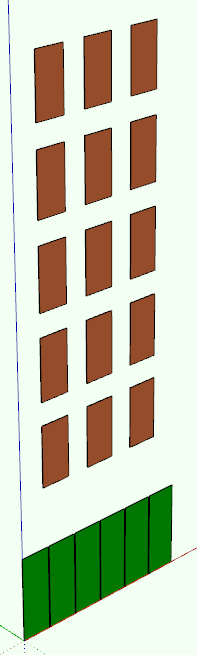Groups to components plugin ploblem
-
Two bits to this....
I have noticed when using Chris fullmers "loose geometry to groups tool" (very handy). I then try and run the "copies to components" on this, but it doesn't seem to even recognise these objects as "the same" and therefor unable to run the "copies to components" on these objects.
Both plugins are fantastic! Would be great if they could be used as described above, one after another
Hope this makes sense.
-
@j_forrester said:
Two bits to this....
I have noticed when using Chris fullmers "loose geometry to groups tool" (very handy). I then try and run the "copies to components" on this, but it doesn't seem to even recognise these objects as "the same" and therefor unable to run the "copies to components" on these objects.
Both plugins are fantastic! Would be great if they could be used as described above, one after another
Hope this makes sense.
"copies to components" - Are you refering to my Selection Toys plugin?
That only converts group copies (that where actually copied from the same group) into components. When Entity Info reports that a group has copies in the model - they can be converted.I do have an experimental plugins under development - that compares for geometric similarities: http://forums.sketchucation.com/viewtopic.php?f=323&t=30143&p=264517
But note that it's experimental. And currently doesn't take into account nested sub-groups/components. -
Hi Thom,
It was your "copies to components" plugin. Sorry I thought it was looking for groups with the same name and the same geometry.
Didn't realise it was only for objects from the same group copy.
Such a plugin would be very handy, I look forward to future developements in your new plugin...
Many thanks,
Jaimie -
You got a small sample model? It helps the development to have more samples to test.
-
We often get models with "copies" of glass, as opposed to instances, which can be quite annoying should any modifying need taking place.
Also if you get collased geometry from external programs, which I wanted to explode, run "group loose geometry" and then copy "groups to components". If sure there are lots of other intersting uses for this.Dont have an actual working example to hand but attached is a VERY simple model of a few pane's of glass. Lower level higher than above glass pane's. This would therefor group and convert 2 seperate compenents in total.
-
-
Hi Thom,
Thanks for having a look into this. One issue i've found (same with the processed version you have attached). When I run "group copies to components" and try to extrude they seem to have opposite axis's, therefore extrude in different directions (forwards and backwards). Not sure if you are aware of this
-
hmm... that can be a problem with symmetrical objects like this - there are several possible ways to orient them...
Advertisement