Company Logo with LAYOUT
-
I'm finding so much joy with Layout, it's tools for generation organic shapes are just BRILLIANT!!!! The artwork will be saved as EPS from the generated PDF or used as direct PDF into Indesign for printed material.
This logo is for a company who's profile includes aged care, aged housing and multi unit housing. Part of a full rebranding exercise on their behalf.

-
neat!
i never thought of using layout for such purposes but i surely will next time i need it.. i'm way more comfortable there then fumbling around in illustrator. -
Yes, definitely neat (and LO is really cool for quick things indeed).
I also use it to make custom textures (often with some transparent areas) there. Model something in SU (with wood grain running in different directions for instance), send to LO, export as png and crop to the boundary of the inserted SU model (image already).
Edit:
Here is an example of a wooden fence I made for mid-far single plane fencing (but sorry Richard for hijacking your topic).

-
Yeah I find illustrator an absolute nightmare I've been using layout for a while to generate some interesting vector files, like this brochure page. The site plan, exclusive stamp and leaf skeleton all produced from layout docs. The recycled paper texture is an image file previously posted to the forums created with photoshop.

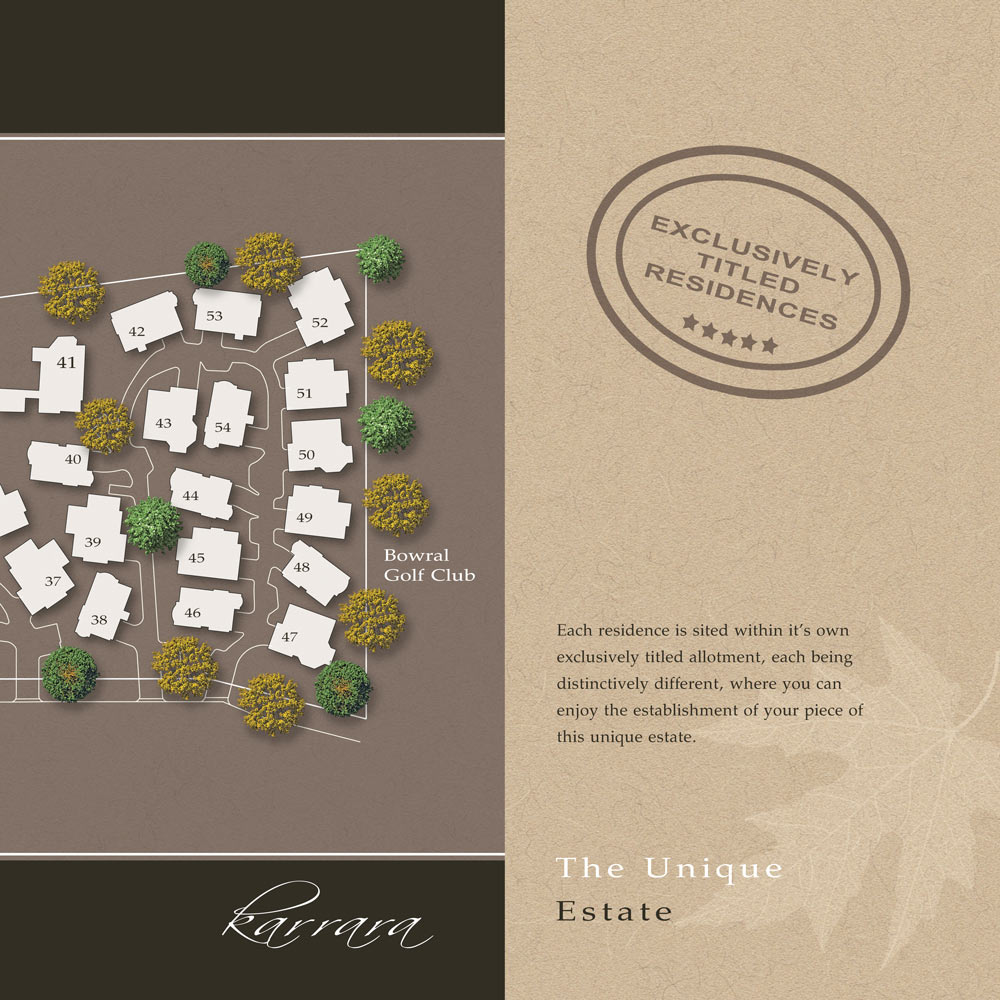
-
Very cool Richard, that's some good artwork.
-
Damn Richard, you always fine such unique ways of using software. Brilliant.
And something I can sure use. I haven't used Layout in a while. Time to start taking it seriously again.
Are you using SU 8? -
Great work Richard and great design too.
-
great taste and style ricardo, these are terrific presentations, ive never imagine that they were done with layout

-
Guys (Richard & Gaieus) can you please give us a workflow for this type of layout use - it sounds very interetsing especially the texture editing Gaieus!!
-
Thanks guys but more so thanks Google for such a robust tool!
@ Dale
Thanks mate, I'm still using V7 and didn't even get to participate in the beta this time around due to workload at the moment.@ Teofas
Mate the creation of the elements on the brochure page only were done in Layout the actual page compilation was done in Indesign as Layout's text tools are too limited for print production. There too the PDF for offset printing needs to be set to the printers settings and this is a limitation of PDF from layout. The PDF generated from Layout though is very robust for use in Indesign particularly as the layers come in intact so one can use multiple copies of the same PDF with layer management to enable flat background and floating items with shadow.I've attached an example floor plan done in this way. 4 layers in Layout (B,F,W,T) in Indesign the PDF is copied 4x and the PDF layers controlled and effects added using object styles - Background (flat), Furniture (shadow), Walls (shadow), Text (flat).
@ Dermo
Mate the logo is made simply using the arc tool to create the leaf shapes and the split and join tools to combine those parts for filling.Gaieus's use would be I imagine, dragging in a texture > placing a rectangle over the top where he wants to crop the image to timber width > select both > right click make clipping path, then just arrange as necessary and export as PNG which maintains the alpha.
Soon as I get a chance I'll put together a little tut for some really funky use of LO for mapping whole models and working tham back quickly to SU, simple and very useful.
Layout is also great for producing weight maps and displacements for rendering given the quick assginments of % grey fills!

-
@gaieus said:
export as png and crop to the boundary of the inserted SU model (image already).
Hey mate just a tip resize your LO page to the overall compiled image size and then just select all and scale to page edge, export from there, undo these steps to get you back if necessary! quick workaround the need to crop in separate application later!
Hope helps!
-
@richard said:
Hey mate just a tip resize your LO page to the overall compiled image size and then just select all and scale to page edge, export from there, undo these steps to get you back if necessary! quick workaround the need to crop in separate application later!
Hope helps!

Thanks for the tips, Richard. Although I often want to edit the images afterwards anyway to optimize them for SU use, make bumps occasionally etc.@dermotcoll said:
Guys (Richard & Gaieus) can you please give us a workflow for this type of layout use - it sounds very interesting especially the texture editing Gaieus!!
In another topic, as I have hijacked this one enough and that's not really gallery stuff anyway.

-
Cheers Richard
Look forward to seeing the tut on getting the most out of LO.
-
Great taste indeed.
 excellent work!
excellent work!
But I'm so familiar with the adobe suite, I really love illustrator but I mostly use it with the wacom pen. -
@michaliszissiou said:
Great taste indeed.
 excellent work!
excellent work!
But I'm so familiar with the adobe suite, I really love illustrator but I mostly use it with the wacom pen.Thanks Michalis! Mate I'd love to get my head around illustrator though I find it so unintuitive. It is certainly WAY ahead of LO in respect to what can be achieved though for simple stuff like this logo it is really hard to beat LO for shear simplicity and fast workflow.
In the Karrara brochure above, the architects supplied the floor plans generated from DWG import to Illustrator and then to PDF at between 200-300mb per plan and 9 to be used through the brochure I was stuffed as it ground indesign to a hault! The equal LO plan like those Marcus (d12dozr) did up for me recently generally weigh in about 50-60kb and SO clean! The example plan above if using image based furniture weigh in about 2Mb due to the raster inclusion.
That said like you I'd still love to get my head around illustrator, only remains on the wish list for now!
Advertisement







