DraftSight
-
DraftSight 2d for Win, Mac, soon Linux and maybe iPad!!
I know only too well that the ongoing search for a simple to use SketchUp friendly 2D drafting application is still foremost in the minds of many forum members.
I think DraftSight by Dassault Systemes may prove to be what many are looking for as its a FREE application with a very clean interface.
I have downloaded the Mac version and imported a SketchUp .dwg export with dimensions. It came into DraftSight quickly and cleanly. To date I have not explored all the bells and whistles of DS (DraftSight) but like what I see so far. Dare I say it? ... its quite intuitive!
I found I was able to get to grips with DS within a few minutes and expect that I will be at an acceptable level of competence after I check out the various documentation and tips also the tricks which DS supplies.
While there is a free support service I understand that Dassault Systemes will make their money from the 'Value added support Fee'. I understand this is to be in the region of $250 per annum, worth it if it makes life easier.
For more information go to http://www.3ds.com/products/draftsight/ ... view/#vid1 Be warned it involves signing up etc. Not too much hassle for quite a good, easy to use, 2D application.
Ricky Jordon covers many aspects of DraftSight also in this review 'DraftSight - FREE 2D For ALL' here,
http://www.rickyjordan.com/2010/06/draf ... r-all.html
Mike

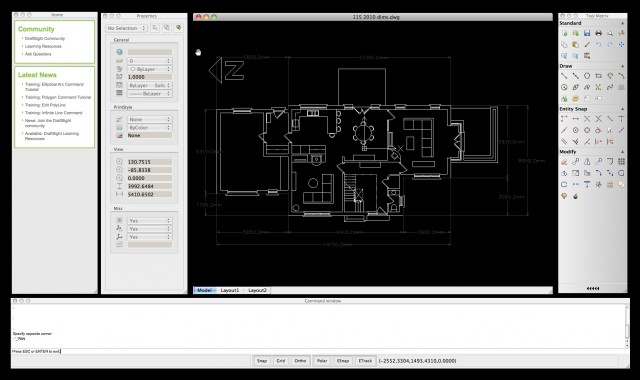
-
Mike, I'm afraid I'm not yet convinced. I've found Draftsight really clunky so far. I still really like QCad, despite a few ortho snap bugs and it's horrible linux-like filling system. I can rely on QCad, and QCad is also portable, making it really handy at places like libraries, schools and universities who tend to lock their PC's down so much.
QCad also works really well with SketchUp!

-
A Dassault prog who can interest you

Create an online, multi-user walkthrough with your Sketchup 3D model for free
-
Save yourself the trouble of installing a cad programme on your PC (or iPad, iPod or iPhone).
Just make sure you have a few 'blank' ACAD drawings you can start with. -
I have installed DraftSight on my computer. It is the fastest program for opening ACAD I have. So I use it as a viewer for files that have no logic in there file names.
Ken
-
Ken, QCad is far, far faster, but the only problem is that it only works (at present) with R12 dxf files.
Advertisement







